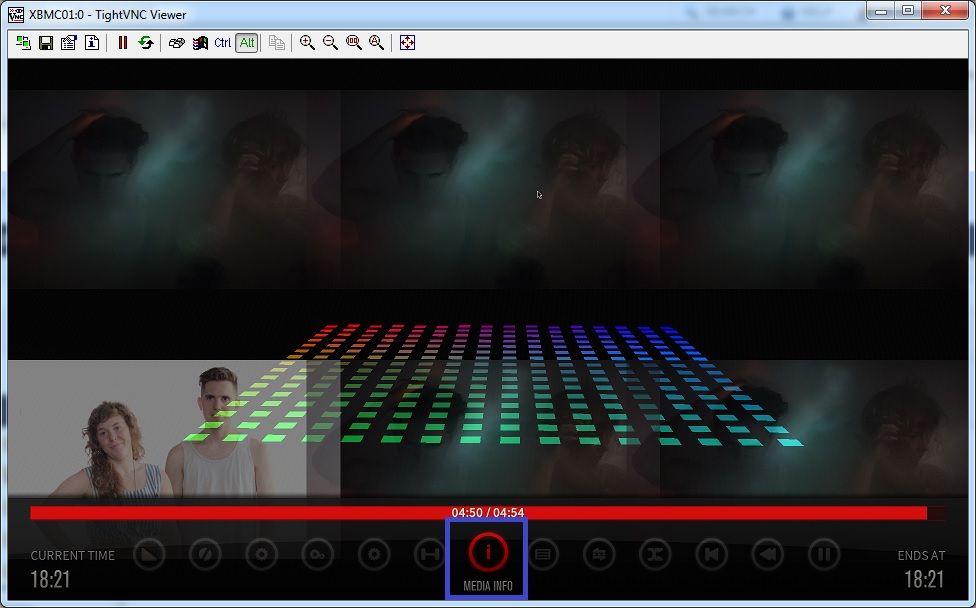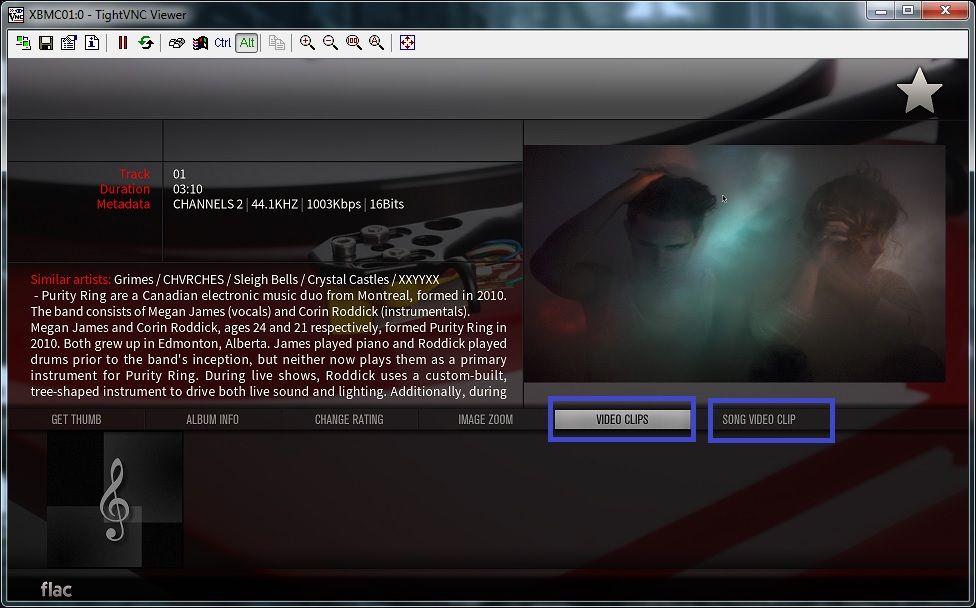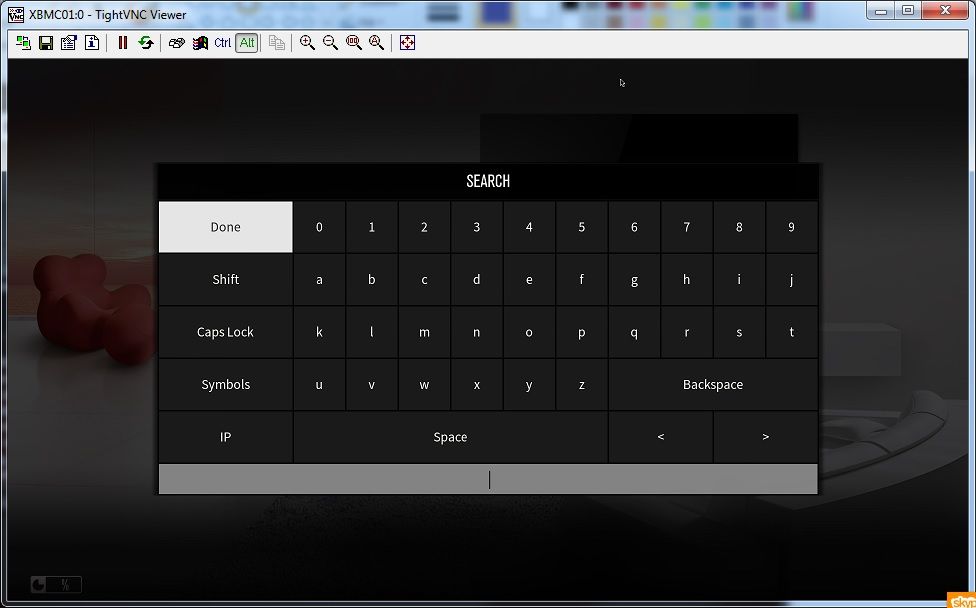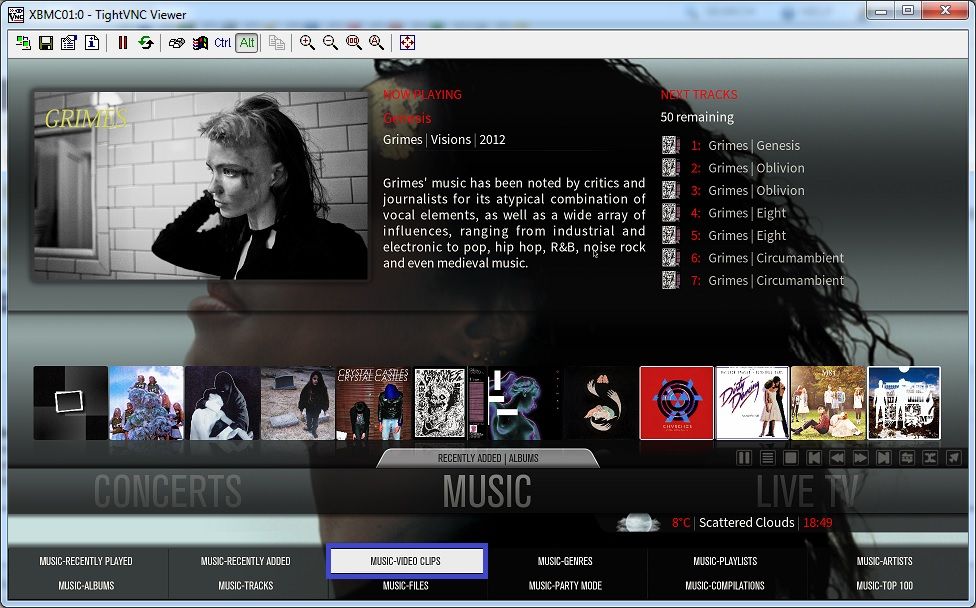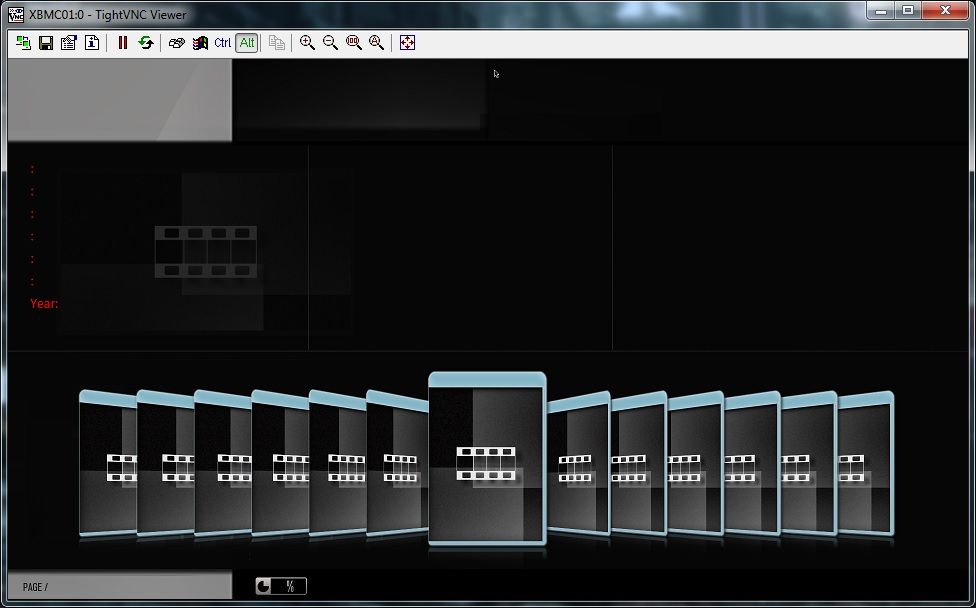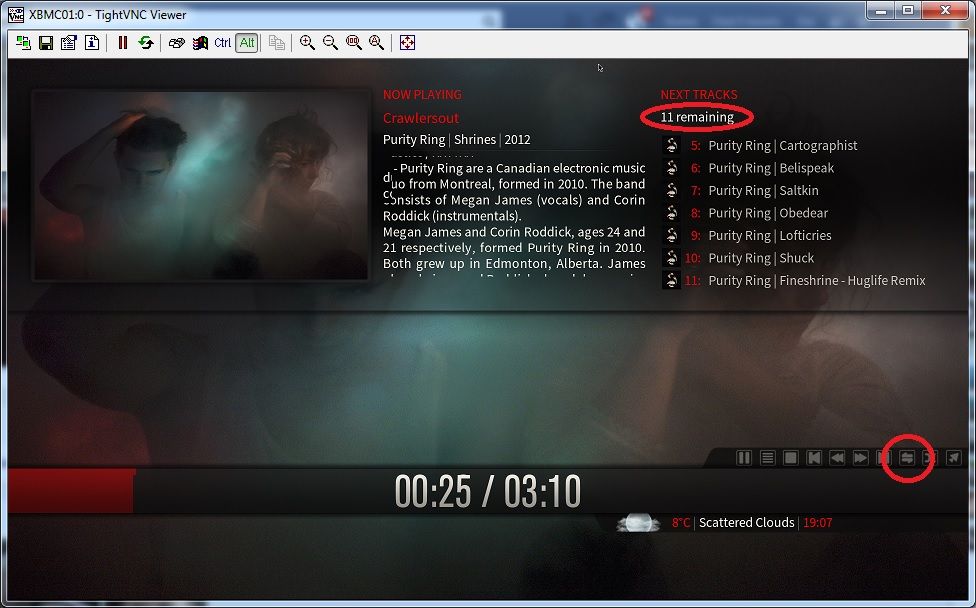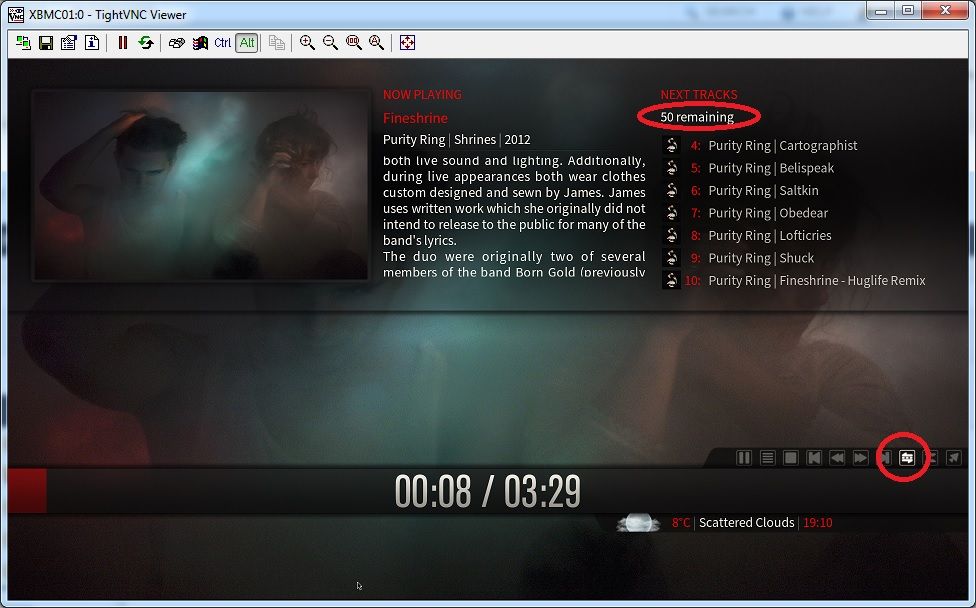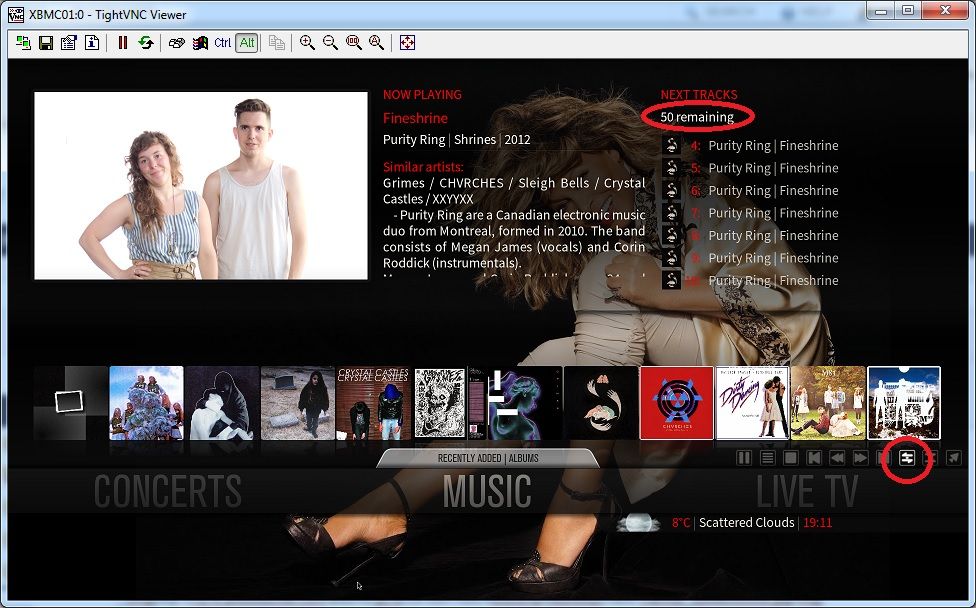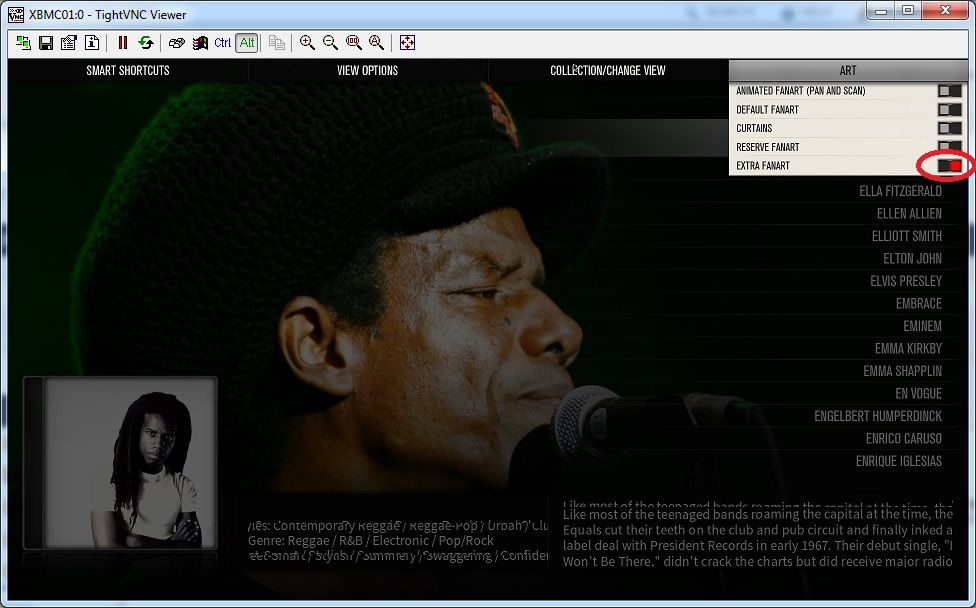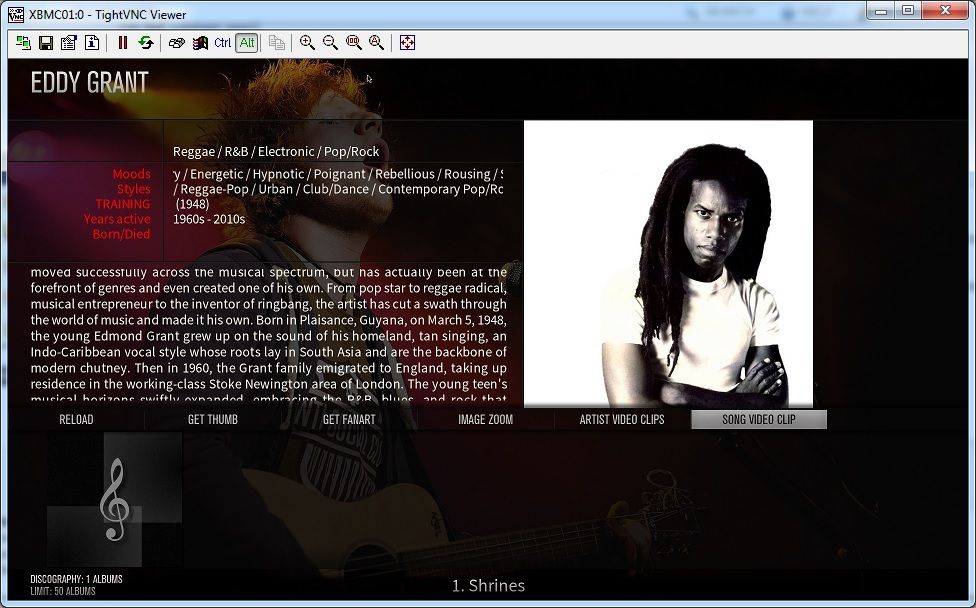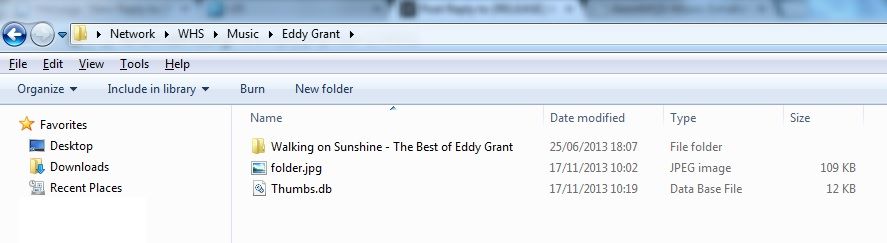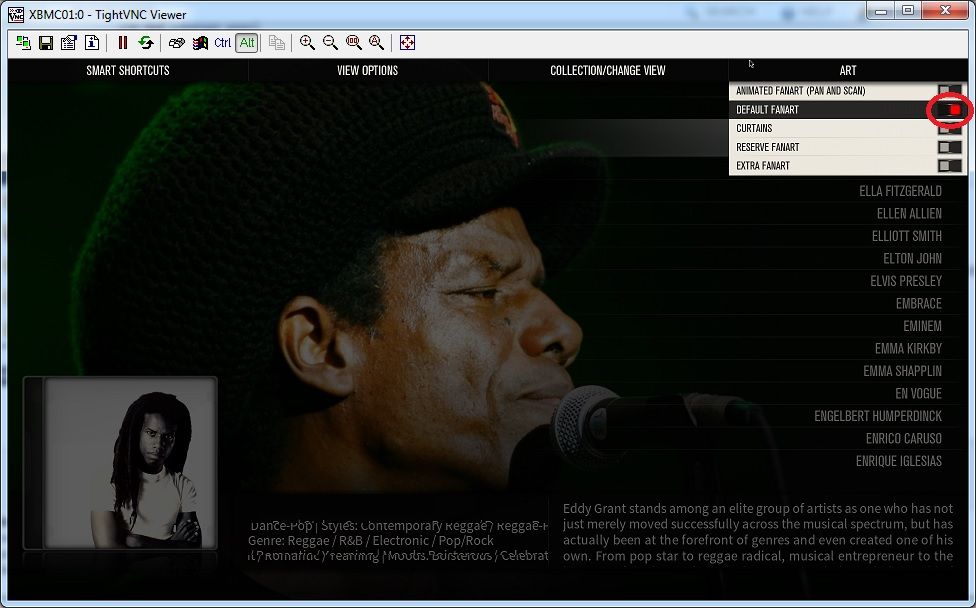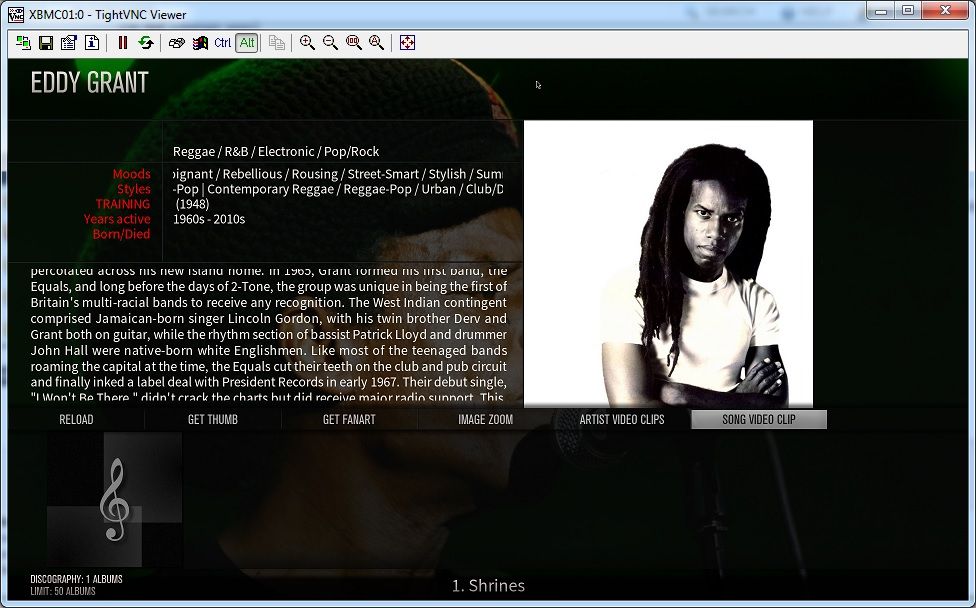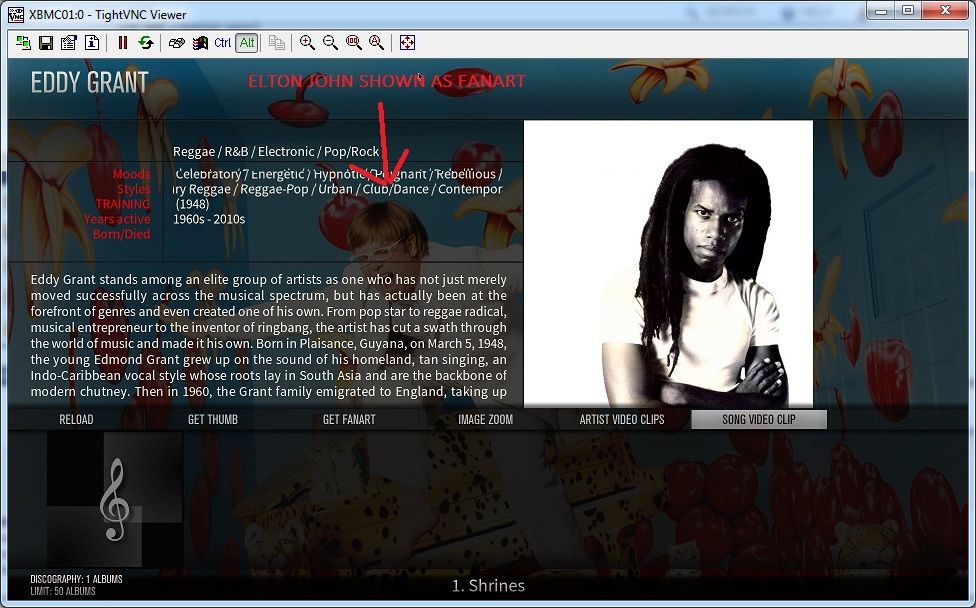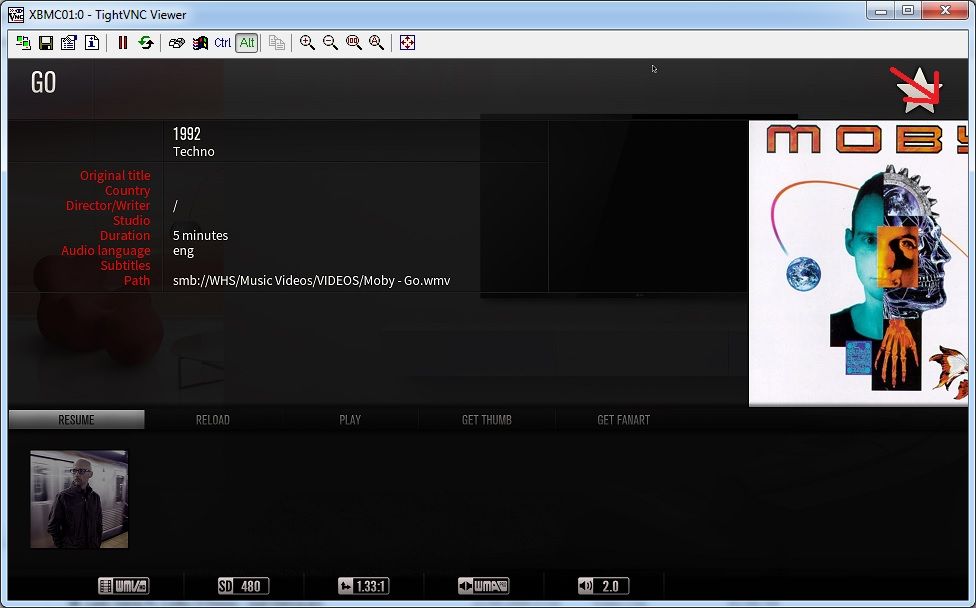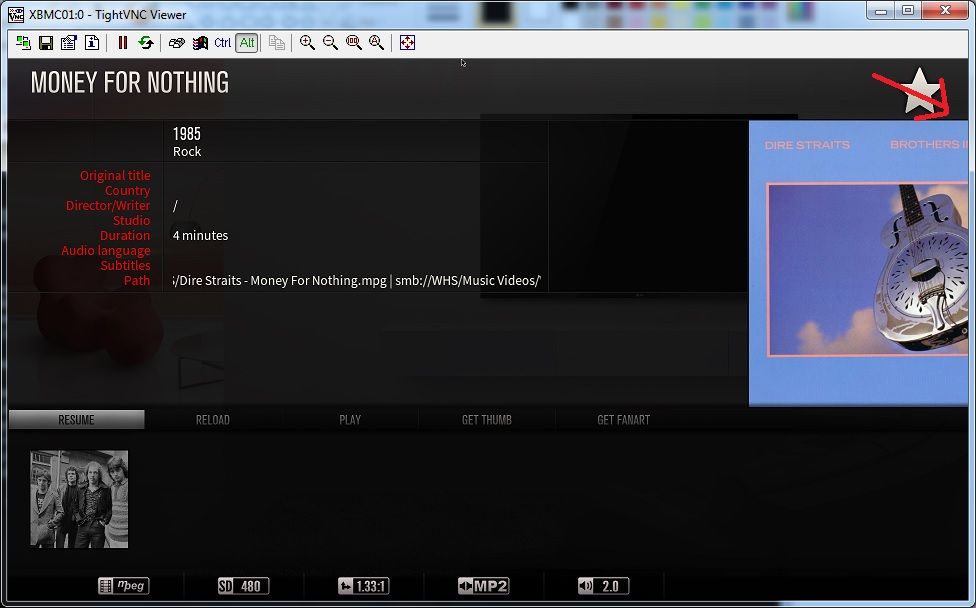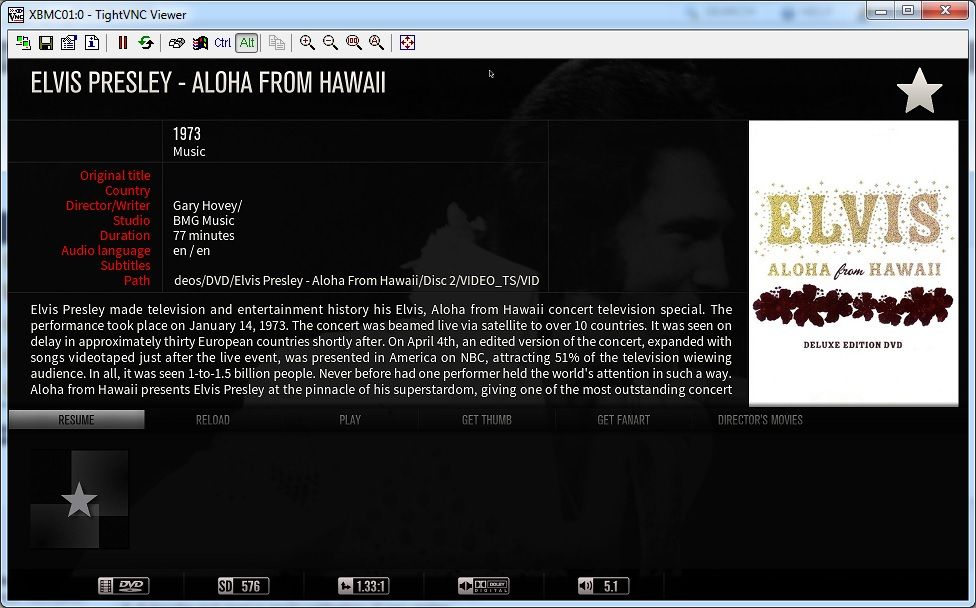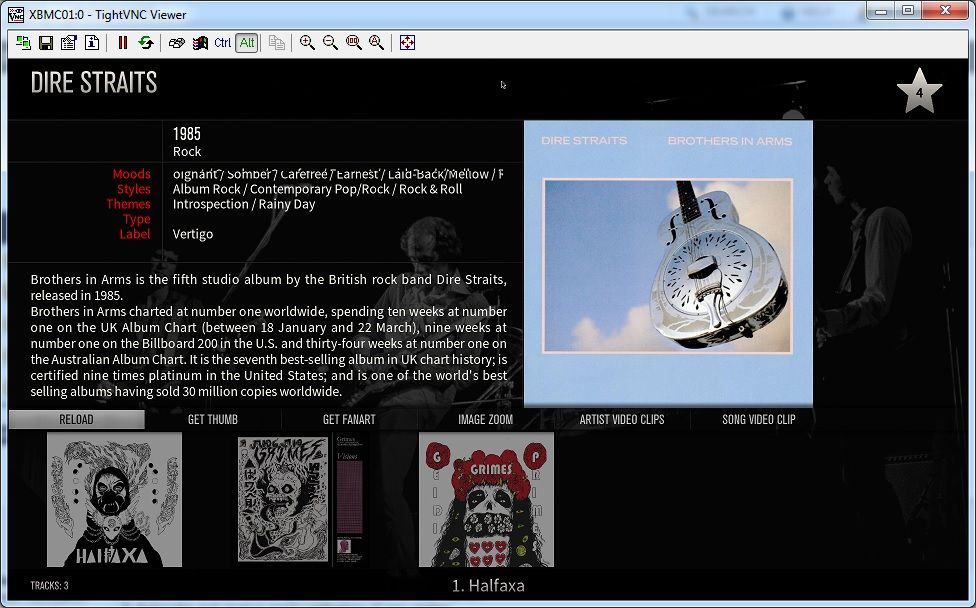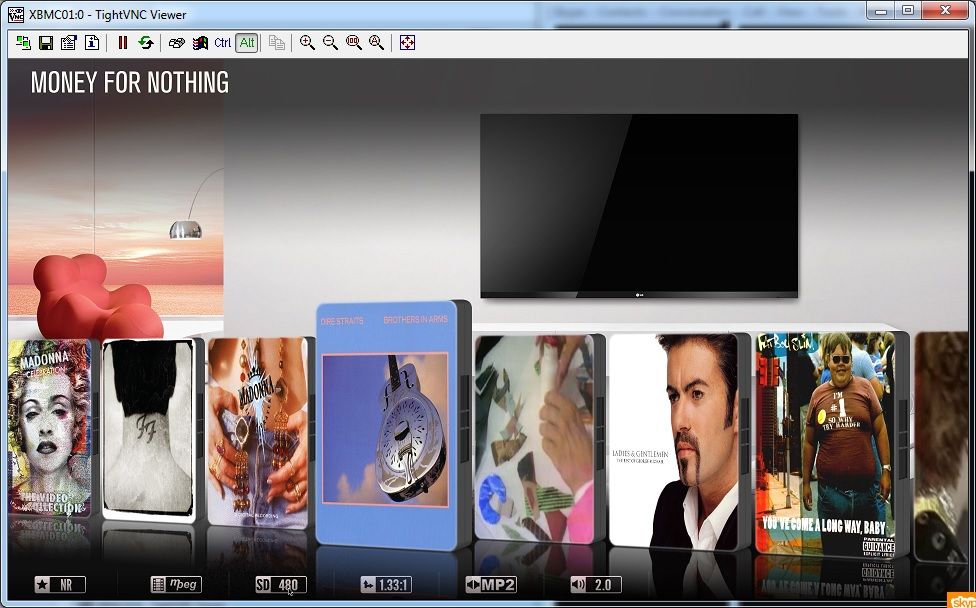Hi
Another issue / bug ?
When Music Extra Fanart is enabled and if a particular artist has NO extrafanart present in their folder on the file server, then the incorrect artist fanart background is displayed for that artist. It seems to show instead the fanart background of the last artist viewed.
However if you turn off Extra Fanart and set it back to Default Fanart, then the correct artist fanart background is displayed, presumably from the internal XBMC database.
For example the artist "Eddy Grant" with Extra Fanart enabled
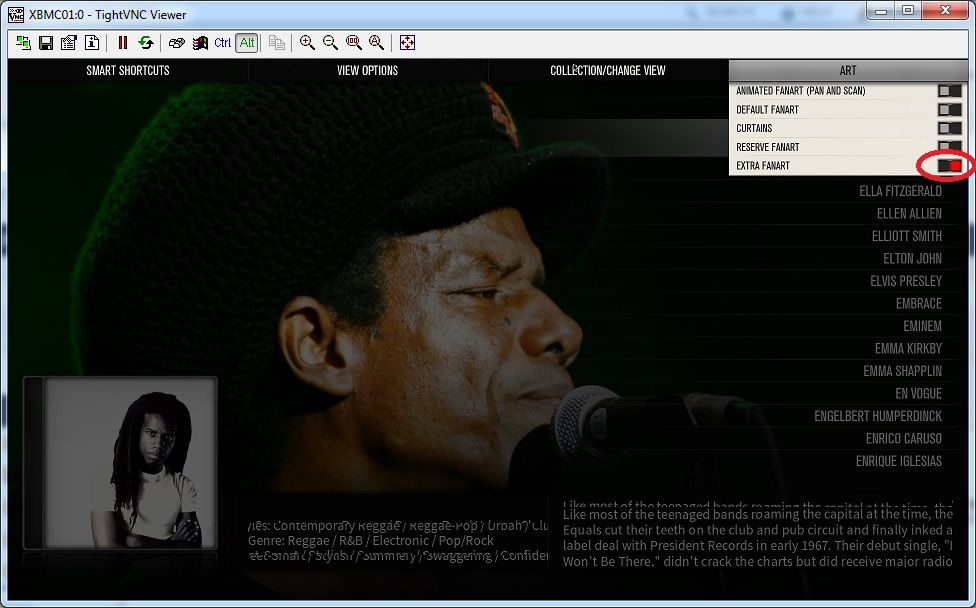
When I select INFO on Eddy Grant, you can see the wrong artist fanart is being displayed, its actually a fanart of the Artist Ed Sherran and not Eddy Grant
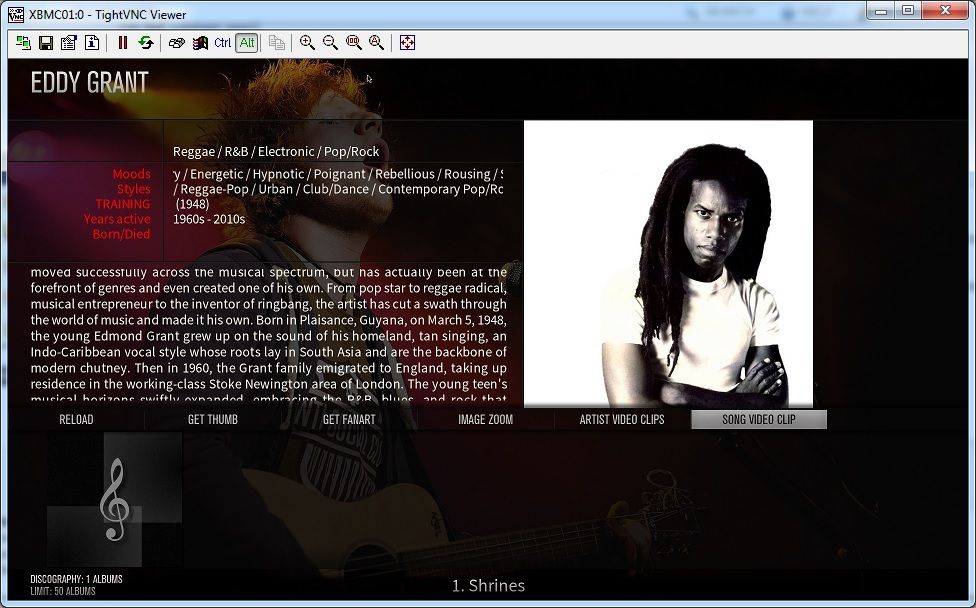
Looking in the Eddy Grant folder on the server you can see that there is no extrafanart present for this artist.
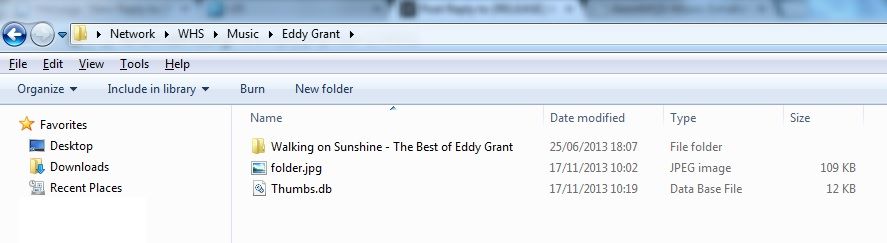
If I change the setting Extra Fanart back to Default Fanart
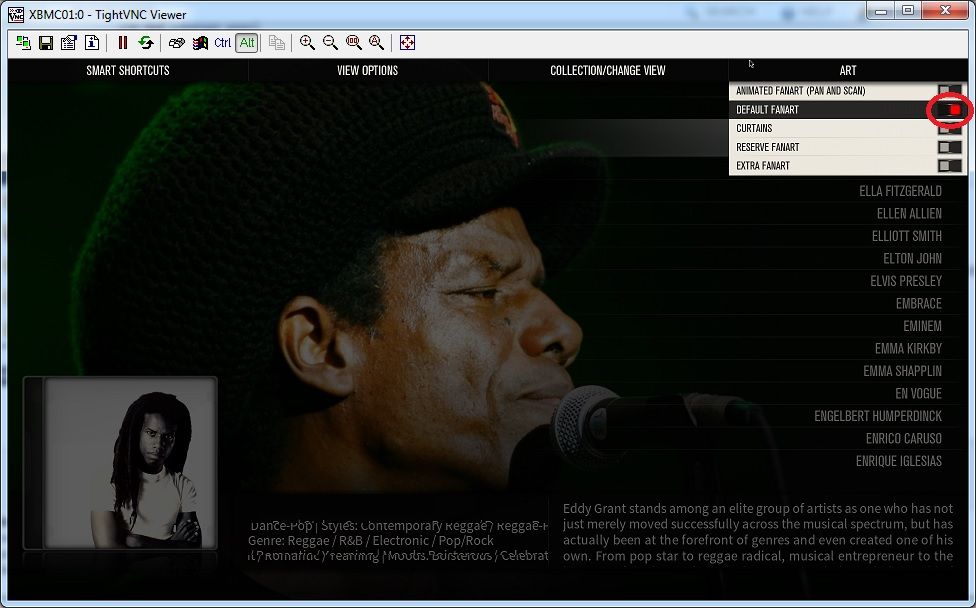
And then press INFO again on the artist Eddy Grant, you can now see it is showing the correct fanart background for Eddy Grant. I presume this is from the internal XBMC database.
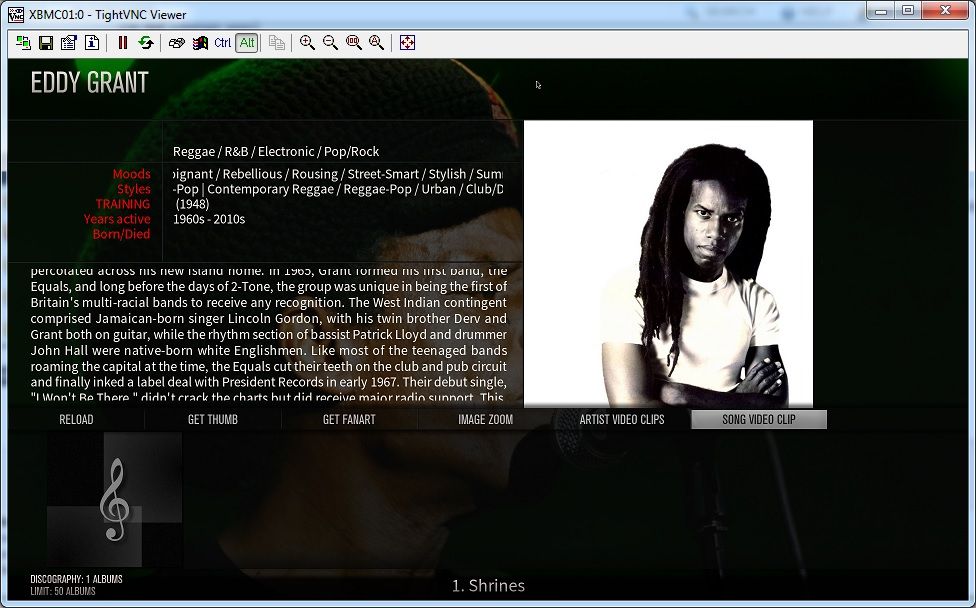
If I turn back on Extra Fanart, and press INFO on the artist Elton John, I can see the correct fanart(s) for that artist OK as he has fanart images available on the file server, if I then go back to Eddy Grant and press the INFO button, I see fanart for Elton John on the Eddy Grant information page
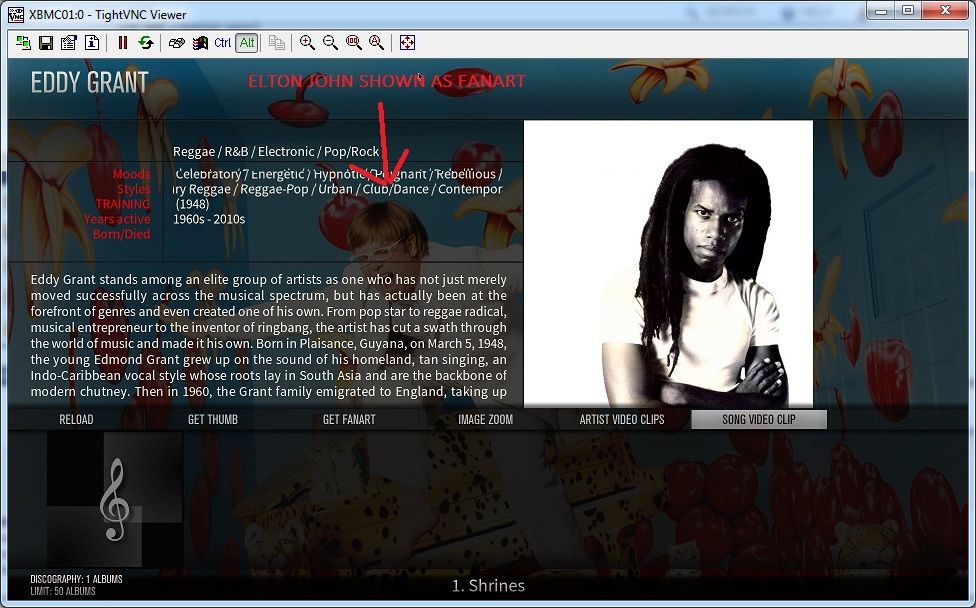
One solution is obviously I ensure that every single artist in my collection has at least one extra fanart image present on the file server, however with a large music collection this would be a lot of work and also for some artists there simply may not be any suitable fanart images available for download.
This issue makes the Music Extra Fanart feature unusable, unless each and everyone of your artists has extrafanart images present on the file server.
Surely if no extrafanart is present on the file server then it should correctly show the Default Fanart instead? And not the fanart of the previously viewed artist which is then incorrect!
Please advise..
Many thanks