I only downloaded MQ5 a few days ago, and I'm still fiddling with all the options, so this might be a very easy question to answer:
Is there a way to have watched items with no icon, and use the icon for unwatched ones instead?
The icons make marked items look more prominent, and I'd prefer to have things that I've yet to watch stand out when I look at a list...
Thanks
Really liking this skin now that iv figured most of it however im just curious if there is a way to always show the submenus when on the home menu? i like navigating with only a mouse sometimes but can only access the submenus with the keyboard
(2013-12-04, 17:26)Tiny Clanger Wrote: [ -> ]I only downloaded MQ5 a few days ago, and I'm still fiddling with all the options, so this might be a very easy question to answer:
Is there a way to have watched items with no icon, and use the icon for unwatched ones instead?
The icons make marked items look more prominent, and I'd prefer to have things that I've yet to watch stand out when I look at a list...
Thanks
Not without altering the code.
(2013-12-04, 18:48)CelticShady Wrote: [ -> ]Really liking this skin now that iv figured most of it however im just curious if there is a way to always show the submenus when on the home menu? i like navigating with only a mouse sometimes but can only access the submenus with the keyboard
Ditto.
(2013-12-04, 19:43)Samu-rai Wrote: [ -> ]Ditto.
If it was asked repeatedly i didnt see it, i googled for a solution but nothing was coming up so i came here
I have only used this skin for about (MQ 4 then 5) 7 months and I am not a free rider(I donated) can't anyone answer this question which would solve my central on going problem with this skin:
Why in Wall View in music doesn't info (artist name) display at top upon cursor selection(mouse over) as it does in Movies Wall view?
What am I doing wrong?
I think in this time music wall view can display title only in library mode.Hope MQ tofix it soon.
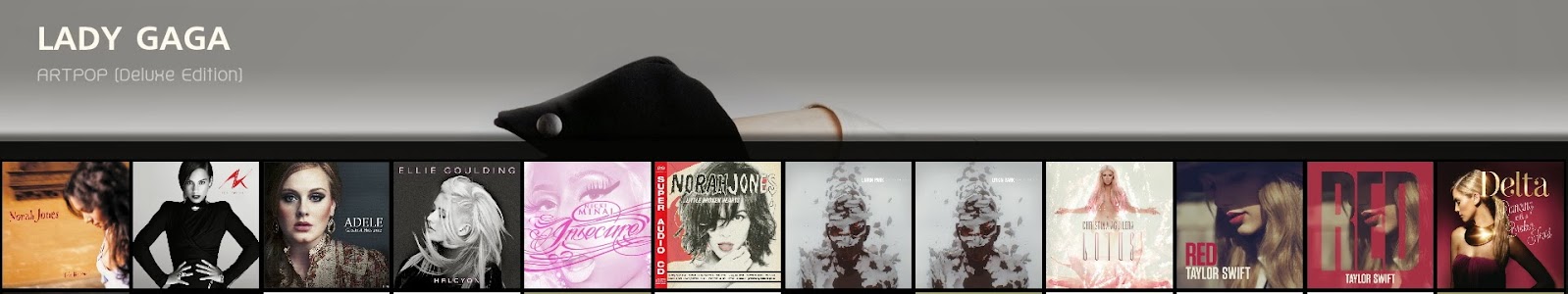
(2013-12-04, 10:28)Samu-rai Wrote: [ -> ] (2013-12-04, 01:23)s1oop Wrote: [ -> ]1) I was hoping to get an answer about the Movie Set view. Do I have to set the view I want inside each set, or is there a way to default a selected view.
For example, when I go into my Home Alone set, and I set the view to shelf, I then go to the Godfather set and it is not in Shelf view, forcing me to set it.
If you turn off all the views so it pushes you back to wide list, then turn them back on again, when you change the first movie sets view, it change all of them.
This actually didn't work. I did what you set and reset them all so that Wide was the only view. I then enabled the ones i want within a collection, went to another collection, and the default view was Wide still. It seems to lock views in each set/collection.
ANy other ideas?
Hi, another great skin!
Is there a way to populate these 4 empty thumbnail slots shown in the picture below? (Movies - Showcase View, extra thumbnail style) I have artwork downloader addon enabled and working, the extra thumbs work for all movies except movies grouped into sets under movies menu.
I'm guessing i need to create extrathumbs folders for my sets somehow? is this possible and if so can it be automated?

Cheers
Steve
(2013-12-05, 03:12)CelticShady Wrote: [ -> ] (2013-12-04, 19:43)Samu-rai Wrote: [ -> ]Ditto.
If it was asked repeatedly i didnt see it, i googled for a solution but nothing was coming up so i came here
I wasn't having a go at you. I was saying the answer was the same as that which I had given to the post above yours

(2013-12-05, 08:40)s1oop Wrote: [ -> ] (2013-12-04, 10:28)Samu-rai Wrote: [ -> ] (2013-12-04, 01:23)s1oop Wrote: [ -> ]1) I was hoping to get an answer about the Movie Set view. Do I have to set the view I want inside each set, or is there a way to default a selected view.
For example, when I go into my Home Alone set, and I set the view to shelf, I then go to the Godfather set and it is not in Shelf view, forcing me to set it.
If you turn off all the views so it pushes you back to wide list, then turn them back on again, when you change the first movie sets view, it change all of them.
This actually didn't work. I did what you set and reset them all so that Wide was the only view. I then enabled the ones i want within a collection, went to another collection, and the default view was Wide still. It seems to lock views in each set/collection.
ANy other ideas?
No sorry. I think that was MQ's suggestion orginally.
Hi,
@
Marcos,
Really love what you did with this skin, so first of all thanks for your job.
I've got a request. Can you consider adding clearlogo or clearart on the home widget

As you can see, there is empty space on the right.
Another point. I know it have already been mentioned but the widget items are all aspect ratio keep. I think it could look cleaner if we can have them stretch.
I know i can change them to have same resolution for all my art but it's a lot of work. Xbmc has lot of automatisation function and if i have to change the art folder for all my new album, movie, tvshow, Xbmc loose an important part of his interest. Just my opinion
Anyway thanks again and keep up the good work
In the master page the number of hard disk are correctly show:

In the «information film» page NO:

Is correct?
Thanks
One question regarding the LiveTv part of the skin:
Is there a way to switch between channel groups in the channel list while watching a channel? All I get is the channels in the current group.
In Confluence it is Left & Right, but here it does not work.
(2013-12-05, 08:40)s1oop Wrote: [ -> ] (2013-12-04, 10:28)Samu-rai Wrote: [ -> ]If you turn off all the views so it pushes you back to wide list, then turn them back on again, when you change the first movie sets view, it change all of them.
This actually didn't work. I did what you set and reset them all so that Wide was the only view. I then enabled the ones i want within a collection, went to another collection, and the default view was Wide still. It seems to lock views in each set/collection.
ANy other ideas?
No sorry. I think that was MQ's suggestion orginally.
[/quote]
OK Thanks. Pass along the feedback then please.
Hey all, so I'm trying to duplicate my skin installation and setup to a couple installations. The problem I am having is that I can't seem to find the location where the skin copies it's menu/submenu settings. It gives you a option to, "copy properties to storage" but I can't find where "storage" is anywhere. I'm using Openelec. Any help please.




