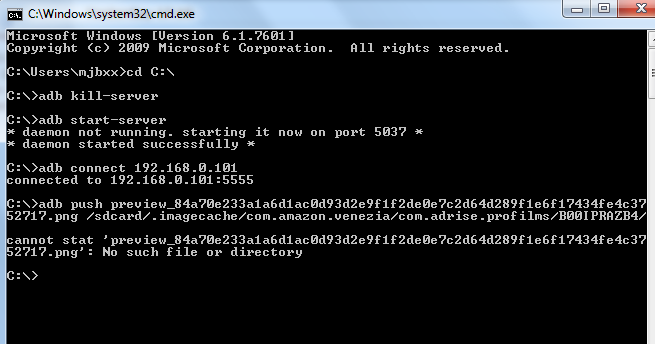(2014-06-20, 21:04)mjbxx Wrote: [ -> ] (2014-06-20, 20:41)Tinwarble Wrote: [ -> ] (2014-06-20, 19:57)esso1980 Wrote: [ -> ]Put s space after png
A space
BTW i still see classic tv after doing it this way. I also check the imagecache folder and both png's are there so not sure whats the deal but either way im happy with it till something else pops up. I might give firetv launcher a try
Are you naming the image you're copying the same as the classic tv image?
I added the space and this now what I am getting as seen below. I am naming it exactly to what it is in sdcard imagecache.
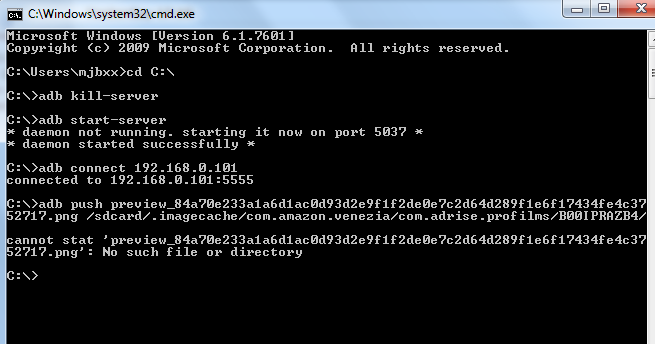
You need to type in the path were the preview png is located. Just how you do when sideloading apks
(2014-06-20, 20:41)Tinwarble Wrote: [ -> ] (2014-06-20, 19:57)esso1980 Wrote: [ -> ]Put s space after png
A space
BTW i still see classic tv after doing it this way. I also check the imagecache folder and both png's are there so not sure whats the deal but either way im happy with it till something else pops up. I might give firetv launcher a try
Are you naming the image you're copying the same as the classic tv image?
Not sure whats the classictv image file name because i looked in the imagecache folder and all i see is the xbmc thumbnail and preview png's. I dont see classic tv in it..
(2014-06-19, 19:01)elmerohueso Wrote: [ -> ]FireTV just became my favorite STB. Used this XPosed module to allow for alternate launchers, then installed XBMC modified to be a Launcher. Now I boot straight into XBMC, get XBMC when I hit the Home button, and can still access the KFTV Launcher as an app if I want to get more games.
Sure, I could do this on my other Android box, but now I have XBMC *and* the best Android Netflix app out there on the same box.
That sounds Awesome! Could you provide the steps to achieve this??
(2014-06-20, 21:24)esso1980 Wrote: [ -> ]Not sure whats the classictv image file name because i looked in the imagecache folder and all i see is the xbmc thumbnail and preview png's. I dont see classic tv in it..
It will be in the folder B001PRAZB4.
Just run the shell command and look in that folder:
>adb shell
>cd /sdcard/.imagecache/com.amazon.venezia/com.adrise.profilms/B001PRAZB4
>ls -l
You should see 2 .png images.
So when you push the image it will be
>adb push [yourimagename].png /sdcard/.../B001PRAZB4/preview_"all those numbers/letters".png
You can also use ES File Explorer to look in that folder, which might be easier.
Just posting some observations about instability after running XBMC on the Fire TV for about a week.
I've been experiencing quite a bit of crashes on the official Gotham release. It seems to mostly occur when changing channels on the Live TV feature. And if I switch channels enough, it will inevitably crash XBMC (all of sudden, no XBMC and I'm back at the Fire TV UI). It seems to happen less often if I stop the current live tv stream before changing to a different channel, but that just delays the crash.
My Live TV function is driven by a MythTV backend and a HDHomerun Plus (set to H.264 transcoding of the OTA signal).
In addition to the official 13.1 release (linked from the Wiki), I've also tried several other releases (13.2 beta, 14.0 alpha) from here:
http://mirrors.xbmc.org/test-builds/android/arm/ -- with the same results.
Another issue (not sure if it's related) is that changing channels often will cause the audio and video streams to get out of sync. The video will slows way down, but the audio seems to keep going at normal rate. This will sometimes correct itself after a bit, but usually I have to stop the stream and restart it in order to eliminate it.
My recourse at this point has been to run SPMC 12.4.2 -- which hasn't crashed on me once yet. Although I think I may still see the audio/video sync problem occasionally, but it's at least stable and usable.
Also, I'm running x86 versions of Gotham on a couple of PCs throughout the house and they don't have any apparent problems with the Live TV function.
(2014-06-20, 21:51)Tinwarble Wrote: [ -> ] (2014-06-20, 21:24)esso1980 Wrote: [ -> ]Not sure whats the classictv image file name because i looked in the imagecache folder and all i see is the xbmc thumbnail and preview png's. I dont see classic tv in it..
It will be in the folder B001PRAZB4.
Just run the shell command and look in that folder:
>adb shell
>cd /sdcard/.imagecache/com.amazon.venezia/com.adrise.profilms/B001PRAZB4
>ls -l
You should see 2 .png images.
So when you push the image it will be
>adb push [yourimagename].png /sdcard/.../B001PRAZB4/preview_"all those numbers/letters".png
You can also use ES File Explorer to look in that folder, which might be easier.
Yes., i did this and both files are in there. However, i still get classic tv preview. I have the xbmc icon on homescreen though..
(2014-06-20, 22:32)esso1980 Wrote: [ -> ] (2014-06-20, 21:51)Tinwarble Wrote: [ -> ] (2014-06-20, 21:24)esso1980 Wrote: [ -> ]Not sure whats the classictv image file name because i looked in the imagecache folder and all i see is the xbmc thumbnail and preview png's. I dont see classic tv in it..
It will be in the folder B001PRAZB4.
Just run the shell command and look in that folder:
>adb shell
>cd /sdcard/.imagecache/com.amazon.venezia/com.adrise.profilms/B001PRAZB4
>ls -l
You should see 2 .png images.
So when you push the image it will be
>adb push [yourimagename].png /sdcard/.../B001PRAZB4/preview_"all those numbers/letters".png
You can also use ES File Explorer to look in that folder, which might be easier.
Yes., i did this and both files are in there. However, i still get classic tv preview. I have the xbmc icon on homescreen though..
Same here. I looked in ES Explorer and it shows that both thumbnail and preview icons have replaced the Classic TV icons. For some reason the XBMC preview icon does not override and replace the Classic TV preview icon.
I understand the userdata folder is stored here:
/sdcard/android/data/org.xbmc.xbmc/files/.xbmc/userdata
Where is the actual XBMC stored ? like skin information .. i would like to take backup of this?
anyone have any idea ?
(2014-06-20, 23:15)mjbxx Wrote: [ -> ]Same here. I looked in ES Explorer and it shows that both thumbnail and preview icons have replaced the Classic TV icons. For some reason the XBMC preview icon does not override and replace the Classic TV preview icon.
There may be another location where the preview icon is located also, not sure where it might be, but you might have to search for it.
(2014-06-21, 02:11)nero12 Wrote: [ -> ]I understand the userdata folder is stored here:
/sdcard/android/data/org.xbmc.xbmc/files/.xbmc/userdata
Where is the actual XBMC stored ? like skin information .. i would like to take backup of this?
anyone have any idea ?
Everything you add will be in:
/sdcard/Android/data/org.xbmc.xbmc/files/.xbmc/
Skins that you have installed will be in
...../.xbmc/addons
If you want to back up everything, you could just install
XBMC Backup
i took backup of everything inside her: /sdcard/Android/data/org.xbmc.xbmc/
and restored it after a clean install.
and it all worked
Thanks alot !
(2014-06-20, 22:32)esso1980 Wrote: [ -> ] (2014-06-20, 21:51)Tinwarble Wrote: [ -> ] (2014-06-20, 21:24)esso1980 Wrote: [ -> ]Not sure whats the classictv image file name because i looked in the imagecache folder and all i see is the xbmc thumbnail and preview png's. I dont see classic tv in it..
It will be in the folder B001PRAZB4.
Just run the shell command and look in that folder:
>adb shell
>cd /sdcard/.imagecache/com.amazon.venezia/com.adrise.profilms/B001PRAZB4
>ls -l
You should see 2 .png images.
So when you push the image it will be
>adb push [yourimagename].png /sdcard/.../B001PRAZB4/preview_"all those numbers/letters".png
You can also use ES File Explorer to look in that folder, which might be easier.
Yes., i did this and both files are in there. However, i still get classic tv preview. I have the xbmc icon on homescreen though..
Just so I am on the same page because I may be a bit confused myself, where does the preview vs the thumbnail show? I have the xbmc icon on the homescreen under Recent. I believe this is the preview judging by its size. When I scroll down to My Apps, the icon shows the Classic TV one. I'm not sure if this was supposed to change though. If these are both the preview (larger) images, where does the thumbnail one come into play?
Also, the Classic TV screen is still supposed to flash for a split second before it switches to XBMC correct? That seems like it would be a pretty big icon so I don't believe that was one of the ones replaced.
The "preview" is what is used in the "Home" menu, there appears to be a different "preview" image that is actually used for the "Apps" menu.
I'm not sure for what or even if the "thumbnail" image is even used and if it is then it seems that it may be duplicated somewhere else and that image is actually used.
Anyway, if anyone is interested here's a different XBMC launcher icon.

You can download from here:
http://www.mediafire.com/download/cdc4d0..._icons.zip
(2014-06-21, 04:44)Natedawg87 Wrote: [ -> ]Just so I am on the same page because I may be a bit confused myself, where does the preview vs the thumbnail show? I have the xbmc icon on the homescreen under Recent. I believe this is the preview judging by its size. When I scroll down to My Apps, the icon shows the Classic TV one. I'm not sure if this was supposed to change though. If these are both the preview (larger) images, where does the thumbnail one come into play?
The icons will only show under Recent apps, that's about the only thing local on the FTV. The My Apps etc. are all loaded through the internet from Amazon, hence will show the 'correct' icons.
The small icon shows when you scroll through the left sided menu bar to Recent, when you go in the Recent apps section, the larger icons shows.
OK, so if you want to change the icon used for "Apps/Your App Library" the image is located in:
>/data/data/com.amazon.venezia/cache/.dl/
You'll need to copy the file name and use it for the replacement image.
After you change that image, you may have to to back and change the "preview" image again.
(2014-06-20, 22:21)angeloaz Wrote: [ -> ]Just posting some observations about instability after running XBMC on the Fire TV for about a week.
I've been experiencing quite a bit of crashes on the official Gotham release. It seems to mostly occur when changing channels on the Live TV feature. And if I switch channels enough, it will inevitably crash XBMC (all of sudden, no XBMC and I'm back at the Fire TV UI). It seems to happen less often if I stop the current live tv stream before changing to a different channel, but that just delays the crash.
My Live TV function is driven by a MythTV backend and a HDHomerun Plus (set to H.264 transcoding of the OTA signal).
In addition to the official 13.1 release (linked from the Wiki), I've also tried several other releases (13.2 beta, 14.0 alpha) from here: http://mirrors.xbmc.org/test-builds/android/arm/ -- with the same results.
Another issue (not sure if it's related) is that changing channels often will cause the audio and video streams to get out of sync. The video will slows way down, but the audio seems to keep going at normal rate. This will sometimes correct itself after a bit, but usually I have to stop the stream and restart it in order to eliminate it.
My recourse at this point has been to run SPMC 12.4.2 -- which hasn't crashed on me once yet. Although I think I may still see the audio/video sync problem occasionally, but it's at least stable and usable.
Also, I'm running x86 versions of Gotham on a couple of PCs throughout the house and they don't have any apparent problems with the Live TV function.
My LiveTV is having same channel changing crash problems with Windows 7 NPVR backend using HDHomeRun Prime on Gotham 13.x. I installed Gotham 13.1 on Mac OS X and it plays fine. On FireTV I have gone through various versions of Gotham 13.x with channel changing causing the crashing. Did not notice sync issues.
I also install my HDHomeRunDLNA Tuner 13135BAF in Video > Files on both FireTV and Mac Mavericks OS. It has no Guide, plays back OK unti it needs to buffer. After stopping to buffer then plays back until it needs to buffer again. Any way to fix this? Will have to try SPMC 12.4.2 on my FireTV.
HDHomeRun buffering over UPnP/DLNA seems to be a bug. I keep forgetting to fill out a bug report about it, as I've been seeing it too. Buffering doesn't work with those streams, so XBMC just gets all jumbled up.