2015-02-01, 21:45
This is for testing new versions of the skin, please include bug reports here and not in the main thread.
This has now been sent to the repository, I'll leave this thread open and pinned to the top for the time being - thank you to everyone who's spent the last month testing.
Please take a minute or two to give feedback - this series of releases aims to fix any outstanding issues in the skin. I've looked through every post I can find and fixed what I can reproduce. However, it's an alpha/beta release so there will most likely be issues. I would very much like to hear your opinions -- whether good or bad.
Changes compared to current repo version.
... see changelog.txt for all other changes since last stable version.
Currently only the languages below are fully supported in this version - the others have not yet been translated. You can view the progress and help out here: https://www.transifex.com/projects/p/xbm...in-1080xf/
Fully Translated and included:
If your language is not up above then it needs translating. If you have a good understanding of English, this shouldn't take more than 30 minutes.
All other languages are only ~50% translated and require translators.
This update won't be available from the official repository until it's been fully tested.
3.45.x 1080XF Download
3.49.x Xperience1080 Download*
* the skin is reverting back to Xperience1080 - it's probably worth you downloading that version instead. Your skin settings WILL be reset (sorry).
Want to buy me a coffee?

USD and GBP also accepted
This has now been sent to the repository, I'll leave this thread open and pinned to the top for the time being - thank you to everyone who's spent the last month testing.
Please take a minute or two to give feedback - this series of releases aims to fix any outstanding issues in the skin. I've looked through every post I can find and fixed what I can reproduce. However, it's an alpha/beta release so there will most likely be issues. I would very much like to hear your opinions -- whether good or bad.
Changes compared to current repo version.
- Trakt add-on dialogue integration
- Extended widget support for Upcoming Movies, In Theatres, Popular Movies, Top Rated Movies, Trending TV Shows, Trending Movies.
- Correctly user-translated strings
- Corrects skin support for the Home Theatre add-on.
- Various fixes to Kiosk Mode
- Fixes to all areas of the File Manager
- Small visual progress indicator added to now playing media
- Various fixes to TV Tunes + labels + Skin Settings
- Optional Coloured Home Tiles
- Option to disable stream path
- Changes Song Count to Album count (requested more than once).
- Corrects Search going to Power button instead of Search 'bar'.
- Adds an option to reset the skin to default settings, use with caution.
- Special episodes now show season number
- Ability to select custom overlay + 12 new ones to choose from
- Optional Left/Right arrows on the Home screen (helpful for children or new users)
- Removal of unwanted Pause Icon
- When no library content is available in Home widgets, a new icon and text is shown so the user understands
- Kiosk mode fixes (Favourites etc)
- Fix of Library scan status not updating when changing views
- Home Weather updates for users without artwork
- New Lyrics window and multiple music section fixes
- New variables for each Banner viewtype
- Fixed aspect ratio textures not displays for 2.40:1 and two others
- Profiles section now matches design of other Settings areas
- Conditional Profile Image strings - example: when Movies is disabled the text will now not display the Movie count.
- Episodes unwatched count now corrected throughout skin
- Fanart now disabled in TV Guide when option selected
- 3D button in UI
- New Home layout - reduced width and more widget spaces
- Re-worked Skin Settings to make more sense
- + Over 251 commits since the last version fixing multiple issues.
... see changelog.txt for all other changes since last stable version.
Currently only the languages below are fully supported in this version - the others have not yet been translated. You can view the progress and help out here: https://www.transifex.com/projects/p/xbm...in-1080xf/
Fully Translated and included:
- English
- English (US)
- French (Canada)
- German
- Polish
- Lithuanian
- Spanish
- Portuguese (Brazil)
- Dutch
- Korean (meh, 98%)
If your language is not up above then it needs translating. If you have a good understanding of English, this shouldn't take more than 30 minutes.
All other languages are only ~50% translated and require translators.
This update won't be available from the official repository until it's been fully tested.
3.45.x 1080XF Download
3.49.x Xperience1080 Download*
* the skin is reverting back to Xperience1080 - it's probably worth you downloading that version instead. Your skin settings WILL be reset (sorry).
Want to buy me a coffee?

USD and GBP also accepted