2015-02-24, 19:00
Hi!
I've seen that the addon "Artwork Downloader" is required by the skin and that it creates "extrafanart" and "extrathumbs" folders under each movie/tvshow folder. I supose that this cannot be disabled as it is needed by the Skin to show them in the interface, right?
On the other hand, if this cannot be idsabled and the artwork is downloaded, I would like to use it as the skin background, How can I do this as all the artwork is not in a single folder?
Thanks!
I've seen that the addon "Artwork Downloader" is required by the skin and that it creates "extrafanart" and "extrathumbs" folders under each movie/tvshow folder. I supose that this cannot be disabled as it is needed by the Skin to show them in the interface, right?
On the other hand, if this cannot be idsabled and the artwork is downloaded, I would like to use it as the skin background, How can I do this as all the artwork is not in a single folder?
Thanks!