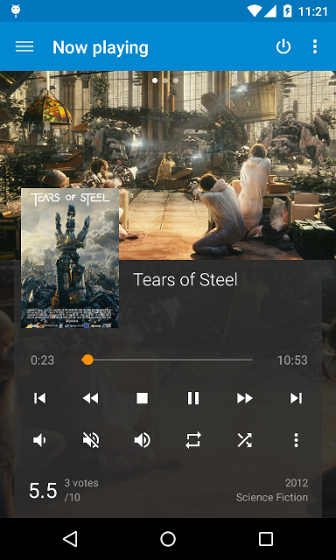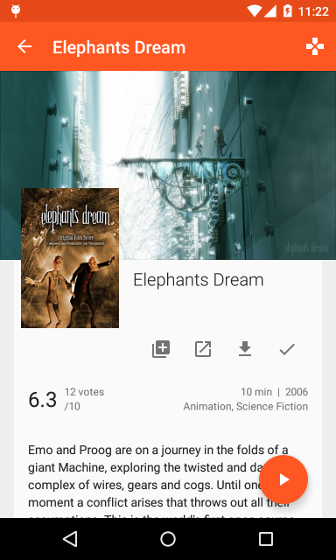2015-03-18, 21:36
Kore is the new official Android remote for Kodi, and it aims to be a simple, easy to use and beautiful Kodi™/XBMC™ remote.
Kore is available on the Play Store, or directly here.
Main features
Need help?
Check the FAQ, search this sub-forum or post a new thread if you don't find an answer to what you're looking for.
Want to help?
Great and thanks! Here are some ways you can help:
Test-builds / nightlies
We are also providing nightly builds justlike we do for Kodi itself. These build are bleeding edge and contain all the latest developments done for next release.
You can directly download it from our server and install it on your phone or tablet:
http://mirrors.kodi.tv/tools/kore/nightlies/
Please report any bugs you find on this forum, not on the Google+ community.
Some screenshots
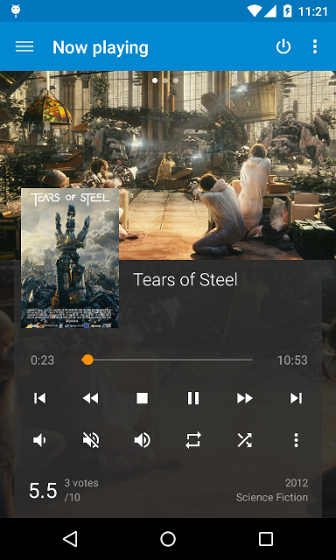
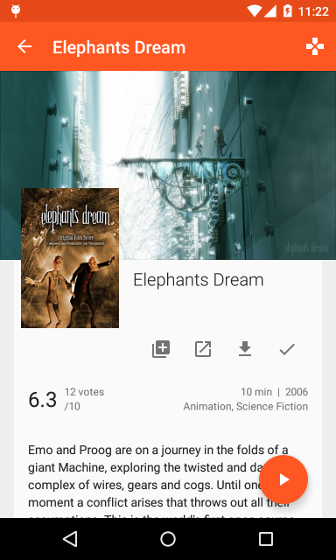

Kore is available on the Play Store, or directly here.
Main features
- Control your media center with an easy to use remote;
- See what’s currently playing, including relevant information about it (movies, TV shows, music, pictures and addons);
- View and manage the current playlist;
- Change and sync subtitles and audiostreams;
- View your media library, with details about movies, TV shows, music and addons;
- Works with Kodi and XBMC (Frodo and Gotham);
- Nice and easy to use interface, with multiple themes.
Need help?
Check the FAQ, search this sub-forum or post a new thread if you don't find an answer to what you're looking for.
Want to help?
Great and thanks! Here are some ways you can help:
- Rate Kore on the Play Store and leave a comment;
- Join the Beta testing (see below), and report bugs you find;
- Translate Kore to your language. We're setting up a project on Transifex to support translations, but for now you'll have to add the new translations directly on github and submit a pull request. If you're not familiar with this, wait a while, a more user-friendly process is coming.
- Check out the code on github, and submit a pull request. If you want to add a new feature, please get in touch with us first, so we can work it out together.
Test-builds / nightlies
We are also providing nightly builds justlike we do for Kodi itself. These build are bleeding edge and contain all the latest developments done for next release.
You can directly download it from our server and install it on your phone or tablet:
http://mirrors.kodi.tv/tools/kore/nightlies/
Please report any bugs you find on this forum, not on the Google+ community.
Some screenshots