Hello Everyone,
So i looked this question up but didn't find a resolution so i am wondering if anyone knows how to get the music widget to have information in it. Currently my center window says " No Media Source Available" Under TV and Movies they are scrolling shows and movie trailers and i don't know where they are getting the info from but i am glad they are. Unfortunately i don't have the same luck with the Music page.
For some possibly useful information:
- I am using a Matricom box
- I have various radio stations including Pandora, Tunein, etc.
- I have added a folder from my computer over my network and can reach those files by favoriteing the folder
- i have added my music folder as a source
Any info on how to get some albums or artist showing up here would be greatly appreciated thank you for your time.
This might seem like a stupid question but i have to ask, after you added your music folder did you scan it library?
(2015-06-27, 00:29)komplex Wrote: [ -> ]This might seem like a stupid question but i have to ask, after you added your music folder did you scan it library?
http://i.imgur.com/qCY7p2F.png
I was going to ask the same thing as the "No Media Source" label only displays if there is no music library content.
I thought I did but I could of made a mistake I'll try this again when I get home and keep you posted thanks guys.
(2015-06-27, 01:46)Jamonifm Wrote: [ -> ]I thought I did but I could of made a mistake I'll try this again when I get home and keep you posted thanks guys.
Can you please confirm whether or not the above suggestions resolved this problem?
Sorry for the late response I work nights.
So your suggestions helped me resolve the problems this is what happened.
I had navigated to the target folder in two ways through UPnP devices and the windows SMB network the latter of which required my login in information on the PC. When I attempted to scan the UPnP source into the library it stayed at 0% and then disappeared with no error message so previously I thought it had done its job and I was doing something wrong. After reading this post I tried using the Windows SMB network and scanning that source to the library. This time I could clearly see the names of albums and artists being scanned in the library after which the widget was successfully populated with the information from my target folder.
In conclusion for me adding the source from my PC through UPnP gave me the ability to see and play my music but i could not scan this source into the library. When i added the source through Windows SMB i was able to both view and play my music and scan into the library. Thanks for the help everyone.
(2015-06-27, 21:51)Jamonifm Wrote: [ -> ]Sorry for the late response I work nights.
So your suggestions helped me resolve the problems this is what happened.
I had navigated to the target folder in two ways through UPnP devices and the windows SMB network the latter of which required my login in information on the PC. When I attempted to scan the UPnP source into the library it stayed at 0% and then disappeared with no error message so previously I thought it had done its job and I was doing something wrong. After reading this post I tried using the Windows SMB network and scanning that source to the library. This time I could clearly see the names of albums and artists being scanned in the library after which the widget was successfully populated with the information from my target folder.
In conclusion for me adding the source from my PC through UPnP gave me the ability to see and play my music but i could not scan this source into the library. When i added the source through Windows SMB i was able to both view and play my music and scan into the library. Thanks for the help everyone.
Glad it's resolved, please edit the initial post to include [Solved] (there's a drop-down next to the title in the first post when you edit).