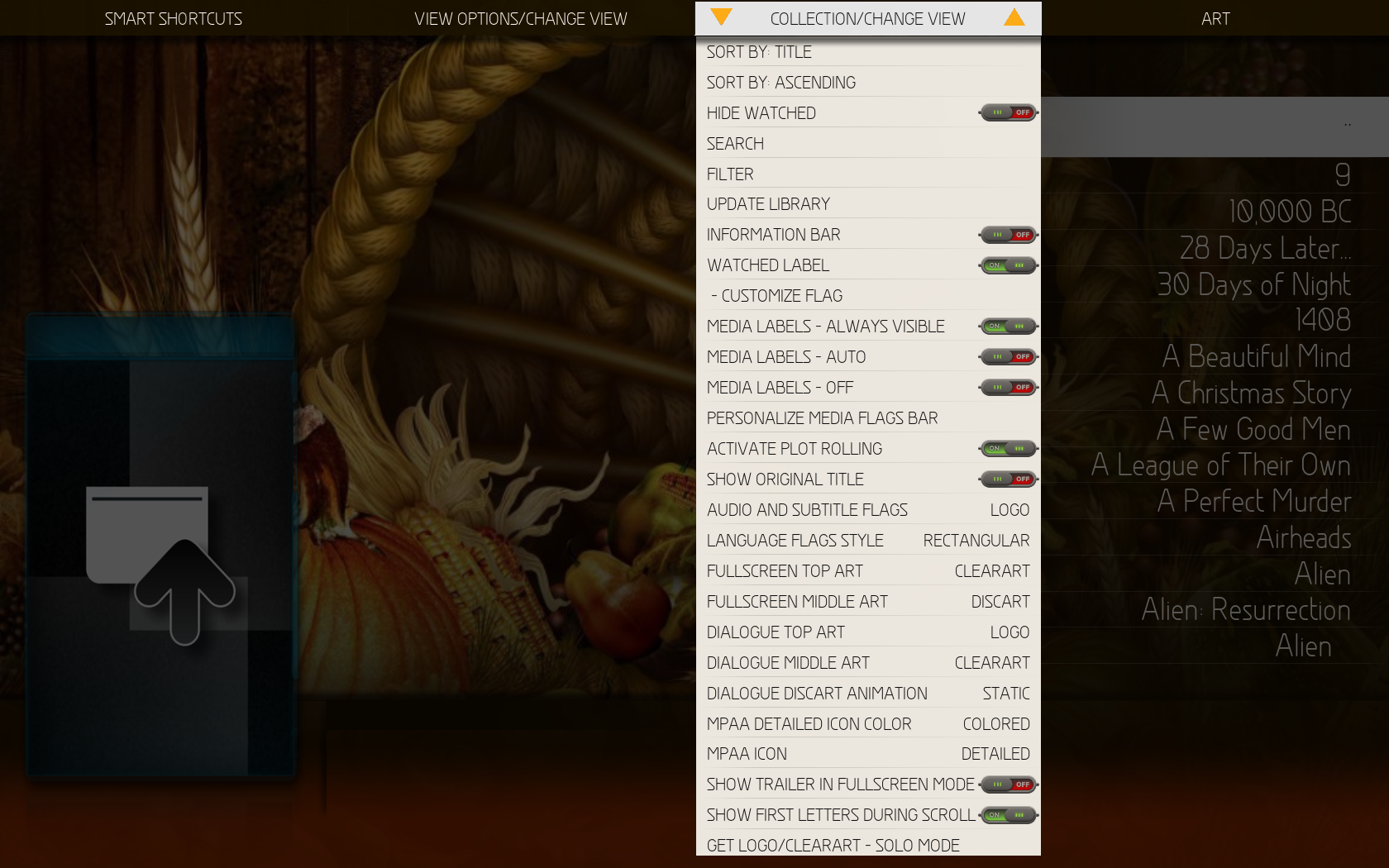2016-10-02, 21:00
Here are some custom radio button images I made.
Download - Custom Radio Buttons
Installation Instructions
Location of skin files per OS...
Linux - /home/yourusername/.kodi/addons/skin.aeonmq7
Windows - C:\Users\yourusername\AppData\Roaming\Kodi\addons\skin.aeonmq7
Android - Android/data/org.xbmc.kodi/files/.kodi/addons/skin.aeonmq7
Step 1) Extract the custom folder into the media folder.
Step 2) Edit the file defaults.xml in the 1080i folder.
In defaults.xml, look for
and change to
Download - Custom Radio Buttons
Installation Instructions
Location of skin files per OS...
Linux - /home/yourusername/.kodi/addons/skin.aeonmq7
Windows - C:\Users\yourusername\AppData\Roaming\Kodi\addons\skin.aeonmq7
Android - Android/data/org.xbmc.kodi/files/.kodi/addons/skin.aeonmq7
Step 1) Extract the custom folder into the media folder.
Step 2) Edit the file defaults.xml in the 1080i folder.
In defaults.xml, look for
Code:
<textureradiofocus>radiobutton_on.png</textureradiofocus>
<textureradionofocus>radiobutton.png</textureradionofocus>and change to
Code:
<textureradiofocus>custom/radiobutton_on.png</textureradiofocus>
<textureradionofocus>custom/radiobutton.png</textureradionofocus>
 keep up the great work. just curious did you teach yourself to mod?
keep up the great work. just curious did you teach yourself to mod? Still have plenty to learn.
Still have plenty to learn.