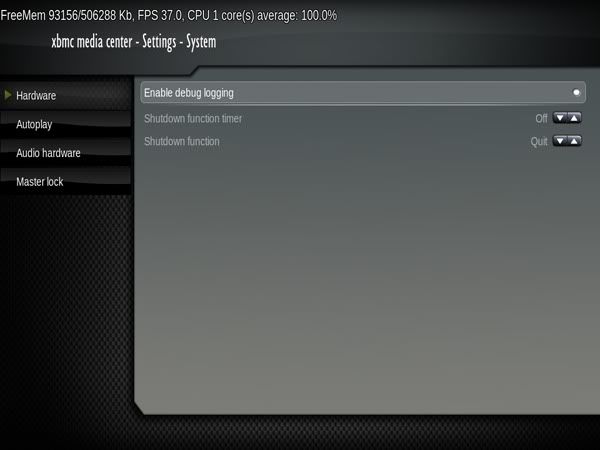Hello sorry for the probably very simple problem but i have spent a good 3 hours looking through the menus and then about 1 hour looking through forum and can not seem to find a way to fix this problem (that i can unerstand any way)
I have down loded the images packs and get backgronds on all the screens when i click them (eg. weather,Movies and music) but the main home screen is blank when i start xbmc.
i really hope you guys can help as i really like the skin and would like it to work 100%
Thanks Matt

1st what revision of xbmc are you using?
2nd have you set the BG's in skin settings?
xbs08 Wrote:1st what revision of xbmc are you using?
2nd have you set the BG's in skin settings?
Yeah i have set the backgrounds for them all
and im using XBMC 9.04.1 r20672
sorry i misse that im still new to xbmc
Thanks Matt

try updating your XBMC build to something more recent. google "xbmc nightly builds" for a site that has builds for all platforms. There have been some big changes since the stable build.
nicoli_k Wrote:try updating your XBMC build to something more recent. google "xbmc nightly builds" for a site that has builds for all platforms. There have been some big changes since the stable build.
Ok tested a couple of Nightly build and the images work on them but my films no longer play

Is there a Build i should be looking for ?
sorry for all the bother lol but the skin does look very good now just need it to play films

Thanks Matt
Try one from one or two weeks ago.
xbs08 Wrote:Try one from one or two weeks ago.
Tryed build r22059 and same thing must be something other than the build

i get error messige saying "Paylist playback aborted Too many consecuitve failed iteams"
Matt
try enabling debug log and see you're running out of memory.
Are you using SD ou HD output?
xbs08 Wrote:try enabling debug log and see you're running out of memory.
Are you using SD ou HD output?
Sorry for been very thick but how do i know if im running out of memory? lol im very much the noob i know haha

oh im not sure if its SD or HD as im on my laptop testing b4 i change things on the pc

cos at least that still plays films but with the blackscreen issue lol
Matt
On home screen goto
system -> settings -> system -> hardware -> enable debug logging
xbs08 Wrote:On home screen goto
system -> settings -> system -> hardware -> enable debug logging
Dont think i am using all my memory
screen Shot
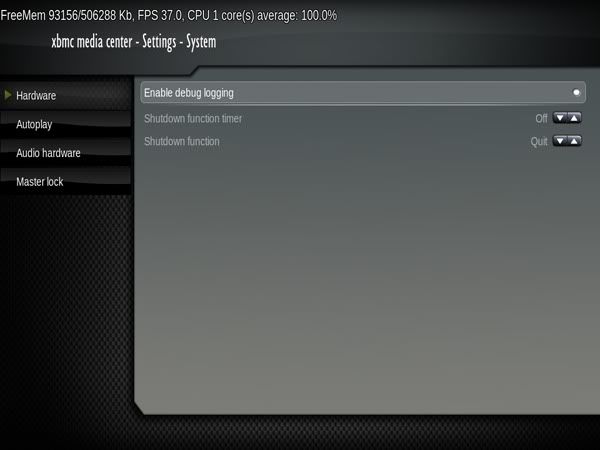
try to play a video and use pastebin to post your logfile so someone can take a look at it and see what your bugs are
sry i assumed, wrongly, that you were using a xbox, that never happend to me on my pc
Ok next stupid question

were do i find the log file

?