
+- Kodi Community Forum (https://forum.kodi.tv)
+-- Forum: Support (https://forum.kodi.tv/forumdisplay.php?fid=33)
+--- Forum: Skins Support (https://forum.kodi.tv/forumdisplay.php?fid=67)
+---- Forum: Aeon MQ (https://forum.kodi.tv/forumdisplay.php?fid=68)
+---- Thread: [RELEASE] Aeon MQ 5 (/showthread.php?tid=174501)
Pages:
1
2
3
4
5
6
7
8
9
10
11
12
13
14
15
16
17
18
19
20
21
22
23
24
25
26
27
28
29
30
31
32
33
34
35
36
37
38
39
40
41
42
43
44
45
46
47
48
49
50
51
52
53
54
55
56
57
58
59
60
61
62
63
64
65
66
67
68
69
70
71
72
73
74
75
76
77
78
79
80
81
82
83
84
85
86
87
88
89
90
91
92
93
94
95
96
97
98
99
100
101
102
103
104
105
106
107
108
109
110
111
112
113
114
115
116
117
118
119
120
121
122
123
124
125
126
127
128
129
130
131
132
133
134
135
136
137
138
139
140
141
142
143
144
145
146
147
148
149
150
151
152
153
154
155
156
157
158
159
160
161
162
163
164
165
166
167
168
169
170
171
172
173
174
175
176
177
178
179
180
181
182
183
184
185
186
187
188
189
190
191
192
193
194
195
196
197
198
199
200
201
202
203
204
205
206
207
208
RE: [RELEASE] Aeon MQ 5 - blinken - 2014-02-02
(2014-02-02, 00:11)Samu-rai Wrote: I don't think it works like that in MQ5 right now. You'll have to alter the code of that view.
If you do a search, I think I recall someone explaning what changes to make to achieve it.
I've been searching to no avail. It's a hard thing to find the proper query for.
RE: [RELEASE] Aeon MQ 5 - Buzniak - 2014-02-02
(1) When pausing movie, disc.png isn't animated, but when you press the info button disc.png is animated, is that a bug?
(2) Is there any way to add Clearart.png Logo.png and Disc.png to Advanced Launcher for Games Collection (PC)
RE: [RELEASE] Aeon MQ 5 - jjmucker - 2014-02-03
I'm wondering if anyone can help,
I have my disc.png file and cleartart.png file inside my movie folder, but MQ5 doesn't seem to use them. I have to keep going to "get logo/clearart- solo mode?
Is there to just have MQ5 pick that up automatically?
Thanks
RE: [RELEASE] Aeon MQ 5 - Wanilton - 2014-02-03
@jjmucker, you need run script artwork downloader, use auto mode for get all arts for all movies, but first you need configure addon (advanced tab - use local files).
RE: [RELEASE] Aeon MQ 5 - jjmucker - 2014-02-03
I have artwork downloader and "use local files " is enabled. But I'm sure I'm missing something.
RE: [RELEASE] Aeon MQ 5 - jjmucker - 2014-02-03
I think what I really meant to say is can you have it show the clearart and disc art automatically when I have a new movie in my library or do I have to keep going into solo mode everytime I had a new movie?
Thanks
RE: [RELEASE] Aeon MQ 5 - Wanilton - 2014-02-03
Yes, you need run in sole mode, when include new items in library.
RE: [RELEASE] Aeon MQ 5 - Samme - 2014-02-04
Okay, so I've just moved on from MQ4 to MQ5 - however, I have a big problem...whenever I pull out a submenu, doesn't matter which one, and select an option and press enter/ok - nothing happens!
Any ideas?
RE: [RELEASE] Aeon MQ 5 - jjmucker - 2014-02-04
(2014-02-03, 21:31)Wanilton Wrote: Yes, you need run in sole mode, when include new items in library.
Ok thanks. I would think there would be a way to automate that though?
RE: [RELEASE] Aeon MQ 5 - Samu-rai - 2014-02-04
There used to be, but Martijn has deactivated it until fanart.tv reaches there donation targets. Which is fair enough.
RE: [RELEASE] Aeon MQ 5 - jjmucker - 2014-02-04
Yup, fair enough.

RE: [RELEASE] Aeon MQ 5 - cw-kid - 2014-02-04
(2014-02-04, 03:52)Samme Wrote: Okay, so I've just moved on from MQ4 to MQ5 - however, I have a big problem...whenever I pull out a submenu, doesn't matter which one, and select an option and press enter/ok - nothing happens!
Any ideas?
Mine does this sometimes after using the menu customizer, reboot should fix it. I have to SSH in to the Linux box and reboot as I can't select Restart from the Shutdown sub-menu in MQ5 etc.
(2014-02-01, 15:29)asshep Wrote: Following the Link on first Post [ Full Changelog online ] I see a Version AeonMQ5 2.0.1.zip. But cant download it. ( No way to say Save to Disk ... or somthing like that )
Where I can get Newer (Beta ?) Versions from ?
Click the Download arrow in the bottom right hand corner to download it.
The change log says:
"BUILD 2.0.1 - NOT RELEASED YET
Added: Support to Themes of Textures - created by users. See forum for more info.
Improved: Media Flag for Drive Storage - Support up to 30 drivers.
Fixed: Video Media Case number 8 - digital - in wrong color.
Fixed: Missing option to customize Media Case in top menu for View Right List."
(2014-02-01, 22:42)blinken Wrote: I have a question about the wall view. In older versions when I reached the bottom and continued scrolling down it would return to the top of the wall. Also, if I continued going right it would go to the left side and vice versa. I've been toying around for a while and can't seem to get this to work. Anyone have any idea if this is possible?
That's a bug IMHO when you get to the bottom of the movie wall view it should wrap back up to the top. You can change the wall to scroll left / right but it has some issues.
If you look at my Bugs/Requests post here you can see the wall wrapping was #4 under Requests
RE: [RELEASE] Aeon MQ 5 - Buzniak - 2014-02-05
MQ, here's a idea; How about animated Clearart and Logo ( like bounce or slide from left, right, top or bottom side of screen or bubble out etc)
RE: [RELEASE] Aeon MQ 5 - Johnny569 - 2014-02-05
This Aeon MQ5 skin is amazing! It's the best skin I've seen so far. I appreciate the considerable work that went into making this skin.
One small thing got me puzzled. How do you get to this particular view of the TV guide overlay? I saw the screenshot on page 1. Thanks.
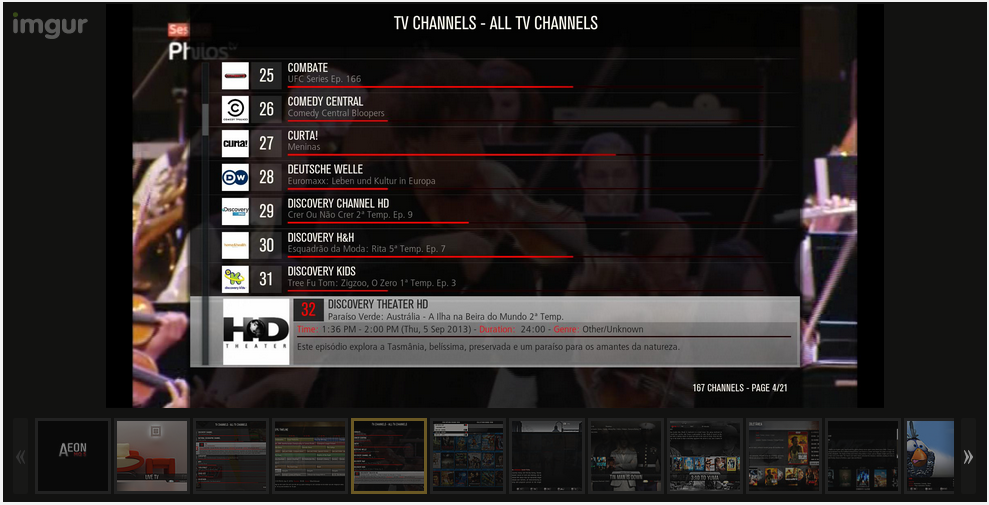
RE: [RELEASE] Aeon MQ 5 - romeon - 2014-02-05
Hello,
Two things I'm not sure about:
1. is it possible to change some view-settings? Let's say I'd like to see the background pictures in "show case" view and not the automatically displayed movie information. Or maybe it's possible to reduze the size of the blu-ray cases in "shelf" mode? Unfortunately I can't see an option to show the playtime, year in shelf, show case ...views.
2. the fotos of the actors on the info-screen are a bit too big. Is the movie-info customizable?
thank you very much!