
+- Kodi Community Forum (https://forum.kodi.tv)
+-- Forum: Development (https://forum.kodi.tv/forumdisplay.php?fid=32)
+--- Forum: Skinning (https://forum.kodi.tv/forumdisplay.php?fid=12)
+---- Forum: WIP Skins (https://forum.kodi.tv/forumdisplay.php?fid=160)
+---- Thread: Beta Arctic Horizon 2 (/showthread.php?tid=367352)
Pages:
1
2
3
4
5
6
7
8
9
10
11
12
13
14
15
16
17
18
19
20
21
22
23
24
25
26
27
28
29
30
31
32
33
34
35
36
37
38
39
40
41
42
43
44
45
46
47
48
49
50
51
52
53
54
55
56
57
58
59
60
61
62
63
64
65
66
67
68
69
70
71
72
73
74
75
76
77
78
79
80
81
82
83
84
85
86
87
88
89
90
91
92
93
94
95
96
97
98
99
100
101
102
103
104
105
106
107
108
109
110
111
112
113
114
115
116
117
118
119
120
121
122
123
124
125
126
127
128
129
130
131
132
133
134
135
136
137
138
139
140
141
142
143
144
145
146
147
148
149
150
151
152
153
154
155
156
157
158
159
160
161
162
163
164
165
166
167
168
169
170
171
172
173
174
175
176
177
178
179
180
181
182
183
184
185
186
187
188
189
190
191
192
193
194
195
196
197
198
199
200
201
202
203
204
205
RE: Arctic Horizon 2 - Bindou - 2024-02-03
1. When I play a film or series, then press stop, once back in the interface, the cover is no longer there. Then come back after a few manipulations.
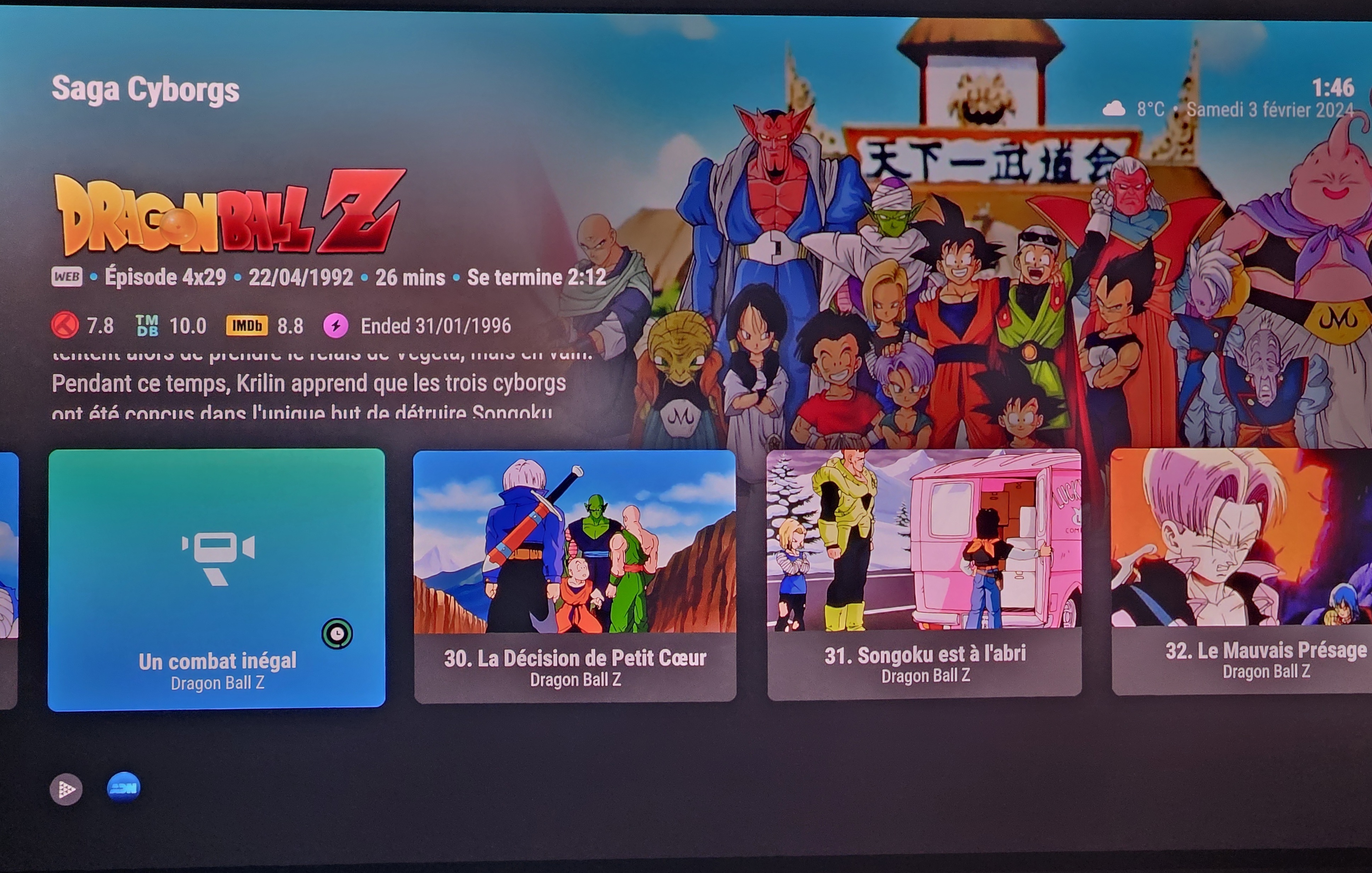
2. Are you on K21 and you don't have the selector problem as mentioned in the github?

3. Yes, I have to find the time to push the tests. But a priori at least 2 bugs that I encounter are inherent to Horizon 2. Concerning this third bug, I will see when I have had time to try a clean configuration. Thanks
RE: Arctic Horizon 2 - Karellen - 2024-02-03
(2024-02-03, 04:52)Bindou Wrote: 1. When I play a film or series, then press stop, once back in the interface, the cover is no longer there. Then come back after a few manipulations.That happens to me also. I have to exit the list and come back into the list.
RE: Arctic Horizon 2 - simtaj - 2024-02-03
Is it poosible somhow get media resolution on poster ? Like having 4k logo on movie poster ?
RE: Arctic Horizon 2 - ChocOranger - 2024-02-03
(2024-02-03, 04:52)Bindou Wrote: 1. When I play a film or series, then press stop, once back in the interface, the cover is no longer there. Then come back after a few manipulations.Does it happen every time?
(2024-02-03, 04:52)Bindou Wrote: 2. Are you on K21 and you don't have the selector problem as mentioned in the github?Yes on Omega 21 beta 2. No issues with missing posters and the indicators display as expected (I do have the fixes I gave applied, but they won't affect the issue).
I also created a portable test install and added Arctic Horizon 2 with a few test movies. On all default settings there are no issues showing the indicator background and no poster issues.
RE: Arctic Horizon 2 - ChocOranger - 2024-02-03
(2024-02-03, 06:30)Karellen Wrote:(2024-02-03, 04:52)Bindou Wrote: 1. When I play a film or series, then press stop, once back in the interface, the cover is no longer there. Then come back after a few manipulations.That happens to me also. I have to exit the list and come back into the list.
Does it happen every time?
RE: Arctic Horizon 2 - Karellen - 2024-02-03
(2024-02-03, 18:40)ChocOranger Wrote: Does it happen every time?Not every time. About 50-50.
When it does happen, after stopping the video, and returning back to the list, I notice a flicker- like some sort of update just occurred and the image disappears.
A couple of days ago, I disabled the NextUp addon, because I don't want the next episode to start automatically. Co-incidentally, the missing image issue has not occurred since. I should monitor it for longer, but maybe it is the NextUp addon causing the issue.
RE: Arctic Horizon 2 - ChocOranger - 2024-02-03
(2024-02-03, 11:43)simtaj Wrote: it poosible somhow get media resolution on poster ? Like having 4k logo on movie poster ?
This will add the resolution top right of the Poster.
Edit includes_Layout.xml search for <include name="Layout_Poster">
and change the following (Its the last <control> section in the Include)
Code:
<control type="group">
<top>-$PARAM[misc]</top>
<bottom>$PARAM[misc]</bottom>
<animation effect="slide" end="0,$PARAM[misc]" condition="true">Conditional</animation>
<include condition="$PARAM[fg_layer] + !$PARAM[selected] + $PARAM[indicator]" content="Object_Indicator">
<param name="affix">$PARAM[affix]</param>
<param name="listitem">$PARAM[listitem]</param>
</include>
<include content="Object_SelectBox" condition="$PARAM[fg_layer] + $PARAM[selected]">
<param name="indicator">$PARAM[indicator]</param>
<param name="focusbounce">true</param>
</include>
<include condition="$PARAM[fg_layer]">Object_RatingOverlay</include>
</control>to
Code:
<!-- Add Resolution to Poster -->
<control type="group">
<include content="Object_Control">
<param name="control">image</param>
<texture colordiffuse="77000000">common/box.png</texture>
<width>60</width>
<height>48</height>
<left>158</left>
</include>
<include content="Object_Control">
<param name="control">image</param>
<texture colordiffuse="FFFFFFFF">flags/monochrome/resolution/$INFO[ListItem.VideoResolution].png</texture>
<width>60</width>
<height>48</height>
<left>156</left>
</include>
<visible>String.IsEqual(listitem.DBTYPE,movie)</visible>
</control>
<control type="group">
<top>-$PARAM[misc]</top>
<bottom>$PARAM[misc]</bottom>
<animation effect="slide" end="0,$PARAM[misc]" condition="true">Conditional</animation>
<include condition="$PARAM[fg_layer] + !$PARAM[selected] + $PARAM[indicator]" content="Object_Indicator">
<param name="affix">$PARAM[affix]</param>
<param name="listitem">$PARAM[listitem]</param>
</include>
<include content="Object_SelectBox" condition="$PARAM[fg_layer] + $PARAM[selected]">
<param name="indicator">$PARAM[indicator]</param>
<param name="focusbounce">true</param>
</include>
<include condition="$PARAM[fg_layer]">Object_RatingOverlay</include>
</control>
Choose your own colours by changing the 2 colordiffuse values. eg
<texture colordiffuse="77000000">common/box.png</texture>
to a solid Blue background
<texture colordiffuse="FF0000FF">common/box.png</texture>
RE: Arctic Horizon 2 - oops21 - 2024-02-03
Hi. Will we ever see a diskart option for posters like in MQ9 for example theme&?
RE: Arctic Horizon 2 - Bindou - 2024-02-03
(2024-02-03, 18:40)ChocOranger Wrote:Sorry, I don't have time to answer in detail. I don't know about @Karellen, but as far as I'm concerned I'm using Core Elec (Kodi 21 beta 2), which is perhaps the cause of a different result between you and me.(2024-02-03, 06:30)Karellen Wrote:(2024-02-03, 04:52)Bindou Wrote: 1. When I play a film or series, then press stop, once back in the interface, the cover is no longer there. Then come back after a few manipulations.That happens to me also. I have to exit the list and come back into the list.
Does it happen every time?
No, it doesn't always happen, it depends on the viewing time. It's strange.
RE: Arctic Horizon 2 Movie/Show Ratings - Metacritic, Rotten Tomatoes and iMDB - rygogg - 2024-02-03
I'm looking to see how I get movie/show ratings (metacritic, both Rotten Tomatoes and iMDB) back. I had to do a fresh start and can't remember how to get these ratings to show. Do I add my omdb API key to a particular Addon or multiple Addons? I've researched this question in this thread and it's hard to follow and find a direct answer.
RE: Arctic Horizon 2 - Bindou - 2024-02-03
@Karellen
I just quickly tried to uninstall NextUP, but the bug is still present for me.
RE: Arctic Horizon 2 Movie/Show Ratings - Metacritic, Rotten Tomatoes and iMDB - Bindou - 2024-02-03
(2024-02-03, 23:49)rygogg Wrote: I'm looking to see how I get movie/show ratings (metacritic, both Rotten Tomatoes and iMDB) back. I had to do a fresh start and can't remember how to get these ratings to show. Do I add my omdb API key to a particular Addon or multiple Addons? I've researched this question in this thread and it's hard to follow and find a direct answer.
Remember, you must check the different evaluation sources in the Scapper settings before scanning. And then, in the Skin settings, it is possible to hide or display these notes.
RE: Arctic Horizon 2 Movie/Show Ratings - Metacritic, Rotten Tomatoes and iMDB - ChocOranger - 2024-02-03
(2024-02-03, 23:49)rygogg Wrote: I'm looking to see how I get movie/show ratings (metacritic, both Rotten Tomatoes and iMDB) back. I had to do a fresh start and can't remember how to get these ratings to show. Do I add my omdb API key to a particular Addon or multiple Addons? I've researched this question in this thread and it's hard to follow and find a direct answer.Look at the first post on the first page of this thread. There's a section called Additional Ratings that will provide the answer.
RE: Arctic Horizon 2 - Karellen - 2024-02-04
(2024-02-03, 23:50)Bindou Wrote: I just quickly tried to uninstall NextUP, but the bug is still present for me.Ok, thanks.
I need to let my install run a bit longer to rule out coincidence.
RE: Arctic Horizon 2 - rygogg - 2024-02-04
Thanks.