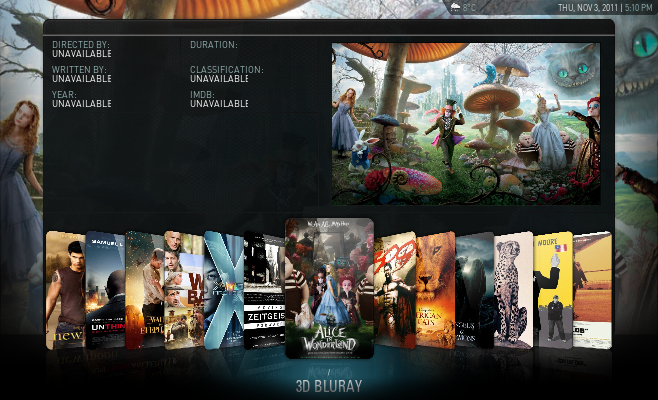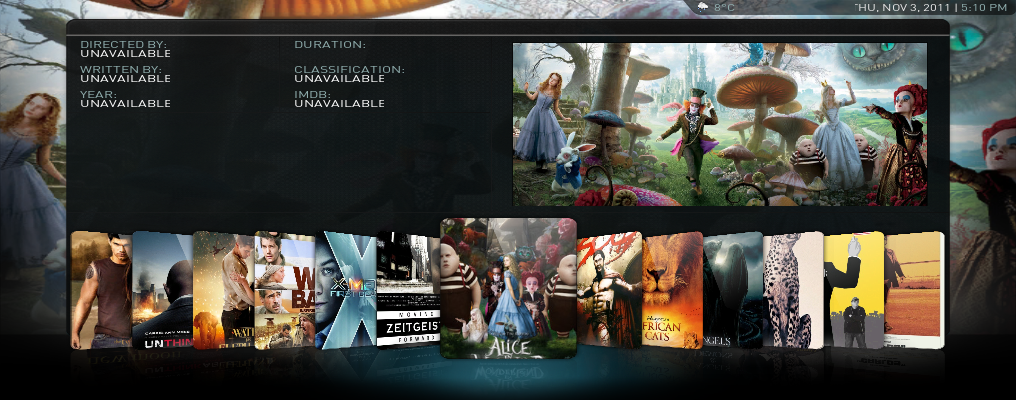+- Kodi Community Forum (https://forum.kodi.tv)
+-- Forum: Support (https://forum.kodi.tv/forumdisplay.php?fid=33)
+--- Forum: Skins Support (https://forum.kodi.tv/forumdisplay.php?fid=67)
+---- Forum: Aeon MQ (https://forum.kodi.tv/forumdisplay.php?fid=68)
+---- Thread: [RELEASE] Aeon MQ 3 (/showthread.php?tid=107793)
Pages:
1
2
3
4
5
6
7
8
9
10
11
12
13
14
15
16
17
18
19
20
21
22
23
24
25
26
27
28
29
30
31
32
33
34
35
36
37
38
39
40
41
42
43
44
45
46
47
48
49
50
51
52
53
54
55
56
57
58
59
60
61
62
63
64
65
66
67
68
69
70
71
72
73
74
75
76
77
78
79
80
81
82
83
84
85
86
87
88
89
90
91
92
93
94
95
96
97
98
99
100
101
102
103
104
105
106
107
108
109
110
111
112
113
114
115
116
117
118
119
120
121
122
123
124
125
126
127
128
129
130
131
132
133
134
135
136
137
138
139
140
141
142
143
144
145
146
147
148
149
150
151
152
153
154
155
156
157
158
159
160
161
162
163
164
165
166
167
168
169
170
171
172
173
174
175
176
177
178
179
180
181
182
183
184
185
186
187
188
189
190
191
192
193
194
195
196
197
198
199
200
201
202
203
204
205
206
207
208
209
210
211
212
213
214
215
216
217
218
219
220
221
222
223
224
225
- 3dpo - 2011-12-09
3dpo Wrote:Marcosqui - thank you for this awesome skin, it was the main reason I decided to try xbmc again after a many year adventure with mediacenter.
A huge added bonus for me coming back to xbmc is that I have set up a custom resolution for my 2.35:1 scope screen. This allow me to play 16:9 content on the full scope screen. Using the vertical position in playback, most shows you couldn't tell they were supposed to be shot in 16:9. Just incredible!!!
Now for my question - The video aspect ratios are correct while playing a video, but xbmc and Aeon Mq3 are stretching all my covers. Is there a way to have it maintain or scale the aspect ratio of the covers? I believe everything else is stretched also but it doesn't bother me, just the square looking covers do. Screenshots below. I am using showcase view. Pre-Eden, Aeon 1.1.1 Thanks again.
PS, I also have the same backdrop problem as the posts above.
16:9 aspect
2.35:1 aspect (covers are stretched)
Anybody have any ideas whatsoever?!!
- jitterjames - 2011-12-09
3dpo Wrote:Anybody have any ideas whatsoever?!!
short of creating a whole new skin designed for this aspect ratio there is not much you can do, except...
if you would prefer black bars at the sides instead of stretching you can adjust the screen calibration settings
Settings >> System >> Video Output >> Video Calibration.
and then pull in the corners
I'm pretty sure this will not affect your video playback. but it may cause the skin to do some other weird things.
most likely your best bet will be to live with stretched covers, or to look around for a skin made specifically for your wide aspect ratio.
- gargoyle67 - 2011-12-09
Or you can have xbmc on another 16:9 or 4:3 touch screen or just normal and have your projector as just your content viewing screen, I.E set up two screens.
- Darts - 2011-12-09
Hello,
I am unable to change the thumbs for the TV Shows area.
The option is just not there anymore.
Am I the only one or is this a skin bug?
volume dropping down - taba - 2011-12-10
Hi all!
Got me a strange problem here.When I play tv show,movie or any song volume drop down (check picture below) and after next opening drops down even more (picture below).The problem only occurs under MQ3 skin (tested other skins no problems) and it's not remote also tested.
http://imageshack.us/photo/my-images/694/screenshot001gkz.jpg/
http://imageshack.us/photo/my-images/36/screenshot002ker.jpg/
Any help would be nice...thnx!
Edit:
Solved - it was TvTunes Pre 2.0.0....just moved slider from -10% to 0% on lower sound value...it's strange how volume of tvtunes library can affect global volume.
An Idea! - Palalisimo - 2011-12-10
Hello everyone!
I know Marqos is kind of vacation, but here is an idea that some of you may be interested in or have some clue en how to achieve.
I have "movies" in multiplex view, but "kids movies" (custom home menu item via video playlist) is much easier to browse with other views. But if I select any viewtype in Movies it replicates to all movie video playlists links I have in the home menu.
Consideting I have kiosk mode activated, everytime my kids want to watch a movie I have to change lots of setting on and off. Is there any way for each item to keep a different viewtype?
Anyone have an idea on how to "fix" this, and also could it be ported to MQ2 I have that one installed on other PC untill new version of XBMC is officially available.
Thanks!
- MarcosQui - 2011-12-10
Hello all, Aeon MQ 3 - 1.1.2 available.
Dear translators, the strings that need translation are marked within each respective language.
Changelog:
Added: RCB - widget video available, including modes manual, auto and off.
Added: LowList view - layout Banner Mode for tvshows. (issue 16)
Added: ExtraFanart for music playback in main menu. (issue 38)
Fixed: Panel view - thumbnail for Seasons.
Fixed: Banner view - logo for Seasons.
Fixed: Landscape view - watch overlay is not working with fixed list. (issue 50)
Fixed: Movie trailer does not automatically return to movie menu on trailer finish\complete. (issue 51)
Fixed: No TV Show info in Low List View for TV Show Playlists. (issue 53)
Fixed: RCB - video starts without visible panel (trigger mode).
Fixed: RCB - kiosk mode error. (issue 54)
- st graveyard - 2011-12-10
MarcosQui Wrote:Hello all, Aeon MQ 3 - 1.1.2 available.
Dear translators, the strings that need translation are marked within each respective language.
Changelog:
Added: RCB - widget video available, including modes manual, auto and off.
Added: LowList view - layout Banner Mode for tvshows. (issue 16)
Added: ExtraFanart for music playback in main menu. (issue 38)
Fixed: Panel view - thumbnail for Seasons.
Fixed: Banner view - logo for Seasons.
Fixed: Landscape view - watch overlay is not working with fixed list. (issue 50)
Fixed: Movie trailer does not automatically return to movie menu on trailer finish\complete. (issue 51)
Fixed: No TV Show info in Low List View for TV Show Playlists. (issue 53)
Fixed: RCB - video starts without visible panel (trigger mode).
Fixed: RCB - kiosk mode error. (issue 54)
Awesome!!! good to have you back Marcos!
- vicmanpergar - 2011-12-10
Aw, very nice Marcos!
- ferent - 2011-12-10
And what is RCB??
- m0v1em4n - 2011-12-10
Thanks Marcos,
- Zild8 - 2011-12-10
Hi Marcos
Thanks for your amazing skin
I Think i found a bug, im using pre eden pvr margros 4/12/11
Under video multiplex view is not working is see only the backscreen
One of my video folder is stuck there .I have try a different folder that are on low list and switching view and when i pass on multiplex i have only the backgroud
I also try a clean install ,same problem
try oder skin could not reproduce the problem
so that why i think its a bug of mq3 under pvr
Thanks
- sidewalksuper - 2011-12-10
If you find a bug please file it accordingly as noted on the first page of this thread

- TijlK - 2011-12-10
I tried using the search function, but couldn't really find anything.
My question: can I move around the buttons in the main menu? E.g. Movies is currently to the left of TV Shows. Can I swap them somehow? This may look useless until you realize that you can have several buttons of favourites, playlists and stuff like that.
Any help would be greatly appreciated.
Thanks for the great skin! It's gorgeous!

- Noggin1980 - 2011-12-10
MarcosQui Wrote:Hello all, Aeon MQ 3 - 1.1.2 available.
Added: ExtraFanart for music playback in main menu. (issue 38)
Brilliant, took me a couple of mins to find the setting but it works perfectly, thanks so much