
+- Kodi Community Forum (https://forum.kodi.tv)
+-- Forum: Support (https://forum.kodi.tv/forumdisplay.php?fid=33)
+--- Forum: Supplementary Tools for Kodi (https://forum.kodi.tv/forumdisplay.php?fid=116)
+--- Thread: OS X ViMediaManager - Media Manager for Mac OS X! (/showthread.php?tid=109976)
Pages:
1
2
3
4
5
6
7
8
9
10
11
12
13
14
15
16
17
18
19
20
21
22
23
24
25
26
27
28
29
30
31
32
33
34
35
36
37
38
39
40
41
42
43
44
45
46
47
48
49
50
51
52
53
54
55
56
57
58
59
60
61
62
63
64
65
66
67
68
69
70
71
72
73
74
75
76
77
78
79
80
81
82
83
84
85
86
87
88
89
90
91
92
93
94
95
96
97
98
99
100
101
102
103
104
105
106
107
108
109
110
111
112
113
114
115
116
117
118
119
120
121
122
123
124
125
126
127
128
129
130
131
132
133
134
135
136
137
138
139
140
141
142
143
144
145
146
147
148
149
150
151
152
153
154
155
156
157
158
159
RE: [MAC] ViMediaManager - Media Manager for Mac OS X! - Glorious1 - 2013-05-26
It looks like it might. MediaPortal uses the XBMC style XML .nfo file:
http://wiki.team-mediaportal.com/1_MEDIAPORTAL_1/14_Using_MediaPortal/1_Videos/Nfo_file_support
You would need to read the file naming conventions and set the ViMM preferences accordingly.
RE: [MAC] ViMediaManager - Media Manager for Mac OS X! - gizmotoy - 2013-05-26
I upgraded to the 5/24 nightly today, and when I fetch metadata I automatically grab 720p trailers from Apple. The trailers download, but are then renamed <moviename>-trailer.mp4-trailer. It's adding the "-trailer" part to both the filename (correct) and the extension (incorrect). I've been correcting them manually for now.
I verified my setting in the preferences, and toggled it back and forth through a couple options to make sure that it wasn't a byproduct of using an old preference.
Just wanted to let you know.
RE: [MAC] ViMediaManager - Media Manager for Mac OS X! - MariusTh86 - 2013-05-26
Thanks for letting me know, i'll look into it as soon as possible!
Update: Alright, I think I fixed it, let me know if the problem still occurs in this build:
http://Mediafire.com/?8j6ve2f4je6et
RE: [MAC] ViMediaManager - Media Manager for Mac OS X! - MariusTh86 - 2013-05-28
Official release v0.7a8: http://dstats.net/fwd/1r5pg
Update Information: http://goo.gl/2Ldi4
This release should be much more stable then ever before!
Enjoy!
P.S. Only 1 known issue, possible chance of a memory leak when scanning in a lot of movies at once.
So if you need to add 200+ new movies, download the intel version instead:
http://dstats.net/fwd/1r6uk
Edit:
One slight issue, file information isn't read correctly from the .nfo file, I've uploaded a fix, so if you have this issue, re-download ViMM: http://dstats.net/fwd/1r5pg
It's mostly just visual, the information will be written correctly.
So sorry for the inconvenience!
RE: [MAC] ViMediaManager - Media Manager for Mac OS X! - MariusTh86 - 2013-05-28
Official release v0.7a9: http://dstats.net/fwd/1r7qz
Update Information: http://goo.gl/rXjDY
This release should be even more stable then ever before!
I never seem to fail to miss some last minute bugs. ^^;
Enjoy!
RE: [MAC] ViMediaManager - Media Manager for Mac OS X! - MariusTh86 - 2013-05-30
Official relase v0.7a10: http://dstats.net/fwd/1swjk
Update information: http://goo.gl/HKBvy
The last few issues should be sorted out with this one, at least for a little while. ^^
Have fun!
RE: [MAC] ViMediaManager - Media Manager for Mac OS X! - cbr600ds2 - 2013-05-30
Update seems awesome! One quick little nit pick - it doesn't automatically download a backdrop?
RE: [MAC] ViMediaManager - Media Manager for Mac OS X! - PhantomHelix - 2013-05-30
I cant seem to get the Anime section working even though i added my Anime folder in prefferences, the button on the Main UI doesnt work or is greyed out
RE: [MAC] ViMediaManager - Media Manager for Mac OS X! - MariusTh86 - 2013-05-30
@cbr600ds2: You might have to enable fanart.tv under "Preferences" > "Services", let me know if that worked.
@PhantomHelix: The anime section is still 'under construction', right now, there just isn't anything there yet, but it''ll make it available in v0.8.

RE: [MAC] ViMediaManager - Media Manager for Mac OS X! - einszweidrei - 2013-05-30
Autoupdate doesn't work for me. Always popping up with a new version notification and not successfully replacing vmm afterwards. Sticking to 7a8.
RE: [MAC] ViMediaManager - Media Manager for Mac OS X! - MariusTh86 - 2013-05-30
You can manually download 7a10 from here: http://dstats.net/fwd/1swjk
The problem isn't with the app, it's with the online update file, i'll fix it right away!
Fixed Updates should now actually update to 7a10 rather then 7a9
RE: [MAC] ViMediaManager - Media Manager for Mac OS X! - BillyBunter - 2013-05-31
Just downloaded 7a10 and I am having problems detecting new movies added? I've done my usual 'put movie files into folders' which it has done, but when I fetch metadata (All items without Metadata) it gives me a 'nothing to download' ? any ideas? I have been through the settings and things are as they should be. Also, when switching between Movies and TV Shows using the icons on the top left - it just stays in Movie mode, but without the covers? (pics below)

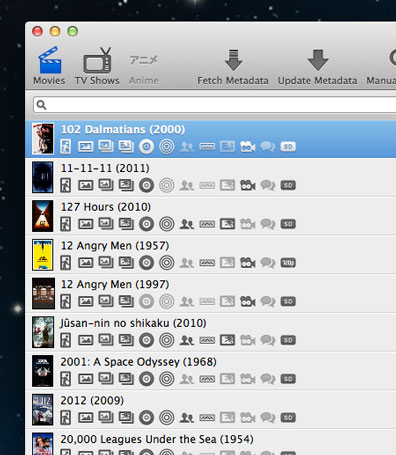
Many thanks
Billy
RE: [MAC] ViMediaManager - Media Manager for Mac OS X! - Jedininja - 2013-05-31
Sorry guys...this maybe a stupid question but I'm using this media manager for the first time. After I have all my movies scraped with the media manager how do I get XBMC to import it from Vimedia manager? Am I still supposed to set content type to movies and have it scrape using the default scrapers or do I change something here?
Also for some reason when I try scraping info regarding the TV Show Vikings the application keeps crashing..not sure why.
RE: [MAC] ViMediaManager - Media Manager for Mac OS X! - fogcity - 2013-05-31
What a great tool this is... just perfect in so many ways. Eliminates a lot of headaches.
That said, I'm a little lost as to how to automate the cleaning of my libraries using viMediaManager.
Rather than running it manually, in the foreground, with an admittedly minimal series of mouse clicks, I'd like to just have it do an Update List followed by a Fetch Metadata > All Items Without Metadata whenever the application starts up (and preferably in the background). That way I can just add it as a startup item and set my media center to reboot every morning. The computer reboots, viMediaManager loads, and my TV Shows and Movies folders are re-scanned and updated (preferably, in the background so when the TV is turned on later my girlfriend doesn't see viMediaManager in front of XBMC).
Is there some way to do this without writing AppleScripts or cron jobs?
RE: [MAC] ViMediaManager - Media Manager for Mac OS X! - Glorious1 - 2013-05-31
@BillyBunter - Are the newly added movies showing up in the list? I've noticed the little bug also with recent builds also that the list doesn't always change correctly when you switch from movies to tv shows. A quick workaround is Command-R. That may also show the missing new movies so they can be fetched. Also, try fetching the new movies individually or using the manual search function to see if you get any more feedback.
@Jedininja - All you have to do is tell XBMC to scan for new content, just like anything else you add to XBMC. It will see the stuff is already there and it won't go redownloading it. However, if you ever tell XBMC to Refresh a movie from the information screen, it will ask whether to use existing info or download it from the internet.