
+- Kodi Community Forum (https://forum.kodi.tv)
+-- Forum: Support (https://forum.kodi.tv/forumdisplay.php?fid=33)
+--- Forum: General Support (https://forum.kodi.tv/forumdisplay.php?fid=111)
+---- Forum: Windows (https://forum.kodi.tv/forumdisplay.php?fid=59)
+---- Thread: Another External Player Code, but Very Simple to Setup (/showthread.php?tid=116724)
Pages:
1
2
3
4
5
6
7
8
9
10
11
12
13
14
15
16
17
18
19
20
21
22
23
24
25
26
27
28
29
30
31
32
33
34
35
36
37
38
39
40
41
42
43
44
45
46
47
48
49
50
51
52
53
54
55
56
57
58
59
60
61
62
63
64
65
66
67
68
69
70
71
72
73
74
75
76
77
78
79
80
81
82
83
84
85
86
87
88
89
90
91
92
93
94
95
96
97
98
99
100
101
102
103
104
105
106
107
108
109
110
111
112
113
114
115
116
117
118
119
120
121
122
123
124
125
126
127
128
129
130
131
132
133
134
135
136
137
138
139
140
141
142
143
144
145
146
147
148
149
150
151
152
153
154
RE: Another External Player Code, but Very Simple to Setup - bluray - 2012-11-19
(2012-11-19, 00:49)memphisto007 Wrote: Thanks, it works as it should. Cool.I'm glad that you got it to work.....

RE: Another External Player Code, but Very Simple to Setup - Dom61 - 2012-11-20
Good day.
I followed the instructions of the first post to activate the external players.
1 - Copied files. "Bat" and "playcore.xml" in the path
"C:\Users\USERNAME\AppData\Roaming\XBMC\userdata"
2 - I modified the scrip. "Bat" to activate PowerDVD 12
PlayBDMV
Code:
@echo off
rem you can place your PlayBDMV file in \Roaming\XBMC\userdata\
set pth=%1
set pth=%pth:BDMV\index.bdmv=%
"C:\Program Files (x86)\CyberLink\PowerDVD12\PDVDLaunchPolicy.exe" %pth% exitPlayDisc
Code:
@echo off
rem you can place your PlayDisc file in \Roaming\XBMC\userdata\
"C:\Program Files (x86)\CyberLink\PowerDVD12\PDVDLaunchPolicy.exe" E:I currently use XBMC Frodo_beta1 12-repack by inserting a Blu-ray disc and pressing the "Playdisc" Power DVD 12 is operating normally.
If I insert a DVD and pressing Playdisc PowerDVD 12 does not start, you have to modify the script or am I that I made any mistakes?
THANKS
RE: Another External Player Code, but Very Simple to Setup - bluray - 2012-11-20
@Dom61-
You can try the simple codes below-
<playercorefactory>
<players>
<player name="Disc_Player" type="ExternalPlayer" audio="false" video="true">
<filename>C:\Users\xxxx\AppData\Roaming\XBMC\userdata\PlayDisc.bat</filename>
<args>"{1}"</args>
<hidexbmc>true</hidexbmc>
<hideconsole>true</hideconsole>
<warpcursor>none</warpcursor>
</player>
</players>
<rules action="prepend">
<!-- Bluray Disc -->
<rule player="Disc_Player"/>
</rules>
</playercorefactory>
PlayDisc.bat
@echo off
"C:\Program Files (x86)\CyberLink\PowerDVD12\PDVDLaunchPolicy.exe" E:
Note- you need to replace "xxxxx" in playercorefactor.xml and ":E" in playdisc.bat as shown in your HTPC.....
RE: Another External Player Code, but Very Simple to Setup - Dom61 - 2012-11-20
Thanks for the solution.
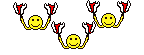
Having seen the script that you suggested I understand why the script "playercorefactory.xml", downloaded from the first post to point 8, does not work with DVD discs
The line in question is this:
<filename>C:\Users\Dell\AppData\Roaming\XBMC\userdata\PlayDisc.exe</filename>
that must be corrected in "PlayDisc.bat" as you wrote, now works playdisc launching PowerDVD 12 is with Bluray and DVD.

Perhaps it is better to fix the file to download in the first post
Greetings
RE: Another External Player Code, but Very Simple to Setup - siamsquare - 2012-11-20
So will 3DBD.iso be supported by the internal player in FRODO or will I have to stick to the external player?
RE: Another External Player Code, but Very Simple to Setup - cekkk - 2012-11-20
Hi!
I use xbmc and TMT v.5.3.1.172.
Whan i play BD movie, If the BD has menu the play is great but BD has not menu the play dont work. Any idea?

RE: Another External Player Code, but Very Simple to Setup - bluray - 2012-11-21
(2012-11-20, 20:07)Dom61 Wrote: Thanks for the solution.Unfortunately, each HTPC login user name and bluray drive letter are different....after downloaded the files, the login user name and blu-ray drive letter have to be edited according to each HTPC.
Having seen the script that you suggested I understand why the script "playercorefactory.xml", downloaded from the first post to point 8, does not work with DVD discs
The line in question is this:
<filename>C:\Users\Dell\AppData\Roaming\XBMC\userdata\PlayDisc.exe</filename>
that must be corrected in "PlayDisc.bat" as you wrote, now works playdisc launching PowerDVD 12 is with Bluray and DVD.
Perhaps it is better to fix the file to download in the first post
Greetings
I'm glad that you got it to work.....

(2012-11-20, 20:33)cekkk Wrote: Hi!You might want to visit "TotalMedia Theatre 5 Tutorials" and their support forum for help....
I use xbmc and TMT v.5.3.1.172.
Whan i play BD movie, If the BD has menu the play is great but BD has not menu the play dont work. Any idea?
RE: Another External Player Code, but Very Simple to Setup - cekkk - 2012-11-21
Quote:You might want to visit "TotalMedia Theatre 5 Tutorials" and their support forum for help....
The wrong is that If I play a movie int TMT5 whether .iso,bmdw fold it is work but i 'm doing the same thing in Xbmc whit TMT5, dont work
 The xml and bat files is good because the TMT5 old version was work. I do not know what is wrong.
The xml and bat files is good because the TMT5 old version was work. I do not know what is wrong.
RE: Another External Player Code, but Very Simple to Setup - Ghostdivision - 2012-11-21
Is anyone able to launch a bdmv folder with frodo beta 1?
It was not working in the nightlies and nor now in beta 1, it launches the external player (tmt) for bdmv folders, but does not load them, it just launches the player....
Has anyone reported this error? If not I will do it.
RE: Another External Player Code, but Very Simple to Setup - Dom61 - 2012-11-21
(2012-11-21, 04:43)bluray Wrote: Unfortunately, each HTPC login user name and bluray drive letter are different....after downloaded the files, the login user name and blu-ray drive letter have to be edited according to each HTPC.What I wanted to say that the line in question
I'm glad that you got it to work.....
<filename>C:\Users\Dell\AppData\Roaming\XBMC\userdata\PlayDisc.exe</filename>
refers to the file PlayDisc.bat for this was corrected, Not by the letter of the drive.
However, thanks to your script in the first post, I was able to combine two different players depending on the type of disc inserted into the optical
For DVD> TheaterTek
for Blu-ray> PowerDVD 12
This was achieved by setting the file PlayBDMV.bat PowerDVD 12
Code:
@echo off
rem you can place your PlayBDMV file in \Roaming\XBMC\userdata\
set pth=%1
set pth=%pth:BDMV\index.bdmv=%
"C:\Program Files (x86)\CyberLink\PowerDVD12\PDVDLaunchPolicy.exe" %pth% exitIn the file PlayDisc.bat TheaterTek
Code:
@echo off
rem you can place your PlayDisc file in \Roaming\XBMC\userdata\
"C:\Program Files (x86)\TheaterTek\TheaterTek DVD 2.0\TheaterTek DVD.exe" E:Greetings

RE: Another External Player Code, but Very Simple to Setup - jespermart - 2012-11-21
(2012-11-21, 09:16)Ghostdivision Wrote: Is anyone able to launch a bdmv folder with frodo beta 1?
It was not working in the nightlies and nor now in beta 1, it launches the external player (tmt) for bdmv folders, but does not load them, it just launches the player....
Has anyone reported this error? If not I will do it.
I tried last night with Frodo beta 1 and it's not working for me either, so i don't know what the person who is supposed to have it working with Frodo beta 1, have done
RE: Another External Player Code, but Very Simple to Setup - ralphpls - 2012-11-22
Hi!
Thx bluray for this guide, but after reading 2 days of this topic TMT5 is not working. I have Eden 11.0 + HDAudio/TMT5/Win7
I followed the instructions of the first post to activate the external players and .bat files are working fine if i run them without XMBC. In XBMC it just pop out message box "press ok after playback".
Here is my playercorefactory.xml
Code:
<playercorefactory>
<players>
<player name="ISO_Player" type="ExternalPlayer" audio="false" video="true">
<filename>C:\Users\XXX\AppData\Roaming\XBMC\userdata\PlayISO.bat</filename>
<args>"{1}"</args>
<hidexbmc>false</hidexbmc>
</player>
<player name="BDMV_Player" type="ExternalPlayer" audio="false" video="true">
<filename>C:\Users\XXX\AppData\Roaming\XBMC\userdata\PlayBDMV.bat</filename>
<args>"{1}"</args>
<hidexbmc>false</hidexbmc>
</player>
<player name="Disc_Player" type="ExternalPlayer" audio="false" video="true">
<filename>C:\Users\XXX\AppData\Roaming\XBMC\userdata\PlayDisc.bat</filename>
<args>"{1}"</args>
<hidexbmc>false</hidexbmc>
</player>
<player name="Universal_Player" type="ExternalPlayer" audio="false" video="true">
<filename>C:\Program Files (x86)\ArcSoft\TotalMedia Theatre 5\uTotalMediaTheatre5.exe</filename>
<args>"{1}"</args>
<hidexbmc>false</hidexbmc>
</player>
</players>
<rules action="prepend">
<!-- Bluray ISO -->
<rule filenames="iso" filetypes="iso" player="ISO_Player"/>
<!-- Bluray BDMV -->
<rule filenames="bdmv" filetypes="bdmv" player="BDMV_Player"/>
<!-- Bluray M2TS -->
<rule filenames="m2ts" filetypes="m2ts" player="Universal_Player"/>
<!-- Bluray MKV -->
<rule filenames="mkv" filetypes="mkv" player="Universal_Player"/>
<!-- Bluray AVI -->
<rule filenames="avi" filetypes="avi" player="Universal_Player"/>
<!-- Bluray TS -->
<rule filenames="ts" filetypes="ts" player="Universal_Player"/>
<!-- Bluray Disc -->
<rule player="Disc_Player"/>
</rules>
</playercorefactory>XMBC log when I'm trying to play bluray
Code:
18:54:35 T:4636 NOTICE: ExternalPlayer Filename: C:\Users\XXX\AppData\Roaming\XBMC\userdata\PlayDisc.bat
18:54:35 T:4636 NOTICE: ExternalPlayer Tweaks: hideconsole (true), hidexbmc (false), islauncher (false), warpcursor ()
18:54:35 T:4636 NOTICE: CExternalPlayer::OpenFile: D:\VIDEO_TS\VIDEO_TS.IFO
18:54:35 T:2252 NOTICE: CExternalPlayer::Process: Player : C:\Users\xxx\AppData\Roaming\XBMC\userdata\PlayDisc.bat
18:54:35 T:2252 NOTICE: CExternalPlayer::Process: File : D:\VIDEO_TS\VIDEO_TS.IFO
18:54:35 T:2252 NOTICE: CExternalPlayer::Process: Content:
18:54:35 T:2252 NOTICE: CExternalPlayer::Process: Args : "{1}"
18:54:35 T:2252 NOTICE: CExternalPlayer::Process: Start
18:54:35 T:2252 NOTICE: CExternalPlayer::Process: Releasing audio device 1
18:54:35 T:2252 NOTICE: CExternalPlayer::Process: Lowering XBMC window
18:54:35 T:2252 NOTICE: CExternalPlayer::ExecuteAppW32: "C:\Users\XXX\AppData\Roaming\XBMC\userdata\PlayDisc.bat" "D:\VIDEO_TS\VIDEO_TS.IFO"
18:54:35 T:4636 WARNING: XFILE::CFileFactory::CreateLoader - Unsupported protocol(removable) in removable://ER4_disc_1_3bcb664a/
18:54:36 T:2252 NOTICE: CExternalPlayer::ExecuteAppW32: WAIT_OBJECT_0
18:54:38 T:2252 NOTICE: CExternalPlayer::Process: Stop
18:54:38 T:2252 NOTICE: CExternalPlayer::Process: Showing XBMC window TOPMOSTPls wtf I'm missing ? And somehow XBMC tries to use ExternalPlayer for music too

RE: Another External Player Code, but Very Simple to Setup - SolidSkin - 2012-11-22
Hi,
I got a few questions regarding this....
I'm on the latest XBMC beta. And with AnyDVD HD installed I'm able to play original bluray discs by just hitting play within XBMC. It plays the Bluray within XBMC.
I don't however see the menus etc... it just goes straight to the movie. Why is that?
Also, if I close (exit) AnyDVD HD the Bluray won't play at all within XBMC. Why is that?
Since I actually am able to play Bluray films within XBMC, is this a new feature of v12 (beta) or has this always been possible?
And is the "Another External Player Code, but Very Simple to Setup" method still a wise and better way to go or is it out dated with the newer release of XBMC?
Thanks
RE: Another External Player Code, but Very Simple to Setup - bluray - 2012-11-22
(2012-11-22, 19:14)SolidSkin Wrote: Also, if I close (exit) AnyDVD HD the Bluray won't play at all within XBMC. Why is that?XBMC don't support blu-ray menus....
(2012-11-22, 19:14)SolidSkin Wrote: Since I actually am able to play Bluray films within XBMC, is this a new feature of v12 (beta) or has this always been possible?It work fine with Eden too, but no menu....
(2012-11-22, 19:14)SolidSkin Wrote: And is the "Another External Player Code, but Very Simple to Setup" method still a wise and better way to go or is it out dated with the newer release of XBMC?It work fine with the latest stable Eden 11.0. Don't get confuse with Frodo, because it is not yet release as stable version....
Thanks
(2012-11-22, 19:07)ralphpls Wrote: Hi!What blu-ray file are you trying to playback using TMT5?
Thx bluray for this guide, but after reading 2 days of this topic TMT5 is not working. I have Eden 11.0 + HDAudio/TMT5/Win7
I followed the instructions of the first post to activate the external players and .bat files are working fine if i run them without XMBC. In XBMC it just pop out message box "press ok after playback".
RE: Another External Player Code, but Very Simple to Setup - ralphpls - 2012-11-22
Quote:(2012-11-22, 19:07)ralphpls Wrote: Hi!What blu-ray file are you trying to playback using TMT5?
Thx bluray for this guide, but after reading 2 days of this topic TMT5 is not working. I have Eden 11.0 + HDAudio/TMT5/Win7
I followed the instructions of the first post to activate the external players and .bat files are working fine if i run them without XMBC. In XBMC it just pop out message box "press ok after playback".
.mkv, .avi, physical blu rays, normal dvds. Always same problem, pop up "press ok...", but TMT5 wont start