
+- Kodi Community Forum (https://forum.kodi.tv)
+-- Forum: Support (https://forum.kodi.tv/forumdisplay.php?fid=33)
+--- Forum: Supplementary Tools for Kodi (https://forum.kodi.tv/forumdisplay.php?fid=116)
+--- Thread: Media Companion 3 beta's - Now with Music Video support (/showthread.php?tid=129134)
Pages:
1
2
3
4
5
6
7
8
9
10
11
12
13
14
15
16
17
18
19
20
21
22
23
24
25
26
27
28
29
30
31
32
33
34
35
36
37
38
39
40
41
42
43
44
45
46
47
48
49
50
51
52
53
54
55
56
57
58
59
60
61
62
63
64
65
66
67
68
69
70
71
72
73
74
75
76
77
78
79
80
81
82
83
84
85
86
87
88
89
90
91
92
93
94
95
96
97
98
99
100
101
102
103
104
105
106
107
108
109
110
111
112
113
114
115
116
117
118
119
120
121
122
123
124
125
126
127
128
129
130
131
132
133
134
135
136
137
138
139
140
141
142
143
144
145
146
147
148
149
150
151
152
153
154
155
156
157
158
159
160
161
162
163
164
165
166
167
168
169
170
171
172
173
174
175
176
177
178
179
180
181
182
183
184
185
186
187
188
189
190
191
192
193
194
195
196
197
198
199
200
201
202
203
204
205
206
207
208
209
210
211
212
213
214
215
216
217
218
219
220
221
222
223
224
225
226
227
228
229
230
231
232
233
234
235
236
237
238
239
240
241
242
243
244
245
246
247
248
249
250
251
252
253
254
255
256
257
258
259
260
261
262
263
264
265
266
267
268
269
270
271
272
273
274
275
276
277
278
279
280
281
282
283
284
285
286
287
288
289
290
291
292
293
294
295
296
297
298
299
300
301
302
303
304
305
306
307
308
309
310
311
312
313
314
315
316
317
318
319
320
321
322
323
324
325
326
327
328
329
330
331
332
333
334
335
336
337
338
339
340
341
342
343
344
345
346
347
348
349
350
351
352
353
354
355
356
357
358
359
360
361
362
363
364
365
366
367
368
369
370
371
372
373
374
375
376
377
378
379
380
381
382
383
384
385
386
387
388
389
390
391
392
393
RE: Media Companion 3 beta's - Now with Music Video support - vbat99 - 2020-10-14
(2020-10-12, 18:26)Edworld Wrote:(2020-10-12, 06:41)vbat99 Wrote:(2020-10-11, 17:11)Edworld Wrote: vbat99,
I don't know if this is possible, but when you scrape 4k movies the source appears blank. Is it possible to add 4K?
Are you meaning 4K in the source box like "Webrip", "BDRip" etc? Cause 4K Isn't a source as such, but a resolution. Unless its a lower resolution from a 4K Source.
yes
My DVD mkv's files show up as DVD and Bluray mkv as bluray. Now I have some UHD mkv's but that box is blank
You do know in Preferences -> Common Preferences tab, you can add custom Video Source, like add UHD or 4K
Which means MC will find that and fill in the source appropriately.
RE: Media Companion 3 beta's - Now with Music Video support - vbat99 - 2020-10-14
Common Preferences
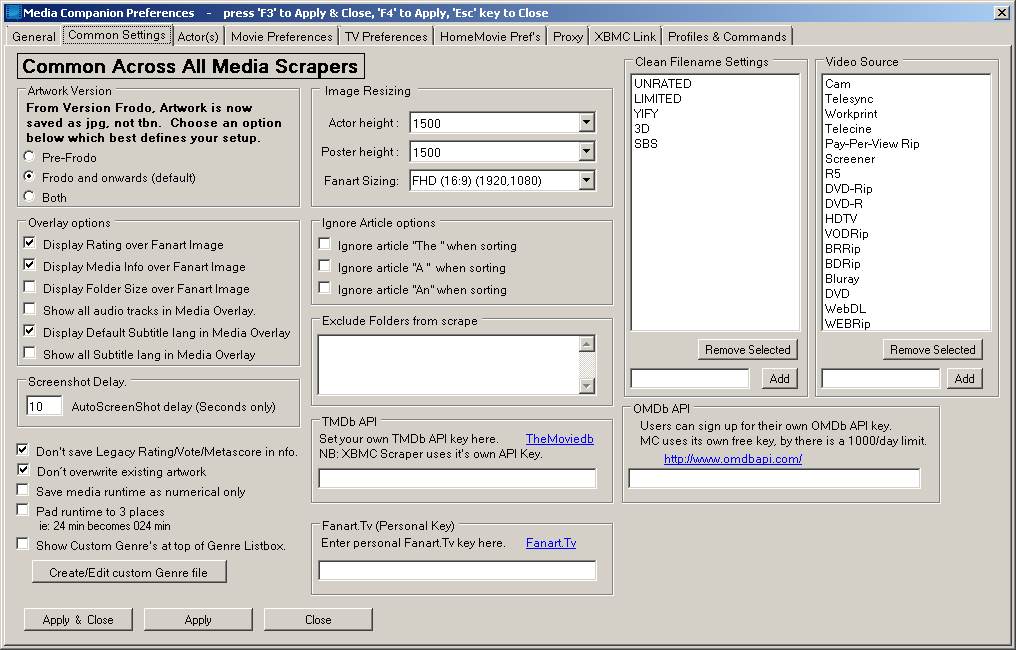
Video Source
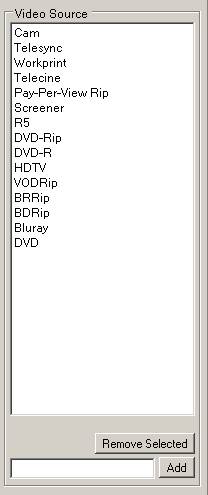
RE: Media Companion 3 beta's - Now with Music Video support - vbat99 - 2020-11-25
New Release.
Media Companion 3.750
Date: 2020-11-25
It has been a while, but some changes to TMDb have broken Movie and TV Scraping. Now fixed in this release
Changes:
- MC - Changes to how tag <dateadded> is formatted and functions in MC, improving Kodi compatability.
- MC - Fix TMDb scraping of Movies and Series Part
- TV - Add catch if episode fails to scrape, continue to next episode.
- TV - Add option to TV Preferences - > Extra to allow removal of episodeguide tag from nfo, for select cases of use only.
- Movie - Also change Rename %A for Movie filename not just Movie Folder.
- Movie - On request DTS XLL X is now stored as DTS X, please advise if this is incorrect.
And, Please, if you experience any crashes, create a Ticket on Media Companion's SourceForge site
Feedback would be appreciated.
Download Link for MC 3.750b x86 & x64
Revision History
RE: Media Companion 3 beta's - Now with Music Video support - scott967 - 2020-11-25
Thanks for the update. Haven't tried it, but for a while movie scraping TMDB would fail (not found), but I could use the change movie button to find it and then it would scrape (title was OK).
Meanwhile, I did a clean install and I have a movie root folder (in a profile that's not default) where all movies are in folders and use local fanart.jpg and poster.jpg in each folder. MC is showing the fanart but not the poster. It seems like this worked in the past but I haven't looked at this root folder for a while so might not be remembering correctly. I did try in 749 with same results.
scott s.
.
RE: Media Companion 3 beta's - Now with Music Video support - vbat99 - 2020-11-26
(2020-11-25, 22:49)scott967 Wrote: Thanks for the update. Haven't tried it, but for a while movie scraping TMDB would fail (not found), but I could use the change movie button to find it and then it would scrape (title was OK).Check how you have your artwork set to save as. eg: <moviename>-poster.jpg vs poster.jpg
Meanwhile, I did a clean install and I have a movie root folder (in a profile that's not default) where all movies are in folders and use local fanart.jpg and poster.jpg in each folder. MC is showing the fanart but not the poster. It seems like this worked in the past but I haven't looked at this root folder for a while so might not be remembering correctly. I did try in 749 with same results.
scott s.
.
If you changed this at some point, MC is probably not going to pick up the old naming convention.
Check the naming of a working movie folder, against a non-working folder.
RE: Media Companion 3 beta's - Now with Music Video support - echo - 2020-11-30
Cheers for the update. It has however introduced a new issue.
In the new <dateadded> tag, you are using the current scrape datetime. This conflicts and overrides Kodi's default of setting dateadded based on file created datetime.
Usecase: if adding a new release movie to the library, it should, and does, appear at the top of the library when sorted by date added. However, quite often I want to add an older movie to the library. And I dont want to have these appear at the top. What I do is change the movie's filesystem created datetime property, and when Kodi reads it in, it sorts it way below into the date I specified.
What I am doing as a workaround at the moment, is scrape with MC, then manually edit the nfo to delete the <dateadded>.
Request: either change <dateadded> to be the file's created datetime or add an option to completely omit <dateadded> from the nfo.
Thanks mate!
RE: Media Companion 3 beta's - Now with Music Video support - vbat99 - 2020-12-01
(2020-11-30, 15:43)echo Wrote: Cheers for the update. It has however introduced a new issue.
In the new <dateadded> tag, you are using the current scrape datetime. This conflicts and overrides Kodi's default of setting dateadded based on file created datetime.
Usecase: if adding a new release movie to the library, it should, and does, appear at the top of the library when sorted by date added. However, quite often I want to add an older movie to the library. And I dont want to have these appear at the top. What I do is change the movie's filesystem created datetime property, and when Kodi reads it in, it sorts it way below into the date I specified.
What I am doing as a workaround at the moment, is scrape with MC, then manually edit the nfo to delete the <dateadded>.
Request: either change <dateadded> to be the file's created datetime or add an option to completely omit <dateadded> from the nfo.
Thanks mate!
Yes, I see where I went horribly wrong with this alteration. I am so sorry.
Createdate was not a Kodi tag, but dateadded is.
I will correct MC for the next release.
RE: Media Companion 3 beta's - Now with Music Video support - echo - 2020-12-01
(2020-12-01, 10:28)vbat99 Wrote: I will correct MC for the next release.Thanks mate, and I appreciate your ongoing dedication to MC
RE: Media Companion 3 beta's - Now with Music Video support - crabtronic - 2020-12-07
Hallo,
Everything works except the xbmc link.
I have kodi setup on a fire stick with allow remote control from applications on this system and other systems enabled.
The web interface is the default one.
Media companion is setup on a windows system/same network with this configuration :
<XBMC_Active>True</XBMC_Active>
<XBMC_Link>False</XBMC_Link>
<XBMC_Address>192.168.1.50</XBMC_Address>
<XBMC_Port>8080</XBMC_Port>
<XBMC_Username>crabtronic</XBMC_Username>
<XBMC_Password>aaa</XBMC_Password>
<XBMC_UserdataFolder>\\sankukai\userdata</XBMC_UserdataFolder>
<XBMC_TexturesDb>userdata\Database\Textures13.db</XBMC_TexturesDb>
<XBMC_ThumbnailFolders>Thumbnails</XBMC_ThumbnailFolders>
I tried with : "\\sankukai\userdata" and "\\192.168.1.50\userdata" and with : "\\192.168.1.50\sdcard\Android\data\fork.teamdork.thefix\files\.kodi\userdata"
I got the last path with adblink.
When I check "Validate" I always get :
Quote:Frodo Enabled -> Passed
Pre-Frodo only movies ('.tbn' posters instead of '-poster.jpg') : 0 -> Passed
XBMC PC Ping -> Passed
XBMC Connect -> Passed
Userdata Folder -> Failed
TexturesDb File -> Failed
TexturesDb Connection -> Failed
TexturesDb Version (Frodo needed) -> Failed
Thumbnails Folder -> Failed
Movie folder(s) configured -> Passed
Movie Folder mappings set (NB Actual paths not validated as applicable to XBMC PC) -> Passed
Overall -> Failed
What did I miss ?
RE: Media Companion 3 beta's - Now with Music Video support - vbat99 - 2020-12-09
(2020-12-07, 11:58)crabtronic Wrote: Hallo,
Everything works except the xbmc link.
I have kodi setup on a fire stick with allow remote control from applications on this system and other systems enabled.
The web interface is the default one.
Media companion is setup on a windows system/same network with this configuration :
<XBMC_Active>True</XBMC_Active>
<XBMC_Link>False</XBMC_Link>
<XBMC_Address>192.168.1.50</XBMC_Address>
<XBMC_Port>8080</XBMC_Port>
<XBMC_Username>crabtronic</XBMC_Username>
<XBMC_Password>aaa</XBMC_Password>
<XBMC_UserdataFolder>\\sankukai\userdata</XBMC_UserdataFolder>
<XBMC_TexturesDb>userdata\Database\Textures13.db</XBMC_TexturesDb>
<XBMC_ThumbnailFolders>Thumbnails</XBMC_ThumbnailFolders>
I tried with : "\\sankukai\userdata" and "\\192.168.1.50\userdata" and with : "\\192.168.1.50\sdcard\Android\data\fork.teamdork.thefix\files\.kodi\userdata"
I got the last path with adblink.
When I check "Validate" I always get :
Quote:Frodo Enabled -> Passed
Pre-Frodo only movies ('.tbn' posters instead of '-poster.jpg') : 0 -> Passed
XBMC PC Ping -> Passed
XBMC Connect -> Passed
Userdata Folder -> Failed
TexturesDb File -> Failed
TexturesDb Connection -> Failed
TexturesDb Version (Frodo needed) -> Failed
Thumbnails Folder -> Failed
Movie folder(s) configured -> Passed
Movie Folder mappings set (NB Actual paths not validated as applicable to XBMC PC) -> Passed
Overall -> Failed
What did I miss ?
Unfortunately unable to assist with XBMC Link as I am not the author of this section of code. I feel its more a security issue within Windows giving access to the Userdata folder.
I also feel there is a better way through the KODI Api, but I have no knowledge of how this works.
Sorry.
RE: Media Companion 3 beta's - Now with Music Video support - crabtronic - 2020-12-10
- First : Thanks for this marvelllous software !
- second : why this thread isn't pin in the "Supplementary Tools for Kodi" beside ember media manager (also great software) ? because he really deserves it !
- third : little suggestion --> a way to convert an online movie to an offline movie. For example instead to remove it from the library when the link is broken a pop up could ask "should I create a stub movie in the offline directory ?"
Well I really love this software. Thanks again to help the collectionnist maniac that I am. You changed my life !
RE: Media Companion 3 beta's - Now with Music Video support - Croftman - 2020-12-11
Just had 60 movies that already existed in the database, old movies change their date added and create date to todays date on rescan. Checked with previous version which is still on drive and the dates are correct, but obviously if i refresh it will change to the new dates. Anybody got any ideas. Is there anyway of correcting this with the previous database which is only a few days old.
Can somebody please help, manually adjusted all dates messed up in 3.7.5.0 reverted back to 3.7.4.9 and did a rescan and it said it was updating 146 movies that had already been scanned and changing them to today's date again.
Looks like nfo from one movie is being copied to another movie, so they same nfo is in the directory of two films and thus media companion is updating the one that has changed.
Took me several hours to put this right. Approx 200 movies had their nfos overwritten by others in the database. Some were put right by a new search, but about 50 had to be manually "change movie" to correct. Also all movies date added are still messed up because of the rescan.
RE: Media Companion 3 beta's - Now with Music Video support - rev105 - 2020-12-14
Hey developers, Thanks for making and maintaining this program!
Can you please make a tool like the Create date fix for the date added field in the NFO?
I am updating Kodi for the first time in several years and they are now looking at the NFO for date added if you use the advanced settings date added video library setting instead of the create date of the video file.
Thanks,
Troy
RE: Media Companion 3 beta's - Now with Music Video support - vbat99 - 2020-12-16
(2020-12-14, 00:46)rev105 Wrote: Hey developers, Thanks for making and maintaining this program!
Can you please make a tool like the Create date fix for the date added field in the NFO?
I am updating Kodi for the first time in several years and they are now looking at the NFO for date added if you use the advanced settings date added video library setting instead of the create date of the video file.
Thanks,
Troy
Thats an excellent idea, and I will incorporate it into MC, but I need to fix the blunder I did first.
RE: Media Companion 3 beta's - Now with Music Video support - rev105 - 2020-12-17
(2020-12-16, 10:30)vbat99 Wrote:I am thrilled that this idea has support. May I suggest also making a couple of settings for a couple of different ways of coming up with a date added when adding a new nfo to a movie with MC?(2020-12-14, 00:46)rev105 Wrote: Hey developers, Thanks for making and maintaining this program!
Can you please make a tool like the Create date fix for the date added field in the NFO?
I am updating Kodi for the first time in several years and they are now looking at the NFO for date added if you use the advanced settings date added video library setting instead of the create date of the video file.
Thanks,
Troy
Thats an excellent idea, and I will incorporate it into MC, but I need to fix the blunder I did first.
The first option would obviously be to use the date that you are adding the movie.
The second option would be to use the create date of the movie file.
The third option would be to use some predetermined amount of time like around 6 months after whatever the premiered date is for that movie.
Instead of or in addition to having a tool it would be nice to be able to rescrape 1 or all selected following one of the above-selected rules.
Thanks,
Troy