
+- Kodi Community Forum (https://forum.kodi.tv)
+-- Forum: Support (https://forum.kodi.tv/forumdisplay.php?fid=33)
+--- Forum: Skins Support (https://forum.kodi.tv/forumdisplay.php?fid=67)
+---- Forum: Aeon MQ (https://forum.kodi.tv/forumdisplay.php?fid=68)
+---- Thread: [RELEASE] Aeon MQ 4 (/showthread.php?tid=135045)
Pages:
1
2
3
4
5
6
7
8
9
10
11
12
13
14
15
16
17
18
19
20
21
22
23
24
25
26
27
28
29
30
31
32
33
34
35
36
37
38
39
40
41
42
43
44
45
46
47
48
49
50
51
52
53
54
55
56
57
58
59
60
61
62
63
64
65
66
67
68
69
70
71
72
73
74
75
76
77
78
79
80
81
82
83
84
85
86
87
88
89
90
91
92
93
94
95
96
97
98
99
100
101
102
103
104
105
106
107
108
109
110
111
112
113
114
115
116
117
118
119
120
121
122
123
124
125
126
127
128
129
130
131
132
133
134
135
136
137
138
139
140
141
142
143
144
145
146
147
148
149
150
151
152
153
154
155
156
157
158
159
160
161
162
163
164
165
166
167
168
169
170
171
172
173
174
175
176
177
178
179
180
181
182
183
184
185
186
187
188
189
190
191
192
193
194
195
196
197
198
199
200
201
202
203
204
205
206
207
208
209
210
211
212
213
214
215
216
217
218
219
220
221
222
223
224
225
226
227
228
229
230
231
232
233
234
235
236
237
238
239
240
241
242
243
244
245
246
247
248
249
250
251
252
253
254
255
256
RE: [RELEASE] Aeon MQ 4 - Tobby - 2012-07-03
(2012-07-03, 18:21)pingomister Wrote: I am not surprised with the criticism that MQ4 has received. This is a major skin redesign. I think that if users were asked, in advance, if they would trade adding items to the main menu for having it all concentrated in a single "My Menu", most would probably decline.What shortcuts do you want on the main menu?
However, the "My Menu" feature and the possibility of re-organizing all items are welcome. But being unable to add new items to the main menu, or create more than one "My Menu", are very questionable design choices.
The new sub-menu in the home screen (with quick personalization), is very squared and doesn't feel "organic". Same goes for items in the top menus in the home page: instead of showing live thumb previews of all items, all we see is a small rectangular button (barely visible actually), and the thumb preview is shown only when scrolling through each item. Same as in Recent Movies or episodes or whatever: we do not get a visually appealing preview of all items, only small rectangles. Scrolling through the main menu becomes boring: you have to press "up" to see thumbs and details of items or Add-ons. This is not visually impressive at all.
Another thing that Aeon MQ4 falls short in comparison with Aeon Nox is the amount of widgets available. Of course, MQ4 is lighter and faster, but not that much really.
Still, changes can certainly be made, before the official release, to make MQ4 more visually interesting and more flexible in terms of customization, if Marcos wishes so. Congratulations anyway for all the work.
RE: [RELEASE] Aeon MQ 4 - pingomister - 2012-07-03
(2012-07-03, 18:44)Tobby Wrote: What shortcuts do you want on the main menu?
Whichever ones I prefer, of course. Depends on each person's individual setup. I would probably have a "Video Add-ons" item, another for HD Movies, one for Youtube, etc.
RE: [RELEASE] Aeon MQ 4 - st graveyard - 2012-07-03
Ok, I just like to say ... I understand the points Pingo is making, but for me, the new widget system with the top bar is the best I have seen. Ok, you have to press up, I know, but I love the fact it all looks clean, goes smooth and I can browse through some random items. Don't get me wrong, I also love NOX, but if there is one criticism I have to make, it would be the fact that it is sometimes too much. MQ is just easier on the eyes. I think it is all very personal.
Also the way you have too customize MQ4,with the bar below at the home screen and the options in the menu's themselves, to me, it is very natural.
The only painpoint seems to be the 'my menu' thing, but who knows, Marcos might consider adding some functionalities of MQ3 ...
RE: [RELEASE] Aeon MQ 4 - newoski - 2012-07-03
Hi All,
Curious if I'm the only one that's having trouble getting used to the "remote control" style menu during playback...
I see 2 problems with this:
1. It overlaps playback
2. It's much harder to navigate
- because it's hard to tell what each icon is for
- because it's not a left/right nav... it's more complicated.
Curious to hear other people's thoughts...
RE: [RELEASE] Aeon MQ 4 - totalhysteria - 2012-07-03
(2012-07-03, 19:43)newoski Wrote: Hi All,
Curious if I'm the only one that's having trouble getting used to the "remote control" style menu during playback...
I see 2 problems with this:
1. It overlaps playback
2. It's much harder to navigate
- because it's hard to tell what each icon is for
- because it's not a left/right nav... it's more complicated.
Curious to hear other people's thoughts...
I find it difficult to navigate, several times i have ended up hitting the wrong button. I much prefer the left/right approach. It also covers up so much of the movie. It seems the original menu's is that they are out of the way and appear to take up less screen real estate.
Other than that, I love the skin. It does the things that I had to hack mq3 to do (my own sub menus under TV shows / movies)
RE: [RELEASE] Aeon MQ 4 - Me23 - 2012-07-03
(2012-07-03, 16:49)newoski Wrote: Marcos,
Is the new menu supposed to overlap the movie like this?
Owen
Ok, been messing around with it some and please bring back the mq3 menu or variant of. This menu looks very out of place and doesnt flow well
with the rest of the skin.
I also am not a big fan of the my menu thing mentioned by others.
Now, I really like all the rest and especially love the information panel, great work Marcos.
Thanks for all your hard work and if you can incorporate some of these things we are mentioning, more cash your way my man.
(2012-07-03, 19:43)newoski Wrote: Hi All,
Curious if I'm the only one that's having trouble getting used to the "remote control" style menu during playback...
I see 2 problems with this:
1. It overlaps playback
2. It's much harder to navigate
- because it's hard to tell what each icon is for
- because it's not a left/right nav... it's more complicated.
Curious to hear other people's thoughts...
Totally agree.
RE: [RELEASE] Aeon MQ 4 - MarcosQui - 2012-07-03
The Aeon MQ 4 is not a skin based on any other skin, then compare with X, Y and Z will not lead anywhere.
The skin has been writing for months under totally enclosed mode, and has a lot of things that do not exist anywhere, the curious is this it does not enter into the discussion .. very curious... people only see what they want see = negative points.
Who knows in Aeon MQ 5 (if any) I use Ctrl+C and Ctr +V and so everyone is happy.

RE: [RELEASE] Aeon MQ 4 - chippie - 2012-07-03
(2012-07-03, 19:49)totalhysteria Wrote:(2012-07-03, 19:43)newoski Wrote: Hi All,
Curious if I'm the only one that's having trouble getting used to the "remote control" style menu during playback...
I see 2 problems with this:
1. It overlaps playback
2. It's much harder to navigate
- because it's hard to tell what each icon is for
- because it's not a left/right nav... it's more complicated.
Curious to hear other people's thoughts...
I find it difficult to navigate, several times i have ended up hitting the wrong button. I much prefer the left/right approach. It also covers up so much of the movie. It seems the original menu's is that they are out of the way and appear to take up less screen real estate.
Other than that, I love the skin. It does the things that I had to hack mq3 to do (my own sub menus under TV shows / movies)
Think I have to agree here, I would much rather prefer something along the bottom of the whole screen, again, personal taste! :-)
RE: [RELEASE] Aeon MQ 4 - chippie - 2012-07-03
(2012-07-03, 20:16)MarcosQui Wrote: The Aeon MQ 4 is not a skin based on any other skin, then compare with X, Y and Z will not lead anywhere.
The skin has been writing for months under totally enclosed mode, and has a lot of things that do not exist anywhere, the curious is this it does not enter into the discussion .. very curious... people only see what they want see = negative points.
Who knows in Aeon MQ 5 (if any) I use Ctrl+C and Ctr +V and so everyone is happy.
Marcos, as I said in one of my previous posts, I think people are just a little wary of change, the Aeon theme has been around for a long time now as you have radically changed some of the basics, I think given time the purists may come round a little. I think we have, myself included just become accustomed to certain functionality and are/were afraid of anything different. Myself for example, being honest, did not take to the My Menu item but after playing with it more I really like it now. Yes I can only add one thing to the Main Menu but then I really only added "Kids" anyway, everything else, Trailers, "HD Movie" etc... I can now add under "Movies" directly, where they belong.
I for one, and I know I have thrown questions and suggestons out there, am extremely appreciative of all your hard work and will be uisng MQ4.
Thanks again!!!
RE: [RELEASE] Aeon MQ 4 - st graveyard - 2012-07-03
Hello,
I too have trouble with image rotating when playing music. I have my extra fanart in the"extrafanart" folder in the artist folder, but when I play a song I only see the main fanart, no rotation. Any info or help here would be welcome ;-)
Also, can anybody tell me how to enter the menu next to the clock when playing music ( see screenshot - the play,pause, stop menu). I just can't seem to get there

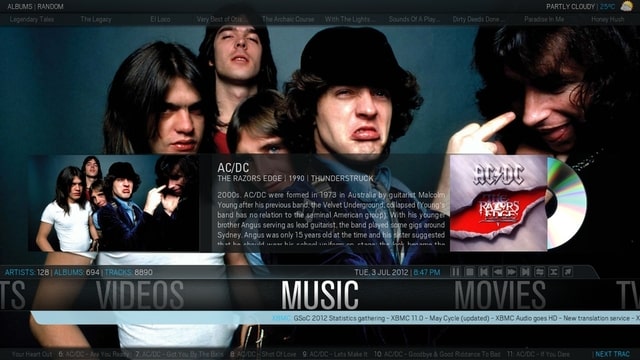
Are there other people out there who also have trouble sorting their albums according to release year? Is this still posiible?
Finally, I can't get my weather icons on screen. I have installed the extra pack, switched to animated icons ... nothing. This is what I get :
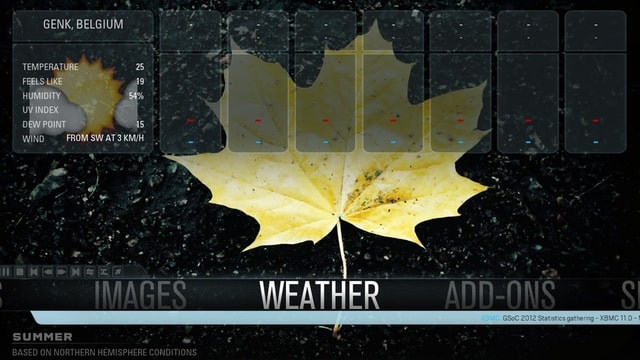
Anyone

thanks
RE: [RELEASE] Aeon MQ 4 - RavenNL - 2012-07-03
Lol Marcos don't take everything so personally. If everyone would only mention that they love this skin then this would be a bit boring
 Be open for critism it can only make the skin better and not worse
Be open for critism it can only make the skin better and not worse  .
.I already mentioned it too that the remote doesn't fit into the skin so I would rather see it gone, after all we have remote in our hands anyway to control it. Maybe add the old OSD back but more tweaked to fit the skin how it is now
 And think of this, the parts that people doesn't 'complain' about then it must be good
And think of this, the parts that people doesn't 'complain' about then it must be good 
RE: [RELEASE] Aeon MQ 4 - Me23 - 2012-07-03
(2012-07-03, 20:16)MarcosQui Wrote: The Aeon MQ 4 is not a skin based on any other skin, then compare with X, Y and Z will not lead anywhere.
The skin has been writing for months under totally enclosed mode, and has a lot of things that do not exist anywhere, the curious is this it does not enter into the discussion .. very curious... people only see what they want see = negative points.
Who knows in Aeon MQ 5 (if any) I use Ctrl+C and Ctr +V and so everyone is happy.
Marcos, just gving my opinion that I didnt like the remote control looking menu. You know the menu I was talking about is a small part of what you accomplished. I did say I loved the rest.
I thought you wanted our opinions. As always I think you have done an awesome job. If I didn't like your work, I wouldn't have donated.
RE: [RELEASE] Aeon MQ 4 - Wanilton - 2012-07-03
@all,
Remember this is only alpha version, how alpha version do you try, free of bugs

About resources, I think it´s time to relax, the points touched here concrenting in :
Include New item in home main menu x My Menu (I Believe MarcosQui, understand point)
New Control buttons in playback - There are in each button respective function text (people press wrong button
 ), about style menu (Personal Choice)
), about style menu (Personal Choice)Alpha 2 in progress now.
No troubles in have criticism, is very welcome, but no necessary to much posts about same subjects;
There are functions, even mentioned by any user, maybe need more use to discover how work lyrics now, for example. maybe you discover new resources in this skin, and in fact has news here, whether quoted, which shows that you do not have not used enough, the way I see it..
Wanilton
RE: [RELEASE] Aeon MQ 4 - mindweaver - 2012-07-03
I ask again. Where is thin list?
And some more questions and notices.
Something is wrong with font sizing and design on subtitle delay popup:

The visualization has a black mask on top of it. If I produce the menu, it clears. I think it should be the other way around or? (on another note. The new playbackmenu doesn't really fit the Aeon design scheme. And it is quite hard to see and navigate from a distance)


And, how do I turn off the scrolling text in the bottom?
And how can I turn on visualization and fanart at the same time, like in MQ3?

RE: [RELEASE] Aeon MQ 4 - TrailFoX - 2012-07-03
can somebody tell me where is the refresh button for artist informations? i can´t find it.
