
+- Kodi Community Forum (https://forum.kodi.tv)
+-- Forum: Support (https://forum.kodi.tv/forumdisplay.php?fid=33)
+--- Forum: Skins Support (https://forum.kodi.tv/forumdisplay.php?fid=67)
+---- Forum: Aeon MQ (https://forum.kodi.tv/forumdisplay.php?fid=68)
+---- Thread: [RELEASE] Aeon MQ 4 (/showthread.php?tid=135045)
Pages:
1
2
3
4
5
6
7
8
9
10
11
12
13
14
15
16
17
18
19
20
21
22
23
24
25
26
27
28
29
30
31
32
33
34
35
36
37
38
39
40
41
42
43
44
45
46
47
48
49
50
51
52
53
54
55
56
57
58
59
60
61
62
63
64
65
66
67
68
69
70
71
72
73
74
75
76
77
78
79
80
81
82
83
84
85
86
87
88
89
90
91
92
93
94
95
96
97
98
99
100
101
102
103
104
105
106
107
108
109
110
111
112
113
114
115
116
117
118
119
120
121
122
123
124
125
126
127
128
129
130
131
132
133
134
135
136
137
138
139
140
141
142
143
144
145
146
147
148
149
150
151
152
153
154
155
156
157
158
159
160
161
162
163
164
165
166
167
168
169
170
171
172
173
174
175
176
177
178
179
180
181
182
183
184
185
186
187
188
189
190
191
192
193
194
195
196
197
198
199
200
201
202
203
204
205
206
207
208
209
210
211
212
213
214
215
216
217
218
219
220
221
222
223
224
225
226
227
228
229
230
231
232
233
234
235
236
237
238
239
240
241
242
243
244
245
246
247
248
249
250
251
252
253
254
255
256
RE: [RELEASE] Aeon MQ 4 - davefromcamp - 2013-01-16
(2013-01-02, 19:24)adelphia Wrote:(2013-01-02, 00:46)davefromcamp Wrote: Thanks for your reply, its a start. I actually did as you suggested to originally have images on the background. But I don't see a setting for those images to correlate with the movie that is selected. The correct album art will show and the correct info but the background will not be related. This is what I want control over. And if it is random to cycle through 2-3 backgrounds for that movie
When you are in the actual movie list, select the style you wish to use, be it List, Showcase or whatever (I personally use Showcase) then press the UP arrow until the top menus appear. Move RIGHT onto the ART menu and then make sure the "Extra Fan Art" node is toggled on (has the spot to the right / lit). Then you should see all the backgrounds relating to the movie selected, provided of course you have downloaded more than one image per movie!
Thanks for your help. Extra fan art is turned on but again the movie backdrop/art that is displayed are from any movie that is in the same folder as the movie selected. For example I have all my pixar movies in the same folder so when CARS is selected Toy Story or CARS2 or CARS will be displayed. It's random but only for movies in the similar folder. I selected the Auto/clear option under art again to re-download the artwork. Same problem. This is the most beautiful skin but this problem alone makes me use another skin.
(2013-01-01, 21:20)adelphia Wrote:(2013-01-01, 16:59)davefromcamp Wrote: This skin has been working great but have a few questions. At first I had the movie's, that was selected, fan art backdrop. I fiddled with some other GUI setting and can't seem to get it back. Whatever movie I select it shows a seen of random posters of movies, sometimes they are movies that are in the same folder. I.e. toy story's back drop would show cars because they are in the Pixar folder. Or next time I scroll down then back up finding memo is shown etc etc. It mostly seems random. Is there a way to sync fan art backdrop to the movies?
Second question, when the above problem is fixed is there a way to rotate through multiple fan art back drops? Some movies have 3 separate pics from the web. Keeping in mind I don't want to set up each individual move just something that could change universally. This is seen in my TV shows menu. I tried to match the settings from TV shows to movies bit haven't been successful.
If I understand you right, you need to customize your "Movies" menu by customizing skin/homepage. In there, select the menu item for movies and then there is an option to enable/diasable, move location and to choose which "type" of backdrops there are.
If you are talking about specific movie titles, you need to select the top based menu items (depending on which mode you are using depends hom any times you need to press the "up" key) and then select, if I recall, the "art" menu. From there, you can choose to have curtains, backdrops, fanart, generic etc.
Hope this helps.
This was selected it is just that the Movie fanart is not correlating with the movie. This doesn't happen with other skins. Confluence for example each movie is correlated Toy Story with Toy Story etc. With Aeon MQ4 its a random fan art from the same folder as the movie file. I assume its the same folder of artwork.
RE: [RELEASE] Aeon MQ 4 - Samu-rai - 2013-01-16
(2013-01-16, 10:09)davefromcamp Wrote:(2013-01-02, 19:24)adelphia Wrote:(2013-01-02, 00:46)davefromcamp Wrote: Thanks for your reply, its a start. I actually did as you suggested to originally have images on the background. But I don't see a setting for those images to correlate with the movie that is selected. The correct album art will show and the correct info but the background will not be related. This is what I want control over. And if it is random to cycle through 2-3 backgrounds for that movie
When you are in the actual movie list, select the style you wish to use, be it List, Showcase or whatever (I personally use Showcase) then press the UP arrow until the top menus appear. Move RIGHT onto the ART menu and then make sure the "Extra Fan Art" node is toggled on (has the spot to the right / lit). Then you should see all the backgrounds relating to the movie selected, provided of course you have downloaded more than one image per movie!
Thanks for your help. Extra fan art is turned on but again the movie backdrop/art that is displayed are from any movie that is in the same folder as the movie selected. For example I have all my pixar movies in the same folder so when CARS is selected Toy Story or CARS2 or CARS will be displayed. It's random but only for movies in the similar folder. I selected the Auto/clear option under art again to re-download the artwork. Same problem. This is the most beautiful skin but this problem alone makes me use another skin.
(2013-01-01, 21:20)adelphia Wrote:(2013-01-01, 16:59)davefromcamp Wrote: This skin has been working great but have a few questions. At first I had the movie's, that was selected, fan art backdrop. I fiddled with some other GUI setting and can't seem to get it back. Whatever movie I select it shows a seen of random posters of movies, sometimes they are movies that are in the same folder. I.e. toy story's back drop would show cars because they are in the Pixar folder. Or next time I scroll down then back up finding memo is shown etc etc. It mostly seems random. Is there a way to sync fan art backdrop to the movies?
Second question, when the above problem is fixed is there a way to rotate through multiple fan art back drops? Some movies have 3 separate pics from the web. Keeping in mind I don't want to set up each individual move just something that could change universally. This is seen in my TV shows menu. I tried to match the settings from TV shows to movies bit haven't been successful.
If I understand you right, you need to customize your "Movies" menu by customizing skin/homepage. In there, select the menu item for movies and then there is an option to enable/diasable, move location and to choose which "type" of backdrops there are.
If you are talking about specific movie titles, you need to select the top based menu items (depending on which mode you are using depends hom any times you need to press the "up" key) and then select, if I recall, the "art" menu. From there, you can choose to have curtains, backdrops, fanart, generic etc.
Hope this helps.
This was selected it is just that the Movie fanart is not correlating with the movie. This doesn't happen with other skins. Confluence for example each movie is correlated Toy Story with Toy Story etc. With Aeon MQ4 its a random fan art from the same folder as the movie file. I assume its the same folder of artwork.
I may be wrong, but I don't believe that you can use extrafan art if your movies are not separated into a folder for each movie.
The naming convention for fanart in Frodo has also changed, so this could be part of your issue? The FAQ explains here
RE: [RELEASE] Aeon MQ 4 - Sajk - 2013-01-16
That ACE skin looks incredible dude, really looking forward to using it!
RE: [RELEASE] Aeon MQ 4 - davefromcamp - 2013-01-16
(2013-01-16, 13:36)Samu-rai Wrote:Thank you for the understanding my issue. You are probably right about thew each folder per movie. I have a lot of movie and this project doesn't excite me since other skins have NO problem matching movie to fan art. Thought there might be an easier fix. Can't believe no one has had this issue, maybe they don't mind either(2013-01-16, 10:09)davefromcamp Wrote:(2013-01-02, 19:24)adelphia Wrote: When you are in the actual movie list, select the style you wish to use, be it List, Showcase or whatever (I personally use Showcase) then press the UP arrow until the top menus appear. Move RIGHT onto the ART menu and then make sure the "Extra Fan Art" node is toggled on (has the spot to the right / lit). Then you should see all the backgrounds relating to the movie selected, provided of course you have downloaded more than one image per movie!
Thanks for your help. Extra fan art is turned on but again the movie backdrop/art that is displayed are from any movie that is in the same folder as the movie selected. For example I have all my pixar movies in the same folder so when CARS is selected Toy Story or CARS2 or CARS will be displayed. It's random but only for movies in the similar folder. I selected the Auto/clear option under art again to re-download the artwork. Same problem. This is the most beautiful skin but this problem alone makes me use another skin.
(2013-01-01, 21:20)adelphia Wrote: If I understand you right, you need to customize your "Movies" menu by customizing skin/homepage. In there, select the menu item for movies and then there is an option to enable/diasable, move location and to choose which "type" of backdrops there are.
If you are talking about specific movie titles, you need to select the top based menu items (depending on which mode you are using depends hom any times you need to press the "up" key) and then select, if I recall, the "art" menu. From there, you can choose to have curtains, backdrops, fanart, generic etc.
Hope this helps.
This was selected it is just that the Movie fanart is not correlating with the movie. This doesn't happen with other skins. Confluence for example each movie is correlated Toy Story with Toy Story etc. With Aeon MQ4 its a random fan art from the same folder as the movie file. I assume its the same folder of artwork.
I may be wrong, but I don't believe that you can use extrafan art if your movies are not separated into a folder for each movie.
The naming convention for fanart in Frodo has also changed, so this could be part of your issue? The FAQ explains here
RE: [RELEASE] Aeon MQ 4 - Samu-rai - 2013-01-16
(2013-01-16, 14:17)davefromcamp Wrote: Thank you for the understanding my issue. You are probably right about thew each folder per movie. I have a lot of movie and this project doesn't excite me since other skins have NO problem matching movie to fan art. Thought there might be an easier fix. Can't believe no one has had this issue, maybe they don't mind either
No Problem. I do find that things run much smoother if you have your movies in separate folders, but if you haven't done this previously and you have a large collection I guess that would be a pain to try and implement now.
Re: RE: [RELEASE] Aeon MQ 4 - bry - 2013-01-16
(2013-01-16, 14:44)Samu-rai Wrote:(2013-01-16, 14:17)davefromcamp Wrote: Thank you for the understanding my issue. You are probably right about thew each folder per movie. I have a lot of movie and this project doesn't excite me since other skins have NO problem matching movie to fan art. Thought there might be an easier fix. Can't believe no one has had this issue, maybe they don't mind either
No Problem. I do find that things run much smoother if you have your movies in separate folders, but if you haven't done this previously and you have a large collection I guess that would be a pain to try and implement now.
Can be done with a simple batch script. Look up file2folder.bat
RE: [RELEASE] Aeon MQ 4 - adelphia - 2013-01-16
(2013-01-16, 14:56)bry- Wrote:(2013-01-16, 14:44)Samu-rai Wrote:(2013-01-16, 14:17)davefromcamp Wrote: Thank you for the understanding my issue. You are probably right about thew each folder per movie. I have a lot of movie and this project doesn't excite me since other skins have NO problem matching movie to fan art. Thought there might be an easier fix. Can't believe no one has had this issue, maybe they don't mind either
No Problem. I do find that things run much smoother if you have your movies in separate folders, but if you haven't done this previously and you have a large collection I guess that would be a pain to try and implement now.
Can be done with a simple batch script. Look up file2folder.bat
Or the program I wrote (F2FAB) a while back.
RE: [RELEASE] Aeon MQ 4 - Samu-rai - 2013-01-16
Cool, good to know for future reference.
RE: [RELEASE] Aeon MQ 4 - astrotrain - 2013-01-16
I would like to thank Marcos for sticking with MQ4 for Frodo even though he has another project on the way. As I said before MQ4 is the best looking skin out there bar none.
Two lingering things I would like to point out:
- the watchlist on the movie section is partially fixed, many of the movies are playable but the last 3 on my list does not under the recent movies added option. It would rock if the watchlist could somehow be integrated with smart playlist rather than just under the TVshows or Movies section as like on Aeon Nox, Many of us just use smart playlists but we need to add the Movies and TVshows labels in MQ4 to get the watchlists function.
-the other issue is placing the title of the movieset as how it is done on Nox. Currently if you use logo under showarts for movieset collections you get an ugly blank square image. This ruins the logo showarts library. below i attached a screen shot of the two. If a small script can be written to replace the square with the movie collection title this will make MQ4 perfect.
Thanks for listening.
MQ4 showart logo view
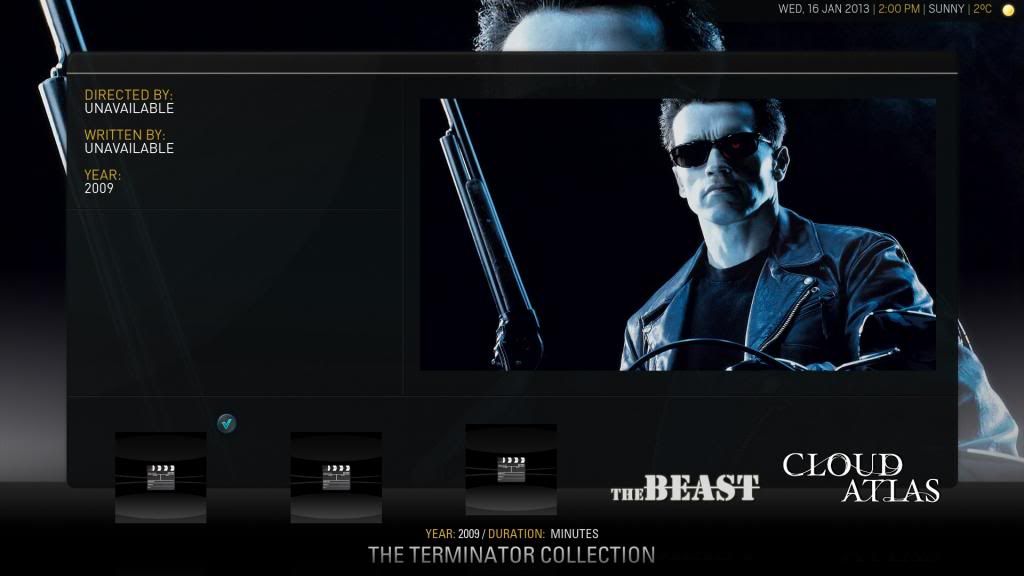
Nox showart logo view:

RE: [RELEASE] Aeon MQ 4 - CyberEvil - 2013-01-17
Hi Marcos, thanks a lot for adding the views back! All looks awesome on this new release

Seems that Showcase (only for Music) is not displaying the Case art. Works fine on all other views and Showcase is in fact the one I use.
Thanks again!
RE: [RELEASE] Aeon MQ 4 - AGunzXBMC - 2013-01-17
A lot of errors have been ironed out. Great job, although I have noticed that in Movies Showcase view if the posters are set to not use media cases posters don't show unless the stacked setting is chosen. I also noticed that in Landscape view for TV Shows for episodes it shows the episode thumbnail fine but if art is chosen instead the fanart appears black.
How to get rid off the annoying, spinning CD when listening music? - vel2000 - 2013-01-17
How to get rid off the annoying, spinning CD graphic, when listening music?
I attached an image, to show what I mean.
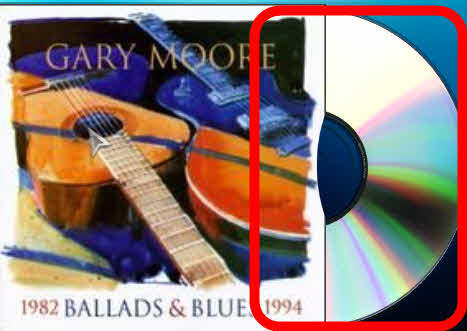
EDIT: OK, found the solution!
RE: [RELEASE] Aeon MQ 4 - Ghostdivision - 2013-01-17
Does anyone have rom collection browser working, i am having trouble with this in aeon mq4, in some views i cannot bring up the menu to filter my games?
RE: [RELEASE] Aeon MQ 4 - Ghostdivision - 2013-01-17
A bit more information, in this view type

I cannot bring up the filter list? Unless im hitting something wrong, in confluence you just hit up? The picture below is in the confluence skin.

Marcos could you fix this at all if possible, it would be greatly appreciated! This will be my last request ever for mq4! promise.
RE: [RELEASE] Aeon MQ 4 - Ghostdivision - 2013-01-17
It does work in mq4 using this view, BUT not multiplex view
