
+- Kodi Community Forum (https://forum.kodi.tv)
+-- Forum: Support (https://forum.kodi.tv/forumdisplay.php?fid=33)
+--- Forum: Skins Support (https://forum.kodi.tv/forumdisplay.php?fid=67)
+---- Forum: Aeon MQ (https://forum.kodi.tv/forumdisplay.php?fid=68)
+---- Thread: [RELEASE] Aeon MQ 4 (/showthread.php?tid=135045)
Pages:
1
2
3
4
5
6
7
8
9
10
11
12
13
14
15
16
17
18
19
20
21
22
23
24
25
26
27
28
29
30
31
32
33
34
35
36
37
38
39
40
41
42
43
44
45
46
47
48
49
50
51
52
53
54
55
56
57
58
59
60
61
62
63
64
65
66
67
68
69
70
71
72
73
74
75
76
77
78
79
80
81
82
83
84
85
86
87
88
89
90
91
92
93
94
95
96
97
98
99
100
101
102
103
104
105
106
107
108
109
110
111
112
113
114
115
116
117
118
119
120
121
122
123
124
125
126
127
128
129
130
131
132
133
134
135
136
137
138
139
140
141
142
143
144
145
146
147
148
149
150
151
152
153
154
155
156
157
158
159
160
161
162
163
164
165
166
167
168
169
170
171
172
173
174
175
176
177
178
179
180
181
182
183
184
185
186
187
188
189
190
191
192
193
194
195
196
197
198
199
200
201
202
203
204
205
206
207
208
209
210
211
212
213
214
215
216
217
218
219
220
221
222
223
224
225
226
227
228
229
230
231
232
233
234
235
236
237
238
239
240
241
242
243
244
245
246
247
248
249
250
251
252
253
254
255
256
RE: [RELEASE] Aeon MQ 4 - -Tsunami- - 2013-02-20
Fellow MQ4 users, I personally think this is the best XBMC skin bar none however I have made a change to the Showcase view to include CDArt for anyone who downloads this with Artworkdownloader. This change brings in the CDArt when the information panel appears and spins or rotates however you want to put it..

The code is below just put this in the <!-- View Content --> section below the first control point as below, do-not change the red text just insert the green text in the ViewShowCase.xml
<!-- View Content -->
<include name="ViewShowCaseVideo">
<control type="group">
<visible>Control.IsVisible(57)</visible>
<include>Animation_VisibleHiddenZoom</include>
<include>ShowcaseInfoPaneVideo</include>
<include>ShowcaseMovies</include>
</control>
<control type="image"><!-- Tsunami inserted code -->
<include condition=>ShowcaseCDArt</include>
<include>Animation_InfoPanelSlide</include>
<visible>Control.IsVisible(109) | Control.HasFocus(9910) | [Container.Content(movies) + SubString(skin.string(movies_info_showcase),on) | Container.Content(musicvideos) + SubString(skin.string(musicvideos_info_showcase),on) | Container.Content(tvshows) + SubString(skin.string(tvshows_info_showcase),on) | Container.Content(seasons) + SubString(skin.string(seasons_info_showcase),on) | Container.Content(episodes) + SubString(skin.string(episodes_info_showcase),on) | Container.Content(files) + SubString(skin.string(files_info_showcase),on) | Window.IsActive(1) + SubString(skin.string(programs_info_showcase),on)] + ![Control.HasFocus(9920) | StringCompare(Container.FolderPath,videodb://1/7/)]</visible>
<animation effect="rotate" end="-360" center="auto" time="5000" loop="true" reversible="false" condition="True">Conditional</animation>
<posx>690</posx>
<posy>550</posy>
<width>100</width>
<height>100</height>
<fadetime>100</fadetime>
<texture>$INFO[ListItem.Art(discart)]</texture>
</control>
If this is to risky for ppl to change code then I can distribute the XML, just PM me! I have also change the default music visualisation to move the logo from behind the artist bio to above the media box so it stands out more. Can share that also...anyways enjoy
http://www.youtube.com/watch?v=xzfnrJrJAOg
RE: [RELEASE] Aeon MQ 4 - hazi25 - 2013-02-20
how to use XBMC visualization while playing music in this skin ?
RE: [RELEASE] Aeon MQ 4 - -Tsunami- - 2013-02-20
(2013-02-20, 21:08)hazi25 Wrote: how to use XBMC visualization while playing music in this skin ?
TAB Key on your keyboard or map with MCERemote to a button on your HTPC remote... nice and easy!!
RE: [RELEASE] Aeon MQ 4 - hazi25 - 2013-02-20
hhmm when music plays i press tab key and i can only activate full screen mode
RE: [RELEASE] Aeon MQ 4 - Skank - 2013-02-20
(2013-02-20, 20:56)-Tsunami- Wrote: Fellow MQ4 users, I personally think this is the best XBMC skin bar none however I have made a change to the Showcase view to include CDArt for anyone who downloads this with Artworkdownloader. This change brings in the CDArt when the information panel appears and spins or rotates however you want to put it..
The code is below just put this in the <!-- View Content --> section below the first control point as below, do-not change the red text just insert the green text in the ViewShowCase.xml
<!-- View Content -->
<include name="ViewShowCaseVideo">
<control type="group">
<visible>Control.IsVisible(57)</visible>
<include>Animation_VisibleHiddenZoom</include>
<include>ShowcaseInfoPaneVideo</include>
<include>ShowcaseMovies</include>
</control>
<control type="image"><!-- Tsunami inserted code -->
<include condition=>ShowcaseCDArt</include>
<include>Animation_InfoPanelSlide</include>
<visible>Control.IsVisible(109) | Control.HasFocus(9910) | [Container.Content(movies) + SubString(skin.string(movies_info_showcase),on) | Container.Content(musicvideos) + SubString(skin.string(musicvideos_info_showcase),on) | Container.Content(tvshows) + SubString(skin.string(tvshows_info_showcase),on) | Container.Content(seasons) + SubString(skin.string(seasons_info_showcase),on) | Container.Content(episodes) + SubString(skin.string(episodes_info_showcase),on) | Container.Content(files) + SubString(skin.string(files_info_showcase),on) | Window.IsActive(1) + SubString(skin.string(programs_info_showcase),on)] + ![Control.HasFocus(9920) | StringCompare(Container.FolderPath,videodb://1/7/)]</visible>
<animation effect="rotate" end="-360" center="auto" time="5000" loop="true" reversible="false" condition="True">Conditional</animation>
<posx>690</posx>
<posy>550</posy>
<width>100</width>
<height>100</height>
<fadetime>100</fadetime>
<texture>$INFO[ListItem.Art(discart)]</texture>
</control>
If this is to risky for ppl to change code then I can distribute the XML, just PM me! I have also change the default music visualisation to move the logo from behind the artist bio to above the media box so it stands out more. Can share that also...anyways enjoy
can you show us 2 small vids of it?
RE: [RELEASE] Aeon MQ 4 - Samu-rai - 2013-02-20
Cool. Nice work Tsunami
RE: [RELEASE] Aeon MQ 4 - -Tsunami- - 2013-02-20
(2013-02-20, 22:21)Skank Wrote:(2013-02-20, 20:56)-Tsunami- Wrote: Fellow MQ4 users, I personally think this is the best XBMC skin bar none however I have made a change to the Showcase view to include CDArt for anyone who downloads this with Artworkdownloader. This change brings in the CDArt when the information panel appears and spins or rotates however you want to put it..
The code is below just put this in the <!-- View Content --> section below the first control point as below, do-not change the red text just insert the green text in the ViewShowCase.xml
<!-- View Content -->
<include name="ViewShowCaseVideo">
<control type="group">
<visible>Control.IsVisible(57)</visible>
<include>Animation_VisibleHiddenZoom</include>
<include>ShowcaseInfoPaneVideo</include>
<include>ShowcaseMovies</include>
</control>
<control type="image"><!-- Tsunami inserted code -->
<include condition=>ShowcaseCDArt</include>
<include>Animation_InfoPanelSlide</include>
<visible>Control.IsVisible(109) | Control.HasFocus(9910) | [Container.Content(movies) + SubString(skin.string(movies_info_showcase),on) | Container.Content(musicvideos) + SubString(skin.string(musicvideos_info_showcase),on) | Container.Content(tvshows) + SubString(skin.string(tvshows_info_showcase),on) | Container.Content(seasons) + SubString(skin.string(seasons_info_showcase),on) | Container.Content(episodes) + SubString(skin.string(episodes_info_showcase),on) | Container.Content(files) + SubString(skin.string(files_info_showcase),on) | Window.IsActive(1) + SubString(skin.string(programs_info_showcase),on)] + ![Control.HasFocus(9920) | StringCompare(Container.FolderPath,videodb://1/7/)]</visible>
<animation effect="rotate" end="-360" center="auto" time="5000" loop="true" reversible="false" condition="True">Conditional</animation>
<posx>690</posx>
<posy>550</posy>
<width>100</width>
<height>100</height>
<fadetime>100</fadetime>
<texture>$INFO[ListItem.Art(discart)]</texture>
</control>
If this is to risky for ppl to change code then I can distribute the XML, just PM me! I have also change the default music visualisation to move the logo from behind the artist bio to above the media box so it stands out more. Can share that also...anyways enjoy
can you show us 2 small vids of it?
sure, here you go...
http://www.youtube.com/watch?v=xzfnrJrJAOg
RE: [RELEASE] Aeon MQ 4 - Alethenorio - 2013-02-21
Hi MarcosQui
I have just gone to Frodo and from MQ3 to MQ4. I am loving the simplicity of the addon, thanks for such great work. I have 2 bugs to report.
1 - When you go into the customizations menu and click on options, the 3rd option from the top has a typo. It says "THEUR" instead of "THEIR"
2 - I am not sure if this is intended or not but when using the default view for episodes (LIST), the thumbnail to the right which shows a screenshot of a part of that selected episode is being shown in poster size which makes it look stretched. It would be nice if the format would be less tall.
Not sure if I get the point across but I can take a screenshot if needed.
Keep up the good work.
Regards
Alethenorio
RE: [RELEASE] Aeon MQ 4 - optik - 2013-02-21
Is there anyway to reset 'recently added'? I don't want to reset the entire skin and restart from scratch (though i'm not sure that would work).
Also, I noticed when I watch something from recently added, its removed from the shortcut up top. Is there anyway to keep it there like it used to? That would also solve my problem too.
RE: [RELEASE] Aeon MQ 4 - wreckthisplace - 2013-02-21
(2013-02-18, 02:54)wreckthisplace Wrote: Hey there,
Is there any way to get the weather in celsius and not fahrenheit? When I choose my location, I see it display in celsius for a split second and then it changes to fahrenheit.
Thanks.
I should think this will be controlled by the weather add-on rather than the skin. If you find the weather add-on in your enabled add-on list and select configure, this should bring up any relevant options to achieve this.
[/quote]
Unfortunately there doesn't seem to be a setting for Celsius and it still shows Fahrenheit even though I have selected the proper city.
RE: [RELEASE] Aeon MQ 4 - Alethenorio - 2013-02-21
(2013-02-21, 04:05)optik Wrote: Is there anyway to reset 'recently added'? I don't want to reset the entire skin and restart from scratch (though i'm not sure that would work).
Also, I noticed when I watch something from recently added, its removed from the shortcut up top. Is there anyway to keep it there like it used to? That would also solve my problem too.
Same question here. We had the same issue (Watched content does not show up on the "recently watched" bar up top) on MQ2, then it was solved on MQ3 and now it is back on MQ4. I am guessing that some people want it one way and some people want it another, so maybe an option to toggle the behaviour?
RE: [RELEASE] Aeon MQ 4 - Samu-rai - 2013-02-21
(2013-02-21, 09:35)Alethenorio Wrote:(2013-02-21, 04:05)optik Wrote: Is there anyway to reset 'recently added'? I don't want to reset the entire skin and restart from scratch (though i'm not sure that would work).
Also, I noticed when I watch something from recently added, its removed from the shortcut up top. Is there anyway to keep it there like it used to? That would also solve my problem too.
Same question here. We had the same issue (Watched content does not show up on the "recently watched" bar up top) on MQ2, then it was solved on MQ3 and now it is back on MQ4. I am guessing that some people want it one way and some people want it another, so maybe an option to toggle the behaviour?
You need to go to the skin widget settings, which can be found under the services add-ons list. In here there is an option to remove watched items from the bar. Just turn this off.
(2013-02-21, 08:15)wreckthisplace Wrote:(2013-02-18, 02:54)wreckthisplace Wrote: Hey there,
Is there any way to get the weather in celsius and not fahrenheit? When I choose my location, I see it display in celsius for a split second and then it changes to fahrenheit.
Thanks.
I should think this will be controlled by the weather add-on rather than the skin. If you find the weather add-on in your enabled add-on list and select configure, this should bring up any relevant options to achieve this.
Unfortunately there doesn't seem to be a setting for Celsius and it still shows Fahrenheit even though I have selected the proper city.
[/quote]
What weather add-on are you using? Mine shows in Celsius. The only other place I could think this would be controlled would be under weather on the customisation menu, but I'm 99% sure its not. I'll have a look at my system when I get a change and try and find the setting.
RE: [RELEASE] Aeon MQ 4 - Steini - 2013-02-21
(2013-02-18, 20:59)Samu-rai Wrote:(2013-02-18, 20:30)Steini Wrote:(2013-02-18, 19:57)Samu-rai Wrote: I don't know much about mysql and frodo other than the changes I read bout here. Sorry
I think it's a caching issue:
From the wiki: http://wiki.xbmc.org/index.php?title=Thumbnails/Cache
"The cache operates primarily on an "as and when needed" basis. i.e. textures are cached when they're first requested to be loaded."
How the recently added feature works in confluence is that it requests the thumbnail and the covers are shown. However in aeonmq4 (skin widgets) the thumbnails is not cached and therefore I get a blank thumbnail.
That makes sense. Now you've just got to figure out how to get around it.
Finally I figured it out... Skin Widgets did not want to show me posters that were scraped on my xbmc-server if the movies had a local nfo file. I realized that if I refreshed the movie and chose to ignore local data and scrape from the internet it works.
Basically:
mysql+local nfo file+scraped on different xbmc client = no poster
mysql+no nfo file +scraped on different xbmc client = working poster
It does not matter if I have local posters+fanart, just as long as I dont keep the movie info in a local nfo file.
A simple nfo file just with the imdb link is fine though.
Hope this helps someone... but i doubt it
RE: [RELEASE] Aeon MQ 4 - DazMitchPao - 2013-02-21
hi everyone can anyone help with this issue i am using frodo and mq4
when i go into music (i search my music by artist) i click on a artist and i get this
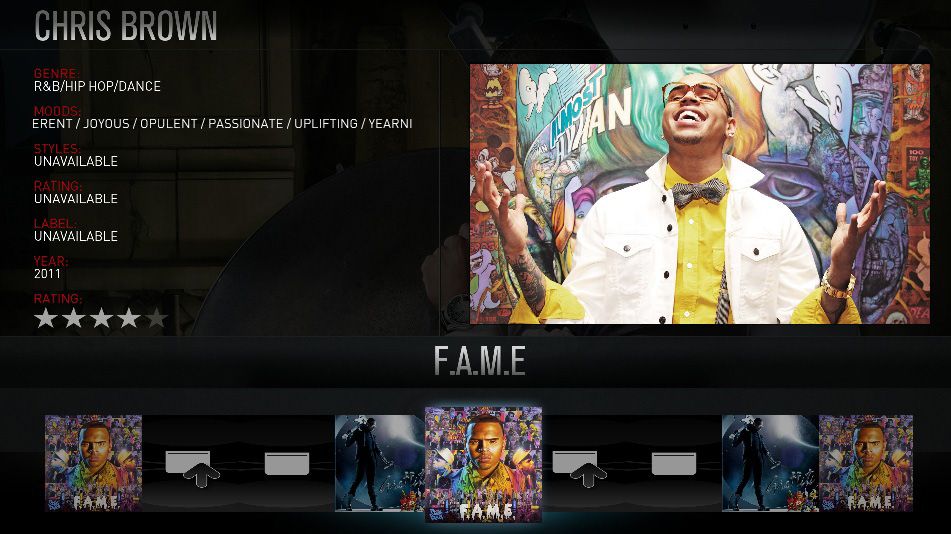
on the left hand side styles/rating/label are missing they were there but just disapeard
but the funny thing is when i press i for info i get this
 [/img]
[/img]and its all there and the rating is up in the top left hand corner i dont uderstand one minute it was there the next gone
any suggestions would be great.....thanks
RE: [RELEASE] Aeon MQ 4 - DazMitchPao - 2013-02-21
problem not solved