
+- Kodi Community Forum (https://forum.kodi.tv)
+-- Forum: Support (https://forum.kodi.tv/forumdisplay.php?fid=33)
+--- Forum: Skins Support (https://forum.kodi.tv/forumdisplay.php?fid=67)
+---- Forum: Aeon MQ (https://forum.kodi.tv/forumdisplay.php?fid=68)
+---- Thread: [RELEASE] Aeon MQ 4 (/showthread.php?tid=135045)
Pages:
1
2
3
4
5
6
7
8
9
10
11
12
13
14
15
16
17
18
19
20
21
22
23
24
25
26
27
28
29
30
31
32
33
34
35
36
37
38
39
40
41
42
43
44
45
46
47
48
49
50
51
52
53
54
55
56
57
58
59
60
61
62
63
64
65
66
67
68
69
70
71
72
73
74
75
76
77
78
79
80
81
82
83
84
85
86
87
88
89
90
91
92
93
94
95
96
97
98
99
100
101
102
103
104
105
106
107
108
109
110
111
112
113
114
115
116
117
118
119
120
121
122
123
124
125
126
127
128
129
130
131
132
133
134
135
136
137
138
139
140
141
142
143
144
145
146
147
148
149
150
151
152
153
154
155
156
157
158
159
160
161
162
163
164
165
166
167
168
169
170
171
172
173
174
175
176
177
178
179
180
181
182
183
184
185
186
187
188
189
190
191
192
193
194
195
196
197
198
199
200
201
202
203
204
205
206
207
208
209
210
211
212
213
214
215
216
217
218
219
220
221
222
223
224
225
226
227
228
229
230
231
232
233
234
235
236
237
238
239
240
241
242
243
244
245
246
247
248
249
250
251
252
253
254
255
256
RE: [RELEASE] Aeon MQ 4 - chippie - 2012-07-07
@ Marcos
Feature request if possible please;
The ability to have the option to display the time whilst watching a movie, TV Show etc... just small digits in the top right hand corner of the screen would be great. I often have to pause a movie to check the time and small unobtrusive digits in the corner would be a great addition.
I realise I can install a 3rd party program on the PC but then the clock will overlay all other screens in XBMC.
I throw this out to yourself and obviously buyin from other users here!
Thanks!!!
RE: [RELEASE] Aeon MQ 4 - ntadej - 2012-07-07
One more thing. It would be useful to display channel logo, number and name when changing channels in PVR.
Thank you again for your great work.
RE: [RELEASE] Aeon MQ 4 - schumi2004 - 2012-07-07
@Marcos
Awesome update, now Live TV is working as expected it's usable for daily use but found a bug in Live TV section.
When watching TV and you exit or stop stream the screen gets disordered
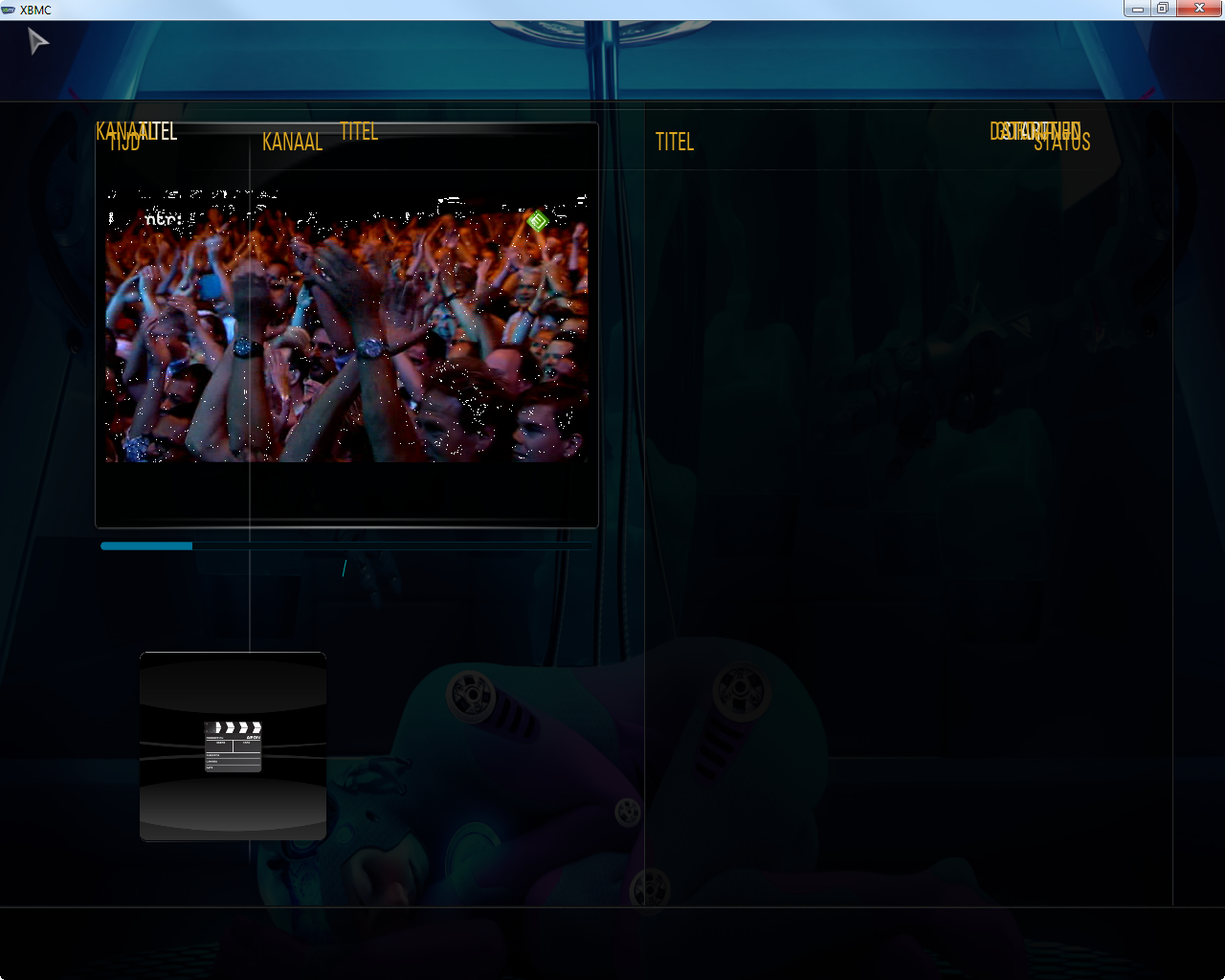
When you hit stop again the screen get's as expected.
Edit:
Also noticed when adding TV/Radio channel to favorites it's starting to record it instead of adding it to favorites.
RE: [RELEASE] Aeon MQ 4 - seveneleven - 2012-07-08
I have reserved my comments while I gave the new skin a go. After using it for a while I love it. My Menu take some getting used to but its really handy once your used to it. Great work!
That being said I am having some trouble installing the latest update. When I try to addon the .zip it tells me that its an invalid structure or something like that. Should I be copy and pasting the new files over the old?
I am running this on openelec, everything runs fast and smooth, weather underground isnt working for anything other than current temperature. But other than that pretty great for an alpha
RE: [RELEASE] Aeon MQ 4 - RavenNL - 2012-07-08
I made some the following observations, you might be aware of them already or not just posting it as I couldn't find anything related.
On the below picture you can see that a little piece of the topmenu bar is hoovering near the center left:

When viewing the artist info, it still shows the default UI. I take it will be merged with the picture below this picture?


Also can we have a 'NEW" tag on the banner/poster for Movies/TV-shows, this makes browsing in the library easier if you want to see which one is new

And yes, I do understand it's WIP just addressing this.
RE: [RELEASE] Aeon MQ 4 - CutSickAss - 2012-07-08
I noticed a couple of errors in the code regarding the strings used. Specifically, when in TV Shows, Season level the tag on the upper left side for a show is incorrect:

The problem is in includes.xml, on variable "value_multilabel2", on the last value:
Code:
<value condition="Container.Content(seasons) + !IsEmpty(ListItem.Thumb)">$LOCALIZE[31575] $INFO[ListItem.Property(TotalEpisodes)] $LOCALIZE[31577], $INFO[ListItem.Property(UnWatchedEpisodes)] $LOCALIZE[31579]</value>string 31577 should be replaced with 31578.
Also, a wrong XBMC core string is used in the system info, the third value in the following image should say "CPU speed":

In IncludesMainMenu.xml, on label 31064, on the following line:
Code:
<property name="Plot">[UPPERCASE][COLOR=$VAR[value_headercolors]]$LOCALIZE[243]: [/COLOR]$INFO[System.FPS][CR][COLOR=$VAR[value_headercolors]]$LOCALIZE[13287]: [/COLOR]$INFO[System.ScreenWidth][COLOR=80FFFFFF] | [/COLOR]$INFO[System.ScreenHeight][CR][COLOR=$VAR[value_headercolors]]$LOCALIZE[31750]: [/COLOR]$INFO[System.CpuFrequency][CR][COLOR=$VAR[value_headercolors]]$LOCALIZE[158]: [/COLOR]$INFO[System.FreeMemory][/UPPERCASE]</property>"$LOCALIZE[31750]:" should be replaced with "$LOCALIZE[13284]" (the ":" must go as well, since string 13284 already contains it).
RE: [RELEASE] Aeon MQ 4 - schumi2004 - 2012-07-08
During trying things out i have added a few favorites to different menus/submenus but for some reason i'm unable to locate and delete a few, i only have 2 +FAV items left to add but can't delete the others since i can't find were they are added.
Any suggestions other then reset skin?
RE: [RELEASE] Aeon MQ 4 - piodio - 2012-07-08
Hi Marcos,
I moved to the alpha 2 and did reset the skin.
1.
There are not default sub menus under 'Movies', 'TV Shows', 'Settings' and etc. Is it normal?
2.
I lost way for home screen customizer. How can I access to customize menu at alpha 2?
'S' or holding 'Menu'(apple remote) popup shutdown menu and something but there is no customizer.
Did I missed something?
I'm on OS X and Frodo nightly.
Thank you
(2012-07-08, 11:46)RavenNL Wrote: I made some the following observations, you might be aware of them already or not just posting it as I couldn't find anything related.
On the below picture you can see that a little piece of the topmenu bar is hoovering near the center left:
After updated to Alpha 2, I found hoovering furniture, too.
In my case, I reset the skin and all furniture went to their own default position.
RE: [RELEASE] Aeon MQ 4 - kim1406 - 2012-07-08
How to get the alpha skin, I sent several emails with my username in the forum, and I got nothing. I want to check my translation as I completed the Arabic translation of the skin several days ago.
thanks.
RE: [RELEASE] Aeon MQ 4 - TrailFoX - 2012-07-08
I have lot of problems with the update 0.0.2 (yes i copie the Home.xml fix)
the season posters comming very slow, after 20sek
if the cdart is turning around everything stocks
if the visualistation is on everything stocks
the 0.0.1 works better
RE: [RELEASE] Aeon MQ 4 - MarcosQui - 2012-07-08
TrailFoX, nothing you reported was changed in alpha 2.
I want to thank all those who are reporting bugs (with pictures), this greatly facilitates my work.

RE: [RELEASE] Aeon MQ 4 - st graveyard - 2012-07-08
Trailfox,
What I have noticed for example...When I did the information panels for the tvshows in version 0.0.2 I noticed that the logo and clear art was still not displayed. I thought this was a bug and was ready to report when others posted they did not have this problem. The solution was simple, I had to do a simple update of the database.
What I want to say is, I think a some 'bugs' can be solved by doing an update or a fresh import of your data.
Also, I'm now using CDART manager for the first time since I've been testing MQ4, so I can not comment if it works slower than in MQ3 or any other skin, all I can say it is working fine over here using version 0.0.2. I did a complete CDART database build in background and I was able to browse through my other sections. However, if I do an auto download or any type of art, I can not quit CDART manager and have to wait till all is downloaded. But I think this is normal.
cheers,
Grave
RE: [RELEASE] Aeon MQ 4 - BrainSturm - 2012-07-08
Found a bug:
If you are in the main menu and press the up button when you are currently on one of the following buttons: IMAGES, VIDEOS, ADD-ONS, WEATHER, GAMES,
the button fades out like if you are entering a submenu and that's it.
From that point on you hear the normal menu sound if you press up, down, left right, but you don't see anything happen and you can't get back on the main menu button...it just stays faded out.
You have to Alt+F4 to hard reset the xbmc or you must use the mouse to click on one of the main menu buttons....but you can't get back to the main menu via keyboard controls.
RE: [RELEASE] Aeon MQ 4 - CutSickAss - 2012-07-08
(2012-07-08, 19:11)BrainSturm Wrote: Found a bug:
If you are in the main menu and press the up button when you are currently on one of the following buttons: IMAGES, VIDEOS, ADD-ONS, WEATHER, GAMES,
the button fades out like if you are entering a submenu and that's it.
From that point on you hear the normal menu sound if you press up, down, left right, but you don't see anything happen and you can't get back on the main menu button...it just stays faded out.
You have to Alt+F4 to hard reset the xbmc or you must use the mouse to click on one of the main menu buttons....but you can't get back to the main menu via keyboard controls.
I can confirm this happens in all the cases where there is no top bar.
In the screenshot I posted before, the "Screen Resolution" tag has two colons ("::"), one of them is from the XBMC core string:

RE: [RELEASE] Aeon MQ 4 - MarcosQui - 2012-07-08
Alpha 3 - Current Changelog:
Fixed: Can not set a background image for submenus.
Fixed: Click in button My Menu not go to list items.
Fixed: Small tweaks in the customization of furniture.
Fixed: Main Menu - up arrow loses focus on some menus.
Changed: Main Menu - Background Images/Loading mode, to make navigation smoother.