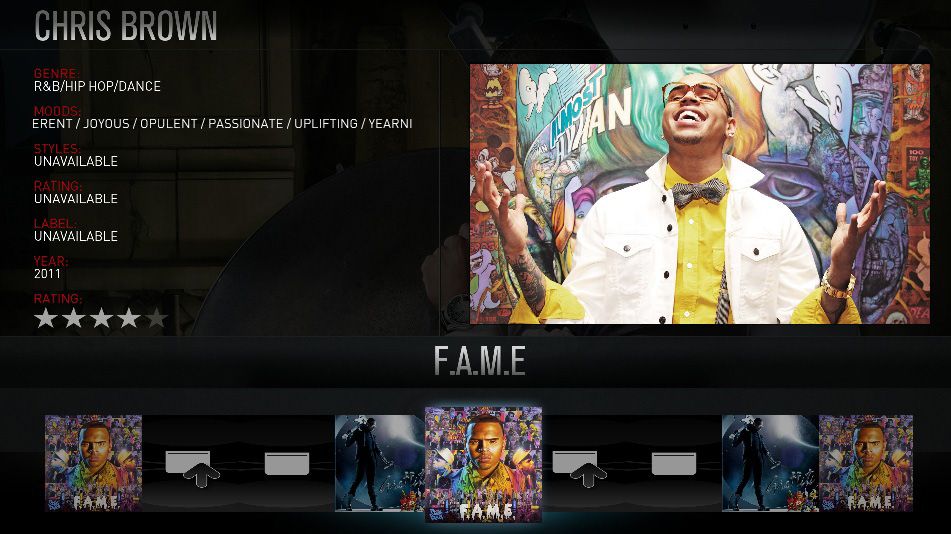+- Kodi Community Forum (https://forum.kodi.tv)
+-- Forum: Support (https://forum.kodi.tv/forumdisplay.php?fid=33)
+--- Forum: Skins Support (https://forum.kodi.tv/forumdisplay.php?fid=67)
+---- Forum: Aeon MQ (https://forum.kodi.tv/forumdisplay.php?fid=68)
+---- Thread: [RELEASE] Aeon MQ 4 (/showthread.php?tid=135045)
Pages:
1
2
3
4
5
6
7
8
9
10
11
12
13
14
15
16
17
18
19
20
21
22
23
24
25
26
27
28
29
30
31
32
33
34
35
36
37
38
39
40
41
42
43
44
45
46
47
48
49
50
51
52
53
54
55
56
57
58
59
60
61
62
63
64
65
66
67
68
69
70
71
72
73
74
75
76
77
78
79
80
81
82
83
84
85
86
87
88
89
90
91
92
93
94
95
96
97
98
99
100
101
102
103
104
105
106
107
108
109
110
111
112
113
114
115
116
117
118
119
120
121
122
123
124
125
126
127
128
129
130
131
132
133
134
135
136
137
138
139
140
141
142
143
144
145
146
147
148
149
150
151
152
153
154
155
156
157
158
159
160
161
162
163
164
165
166
167
168
169
170
171
172
173
174
175
176
177
178
179
180
181
182
183
184
185
186
187
188
189
190
191
192
193
194
195
196
197
198
199
200
201
202
203
204
205
206
207
208
209
210
211
212
213
214
215
216
217
218
219
220
221
222
223
224
225
226
227
228
229
230
231
232
233
234
235
236
237
238
239
240
241
242
243
244
245
246
247
248
249
250
251
252
253
254
255
256
RE: [RELEASE] Aeon MQ 4 - Samu-rai - 2013-02-21
(2013-02-21, 19:01)DazMitchPao Wrote: hi everyone can anyone help with this issue i am using frodo and mq4
when i go into music (i search my music by artist) i click on a artist and i get this
on the left hand side styles/rating/label are missing they were there but just disapeard
but the funny thing is when i press i for info i get this
[/img]
and its all there and the rating is up in the top left hand corner i dont uderstand one minute it was there the next gone
any suggestions would be great.....thanks
The two views you have screen shots of are using different scraper data. One is using the artist scraper, the other the album. This could where you are getting the discrepancy from. Go you your audio library settings and make sure you are using the same scrapper for both.
If not change it so you are and rescrape your artist info. This might not be the issue, but its a good place to start.
RE: [RELEASE] Aeon MQ 4 - DazMitchPao - 2013-02-21
yer i did see that i uploaded the wrong pic it still happens if i,m on the artist there not
there and if i info artist they are i will do two more pics this time ill do it on album my scraper is fine it srapes my folders as all my music has its own nfo for artist and a nfo for the album
and all the fanart is all kept in the folder
RE: [RELEASE] Aeon MQ 4 - DazMitchPao - 2013-02-21
OK here its in albums, as you can see i,m on rihanna's album unapologetic
to the left there is no styles/rating and label
 [/img]
[/img]now if i press i for info its all there rating in top right hand corner the styles
and the label really need help on this one i just cannot work it out....
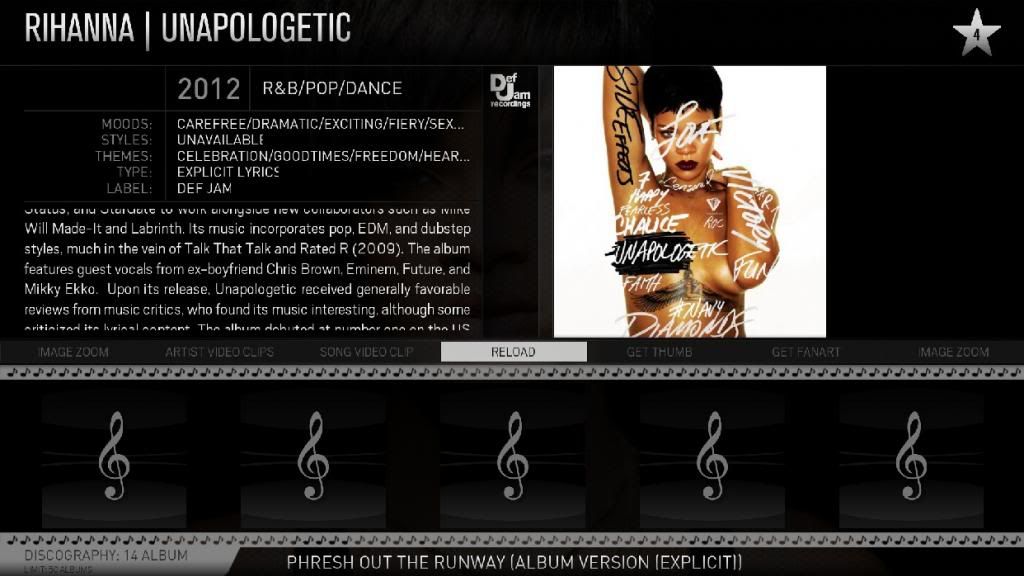
RE: [RELEASE] Aeon MQ 4 - Samu-rai - 2013-02-21
If you look at the two screen shots then it is showing the same thing, the top menu just has more categories than the second album information.
For example your first screen shot lists:
Genre
Moods
Year
Rating
as well as others which your scraper has not picked up data for.
Your second lists all of these, but also label. So the only difference between the two is that the top menu does not list the label. This could just be a skin bug.
RE: [RELEASE] Aeon MQ 4 - DazMitchPao - 2013-02-21
yer i think your right it has to be a skin bug this is not the only one its all my music i know on this one its just the label
but there is so many more.... i guess it is a skin in the making so ill just wait for update thanks anyway
RE: [RELEASE] Aeon MQ 4 - Alethenorio - 2013-02-22
(2013-02-21, 10:47)Samu-rai Wrote: You need to go to the skin widget settings, which can be found under the services add-ons list. In here there is an option to remove watched items from the bar. Just turn this off.
Thank you. I found it now. I'll keep an eye in case it doesn't work.
RE: [RELEASE] Aeon MQ 4 - polys - 2013-02-23
I am trying to do a fresh install of Aeon MQ4 2.9.0 on my OpenELEC 3.0 RC 3 and I get a "Dependencies not met" message. I was previously using OE 2.0 with an earlier version of Aeon MQ4 (don't remember which one it is) which I uninstalled after I updated to OE 3.0 RC 3. Can sometime tell me what the problem is and how I can fix it?
RE: [RELEASE] Aeon MQ 4 - Samu-rai - 2013-02-23
(2013-02-23, 12:58)polys Wrote: I am trying to do a fresh install of Aeon MQ4 2.9.0 on my OpenELEC 3.0 RC 3 and I get a "Dependencies not met" message. I was previously using OE 2.0 with an earlier version of Aeon MQ4 (don't remember which one it is) which I uninstalled after I updated to OE 3.0 RC 3. Can sometime tell me what the problem is and how I can fix it?
Have a read of this thread.
RE: [RELEASE] Aeon MQ 4 - ruly463 - 2013-02-23
Im having a little issue with Extra FanArt in TV Shows, if i enabled it i get a "Black Screen" in "Lowlist" in Episodes and if i disable it the background comes back again
is there any way to fix this? it doesn't happen in the section where you see all the series it only happens in Episodes and it doesn't matter if its lowlist, poster, etc
 .
. And the thing is that it doesn't happen all the time just like 1 of 3 times i access a series.
Thanks in advance.
RE: [RELEASE] Aeon MQ 4 - whoppr - 2013-02-24
This is a great skin and very nicely done. Thanks for the work.
I am trying to keep my CPU usage low when not playing movies and for times when menus are selected.
Anyone have suggestions how to keep CPU down yet take advantage of the great features of this skin?
Thanks
RE: [RELEASE] Aeon MQ 4 - Samu-rai - 2013-02-25
(2013-02-24, 23:58)whoppr Wrote: This is a great skin and very nicely done. Thanks for the work.
I am trying to keep my CPU usage low when not playing movies and for times when menus are selected.
Anyone have suggestions how to keep CPU down yet take advantage of the great features of this skin?
Thanks
Other than using the Skinner Cut, not really.
MQ4 is a very CPU intensive skin.
RE: [RELEASE] Aeon MQ 4 - Omegatron - 2013-02-25
(2013-02-01, 17:04)Omegatron Wrote:(2013-02-01, 00:55)Ajedi Wrote: Hi, Im having a problem using wide view with tv-shows. When standing in the tv show folder i use the fanart (the picture on the right):
Normally i have the same picture when i go into the show to select an episode (you can choose thumbnail art or episode). When i select episode i see the screenshot of the episode but when i select art the picture is not there anymore, it worked before, now i get this (no fanart anymore):
Does anyone know a solution? or is it a bug?
thanks!
I noticed this problem occured with the release of version 2.7.0. i went back to 2.5.0 and it was fine again...so there is something wrong in 2.7.0
Something else is happening that i dont understand, when im listening to music the skin goes to fullscreen with lyrics. This doesnt happen all the time but it does happen alot.
I dont want to go to fullscreen with lyrics unless I press TAB. Is this a setting i need to turn off? If so where can i find this?
(2013-02-01, 17:34)MarcosQui Wrote: Ajedi and wouterdt, I'll check this issues and fix for next version.
Hi Marcos, i had hoped the problem described as above would have been fixed in 2.9.0 but instead you have removed the option to change thumnail art,
screenshot MQ4 2.7.0 with the option:

screenshot MQ4 2.9.0 without the option:

As you can see im now stuck with these horrible low-res episode screenshots.
Are gonna fix the issue like you said or do have have to drop my favorite view mode? :S
RE: [RELEASE] Aeon MQ 4 - mrBigfish - 2013-02-25
I've installed this theme, but on both of my pc's there is no text. So I only have the theme without a font. Anyone know how to solve this? I'm using XBMCbuntu with XBMC Eden
Re: RE: [RELEASE] Aeon MQ 4 - bry - 2013-02-25
(2013-02-25, 20:15)mrBigfish Wrote: I've installed this theme, but on both of my pc's there is no text. So I only have the theme without a font. Anyone know how to solve this? I'm using XBMCbuntu with XBMC Eden
Update to frodo. Recent builds of this theme only support frodo
RE: [RELEASE] Aeon MQ 4 - mrBigfish - 2013-02-25
OK, thanks for the help, but I've got a little bit of a problem now. Since there is no text, I don't know where to logout and go back to XBMCbuntu. And therefore I can't delete the theme. Does anyone can help me with that? Thanks in advance.