
+- Kodi Community Forum (https://forum.kodi.tv)
+-- Forum: Support (https://forum.kodi.tv/forumdisplay.php?fid=33)
+--- Forum: Skins Support (https://forum.kodi.tv/forumdisplay.php?fid=67)
+---- Forum: Aeon MQ (https://forum.kodi.tv/forumdisplay.php?fid=68)
+---- Thread: [RELEASE] Aeon MQ 4 (/showthread.php?tid=135045)
Pages:
1
2
3
4
5
6
7
8
9
10
11
12
13
14
15
16
17
18
19
20
21
22
23
24
25
26
27
28
29
30
31
32
33
34
35
36
37
38
39
40
41
42
43
44
45
46
47
48
49
50
51
52
53
54
55
56
57
58
59
60
61
62
63
64
65
66
67
68
69
70
71
72
73
74
75
76
77
78
79
80
81
82
83
84
85
86
87
88
89
90
91
92
93
94
95
96
97
98
99
100
101
102
103
104
105
106
107
108
109
110
111
112
113
114
115
116
117
118
119
120
121
122
123
124
125
126
127
128
129
130
131
132
133
134
135
136
137
138
139
140
141
142
143
144
145
146
147
148
149
150
151
152
153
154
155
156
157
158
159
160
161
162
163
164
165
166
167
168
169
170
171
172
173
174
175
176
177
178
179
180
181
182
183
184
185
186
187
188
189
190
191
192
193
194
195
196
197
198
199
200
201
202
203
204
205
206
207
208
209
210
211
212
213
214
215
216
217
218
219
220
221
222
223
224
225
226
227
228
229
230
231
232
233
234
235
236
237
238
239
240
241
242
243
244
245
246
247
248
249
250
251
252
253
254
255
256
RE: [RELEASE] Aeon MQ 4 - Samu-rai - 2013-04-09
(2013-04-09, 00:40)newoski Wrote: I can't find it to activate it, that's the problem.
That and a few others (landscapex I think) are just missing completely...
They are working on mine. Make sure they are activated. Go into your tv library, press up to get on the top menu, highlight the collection tab and then select '(De)activate views'. The on the menu that appears make sure all the views are active with a blue line beneath each one.
(2013-04-09, 21:49)mikj Wrote: @Samu-rai
Can you try it on your system? Thanks
I'll try and remember to have a look tomorrow for you. I don't use extrafanart myself so I'll have to set up a test folder.
RE: [RELEASE] Aeon MQ 4 - jdthomas24 - 2013-04-10
Forgive me if this has been asked but 354 pages is a lot to go through to find this. Love this skin above all others. I like to have DVD case rings to identify collections. Blurays and standard def DVDs. I see that you can customize the rings but it just makes them all the same and doesn't label them as the format set up. Do I need to make the changes and rescan library? I'm lost
Let me clarify. Say I customize a bluray with the bluray case and in blue. When I go back to library it makes all cases blue even if they are collection sets or standard def DVDs
RE: [RELEASE] Aeon MQ 4 - Samu-rai - 2013-04-10
(2013-04-10, 04:58)jdthomas24 Wrote: Forgive me if this has been asked but 354 pages is a lot to go through to find this. Love this skin above all others. I like to have DVD case rings to identify collections. Blurays and standard def DVDs. I see that you can customize the rings but it just makes them all the same and doesn't label them as the format set up. Do I need to make the changes and rescan library? I'm lost
Let me clarify. Say I customize a bluray with the bluray case and in blue. When I go back to library it makes all cases blue even if they are collection sets or standard def DVDs
First thing to check is that you are using the correct naming conventions of your files:
BluRay for Blu-Ray
DVD for DVD
3DBD for 3D Blu-Ray
etc...
Example. Gangster.Squad.2013.1080p.BluRay.mkv
After than you just need to make sure that you allocate your chosen colours and media tags with the correct name at the bottom and all should work correctly!
RE: [RELEASE] Aeon MQ 4 - Samu-rai - 2013-04-10
(2013-04-09, 21:49)mikj Wrote: @Samu-rai
Can you try it on your system? Thanks
Just checked and it all seems to be working OK. Have you checked your extrafanart folders are still the same etc?
RE: [RELEASE] Aeon MQ 4 - mikj - 2013-04-11
(2013-04-10, 22:35)Samu-rai Wrote:(2013-04-09, 21:49)mikj Wrote: @Samu-rai
Can you try it on your system? Thanks
Just checked and it all seems to be working OK. Have you checked your extrafanart folders are still the same etc?
Thank you ! I haven't changed the settings :-( very strange......
RE: [RELEASE] Aeon MQ 4 - scott967 - 2013-04-12
Having a major problem with concerts (music video) views on MQ4 3.0 (XBMC 12 and 12.1 tested). Many of the viewmodes don't work in concerts / artists. For example. wall, 3d wall, coverflow, multiplex. In fact, once I set for example multiplex, I can't even get back into the top menu on the window (MyVideoNav) to change the viewmode. It seems like the list-based views work (at least it is possible to navigate and get to top menu but I don't think the art is showing correctly). I was able to hand-edit ViewModes4.db to change the viewmode for musicvideo/artists (path entry videodb://3/4/ for reference if someone else needs to do this) to big list (66086) which at least allows it to work, but something seems to have changed here (don't recall having this problem on any other release of the skin).
scott s.
.
RE: [RELEASE] Aeon MQ 4 - Samu-rai - 2013-04-12
Hi Scott
It sound's like a skin bug tbh. I know it does something similar when you change the view of the genre pages.
If you do loose the top bar however, you can get this back by going into your movie or TV show library and deactivating the view that you are stuck in. This will then kick you back to the default list view.
RE: [RELEASE] Aeon MQ 4 - Ruthless4645 - 2013-04-12
I need some help. My daughter was messing around with my machine and did something to bugger up my Aeon MQ4 skin. When I start up XBMC and the Aeon MQ4 loads all I have is a completely blank main page (there's no MUSIC, VIDEO, TV, SYSTEM, PROGRAMS etc.) just the main page with a blank bar where all that stuff should be. I tried deleting the skin and re-installing it, but it just loads up the same way. Can someone please help me out? I love this skin and really want to use it.
Oh, BTW, I'm using Frodo 12.1 and the most current version of Aeon MQ4 (downloaded 3 days ago) if it makes any difference
Thanks in advance..
RE: [RELEASE] Aeon MQ 4 - Samu-rai - 2013-04-12
Have you tried deleting the skin file from the addons folder? What platform are you running on?
Re: [RELEASE] Aeon MQ 4 - bry - 2013-04-12
Ugh. Looks like kiosk mode is in your future
RE: [RELEASE] Aeon MQ 4 - Ruthless4645 - 2013-04-12
(2013-04-12, 18:30)Samu-rai Wrote: Have you tried deleting the skin file from the addons folder? What platform are you running on?
Yes I've tried that and re-installed but to no avail. Is there away to completely strip this skin off my PC and re-install it fresh? I'm running this on an Intel I7 desktop PC, setup for home theater.
(2013-04-12, 20:00)bry- Wrote: Ugh. Looks like kiosk mode is in your future
What does that mean? Is there no way to completely remove this from my PC and re-install it fresh?. I deleted it from the "addons" folder and did a re-install but it appears there's a hidden file somewhere that remembers the last settings, can't find it. Everytime it's re-installed it goes back to those settings.
Re: [RELEASE] Aeon MQ 4 - bry - 2013-04-12
Try this http://wiki.xbmc.org/?title=Settings#Resetting_XBMC_settings_to_default
RE: [RELEASE] Aeon MQ 4 - Wojtek - 2013-04-12
Issues I've stumbled upon in MQ4 3.0.0:
1. RSS feeds and other texts shown with new fonts have ☐ (boxes) instead of certain East-European characters (see pic below):

2. TV Shows in Banner view insists on my TV Shows being 1080p no matter how are they encoded (it changes to the proper resolution ID when a single episode is highlighted, but if a season or TV Show is highlighted - it's always 1080p.
3. The TV Show logo overlaps the language ID, never happened before (see pic below for 2 and 3):

4. The conditional weather doesnt' work at all. There is not even a menu entry to set up the path (note: it works in Confluence):
RE: [RELEASE] Aeon MQ 4 - Samu-rai - 2013-04-12
I've noticed similar things. They just seem to be bugs. I'm not sure if they will be sorted tbh, MQ has a lot on his plate. I'd personally prefer him to focus his attentions on starting MQ5 rather than sort the minor bugs in MQ4.
RE: [RELEASE] Aeon MQ 4 - scott967 - 2013-04-13
(2013-04-12, 09:34)Samu-rai Wrote: Hi Scott
It sound's like a skin bug tbh. I know it does something similar when you change the view of the genre pages.
If you do loose the top bar however, you can get this back by going into your movie or TV show library and deactivating the view that you are stuck in. This will then kick you back to the default list view.
Ah. That work around sounds like it should work. What I guess you are saying is that the view configuration on/off is set for all video library media, not unique to tvshow/movie/musicvideo.
scott s.
.