
+- Kodi Community Forum (https://forum.kodi.tv)
+-- Forum: Support (https://forum.kodi.tv/forumdisplay.php?fid=33)
+--- Forum: Skins Support (https://forum.kodi.tv/forumdisplay.php?fid=67)
+---- Forum: Aeon MQ (https://forum.kodi.tv/forumdisplay.php?fid=68)
+---- Thread: [RELEASE] Aeon MQ 4 (/showthread.php?tid=135045)
Pages:
1
2
3
4
5
6
7
8
9
10
11
12
13
14
15
16
17
18
19
20
21
22
23
24
25
26
27
28
29
30
31
32
33
34
35
36
37
38
39
40
41
42
43
44
45
46
47
48
49
50
51
52
53
54
55
56
57
58
59
60
61
62
63
64
65
66
67
68
69
70
71
72
73
74
75
76
77
78
79
80
81
82
83
84
85
86
87
88
89
90
91
92
93
94
95
96
97
98
99
100
101
102
103
104
105
106
107
108
109
110
111
112
113
114
115
116
117
118
119
120
121
122
123
124
125
126
127
128
129
130
131
132
133
134
135
136
137
138
139
140
141
142
143
144
145
146
147
148
149
150
151
152
153
154
155
156
157
158
159
160
161
162
163
164
165
166
167
168
169
170
171
172
173
174
175
176
177
178
179
180
181
182
183
184
185
186
187
188
189
190
191
192
193
194
195
196
197
198
199
200
201
202
203
204
205
206
207
208
209
210
211
212
213
214
215
216
217
218
219
220
221
222
223
224
225
226
227
228
229
230
231
232
233
234
235
236
237
238
239
240
241
242
243
244
245
246
247
248
249
250
251
252
253
254
255
256
RE: [RELEASE] Aeon MQ 4 - newoski - 2012-07-11
Thank you Marcos!!
RE: [RELEASE] Aeon MQ 4 - Avigrace - 2012-07-11
I didn't see an answer to this so apologies if I have missed it, Is there only channel views for Live TV? I can't see a way to access the EPG timeline, Recordings or Timers. The family use the TV side alot and I can't use this in anger without the timeline.
RE: [RELEASE] Aeon MQ 4 - TheSwede1970 - 2012-07-11
(2012-07-09, 16:38)chippie Wrote:(2012-07-09, 15:45)TheSwede1970 Wrote:(2012-07-06, 17:59)TheSwede1970 Wrote: I'm actually doing a complete update with new database and everything, it might have been the issue. I'll let you know the outcome.
Did reverse to stable build and sound worked fine. Does all the features of MQ4 work in stable build "Eden" or do we need "Frodo" for some of the goodies?
Did a complete whipe and installed Frodo build and yet again I had no sound on the TV Shows in MP4 format. Went back to Eden and they worked fine...?!?
Any advice?
Yeah, stick to Eden! lol!
I would just keep an eye out on the builds until this is sorted as this must be connected to the Frodo build or do you get sound in MP4's using any other skins with Frodo?
I actually didn't try that before i got angry and changed to Eden :-)
RE: [RELEASE] Aeon MQ 4 - chippie - 2012-07-11
(2012-07-11, 13:14)MarcosQui Wrote: ok, the old bar will return, I'll try to include in Alpha 3.
Your The Man!

Many Thanks Marcos!!!
RE: [RELEASE] Aeon MQ 4 - Palalisimo - 2012-07-11
(2012-07-06, 22:35)Palalisimo Wrote: I have been trying this skin for a few days now, and I can say is stunningly beautiful! I noticed one or two minor bugs but I see that they are being taken care of in the next releases of the alpha version. It goes without saying that I’m very grateful with Marcos and everyone involved in the development.
I just want to refer to the new home page items, as other has said before me, is a huge lose from previous versions of the skin for some users.
The high level of customization is THE feature that makes me choose MQ AEON in the first place, I know that it has some other great features and elegant views that other users find appealing, but for me, the option to make my own home page item (opposed to have only one MY MENU or Palalisimo’s MENU) brought the opportunity to create amazing viewing experiences for my family and friends, this may seem exaggerated, but here are some examples:
- Before Avengers movie premiere, I invited some fan friends for a marathon of the prequels, with each movie having its own main menu item, plus another main menu item with the comics, other with songs of the movies, and other with the trailers of the upcoming film. Each item was nicely placed in the big “easy to read” letters of the main menu, with full screen fanarts, and direct one click access to the desired media. This was the most extensive customization I have made with AEON MQ, and worked flawlessly, although I recognize that is would be very rare to use more than 5 custom items.
- Returning from vacations, I created main menu items for each stop we had, with a couple movies recorded with mi phone and lots and lots of pics.
- My main menu also has an item with the name of my girlfriend, leading to a playlist of all the stuff I know she would like to see, and other we can see together.
- I have a separate xbmc profile with all my music videos, where each item is a video playlist with different themes, I have “90s”, “Party” (not party mode), “Bachata”, etc etc etc… even a separate “Green Day” item leading directly to all their songs. The feeling you get when navigating through this profile, and letting other do so, is something unique!
I have many other examples but I’m sure you are tired of reading and get the point I’m trying to make, just imagine some or all of this custom items, together under one menu, needing to push up to browse items with small fonts and small images that also happen to cover the big background image, it may work to keep things in a certain order, but the user experience you get from it a quite different from the original.
I’m not saying that MY MENU is something that needs to go, Im just saying is a new feature that won’t replace the custom main menu item that we love so much in AEON MQ 2 and AEON MQ 3.
If this option won’t be available in the final release of the skin, I guess I will have to stick to the older versions; I just wanted to try to make a contribution to the alpha release stating my point of view in order to improve the skin.
Thanks so much for reading this looooong post!
So no plans at all for restoring custom main meni items?
RE: [RELEASE] Aeon MQ 4 - BrainSturm - 2012-07-11
Two Requests:
1. Any Chance you could implement the First Aired Date into the info screen of the TV-SHOWS section.
It was available in MQ3 and I and it was a nice to have information imho. The MOVIES Section has this information still available.
2. Can the My Menu get an Refresh library button as well for the SubMenu. It only has Search as far as I know.
Image for First Aired

RE: [RELEASE] Aeon MQ 4 - st graveyard - 2012-07-11
(2012-07-11, 20:55)BrainSturm Wrote: Two Requests:
1. Any Chance you could implement the First Aired Date into the info screen of the TV-SHOWS section.
It was available in MQ3 and I and it was a nice to have information imho. The MOVIES Section has this information still available.
Very good point! Was thinking the same thing yesterday. I also want this back...together with the codec info!
RE: [RELEASE] Aeon MQ 4 - st graveyard - 2012-07-12
Hey Marcos,
Some remarks with screenshots :
This is MQ3, we clearly see the codec (mpeg2)
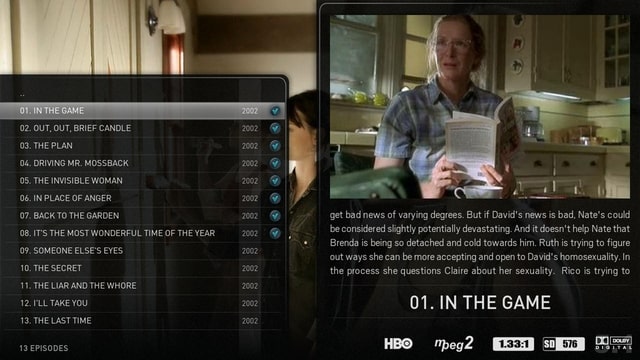
This is mq4, no codec to be found, and other info missing. (this needs to be checked in detail in MQ4 I think)

Also, this is MQ3 again in low list view...See the logo of the show? This is now gone in MQ4

I've noticed that in the music section of mq4 in low list, the logo is there, but in the actual list. I think it looks better like in MQ3.
RE: [RELEASE] Aeon MQ 4 - Ghostdivision - 2012-07-12
(2012-07-11, 08:56)st graveyard Wrote:(2012-07-11, 07:14)Ghostdivision Wrote: I would like to ask, since i have an issue from mq3 that was never fixed, I hope is addressed in mq4, its a pretty big issue to me anyway. With mq3, and it has not been added in mq4, is the ability to select music thumbnails from my own hard drive. Often times I replace music art, and xbmc caches the art, after I replace the art, i need to switch to confluence, to select "local thumb" to replace it.
PLease please if you can add local thumb option to mq4, its located under get thumb in confluence skin. IN mq3 i can only select remote thumbnails, not a local one i downloaded myself onto my hard drive. Its a huge pain i constantly have to switch to confluence to update or change my music art. Its a basic feature that was never available in mq3.
Below is a picture of the option in confluence.
An option to get fanart as well would go a long way in making mq4 very user friendly as well. Currently aeon nox has get thumb and get fanart options in music...., as well as being able to select local images on your computer as well.
Changing music art has been quite difficult with mq skins which has hurt its simple usability for me.
Ghost, are you saying you don't have your local thumb and fanart in the music dir? And does the solution I talked about on the previous page not work for you?
I mean, placing your art in another dir with the same build up structure as the music dir (band, album) and then pointing it to that dir in MQ4? Wouldn't that be a solution for you?
MAybe you can help me with somthing, since you are also looking in the music section. You know how to sort the albums of a band by release year? Doesn't seem to work for me anymore in MQ4, unless I'm doing something really wrong
Yes my local thumb is in the music directory. The issue is if you ever replace a music image, its cached in xbmc.... Meaning your stuck with the old one unless you somehow sort through the file manager and find that one picture (which is almost impossible because its all code like FH67B.tbn as an example). With every other skin you can choose a local thumb to easily replace it.
So if i have my folders setup like Music---->Artist inside there i have a folder.jpg for artist art. Well for instance one of my pictures was low resolution or i found a better picture i like, so I replaced it with a newer better one in the same directory as folder.jpg. XBMC music cache does not update like movies from what i am told. So basically your stuck with the old image, its cached in xbmc.... The easy solution in confluence or every other skin except aeon mq is to select local thumb, local thumb displays the image currently present in your folder so basically it displays the new image i added. So its easy to just select the new image by selecting local thumb.
Alll im asking is for "local thumb" option to be added in music which is present in every other skin so if i replace my music art i can easily select the new one.
As for your solution it may work for you, but i dont feel creating an entirely seperate directory for my images to be a solution for me, that is unnecessary work for a simple problem. If your suggesting i recreate and place my images in its own directory with the same structure as my music, even if that does solve the problem if i ever want to replace an image, its also unnecessary and alot of extra work to change the entire structure of my artwork in order to simply replace a single image....the local thumb feature is an easy solution its a feature present in every other skin it should be included in aeon mq as well. Also my art needs to be in my music folders, i use other programs then just xbmc which require the artwork be in the same folder as the music. Again local thumb is a simple basic solution that should be included in mq3 and mq4.
As for your second question unfortunately i never really look at sorting albums by release year... i am assuming if its not working for you it maybe broken.
RE: [RELEASE] Aeon MQ 4 - Ghostdivision - 2012-07-12
Actually marcos a solution to my problem exists in the movie section for choosing my art. Please if possible add this solution to music as well, it would completely fix my complaint. In movies when selecting thumbnail or fanart there is a "browse" option. THis is exactly what I would like to be added in the music section for replacing thumbnails or fanart as well that i want to change.

And please include these options in general which are available for movies but not music for replacing artwork.

I think st. graveyard is right and you designed your mq skins thinking people have there music art in completely seperate folders, when many of us dont. Like myself I keep my artwork in the same folders as my music, and if i replace an image in my folders, xbmc caches the old one and does not pick up the new one. An option that exists in movies like the above would fix the issue entirely and let me "browse" to the new image i want to use.
RE: [RELEASE] Aeon MQ 4 - Me23 - 2012-07-12
Thanks for changing the osd menu Marcos. Can't wait for the finished product, so I can give you some more of my money

RE: [RELEASE] Aeon MQ 4 - st graveyard - 2012-07-12
(2012-07-12, 01:51)Ghostdivision Wrote: Actually marcos a solution to my problem exists in the movie section for choosing my art. Please if possible add this solution to music as well, it would completely fix my complaint. In movies when selecting thumbnail or fanart there is a "browse" option. THis is exactly what I would like to be added in the music section for replacing thumbnails or fanart as well that i want to change.
Hey Ghost,
I also have all my art in the music section like yourself. But I'm not sure if the music section has the "cache problem" like you describe (I know Rom Collection Browser has it, but that is an entirely different program).
I have some remarks :
- If you just replace a bad thumb with a high res thum in your folders, than remove the album and do a update of the music library, doesn't this solve the problem?
- Are you aware of bad images embedded in the mp3 files of your music collection? If this is the case, these images will allways be imported first instead of the folder.jpg. Removing these from the mp3 tags in the file first is the only sollution (I use MP3tag).
- I assume you also use CDART manager. I believe I have seen an option in this tool to 'update your music library'. This might help?
- A complete delete and import of your music library might solve problems, which shouldn't be a problem since you have everything stored on your HD (it works for me)
However, I also think adding the same options to the music section as well might be a good idea.
Some extra questions
- When pressing the info button on a band, MQ4 gets a list of released albums. This list contains albums I don't have. Where does MQ4 get these? Why is that?
- How come you can get a 'filmography' in MQ4 of a band member when pressing the info button? That seems odd to me ...
Cheers,
Grave
RE: [RELEASE] Aeon MQ 4 - pisoj1 - 2012-07-12
This looks amazing!
RE: [RELEASE] Aeon MQ 4 - MarcosQui - 2012-07-12
Alpha 3 - current changelog (updated)
Added: New OSD Bar.
Added: RCB - new changes in SVN version.
Added: Edited fonts with Hebrew characters. (Idan, thank you for that)
Added: Edited fonts with Greek characters. (CutSickAss, thank you for that)
Added: Episodes playback - Premiered tag.
Fixed: RCB - View Multiplex, missing info panel.
Fixed: View Showart - missing info panel.
Fixed: View Large List - press right twice, media labels don't disappear.
Fixed: View Multiplex - missing director info and writer info.
Fixed: View List Low - Missing TVshow logo and Artists logo.
Fixed: Trailer is not visible if use Full Screen mode.
Fixed: Can not set a background image for submenus.
Fixed: Click in button My Menu not go to list items.
Fixed: Small tweaks in the customization of furniture.
Fixed: Main Menu - up arrow loses focus on some menus.
Fixed: Missing Video Codec Flags.
Fixed: Subtitles - settings window opens behind of OSD.
Fixed: Photoview background - keep original aspect.
Changed: Flags Folder is out of xbt file.
Changed: Fonts in the Top Menu/Main Menu are a little bigger.
Changed: Main Menu - Background Images/Loading mode, to make navigation smoother.
Changed: Weather Popup - Now the skin remembers the last mode used (4 days, 7 days and etc...).
RE: [RELEASE] Aeon MQ 4 - st graveyard - 2012-07-12
Good job Marcos. We keep on testing!
What do you think of my suggestion regarding the photoview mode in images section?

