
+- Kodi Community Forum (https://forum.kodi.tv)
+-- Forum: Support (https://forum.kodi.tv/forumdisplay.php?fid=33)
+--- Forum: Skins Support (https://forum.kodi.tv/forumdisplay.php?fid=67)
+---- Forum: Aeon MQ (https://forum.kodi.tv/forumdisplay.php?fid=68)
+---- Thread: [RELEASE] Aeon MQ 4 (/showthread.php?tid=135045)
Pages:
1
2
3
4
5
6
7
8
9
10
11
12
13
14
15
16
17
18
19
20
21
22
23
24
25
26
27
28
29
30
31
32
33
34
35
36
37
38
39
40
41
42
43
44
45
46
47
48
49
50
51
52
53
54
55
56
57
58
59
60
61
62
63
64
65
66
67
68
69
70
71
72
73
74
75
76
77
78
79
80
81
82
83
84
85
86
87
88
89
90
91
92
93
94
95
96
97
98
99
100
101
102
103
104
105
106
107
108
109
110
111
112
113
114
115
116
117
118
119
120
121
122
123
124
125
126
127
128
129
130
131
132
133
134
135
136
137
138
139
140
141
142
143
144
145
146
147
148
149
150
151
152
153
154
155
156
157
158
159
160
161
162
163
164
165
166
167
168
169
170
171
172
173
174
175
176
177
178
179
180
181
182
183
184
185
186
187
188
189
190
191
192
193
194
195
196
197
198
199
200
201
202
203
204
205
206
207
208
209
210
211
212
213
214
215
216
217
218
219
220
221
222
223
224
225
226
227
228
229
230
231
232
233
234
235
236
237
238
239
240
241
242
243
244
245
246
247
248
249
250
251
252
253
254
255
256
RE: [RELEASE] Aeon MQ 4 - Ghostdivision - 2012-07-14
(2012-07-14, 10:33)schumi2004 Wrote: Running version 0.03 and all seems good as described in change log but noticed 1 irritating thing and that is inLive TV section. I can't get the tv channels list without struggling with top menu.
When i select top menu, tv channels and leave top menu and try to select a channel everything is screwed up and it starts at end of list or it shows only 20 from 120 channels. I took me 4 attempts to finally pick the channel i wanted.
Other things noticed:
- Can't get My Menu active.
- I can't activate or de-activate submenu items, it stays blue no matter what i do. (how to toggle between them?)
Requests:
- Ability to de-activate bottom menu items, for exmaple restart/reboot/hibernate etc. In MQ3 i could duplicate profile and restrict access to items can't find such option in MQ4.
- In Aeon NOX there you can select a option to have random menu color, is it possible to have such thing in Aeon MQ4. Not a copy from Aeon NOX but for example when auto backdrop for movie switches to a backdrop from the Green Latern (easy example) to have the menu match the color of the backdrop (or close to it) just an idea.
I also like the neon glow stuff in nox, i also like the ability to change the spotlight of the base... it adds alot of customization options, i requested it already but no idea if its something marcos would do because its from another skin.
RE: [RELEASE] Aeon MQ 4 - st graveyard - 2012-07-14
Hello Marcos,
Congratulations,as far as I'm concerned, you have really done it this time. I love the new features and enhancements. I have a few more remarks, just take a look and see what you consider.
Starting with TV Shows :
In banner view I still think the logo is a bit too small. I think enlarging it would make it look better (same size as in MQ3) :

When using season fanart,the all season button has a black background, I don' think there is a solution for this :
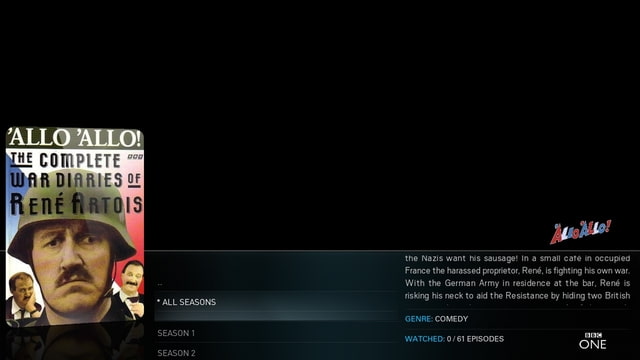
We now have all the tags for codecs, aspect and everything in the info window (the new option bar looks awesome BTW), which is great,but where are all the flags in the main episode view (just a few are there)? Compare both shots below :

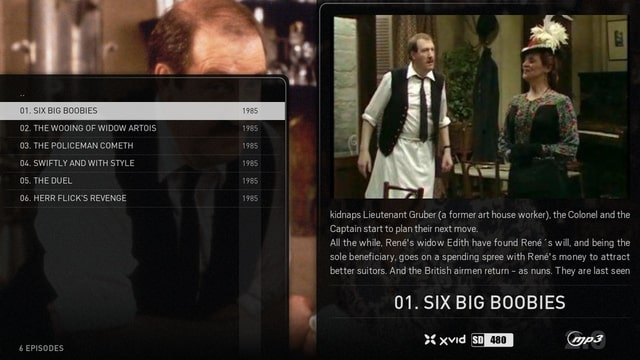
The new OSD is perfect! :-)

That's it for TV shows,next is music ...
RE: [RELEASE] Aeon MQ 4 - st graveyard - 2012-07-14
Music,
This look just fantastic, few remarks :
In low list the logo of the band is now placed twice on screen, this is too much, remove the lowest logo :
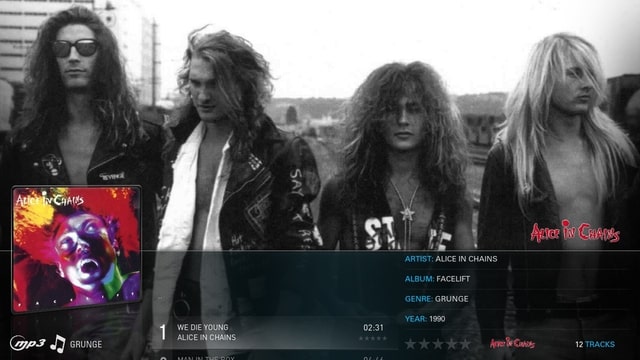
Some people don't like the 'now playing' view, I just love it. All the info is clean, and the artist slideshow and extra fanart are cool, I vote to not change it! But as you can see I don't have the CDART anymore, I do have it when pressing TAB.
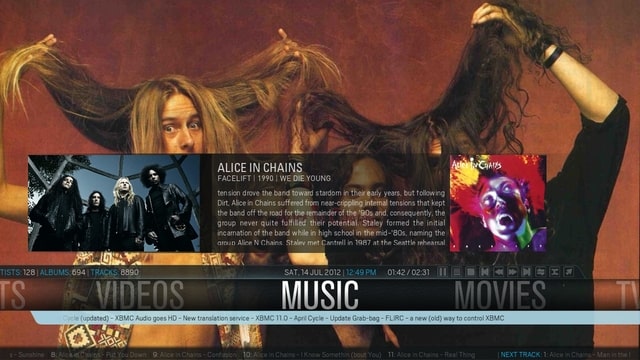
In the info window of the band or the album or song, the logo is missing next to the thumb. I think this needs to be added just like at the tvshow section :
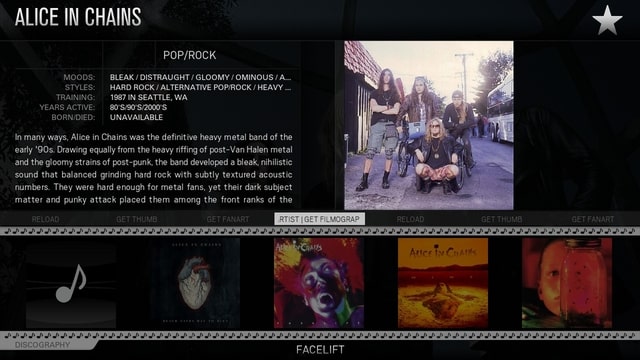
That's it, next GAMES ...
RE: [RELEASE] Aeon MQ 4 - st graveyard - 2012-07-14
GAMES
The game section still has bugs, in multiplex view. First of all, I'm using video previews of all the games.as you can see from gthe screenshot, the 'trailer available' message is there on the top, this causes me to not be able to enter the menu. In other words, I can't do anything anymore. in the games section , I think this trailer message should never appear:
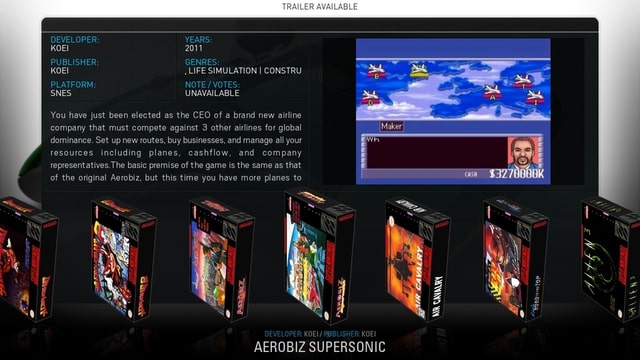
The info view looks very cool. Just a dream feature for perhaps sometime in the future. I know that you can add more than 4 pieces of artwork to a game using RCB, so for the game section perhaps a seperate info panel with more than 4 pieces of artwork. But this is just a suggestion , it looks really good as it is :
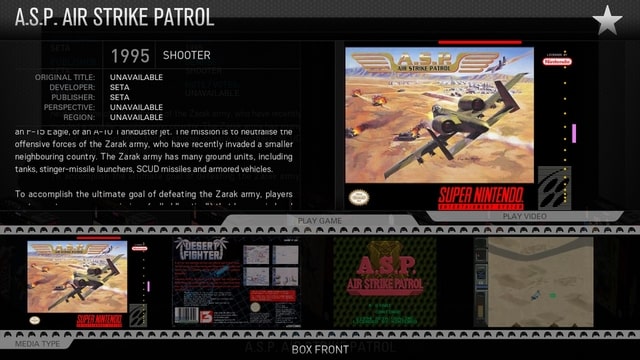
I can not test more since I can not switch to another view ...
Next Movies...
RE: [RELEASE] Aeon MQ 4 - st graveyard - 2012-07-14
Movies
The info panel of the movie, the poster is aligned to the left, I guess that the movie logo goes next to it?
Also, a feature to zoom the poster would be cool!

Apart from this, it all looks great!
Thanks for Alpha 3 Marcos, these are all my current remarks, but I will continue testing!
RE: [RELEASE] Aeon MQ 4 - KrakenT3ch - 2012-07-14
Great work on the skin Marcos..Nice little changes and bugfixes.
@st graveyard: Nicely done buddy
I will add a couple of suggestions to your list
In Music I can see the styles in the normal view. But in Auto Info the styles are blank.

I had suggested this before. It would be great if the following is implemented. In tv logo view the logo at the right hand corner can be replaced with clearart


Thanks again Marcos

RE: [RELEASE] Aeon MQ 4 - samurai07 - 2012-07-14
Hi Marcos,
great work!
The german mpaa ratings doesn't work as before. Please include the code from MQ3. Thanks.
How can I get a fixed list in settings menu?
How can I get a fixed list in osd bar?
RE: [RELEASE] Aeon MQ 4 - MatLCFC - 2012-07-14
Small bugs - weather screen overlaps with controls

Low list view shows logo twice - Personally I far prefer the larger logo on screen to small logo...

RE: [RELEASE] Aeon MQ 4 - st graveyard - 2012-07-14
(2012-07-14, 15:12)MatLCFC Wrote: Small bugs - weather screen overlaps with controls
Low list view shows logo twice - Personally I far prefer the larger logo on screen to small logo...
Can't see the screenshots

RE: [RELEASE] Aeon MQ 4 - BrainSturm - 2012-07-14
Hi Marcos,
I have found one bug I guess...and a few cosmetical problems or bugs. I start with the bug:
When you are in customization menu and on MY MENU...and you choose to turn the top menu off...it bugs out.
All you have left is the main menu, the library on the top left of the main menu and the rss feed. Everything else is gone and you can't bring it back.

A perhabs cosmetical bug could be the following:
When you are in customization and ond videos, and you want to have the files menu, the button says: click go for files mode...so when you press it, you have files mode activated. The text automatically
changes then to click go to list mode and so on. So everytime you press the button, the thing what is discribed on the button happens.

But if you want to change the background image for TV or Movie, the button says: Background Image - Use default theme.
But default theme is already active. I don't know if it's just my weired brain but wouldn't it be more logical to switch this buttons as well? So that it would sag: Background Image - Use Fanarts to activate the fanarts, when the current setting would be default theme... I know it's no bug and only cosmetical... but this "problem" came to my attention while playing arround.

The next thing I noticed could be a bug or not

When you choose: Auto hide for top down, and you move the date and time to the top down menu, the date and time move to the left and are still visible when the top down menu goes into hiding.

When you have date and time and the library in the top menu, it looks like this and they are also visible althought they should hide with the top menu and there is a gap on the right top side.

RE: [RELEASE] Aeon MQ 4 - egeekier - 2012-07-14
Hi Marcos!
How do you use the case selector? I cannot find the option. Does anyone else know where?
Thanks!
UPDATE: I found it. Its under 'media info' from the top drop down menu for selecting your view.
RE: [RELEASE] Aeon MQ 4 - Aemstel - 2012-07-14
Can someone please explain how to get the fanart slideshow working correctly for the main menu items (movies for example)? There's 2 addons: "artwork downloader" and "artwork organizer", with a lot of settings and several places to update or refresh database. All I want is it to show up-to-date fanart as a slideshow in the main menu, but nothing I've tried works correctly. What are the correct settings? Getting a bit frustrated with it. Should be simple, no?
Thanks. By the way, great skin otherwise!
EDIT:
I finally seem to have managed to do it. I set Artwork Downloader to 'isolate fanart' and set 2 folders for Movies and TV Shows. Then, in the Movies and TV Shows libraries I chose 'get logo/ clear art custom mode'. It then started downloading and copying all those fanarts to those set folders. Then I chose 'use multiple images' as the backdrop and selected those folders.
So this works, but is this the best way to do it? If so, then why is that option called 'get/ logo clear art custom'? Doesn't seem logical, because it also downloads/ copies fanarts? The most logical thing would seem 'background image - choose collection fanarts' in the customization menu, but this doesn't work.
Large Windows - curtis-r - 2012-07-14
Clearly a humble suggestion, but it has always been a bit annoying how large some windows are, blocking most of the fanart. A lot of empty space. Have you ever considered making the windows smaller, or even removing the window/box and making the white fonts have a background of black?

Uploaded with ImageShack.us
RE: [RELEASE] Aeon MQ 4 - loopez - 2012-07-15
Hi!
New bar in is nice.. but bottom placement is not fortuanate when you want to finetune and sync subtitles. when you do subtitles offset you are barely see subtitles through bottom pilot bar. is is possible to move it to top ?
please see below:

Uploaded with ImageShack.us
RE: [RELEASE] Aeon MQ 4 - chippie - 2012-07-15
@Marcos
Thanks for the latest update!
Quick question, I went to change the colour of my XVid, DivX etc... case and now for some reason I no longer have the codec name on the top of the case. Can you please tell me what line(s) I need to edit to get this back without resetting the whole skin?
Many Thanks!
(2012-07-15, 01:38)loopez Wrote: Hi!
New bar in is nice.. but bottom placement is not fortuanate when you want to finetune and sync subtitles. when you do subtitles offset you are barely see subtitles through bottom pilot bar. is is possible to move it to top ?
please see below:
Uploaded with ImageShack.us
I would have thought that when you go to subtitle offset the bar should auto hide then re-appear once done... just a thought! :-)