
+- Kodi Community Forum (https://forum.kodi.tv)
+-- Forum: Support (https://forum.kodi.tv/forumdisplay.php?fid=33)
+--- Forum: Skins Support (https://forum.kodi.tv/forumdisplay.php?fid=67)
+---- Forum: Aeon MQ (https://forum.kodi.tv/forumdisplay.php?fid=68)
+---- Thread: [RELEASE] Aeon MQ 4 (/showthread.php?tid=135045)
Pages:
1
2
3
4
5
6
7
8
9
10
11
12
13
14
15
16
17
18
19
20
21
22
23
24
25
26
27
28
29
30
31
32
33
34
35
36
37
38
39
40
41
42
43
44
45
46
47
48
49
50
51
52
53
54
55
56
57
58
59
60
61
62
63
64
65
66
67
68
69
70
71
72
73
74
75
76
77
78
79
80
81
82
83
84
85
86
87
88
89
90
91
92
93
94
95
96
97
98
99
100
101
102
103
104
105
106
107
108
109
110
111
112
113
114
115
116
117
118
119
120
121
122
123
124
125
126
127
128
129
130
131
132
133
134
135
136
137
138
139
140
141
142
143
144
145
146
147
148
149
150
151
152
153
154
155
156
157
158
159
160
161
162
163
164
165
166
167
168
169
170
171
172
173
174
175
176
177
178
179
180
181
182
183
184
185
186
187
188
189
190
191
192
193
194
195
196
197
198
199
200
201
202
203
204
205
206
207
208
209
210
211
212
213
214
215
216
217
218
219
220
221
222
223
224
225
226
227
228
229
230
231
232
233
234
235
236
237
238
239
240
241
242
243
244
245
246
247
248
249
250
251
252
253
254
255
256
RE: [RELEASE] Aeon MQ 4 - kobyboy - 2012-07-27
When is public release and or link to download
RE: [RELEASE] Aeon MQ 4 - Wanilton - 2012-07-27
I Believe september 2012 for public release.
RE: [RELEASE] Aeon MQ 4 - kobyboy - 2012-07-27
WOW that soon Great stuff
RE: [RELEASE] Aeon MQ 4 - st graveyard - 2012-07-27
MQ,
When in RCB and pressing C to go to the tool options, the option 'general options' (i believe - the last option in the list), doesn't seem to work

Grave
RE: [RELEASE] Aeon MQ 4 - MarcosQui - 2012-07-27
(2012-07-26, 21:31)newoski Wrote: Marcos,
The problem is that sometimes people do so by mistake and then can't fix the problem
Make sense?
For the Beta 2 I'll lock the button to return to main menu if the menu is empty, this solves the problem.
(2012-07-27, 00:38)Wanilton Wrote: I Believe september 2012 for public release.
Unofficial information.

(2012-07-27, 09:22)st graveyard Wrote: MQ,
When in RCB and pressing C to go to the tool options, the option 'general options' (i believe - the last option in the list), doesn't seem to work
Grave
Works fine to me.
RE: [RELEASE] Aeon MQ 4 - TeKo - 2012-07-27
Is there a way that I get straight to Artist when I select "MUSIC"?
Like for Movies when I get straight to the View instead of Genre/Actors... selection.
RE: [RELEASE] Aeon MQ 4 - MarcosQui - 2012-07-27
MUSIC Menu, upon ARTISTS press C and choose MAKE DEFAULT.
Close and reopen XBMC. Done.
http://img443.imageshack.us/img443/2715/screenshot000ie.jpg
RE: [RELEASE] Aeon MQ 4 - newoski - 2012-07-27
(2012-07-27, 13:57)MarcosQui Wrote: MUSIC Menu, upon ARTISTS press C and choose MAKE DEFAULT.
Close and reopen XBMC. Done.
http://img443.imageshack.us/img443/2715/screenshot000ie.jpg
I had always wondered how to do this!! Thanks so much, glad I saw this post
RE: [RELEASE] Aeon MQ 4 - st graveyard - 2012-07-27
(2012-07-27, 13:57)MarcosQui Wrote: MUSIC Menu, upon ARTISTS press C and choose MAKE DEFAULT.
Close and reopen XBMC. Done.
http://img443.imageshack.us/img443/2715/screenshot000ie.jpg
Fantastic, I did not know :-)
RE: [RELEASE] Aeon MQ 4 - KrakenT3ch - 2012-07-27
(2012-07-27, 13:57)MarcosQui Wrote: MUSIC Menu, upon ARTISTS press C and choose MAKE DEFAULT.
Close and reopen XBMC. Done.
http://img443.imageshack.us/img443/2715/screenshot000ie.jpg
Marcos, Thanks for a great tip
 Never knew that too
Never knew that too 
RE: [RELEASE] Aeon MQ 4 - Wanilton - 2012-07-27
PVR in beta 2, awesome job by MarcosQui.

RE: [RELEASE] Aeon MQ 4 - st graveyard - 2012-07-27
Ok people, I need help. I'm a complete noob when it comes to adding new menus so it seems.
I have somemovies and music documentaries that I would like to create a new menu ( or a submenu underneath movies) for, but I can't get it to work. What am I doing wrong?
I have made the following dir structure :
Docus
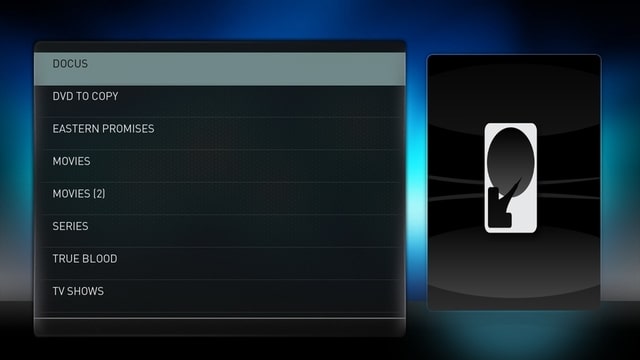
In this folder I have 2 folder called "movies" and "music".

In these folders I have the docus in their own folders
I have made a favorite of the docus dir ,the moviesor music dir, even the individual docu dirs, all with the same result. I have set the content of this folder to "none" or to "music videos" (don't want to ruin the movie section, I download fanart and xml seperately so no problem) and then added the favorite in the submanu like so :

This is the result I always get :
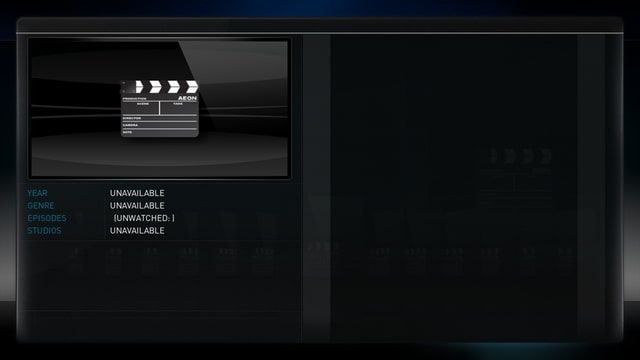
Nothing. The same as when I wanted to create a favorites of part of my images dir (which contained cbr files).
How does one normally solve this?
Thanks,
Grave
RE: [RELEASE] Aeon MQ 4 - MarcosQui - 2012-07-27
Aeon MQ 4 - Beta 2 available - 07/27/2012
changelog:
Added: PVR - New layout.
Added: Support to Cyrillic Fonts.
Added: Zoom Cover and Zoom Artist Image with support to artist slideshow.
Added: Video Logo during playback in Main Menu.
Added: View Low List - support to logo for movies.
Added: Music Visualization - option to show only cdart in furniture.
Added: Button to cancel process of Adding New Menu.
Added: Submenus Update Library and Files Mode for My Menu and Custom Menus.
Added: Context Menu/Videos, Music and RCB - Possibility to close dialog using arrow left/right.
Fixed: Not is possible reorder Menu 4 and Menu 5.
Fixed: Logo and Clearart does not appear in some cases (Pause screen).
Fixed: Missing scrollbar in some view types.
Fixed: View Panel - Overlapping in season plot.
Fixed: RCB - the video does not play if there is some special characters in filename.
Fixed: Not is possible run Artwork Downloader in Season and Episodes window.
Fixed: Missing MPAA Rating Brazil 18.
Fixed: Video Info/Music Info - missing focus if use arrow up in kiosk mode.
Changed: Lyrics - removed delay to open the window, and layout cosmetics.
Changed: Main Menu - removed Genre in music details.
Changed: Main Menu customization - lock button to finish process if menu is empty, to avoid acidental use.
RE: [RELEASE] Aeon MQ 4 - TeKo - 2012-07-27
Hehe yea I found that before but didnt think about restarting.
Thanks.
(2012-07-27, 13:57)MarcosQui Wrote: MUSIC Menu, upon ARTISTS press C and choose MAKE DEFAULT.
Close and reopen XBMC. Done.
http://img443.imageshack.us/img443/2715/screenshot000ie.jpg
RE: [RELEASE] Aeon MQ 4 - m0v1em4n - 2012-07-27
Thank Marcos Q,
really loving this skin
Thanks