+- Kodi Community Forum (https://forum.kodi.tv)
+-- Forum: Support (https://forum.kodi.tv/forumdisplay.php?fid=33)
+--- Forum: Skins Support (https://forum.kodi.tv/forumdisplay.php?fid=67)
+---- Forum: Aeon MQ (https://forum.kodi.tv/forumdisplay.php?fid=68)
+---- Thread: [RELEASE] Aeon MQ 5 (/showthread.php?tid=174501)
Pages:
1
2
3
4
5
6
7
8
9
10
11
12
13
14
15
16
17
18
19
20
21
22
23
24
25
26
27
28
29
30
31
32
33
34
35
36
37
38
39
40
41
42
43
44
45
46
47
48
49
50
51
52
53
54
55
56
57
58
59
60
61
62
63
64
65
66
67
68
69
70
71
72
73
74
75
76
77
78
79
80
81
82
83
84
85
86
87
88
89
90
91
92
93
94
95
96
97
98
99
100
101
102
103
104
105
106
107
108
109
110
111
112
113
114
115
116
117
118
119
120
121
122
123
124
125
126
127
128
129
130
131
132
133
134
135
136
137
138
139
140
141
142
143
144
145
146
147
148
149
150
151
152
153
154
155
156
157
158
159
160
161
162
163
164
165
166
167
168
169
170
171
172
173
174
175
176
177
178
179
180
181
182
183
184
185
186
187
188
189
190
191
192
193
194
195
196
197
198
199
200
201
202
203
204
205
206
207
208
RE: [RELEASE] Aeon MQ 5 - bwall244 - 2013-11-04
I think I have come to a conclusion on the weather issue, if in the furniture screen the widgets are at the lower position then all is well, however if moved to the top of the screen it is also moving the weather widget up such that only a tiny amount of the bottom is visible. While black_eagle is experiencing some other resolution issues, you can see a bit of this error at the top of his screen as well. I do prefer my widgets at the top, but as of now cant have that and weather at the same time.
RE: [RELEASE] Aeon MQ 5 - MarcosQui - 2013-11-04
@bwall244 yes you are right. There is an error if you change the position of the main menu. I'll fix, thank you for reporting.
RE: [RELEASE] Aeon MQ 5 - black_eagle - 2013-11-04
To be honest MQ, I had to map a button on my remote to do the screenshots, which shows how much I've needed to do some before. As far as I can tell, everything is running @1920x1080p, even my screenshots are 1920x1080 to the pixel !! I think there is obviously some overscan showing however.........
See it you can reproduce this - Reset skin to default, go to customize main menu, weather, backdrop single image, browse & change image, then back out all the way until you get to main menu. You should still be at 'settings' but the widget will have disappeared. Restarting XBMC gets it back.
I use the same weather backdrop in Ace with no issue. Did wonder if it was a size issue so I resized it to 1920x1080 for MQ5. No difference.
If I really can't change it then I guess I will have to live with it, because MQ5 is just SUCH a gorgeous skin, but as you have made it so customizable, I'd love to be able to use all of those options without it breaking other bits.
(2013-11-04, 17:10)bwall244 Wrote: I think I have come to a conclusion on the weather issue, if in the furniture screen the widgets are at the lower position then all is well, however if moved to the top of the screen it is also moving the weather widget up such that only a tiny amount of the bottom is visible. While black_eagle is experiencing some other resolution issues, you can see a bit of this error at the top of his screen as well. I do prefer my widgets at the top, but as of now cant have that and weather at the same time.
Genius !!!!
Saw that after I had posted my previous reply, and yeah my widgets were at the top, so I moved them down and voila !!!!

Looks like Ace is for the bin after all !!!
@MQ, if I have to show you any more screenshots, I'm gonna crop off the overscan

Seriously, it's a beautiful skin and many thanks for the support and hopefully a fix for the upper widget position.
RE: [RELEASE] Aeon MQ 5 - bwall244 - 2013-11-04
You are welcome. I am close to using MQ5 on 4 instances of xbmc so I've been trying to test out the little things.
RE: [RELEASE] Aeon MQ 5 - MarcosQui - 2013-11-04
@black_eagle the strange thing is that the background image still in full screen but not the skin, honestly never seen anything like it.
You have searched in the settings of XBMC if the zoom level is correct, or some other detail?
RE: [RELEASE] Aeon MQ 5 - Manos - 2013-11-04
Nice skin!
Is it possible to hide watched items from widgets?
RE: [RELEASE] Aeon MQ 5 - black_eagle - 2013-11-04
@MQ, yeah all the settings are correct in XBMC and on the PC. The only thing I can tell you, is that if I use the TV controls to alter the position of the screen, I can see that the background is indeed larger than the menubar etc. Quite why this would be I'm not sure but it all looks 'right' on my plasma with my offsets set up, so I'm not gonna worry too much about it

Re: RE: [RELEASE] Aeon MQ 5 - wouterdt - 2013-11-04
(2013-11-04, 18:00)Manos Wrote: Nice skin!
Is it possible to hide watched items from widgets?
I have the same question, in the widget settings I enabled "only unplayed and unfinnished" but it keeps showing me movies that have the watched status. My movies is a playlist so that might be the issue?
RE: [RELEASE] Aeon MQ 5 - Msan - 2013-11-04
(2013-11-04, 14:06)tr3v07 Wrote:(2013-11-04, 01:56)Msan Wrote: Can someone tell me how to modify the OSD (when you hit info while watching a show) so it displays the TV Show name? I looked through VideoOSD.xml, but am totally lost
I would also like to make the text size for the video/audio info display bigger.. (see below) just not sure where either
You can change font text size for the Codec Info. Location path: XBMC\addons\skin.aeonmq5\720p\VideoFullScreen.xml There are three font text default <font>Font_12</font> I recommend change to <font>Font_16</font>
Thanks! I actually changed it to Font_20.. works great now.. Now to find the TV Name change..
RE: [RELEASE] Aeon MQ 5 - BrainSturm - 2013-11-04
(2013-11-04, 14:47)Samu-rai Wrote:(2013-11-04, 00:16)BrainSturm Wrote: @Marcos
Regarding Showcase View
Is there any chance that you could upgrade the display of the covers. I really like how they look in the multiplex view, with the black frame around them and the sharp corners.
Now that Multiplex is one big cover stream, and showcase now is almost exacly like what the old multiplex view was, I'd think this would be really great.
The new cover design just looks totally awesome and I think every view should get rid of the round corners and instean have the new design, even the small covers in the main menu.
Found a small bug?!
When you are, for example, in the right list, or the glass list or the wide view, and you press the "Page Down Key" the "marker" jumps over a couple of movies in a nice flow and selects the new movie / TV Show.
BUT
If you press "PAGE UP" the flow of the motion gets a little bit interrupted at the end.....it´s hard to discribe....just try page up with the views mentioned above. You should see what I mean at once.
Could you not just diable media cases?
I have media cases disabled. Do your covers don´t have round edges in showcase view without the media cases?
RE: [RELEASE] Aeon MQ 5 - lionking15 - 2013-11-04
Hi
This is a repost...please can someone give me advice?
When in episodes, and "Glass View", the logo or clear art is not displayed...Please tell me is it a bug, or a setting i have not turned on ?
Also, please tell me, It is stated that media cases have been added for all views, does that include tv shows ?
Thank you
RE: [RELEASE] Aeon MQ 5 - Samu-rai - 2013-11-04
(2013-11-04, 20:15)BrainSturm Wrote:(2013-11-04, 14:47)Samu-rai Wrote:(2013-11-04, 00:16)BrainSturm Wrote: @Marcos
Regarding Showcase View
Is there any chance that you could upgrade the display of the covers. I really like how they look in the multiplex view, with the black frame around them and the sharp corners.
Now that Multiplex is one big cover stream, and showcase now is almost exacly like what the old multiplex view was, I'd think this would be really great.
The new cover design just looks totally awesome and I think every view should get rid of the round corners and instean have the new design, even the small covers in the main menu.
Found a small bug?!
When you are, for example, in the right list, or the glass list or the wide view, and you press the "Page Down Key" the "marker" jumps over a couple of movies in a nice flow and selects the new movie / TV Show.
BUT
If you press "PAGE UP" the flow of the motion gets a little bit interrupted at the end.....it´s hard to discribe....just try page up with the views mentioned above. You should see what I mean at once.
Could you not just diable media cases?
I have media cases disabled. Do your covers don´t have round edges in showcase view without the media cases?
My bad. Checked and it does have round corners.
(2013-11-04, 20:36)lionking15 Wrote: Hi
This is a repost...please can someone give me advice?
When in episodes, and "Glass View", the logo or clear art is not displayed...Please tell me is it a bug, or a setting i have not turned on ?
Also, please tell me, It is stated that media cases have been added for all views, does that include tv shows ?
Thank you
Glass View - No logo or clear art in this view on episode level. I don't know if this is intentional or not.
Media Cases - Seems these are only available on showcase view for TV shows.
RE: [RELEASE] Aeon MQ 5 - shortskoolbus - 2013-11-04
I'm having an issue launching video/music from the widgets (recently added, random, in progress, etc). The first time i launch something from the widget, it works fine, but after that if i try to launch anything else It seems nothing is happening when i select itIt launches fine once I go to the second level menu inside TV/Music/Movies. Any ideas why this could be?
Or sorry, i guess it IS working, it just takes a long time before it plays the video actually.
RE: [RELEASE] Aeon MQ 5 - theagent - 2013-11-04
(2013-11-04, 12:32)Wanilton Wrote: theagent and leftywhat, caused for remove API function Get Images Method in Last FM source used on script:
http://www.last.fm/group/Last.fm+Web+Services/forum/21604/_/2216689
Now working with images you have in your artist slideshow addon data folder/cache.
Script have 3 others sources (off by default) for get images, active in addon settings script, for solve.
Read answer pkscuot, about
http://forum.xbmc.org/showthread.php?tid=124880&pid=1537217#pid1537217
Still getting the error, even after disabling LastFM and choosing my images folder. I tried so many settings... do you think it's a problem with Gotham?
RE: [RELEASE] Aeon MQ 5 - Wanilton - 2013-11-04
I am using gotham, script no need changes for work here.