
+- Kodi Community Forum (https://forum.kodi.tv)
+-- Forum: Support (https://forum.kodi.tv/forumdisplay.php?fid=33)
+--- Forum: Skins Support (https://forum.kodi.tv/forumdisplay.php?fid=67)
+---- Forum: Aeon MQ (https://forum.kodi.tv/forumdisplay.php?fid=68)
+---- Thread: [RELEASE] Aeon MQ 5 (/showthread.php?tid=174501)
Pages:
1
2
3
4
5
6
7
8
9
10
11
12
13
14
15
16
17
18
19
20
21
22
23
24
25
26
27
28
29
30
31
32
33
34
35
36
37
38
39
40
41
42
43
44
45
46
47
48
49
50
51
52
53
54
55
56
57
58
59
60
61
62
63
64
65
66
67
68
69
70
71
72
73
74
75
76
77
78
79
80
81
82
83
84
85
86
87
88
89
90
91
92
93
94
95
96
97
98
99
100
101
102
103
104
105
106
107
108
109
110
111
112
113
114
115
116
117
118
119
120
121
122
123
124
125
126
127
128
129
130
131
132
133
134
135
136
137
138
139
140
141
142
143
144
145
146
147
148
149
150
151
152
153
154
155
156
157
158
159
160
161
162
163
164
165
166
167
168
169
170
171
172
173
174
175
176
177
178
179
180
181
182
183
184
185
186
187
188
189
190
191
192
193
194
195
196
197
198
199
200
201
202
203
204
205
206
207
208
RE: [RELEASE] Aeon MQ 5 - HTScott - 2013-11-29
Here's a shot of the last few of the set. I have mine set to "Group Movies in Sets" in Video Playback settings.
I counted them...it's showing all 23. Version 1.8 stops at "Die Another Day".

RE: [RELEASE] Aeon MQ 5 - s1oop - 2013-11-29
This is my first post, primarily due to the fact that there is so much good information already in these boards. Great skin and much respect to all involved.
I was hoping to get an answer about the Movie Set view as well. Do I have to set the view I want inside each set, or is there a way to default a selected view.
For example, when I go into my Home Alone set, and I set the view to shelf, I then go to the Godfather set and it is not in Shelf view, forcing me to set it.
Any help?
RE: [RELEASE] Aeon MQ 5 - RipT - 2013-11-29
I use Gotham Alphas (currently 9) and I downloaded MQ 5 Gotham a while back. I use it regularly, but at some point it auto updated to the latest Frodo version (1.8.1 right now). I don't seem to have any option to use the Gotham version when I look in my addons. Is there some way to get back to using the Gotham version? I've tried a force refresh of the official repo, but that just upgraded me to the latest Frodo version.
RE: [RELEASE] Aeon MQ 5 - iblong - 2013-11-29
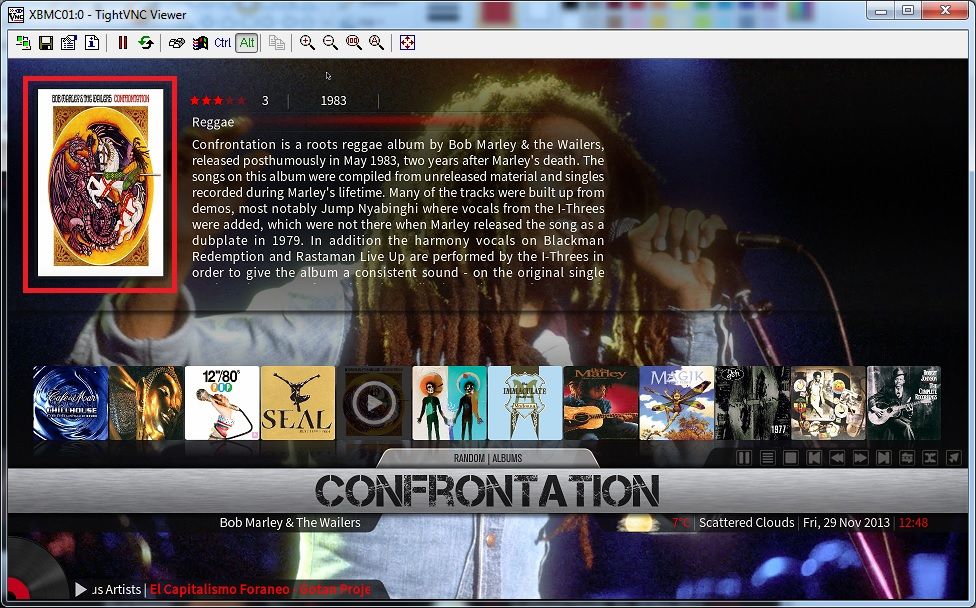
Sorry I am borrowing an image from an earlier post.....My question is: In the same screen on my system they look identical except the background image......What setting, folder or other thing have I not done correctly?
My background image is always the image I use for the background on MUSIC from the home menu screen........
RE: [RELEASE] Aeon MQ 5 - T800 - 2013-11-30
(2013-11-29, 23:39)RipT Wrote: I use Gotham Alphas (currently 9) and I downloaded MQ 5 Gotham a while back. I use it regularly, but at some point it auto updated to the latest Frodo version (1.8.1 right now). I don't seem to have any option to use the Gotham version when I look in my addons. Is there some way to get back to using the Gotham version? I've tried a force refresh of the official repo, but that just upgraded me to the latest Frodo version.
I think you need to use a nightly later than Alpha 9.
RE: [RELEASE] Aeon MQ 5 - Wanilton - 2013-11-30
Yes, skin was update for work with alpha 10.
RE: [RELEASE] Aeon MQ 5 - cw-kid - 2013-11-30
(2013-11-29, 23:40)iblong Wrote:
Sorry I am borrowing an image from an earlier post.....My question is: In the same screen on my system they look identical except the background image......What setting, folder or other thing have I not done correctly?
My background image is always the image I use for the background on MUSIC from the home menu screen........
What do you want to do? Have different music artist fanart images displayed for the music menu background?
When you are playing an artist and are on the main music menu, after several seconds the background image(s) should change to that of the currently playing artist etc.
RE: [RELEASE] Aeon MQ 5 - T800 - 2013-11-30
I had to install the latest nightly to get the skin update. A nightly from last week wouldn't do it.
(2013-11-29, 20:53)charlie0440 Wrote: Thanks again for the great work, this skin is awesome. One request the number of media cases seems to have been reduced in one of the updates. I really liked having "Divx" "720p" & "1080p" any chance these could be put back in for the next release please?
I actually really like this update. It only puts covers on my tagged Blu-rays which is what I want.
If it's not intentional is there any chance we can keep it as an option?
EDIT: Now that XBMC has run for a bit longer all the H.264/DivX covers are back again.
RE: [RELEASE] Aeon MQ 5 - cw-kid - 2013-11-30
Hi
Another issue / bug with music fanart ? Now with the XBMC main menu.
Seems to be very related to this issue I wrote about previously here.
Note: EXTRA FANART in the music library is currently turned off (due to issue linked too above) on the ART pull down menu and DEFAULT FANART is selected.
However this same problem happens if EXTRA FANART is turned on and not DEFAULT FANART seems to make no difference either way.
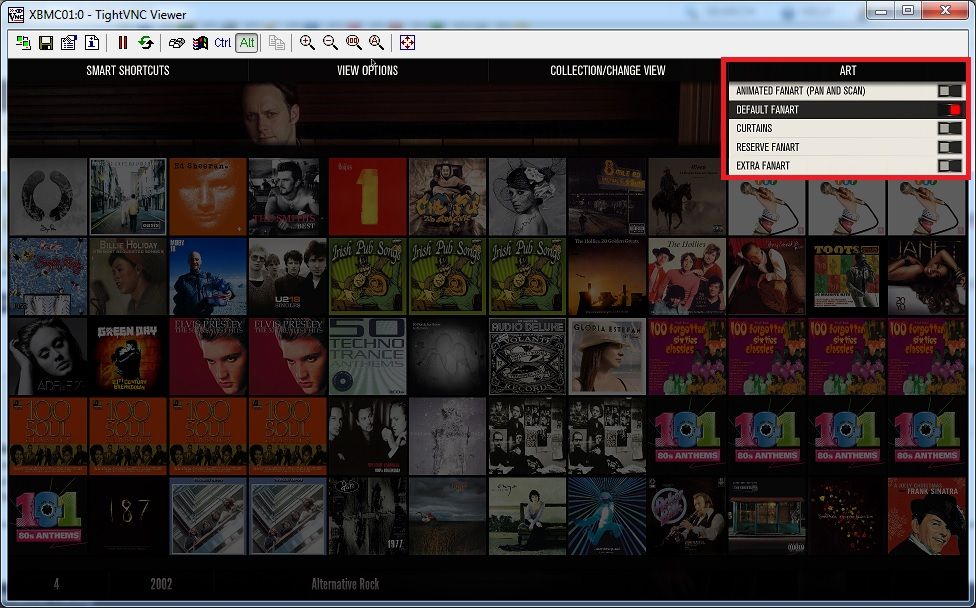
Two artists, one has an extrafanart folder on the file server and one does not.
If I play the artist Grimes which does have an extrafanart folder present on the file server, everything is OK and when on the XBMC main menu that artists fanart is displayed correctly as you can see in the below screen shot.
Artist "Grimes" with correct fanart images of "Grimes"
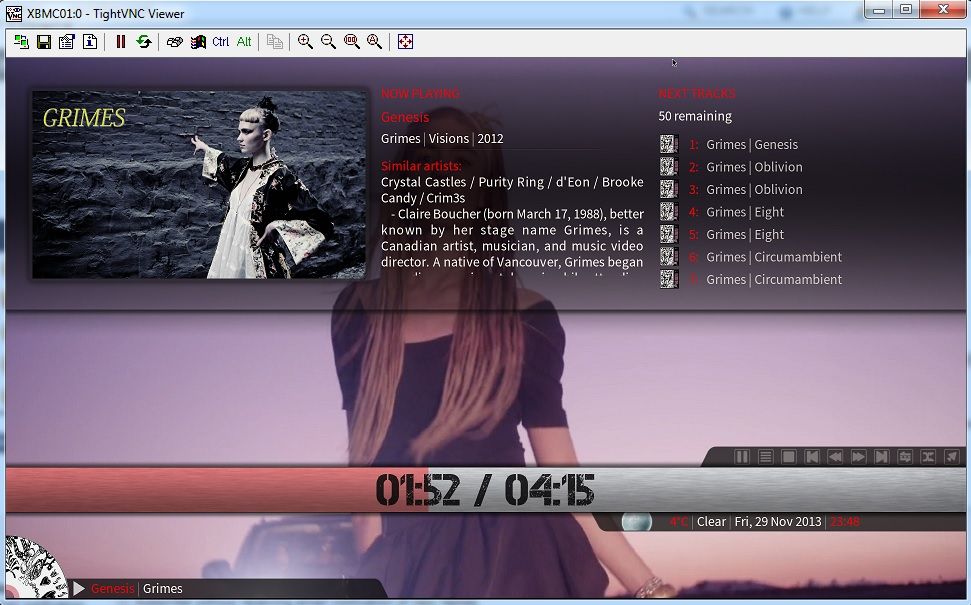
However if I then play a different artist that does NOT have an extrafanart folder present on the file server, in this case an artist called Purity Ring, then the incorrect fanart is displayed, its still showing the fanart of the previously played artist which was Grimes.
Artist "Purity Ring" with incorrect fanart images of artist "Grimes".
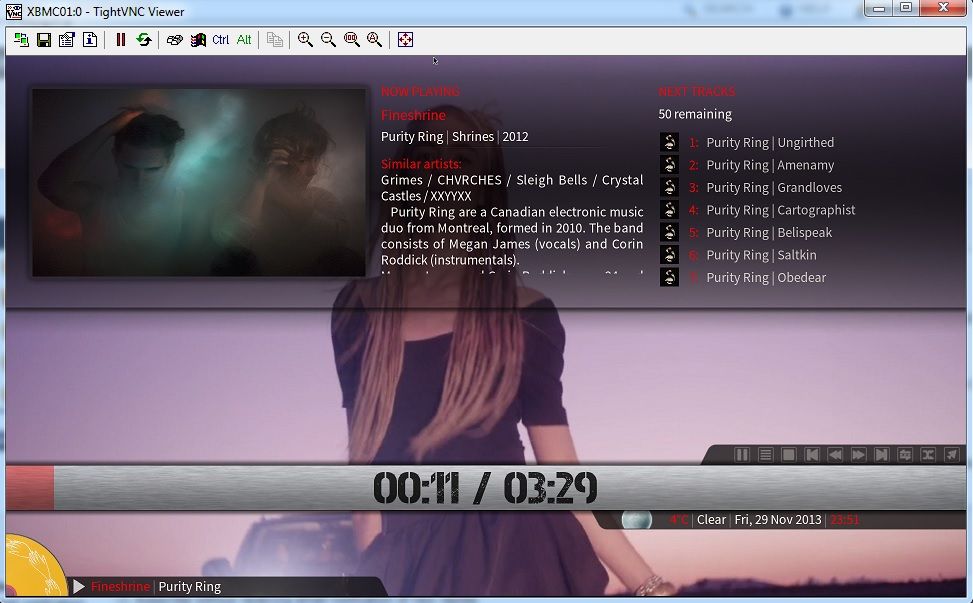
These music fanart issues are my biggest problem with MQ5 currently and it seems other users are having similar issues. I just hope they can be resolved?
Many thanks.
In Addition looking at the artist folders on the file server:
Artists "Grimes" has an extrafanart folder and a fanart.jpg file present
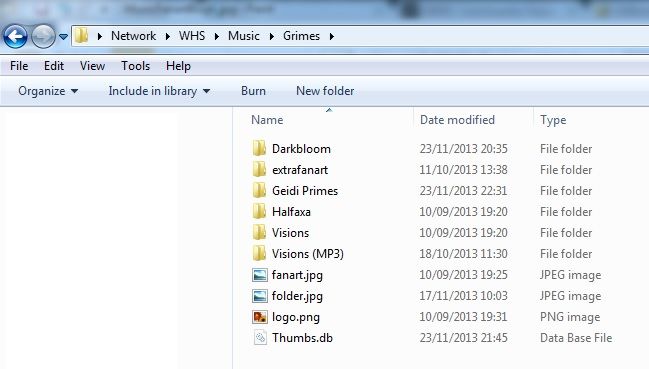
Artist "Purity Ring" does not have an extrafanart folder or a fanart.jpg file present
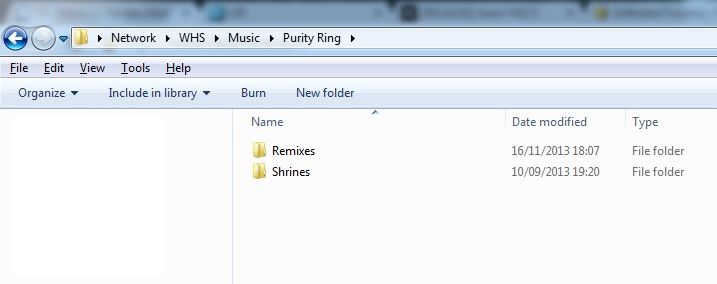
Yet if I reboot the HTPC and play the artist "Purity Ring" first, it does show a background fanart image. presumably this fanart image is stored in the internal XBMC database and was obtained upon import in to the music library by the Universal Music Artist Scraper and the fact that I put the fanart image on to TheAudioDB.com website as you can see here
Artist "Purity Ring" first played artist then shows correctly the default fanart image
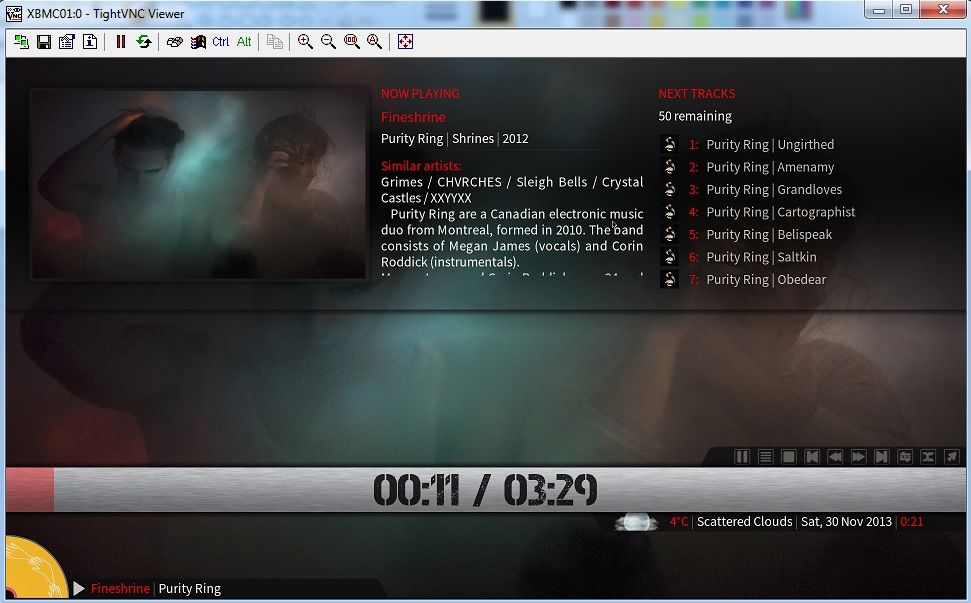
The system XBMC / MQ5 needs to be able to fallback to the default / internal fanart image when no extrafanart folder is present on the file server and currently it is not doing this.
Cheers
UPDATE:
If I manually put a fanart.jpg in to the "Purity Ring" artist folder on the server. And then if I play the artist "Grimes" first, the correct "Grimes' fanart images are displayed on the main XBMC menu when the track timings appear. As this artist has an extrafanart folder present on the server.
If I then play the artist "Purity Ring" who do not have an extrafanart folder on the server, it still displays the fanart image for "Grimes" which is now the wrong artist. So manually adding a fanart.jpg in to the "Purity Ring" folder makes no difference and the problem still occurs.
EDIT: Seems I already stated this here on the next post below,,,
RE: [RELEASE] Aeon MQ 5 - cw-kid - 2013-11-30
So if I then go ahead and place a fanart.jpg file in to the artist folder for "Purity Ring" and then reboot the HTPC for good measure.
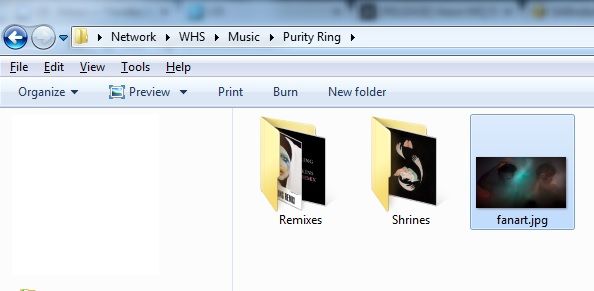
And then if I play first the artist "Grimes" that has an extrafanart folder present on the file server and then second if I play the artist "Purity Ring" that doesn't have an extrafanart folder present, but now has a fanart.jpg present, it still shows the incorrect fanart of the previously played artist that of "Grimes".
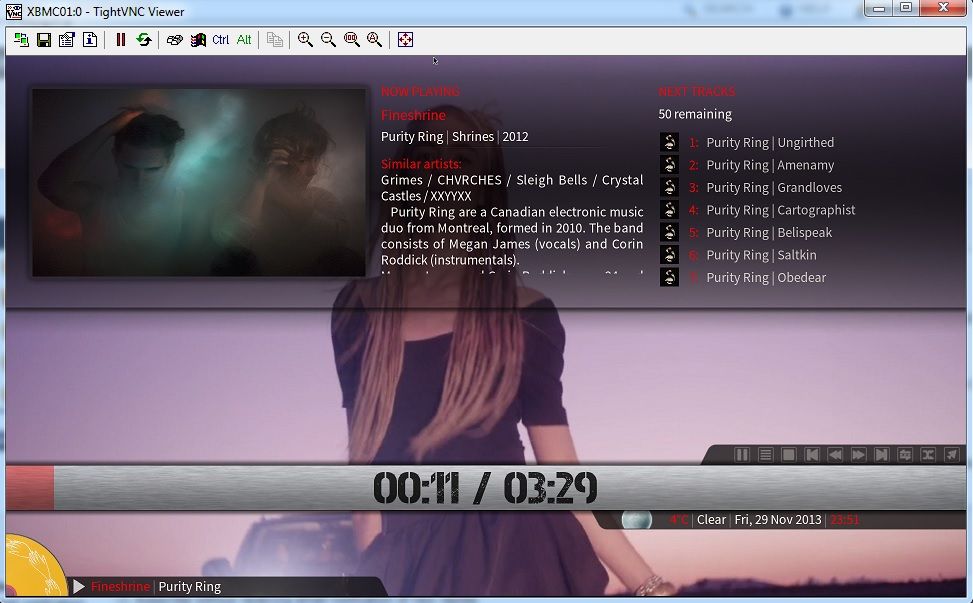
So it seems its not only ignoring the default fanart in the internal XBMC database but also the fanart.jpg image I just placed in to the folder.

Surely it cannot be expected that every single artist must have an extrafanart folder present? Some artists simply don't have enough artwork for multiple hi-res images in an extrafanart folder.
I had similar issues to this in MQ4 but they seem even worse in MQ5. Fingers crossed for a fix soon..
Many thanks
RE: [RELEASE] Aeon MQ 5 - Samu-rai - 2013-11-30
(2013-11-30, 01:05)T800 Wrote: I had to install the latest nightly to get the skin update. A nightly from last week wouldn't do it.
(2013-11-29, 20:53)charlie0440 Wrote: Thanks again for the great work, this skin is awesome. One request the number of media cases seems to have been reduced in one of the updates. I really liked having "Divx" "720p" & "1080p" any chance these could be put back in for the next release please?
I actually really like this update. It only puts covers on my tagged Blu-rays which is what I want.
If it's not intentional is there any chance we can keep it as an option?
EDIT: Now that XBMC has run for a bit longer all the H.264/DivX covers are back again.
If you want your no tagged content (or standard as it's called in the skin) not to show the codecs, just set the label to none in the customize media case menu.
RE: [RELEASE] Aeon MQ 5 - Skank - 2013-11-30
A question about themes though.
I know you can chose "random" for themes.
But i have 2 sort of themes
- Themes for special holidays like christmas, halloween etc etc
- Themes for normal use...
Is there a way for aeon skin to auto-use the themes for holidays (say 4 weeks in front of the specific holiday based on date till that date is passed), and then for the remaining days/months in the year, use random for the themes placed in "themes normal use"
That would rock !
RE: [RELEASE] Aeon MQ 5 - Samu-rai - 2013-11-30
@ CW-Kid - My Skin widgets for music is showing the album artwork at the correct shape. Not sure what I have different to you, other than I have my widgets at the top of the screen.
RE: [RELEASE] Aeon MQ 5 - craney - 2013-11-30
Hi all, would someone be able to help me out with creating playlists? I have added all my source files i.e movies/tv shows/concerts etc and set the content accordingly. I have now also just added a folder called music videos to the video library, the problem is when I set the content to "Music Videos" it adds all the files under the "Concert" menu which I don't really want. I want to put these files in there own menu. I have the same issue with my old football collection dvds I have. If I set the contact to movies they all appear in the movies menu which again I do not want.
I even tried not setting the content and created a playlist pointing to the path where these files were but the playlist didn't find the items
Any idea of how I can achieve this?
Thanks all
RE: [RELEASE] Aeon MQ 5 - moravec - 2013-11-30
Hi, why is Add-on:VideoExtras on your first page as supported, but MQ5 is not listed on the add-on page as supported skin?
Christian