
+- Kodi Community Forum (https://forum.kodi.tv)
+-- Forum: Discussions (https://forum.kodi.tv/forumdisplay.php?fid=222)
+--- Forum: Kodi related discussions (https://forum.kodi.tv/forumdisplay.php?fid=6)
+--- Thread: Series mkv not playing (/showthread.php?tid=198689)
Pages:
1
2
Series mkv not playing - Silvrav - 2014-06-26
Sooo....a series, just one, mkv's is not being picked up in the library.
The Locations of all my series is as follows
D:\Series name\season #\episode1.mkv
It picks up all my other series and plays fine....but this one series...nothing. I tried renaming, i have redone all persmissions and tried removing and adding the locations in XBMC again.
It picks up the Series folder name and displays the fanart and sypnopsis of the series but when i drill into the folder, i cant even see the folders stting season 1 or any files.
I even tried to copy an episode directly into the series name folder and still no luck.
The mkv files plays fine in VLC and windows media player.
RE: Series mkv not playing - RavRob - 2014-06-26
Likely a naming convention. It has to be named exactly as the episodes in the TVDB. I had a similar problem with a TV show. It took a while but finally got it. Too bad you didn't say what TV show it is and your actual name for everything down to the exact episode name. Hard to guess what's wrong with the info provided.
RE: Series mkv not playing - Silvrav - 2014-06-26
it is for seinfeld....see screen print
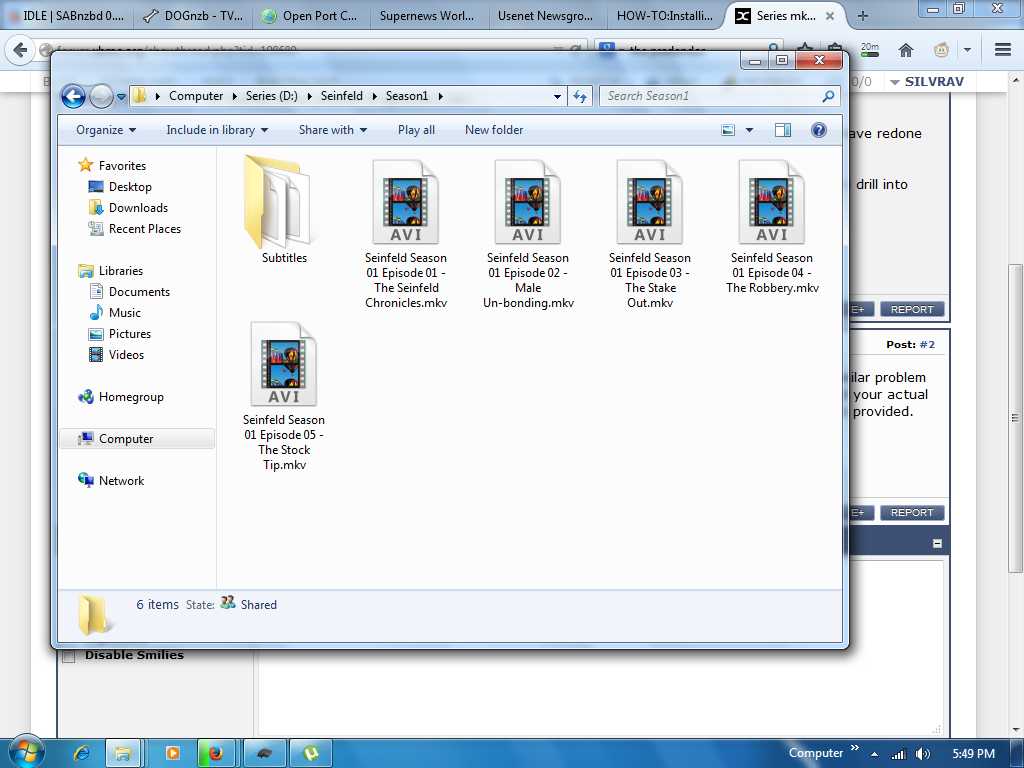
RE: Series mkv not playing - pr0xZen - 2014-06-26
I highly suggest you rename your episodes to "scene norm" - periods instead of spaces, and S##E## instead of "Season ## Epsiode ##". This should fix your issue. How you name your "season" folders, I don't think is that relevant. XBMC is pretty forgiving on that point, unless you set contents to "Folder contains a single show".
Example : Seinfeld.S01E01.The.Seinfeld.Chronicles.mkv
For future reference - if your show episodes contain tags - like HDTV, x264, Xvid etc - you should keep those - these will identify the different file properties, and display them in the description with thumbnails. And a tip if you "get lost" at a later point with a different set of files; As long as the series name and season/episode are there and correct - you don't technically need anyhing else to retrieve correct scraper data. Here, Seinfeld.S01E01.mkv would actually be enough. But when doing direct file work, it does help at times to know a bit more

RE: Series mkv not playing - Silvrav - 2014-06-27
Thanks Pr0xZen, but even trying to rename the didnt work.....eish....
RE: Series mkv not playing - Kib - 2014-06-27
Actually, what Pr0xZen says is technically not correct.
The series name is never scraped from the filename, but for series always comes out of the folder name.
The minimum naming convention that works is:
/TVShows/Seinfeld/s01e01.mkv
You could add season folders but they are ignored by the scraper - you do this for yourself.
/TvShows/Seinfeld/Season 1/s01e01.mkv
You can add more information to the filename but this is also ignored by the scraper - the quality flags come from mediainfo of the file, not (usually) from tags
/TvShows/Seinfeld/Season 1/Seinfeld s01e01 - The StakeOut.mkv
This would be scraped the exact same as
/TvShows/Seinfeld/I like to put stuff in weird folders/This is episode s01e01 of my favorite show.mkv
as long as /TvShows/ is the source and the content is set to TV-Shows.
* the colored parts refer to the elements the XBMC regex parses out of the file location - these are then used by the scraper to find the information on the internet.
RE: Series mkv not playing - Kib - 2014-06-27
The wiki page states all of this pretty clear in the first few lines:
Quote:XBMC requires each TV show to be in its own folder, and for each file to contain a pattern from which XBMC can determine the season and episode number (e.g. "S01E01").
Folder name = Show title
File name = Season/Episode number
The folder name will be cleaned of commonly used strings, such as DVDRip, 1080p, x264, etc. before being passed to the scraper. If the year of release is included, this will be extracted and used by the scraper to assist in making a match.
Spaces, periods, or underscores may be used to separate words in the folder and file names, but shouldn't be mixed in the same folder name. Note also the caution below regarding file names with periods.
RE: Series mkv not playing - nickr - 2014-06-28
(2014-06-27, 08:58)Kib Wrote: The wiki page states all of this pretty clear in the first few lines:You proceed on the erroneous assumption that people actually RTFM.
RE: Series mkv not playing - pr0xZen - 2014-06-28
Ah, clearly my bad. I did RTFM but I've also seen XBMC pick up episodes "out of context" - which made me come to the (false?) conclusion I presented above.
So - folder names do matter. Yeah.
RE: Series mkv not playing - Kib - 2014-07-01
Yes, they do.

And more importantly, a whole lot of other information does not.
RE: Series mkv not playing - live4ever - 2014-07-02
If you want to keep your video files named the way in the picture you posted, you can always create a custom regex that'll strip away everything unimportant:
http://wiki.xbmc.org/index.php?title=RegEx_tutorial
RE: Series mkv not playing - Piers - 2014-07-04
FileBot is freeware and can rename all your episodes to a conventional format that XBMC likes. I've now used it to rename over 18,000 items.
The naming convention I use is drive -> series name -> season x -> series name - SxEE - episode name.file-extension
S = season
EE = episode
Re: Series mkv not playing - nickr - 2014-07-05
Actually it is gpl2 not freeware.
RE: Series mkv not playing - Piers - 2014-07-05
(2014-07-05, 00:09)nickr Wrote: Actually it is gpl2 not freeware.
Thank you for the absolutely vital correction.
I see us starting to clash again...
Re: Series mkv not playing - nickr - 2014-07-05
wasn't aware we even had clashed lol. The difference may seem trivial but is important. If xbmc was freeware it would die when developers left, but open source keeps it alive because others can take up development.