
+- Kodi Community Forum (https://forum.kodi.tv)
+-- Forum: Support (https://forum.kodi.tv/forumdisplay.php?fid=33)
+--- Forum: Skins Support (https://forum.kodi.tv/forumdisplay.php?fid=67)
+---- Forum: Eminence (https://forum.kodi.tv/forumdisplay.php?fid=213)
+---- Thread: Eminence 2 MOD (DISCONTINUED) - Jarvis & Krypton (/showthread.php?tid=246430)
Pages:
1
2
3
4
5
6
7
8
9
10
11
12
13
14
15
16
17
18
19
20
21
22
23
24
25
26
27
28
29
30
31
32
33
34
35
36
37
38
39
40
41
42
43
44
45
46
47
48
49
50
51
52
53
54
55
56
57
58
59
60
61
62
63
64
65
66
67
68
69
70
71
72
73
74
75
76
77
78
79
80
81
82
83
84
85
86
87
88
89
90
91
92
93
94
95
96
97
98
99
100
101
102
103
104
105
106
107
RE: Eminence 2 MOD 1.0.9 (UPDATED 16/12/15) - SkywalkerPD - 2015-12-16
I have a rather 'stupid' question....
When you download (required) add-ons from Github, they all have 'master' in the name. Should you remove this (rename) when you import the add-ons? For example I have now 2 versions of the script.toolbox(-master)
And are these add-ons also "auto updating"?
RE: Eminence 2 MOD 1.0.9 (UPDATED 16/12/15) - Guilouz - 2015-12-16
(2015-12-16, 05:22)EB1980 Wrote: I installed your new update, thank you. I am still experiencing the same issue here are 2 screenshots
Skin is optimized for Full HD (1920x1080).
I think your resolution is not good.
RE: Eminence 2 MOD 1.0.9 (UPDATED 16/12/15) - Guilouz - 2015-12-16
(2015-12-16, 12:14)SkywalkerPD Wrote: I have a rather 'stupid' question....
When you download (required) add-ons from Github, they all have 'master' in the name. Should you remove this (rename) when you import the add-ons? For example I have now 2 versions of the script.toolbox(-master)
And are these add-ons also "auto updating"?
Yes I rename to not have 2 versions. Only versions without -master are updated.
RE: Eminence 2 MOD 1.0.9 (UPDATED 16/12/15) - Blurayx - 2015-12-16
Hi Guilouz,
personally I use the 24hr clock, But I did notice when AM/PM is used, it's slightly outside the box.
RE: Eminence 2 MOD 1.0.9 (UPDATED 16/12/15) - Guilouz - 2015-12-16
(2015-12-16, 12:55)Blurayx Wrote: Hi Guilouz,
personally I use the 24hr clock, But I did notice when AM/PM is used, it's slightly outside the box.
Thanks. Fixed in next release.
If you not be patient, you can edit DialogSeekBar.xml:
At line 67, replace value with <left>397</left>
At line 75, replace value with <left>455</left>
RE: Eminence 2 MOD 1.0.9 (UPDATED 16/12/15) - HexOmega - 2015-12-16
Hi Guilouz, nice job on the mod. I noticed that there is only one view avalabled for "genre" view. Did i miss something? Also, there is no fallback icon for audiocodec. (not included in the eminence 2.0 skin neither).
Do you plane to put your mod on github? Because i made a lot of changes to fit my needs and it's complicated to add yours. I can only use a local comparison tool for each file and it becomes harder with every new version to mix everything without loosing anything in the process.
RE: Eminence 2 MOD 1.0.9 (UPDATED 16/12/15) - Guilouz - 2015-12-16
(2015-12-16, 21:31)HexOmega Wrote: Hi Guilouz, nice job on the mod. I noticed that there is only one view avalabled for "genre" view. Did i miss something? Also, there is no fallback icon for audiocodec. (not included in the eminence 2.0 skin neither).
Do you plane to put your mod on github? Because i made a lot of changes to fit my needs and it's complicated to add yours. I can only use a local comparison tool for each file and it becomes harder with every new version to mix everything without loosing anything in the process.
Yes only one view for genres. It's a problem with Kodi Jarvis, look : https://github.com/jurialmunkey/skin.eminence.2/commit/c4a902f108bda6dbd4f7ba97ca7b18f30b52106f
On skin helper service Github it's mentionned :
Code:
Image from skin string or window property inside a panel
Normally $INFO window properties or skin string can't be used inside a container. With this little workaround you can also use them inside containers...
<control type="image">
<!--music artwork-->
<texture background="true">http://localhost:52307/getvarimage&title=$INFO{Window(Home).Property(MyCustomWindowProp)}</texture>
</control>
You provide the window property (or any other $INFO label as the title param. Note that you must replace the normal [] brackets with {} At the moment it is not possible to use this approach for the new resource images addons due to a bug in Kodi: http://trac.kodi.tv/ticket/16366Yes code it's ok for fallback but PNG is missing. Fixed in next release.
No problem for github but I don't understand how github is working (for uploading files). I tried once but no success...
RE: Eminence 2 MOD 1.0.9 (UPDATED 16/12/15) - iorifly - 2015-12-16
(2015-12-16, 04:20)Guilouz Wrote:(2015-12-15, 22:12)iorifly Wrote: Sorry if I'm talking about something that has already been debated,
but because this version does not have the "Widget Carousel" Confused?
I liked so much ...
I don't touch to widget except for tiles. My widgets have the "carousel".
(2015-12-16, 03:36)EB1980 Wrote: I just installed this mod, I am using Jarvis Beta 4. After install my home menu bar does not change layouts. I have even tried to reboot as suggested. I am wanting to use the test in tile ( slanted style). I also am not able to view the name of movie or tv show art above selection. Is there something I am not doing correctly I have made sure all install requirements in the settings menu are installed. Thank You
Reloading home bar menu after change will be fixed in next release.
sorry my bad English, have or do not have the option on the main screen?
RE: Eminence 2 MOD 1.0.9 (UPDATED 16/12/15) - mattyspurs76 - 2015-12-17
Toolbox script doesn't seem to work. Anyone else noticed this? I'm using the latest jarvis beta 4 build. Juts installed the new update of this build. Few other issues I get seem to be with views. When I open a tv show up in don't see any images. Gallery for instance is totally blank. Same. With big wide. Would it be because of toolbox script?
RE: Eminence 2 MOD 1.0.9 (UPDATED 16/12/15) - Guilouz - 2015-12-17
(2015-12-16, 23:53)iorifly Wrote:(2015-12-16, 04:20)Guilouz Wrote:(2015-12-15, 22:12)iorifly Wrote: Sorry if I'm talking about something that has already been debated,
but because this version does not have the "Widget Carousel" Confused?
I liked so much ...
I don't touch to widget except for tiles. My widgets have the "carousel".
(2015-12-16, 03:36)EB1980 Wrote: I just installed this mod, I am using Jarvis Beta 4. After install my home menu bar does not change layouts. I have even tried to reboot as suggested. I am wanting to use the test in tile ( slanted style). I also am not able to view the name of movie or tv show art above selection. Is there something I am not doing correctly I have made sure all install requirements in the settings menu are installed. Thank You
Reloading home bar menu after change will be fixed in next release.
sorry my bad English, have or do not have the option on the main screen?
It's automatic. Widget content slide automatically.
RE: Eminence 2 MOD 1.0.9 (UPDATED 16/12/15) - Guilouz - 2015-12-17
(2015-12-17, 01:56)mattyspurs76 Wrote: Toolbox script doesn't seem to work. Anyone else noticed this? I'm using the latest jarvis beta 4 build. Juts installed the new update of this build. Few other issues I get seem to be with views. When I open a tv show up in don't see any images. Gallery for instance is totally blank. Same. With big wide. Would it be because of toolbox script?
All is working fine for me. screenshot please.
RE: Eminence 2 MOD 1.0.9 (UPDATED 16/12/15) - EB1980 - 2015-12-17
Is there a way to increase the transparency of the home bar ? I do no use many tiles and would prefer to almost eliminate the extra black bars to the right and left
RE: Eminence 2 MOD 1.0.9 (UPDATED 16/12/15) - Djsimonsez - 2015-12-17
does this mod of the option for custom colour tiles? rather than stuck to the pre defined options?
thanks
RE: Eminence 2 MOD 1.0.9 (UPDATED 16/12/15) - Guilouz - 2015-12-17
(2015-12-17, 17:39)Djsimonsez Wrote: does this mod of the option for custom colour tiles? rather than stuck to the pre defined options?
thanks
Yes it have. But a bug with individual tile color will be fixed with next release.
Eminence 2 MOD 1.0.9 (UPDATED 16/12/15) - Isgak_Abrahams - 2015-12-18

Not sure if this is a bug, but notice that the title if it's a long title, overlaps onto the poster widgets.
In the pic above, the plot also runs into the poster. Ive update to 1.09 but unless I've never taken notice of this, it doesn't seem right.


