
+- Kodi Community Forum (https://forum.kodi.tv)
+-- Forum: Support (https://forum.kodi.tv/forumdisplay.php?fid=33)
+--- Forum: Video Support (https://forum.kodi.tv/forumdisplay.php?fid=264)
+--- Thread: Kodi 17 Display video resolution (/showthread.php?tid=290950)
Kodi 17 Display video resolution - waynezo - 2016-09-15
How can I get the info of resolution during playback?
RE: Kodi 17 Display video resolution - huizingajm - 2016-09-16
Press the "I" button. Should bring up the info.
RE: Kodi 17 Display video resolution - Ned Scott - 2016-09-17
you can also press and hold "play" or "play/pause" for the info screen, if you don't have a keyboard.
RE: Kodi 17 Display video resolution - waynezo - 2016-09-18
(2016-09-16, 18:08)huizingajm Wrote: Press the "I" button. Should bring up the info.
Yes when I press I and select metadata that gives me duration, audio channel, audio codec, aspect ratio, and video codec, but no resolution.
Is there a way to request that resolution info be returned to this build?
RE: Kodi 17 Display video resolution - Gracus - 2016-09-18
Seems to work here:
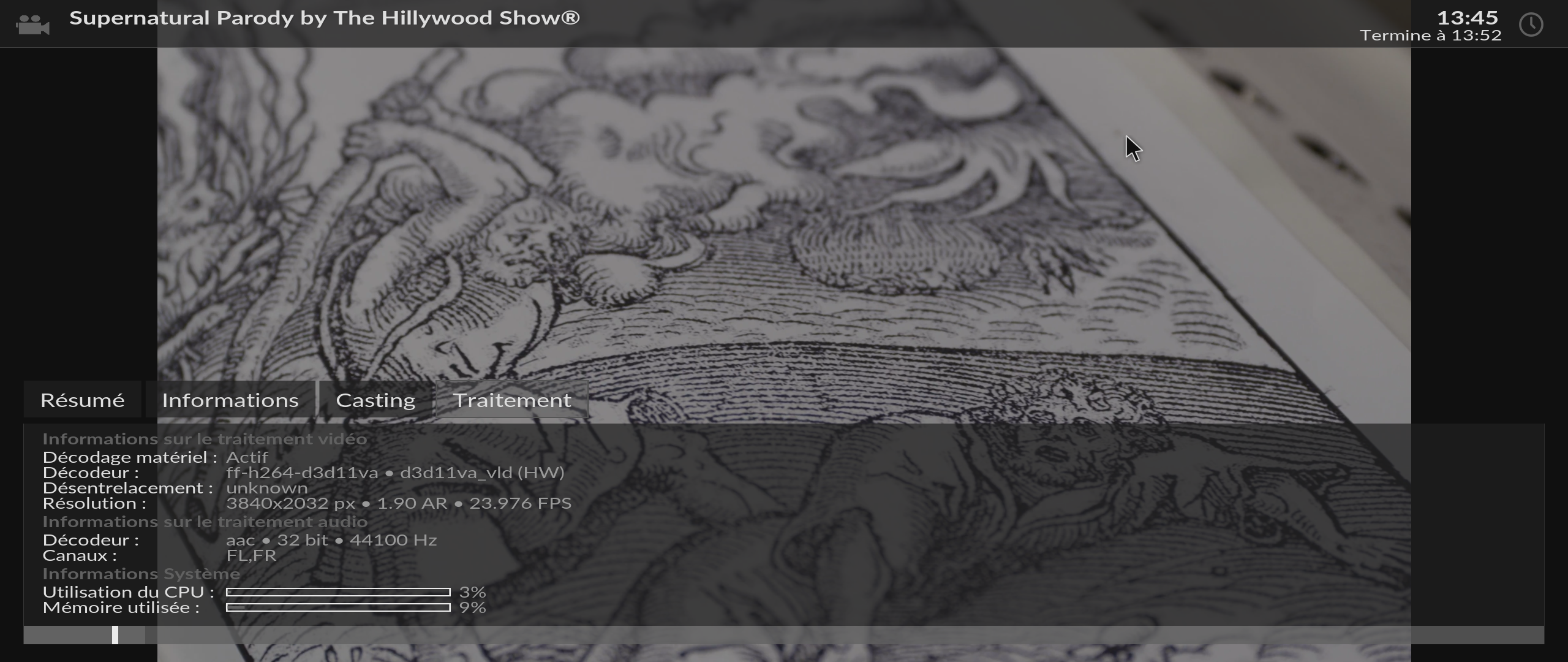
Or are you talking about something else?
RE: Kodi 17 Display video resolution - waynezo - 2016-09-19
(2016-09-18, 14:44)Gracus Wrote: Seems to work here:
Or are you talking about something else?
This is what I get https://puu.sh/rgoaA/c7d7f8934e.JPG
RE: Kodi 17 Display video resolution - Gracus - 2016-09-19
Weird
Which Kodi 17 version do you use? alpha? beta?
Try with the latest available (Or even nightly) as I think I remember it has been removed for a while before being reintroduce
RE: Kodi 17 Display video resolution - waynezo - 2016-09-19
(2016-09-19, 11:51)Gracus Wrote: Weird
Which Kodi 17 version do you use? alpha? beta?
Try with the latest available (Or even nightly) as I think I remember it has been removed for a while before being reintroduce
I'm using beta1. I'll try the nightly.
Thanks
RE: Kodi 17 Display video resolution - waynezo - 2016-09-19
(2016-09-19, 12:07)waynezo Wrote:(2016-09-19, 11:51)Gracus Wrote: Weird
Which Kodi 17 version do you use? alpha? beta?
Try with the latest available (Or even nightly) as I think I remember it has been removed for a while before being reintroduce
I'm using beta1. I'll try the nightly.
Thanks
Unfortunately no change with the nightly

RE: Kodi 17 Display video resolution - Gracus - 2016-09-19
Oh! Forgot about that!
It is now skin dependant and Stock estuary does not provide it (the screen I show you was made while using estuary MOD)
In stock estuary you will have what you want by pressing "o" and not "i"
RE: Kodi 17 Display video resolution - waynezo - 2016-09-19
(2016-09-19, 12:23)Gracus Wrote: Oh! Forgot about that!
It is now skin dependant and Stock estuary does not provide it (the screen I show you was made while using estuary MOD)
In stock estuary you will have what you want by pressing "o" and not "i"
Problem Solved! Thanks Gracus!
I'm using Transparency now will try Estuary MOD next

RE: Kodi 17 Display video resolution - drumcrazd - 2017-02-13
I was wondering about this too.....in Kodi 16.1 when you get from a provider that says he's offering in 1080, when the vid starts playing you see right away what it is.....a lot of times it won't be 1080 but in 720........in Kodi 17 I don't see anything that tells you what you're getting
RE: Kodi 17 Display video resolution - Vittorrio1980 - 2017-02-14
(2017-02-13, 17:46)drumcrazd Wrote: I was wondering about this too.....in Kodi 16.1 when you get from a provider that says he's offering in 1080, when the vid starts playing you see right away what it is.....a lot of times it won't be 1080 but in 720........in Kodi 17 I don't see anything that tells you what you're getting
If you are 'getting' from an official source, most likely you will have the resolution they say ie. BBC iPlayer, Youtube etc. If you mean illegal sources then you won't get any help here.
RE: Kodi 17 Display video resolution - stutunaru - 2017-04-21
(2016-09-19, 12:23)Gracus Wrote: Oh! Forgot about that!
It is now skin dependant and Stock estuary does not provide it (the screen I show you was made while using estuary MOD)
In stock estuary you will have what you want by pressing "o" and not "i"
@ Gracus
what if i don't have a keyboard? just the nvidia shield remote. any advice?
RE: Kodi 17 Display video resolution - Derek - 2017-04-22
It should be mapped to something on the shield can you not bring up a keyboard during playback? You'd maybe have to delve into the keymap file and setup something to give you that "o" command to show the actual res/audio and usage altho i dont have my android tablet here at the moment to test maybe someone else has one they can try.