
+- Kodi Community Forum (https://forum.kodi.tv)
+-- Forum: Support (https://forum.kodi.tv/forumdisplay.php?fid=33)
+--- Forum: Skins Support (https://forum.kodi.tv/forumdisplay.php?fid=67)
+---- Forum: Skin Archive (https://forum.kodi.tv/forumdisplay.php?fid=179)
+----- Forum: Serenity (https://forum.kodi.tv/forumdisplay.php?fid=104)
+----- Thread: Serenity (/showthread.php?tid=44469)
- xbs08 - 2009-03-26
Yes, i was referring to this: Player.FinishTime
Current system time would be nice too.
- digitalhigh - 2009-03-26
xbs08 Wrote:Yes, i was referring to this: Player.FinishTime
Current system time would be nice too.
How's this strike ya?

Yes...I'm on a back to the future kick today.

- xbs08 - 2009-03-26
Excellent!

- deano72 - 2009-03-26
will the stop button be on the next version on ftp?
- digitalhigh - 2009-03-26
I'm packing it up now...should be uploaded in about 15 minutes. I also fixed up all the animations in that area too so they're extra silky.

- digitalhigh - 2009-03-26
Fixed up the episode info view. What's cool is that if you have extra media enabled, the picture automagiaclly fades between the ep thumb and the dvd cover. Turn of extra media, and it just shows the episode thumbnail.
And yes, I now have network logos.
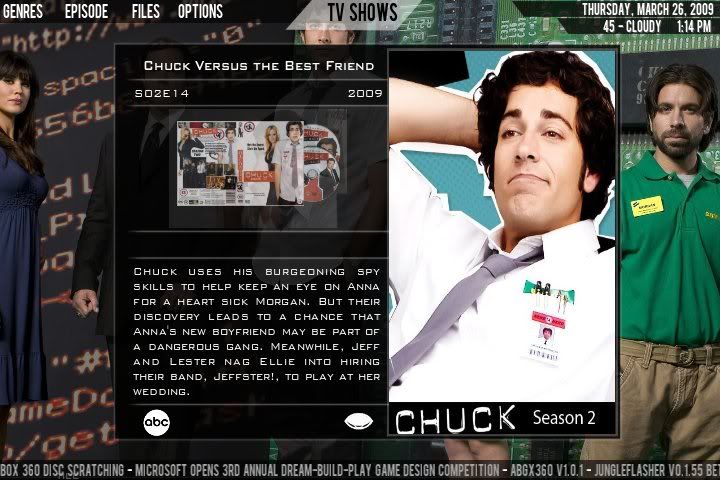
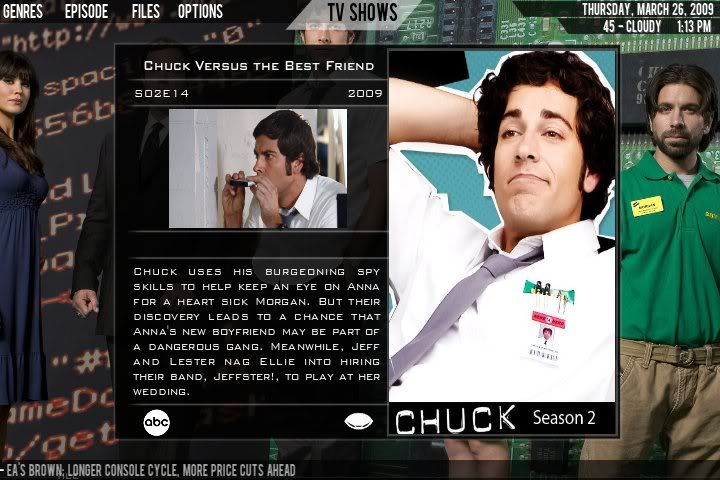
- digitalhigh - 2009-03-26
Yes! Triple post!
I think this is the layout I settled on episodes. Here it is with the list view. The centered ones are shots with poster view on.
9+ hours of programming in already today...I think I'm gonna take a break now.

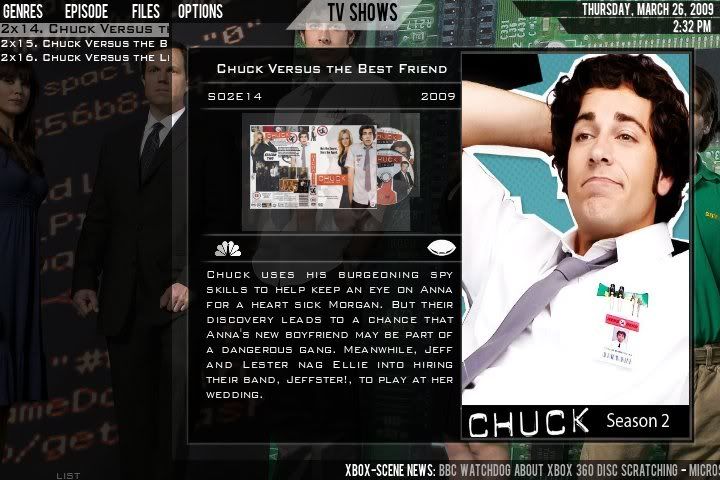
- deano72 - 2009-03-26
Digital. Now using build with stop button. Works great. Will the view above be in a later build?
- digitalhigh - 2009-03-26
Yeah...will probably upload in a bit. I'm working on the non-extra stuff in the movies info view now...trying to get a ratings image to work properly.

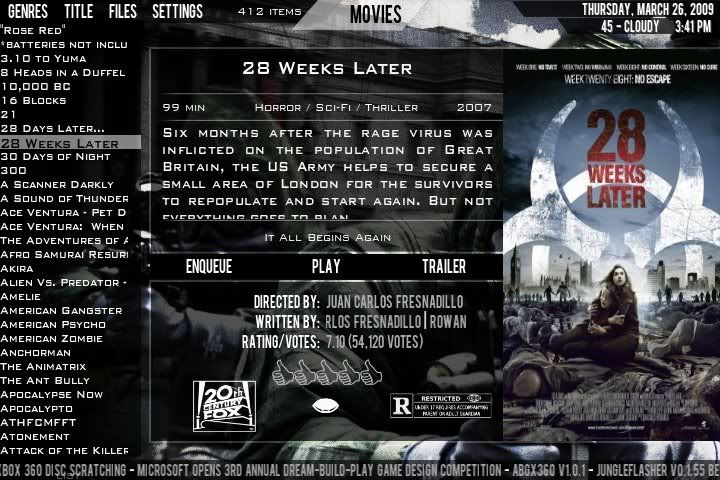
The text def. has to be moved to the left a bit...don't know if I like the thumbs deal or if I should just stick with the text rating...thumbs might be a little redundant.
- Leetmu - 2009-03-26
For the life of me i couldn't find the option to Pm you digital, i'm guessing it's disabled for new memebrs. Well, i'm a long time reader ont hese forums, and recently (last month) started usign XBMC on my xbox. I put a new hdd (320gb) just for this purpose. I've been looking for a clean/simple skin for a while, so i'm offering my services to you. I can actively test on windows, and the xbox, if you need another tester. If not, thats fine, i'll keep watching this thread for a release haha. Looking awesome so far.
- deano72 - 2009-03-27
Hi. Just a quickie. In tv episode view (large and wide thumb) the episode number appears to be all jumbled up. I have a pic which I will upload later. Also in movie list view large, I don't appear to have synopsis text or credits at the bottom. I get the poster and genre along with enqueue play and trailer but no text. Am I expecting this too early on my release fromlaat night with stop button?
- digitalhigh - 2009-03-27
Not up yet. in a work meeting till 1.
- sinarquia - 2009-03-27
All the time you're spending with this skin is greatly appreciated. Thanks a lot.
Looking forward to trying it on my HTPC !!!
- digitalhigh - 2009-03-27
deano72 Wrote:Hi. Just a quickie. In tv episode view (large and wide thumb) the episode number appears to be all jumbled up. I have a pic which I will upload later. Also in movie list view large, I don't appear to have synopsis text or credits at the bottom. I get the poster and genre along with enqueue play and trailer but no text. Am I expecting this too early on my release fromlaat night with stop button?
Uploaded...
The movie view should be working again. You can select between either having the text description, or the option to use the extra media images (which you can download using MIP...wink wink). This setting is in settings\customize\other\. I'm trying to come up with a way where the skin automatically knows whether or not you have media images for that title and displays w/e accordingly, but until I figure it out, it's gotta be manual.
I've still got work to do with the way the poster/thumb/banner is displayed, so the wide thumbs are still missing, and some of the anims/timing might still be weird. I'm going to do with movie posters like I did with TV posters and make it so that you can just pick whether to have it on or off in list mode.
So, play around. Lemme know what else you come across.
sinarquia Wrote:All the time you're spending with this skin is greatly appreciated. Thanks a lot.
Looking forward to trying it on my HTPC !!!
You know, I read that interview that DJH was in, and one of the things he said was something to the effect of "to anyone who considers making a skin...realize that it's going to consume a lot of time."
It has. But it's also been very fun, and very educational. I still giggle slightly to myself at how cool (I think) the startup animation is.
Edit: OMG...I've got a dual-core laptop in my grubby lil' hands right now, and I'm running serenity on it. And it's connected to my personal library. So...beautiful. I'm gonna try and get a demo video recorded on this machine for yall.

- deano72 - 2009-03-27
The tv episode info view is now perfect.
The movieview (with extra media turned on) I still don't get any text top or bottom of window only poster to right.
Cheers
Dean