
+- Kodi Community Forum (https://forum.kodi.tv)
+-- Forum: Support (https://forum.kodi.tv/forumdisplay.php?fid=33)
+--- Forum: Skins Support (https://forum.kodi.tv/forumdisplay.php?fid=67)
+---- Forum: Aeon MQ (https://forum.kodi.tv/forumdisplay.php?fid=68)
+---- Thread: ShowMix 2.1 - New LowList (/showthread.php?tid=52755)
Pages:
1
2
3
4
5
6
7
8
9
10
11
12
13
14
15
16
17
18
19
20
21
22
23
24
25
26
27
28
29
30
31
32
33
34
35
36
37
38
39
40
41
42
43
44
45
46
47
48
49
50
51
52
53
54
55
56
57
58
59
60
61
62
63
64
65
66
67
68
69
70
71
72
73
74
75
76
77
78
79
80
81
82
83
84
85
86
87
88
89
90
91
92
93
94
95
96
97
98
99
100
101
102
103
104
105
106
107
108
109
110
111
112
113
114
115
116
117
118
119
120
121
122
123
124
125
126
127
128
129
130
131
132
133
134
135
136
137
138
139
140
141
142
143
144
145
146
147
148
149
150
151
152
153
154
155
156
157
158
159
160
161
162
163
164
165
166
167
168
169
170
171
172
173
174
175
176
177
178
179
180
181
182
183
184
185
186
187
188
189
190
191
192
193
194
195
196
197
198
199
200
201
202
203
204
205
206
207
208
209
210
211
212
213
214
215
216
217
218
219
220
221
222
223
224
225
226
227
228
229
230
231
232
233
234
235
236
237
238
239
240
241
242
- azido - 2009-10-12
IamLegend Wrote:Hi
Thank you andy and azido for all your hard work on this mod. If you have time could you add this startup playlist option into settings http://forum.xbmc.org/showthread.php?tid=53775&highlight=STARTUP+PLAYLIST. I was able to get it working with very early version of your mod but cant get it to work with any of your updated releases.
i will talk to andy about this, as it is an option of the standard skin (PM3 HD), too.
but if it conflicts with database scan on startup, like it is mentioned here, that could be a reason to not include it, as we don't really like to introduce issues that come with our mod.
- azido - 2009-10-12
if you want to see what we are up to next with this skin - come visit the resource center

- IamLegend - 2009-10-12
azido Wrote:i will talk to andy about this, as it is an option of the standard skin (PM3 HD), too.
but if it conflicts with database scan on startup, like it is mentioned here, that could be a reason to not include it, as we don't really like to introduce issues that come with our mod.
Cool. Thanks for looking into it.
- Mike2023 - 2009-10-13
ok, so I have tried and tried to figure this out on my own with no luck. Hoping someone can help me out.
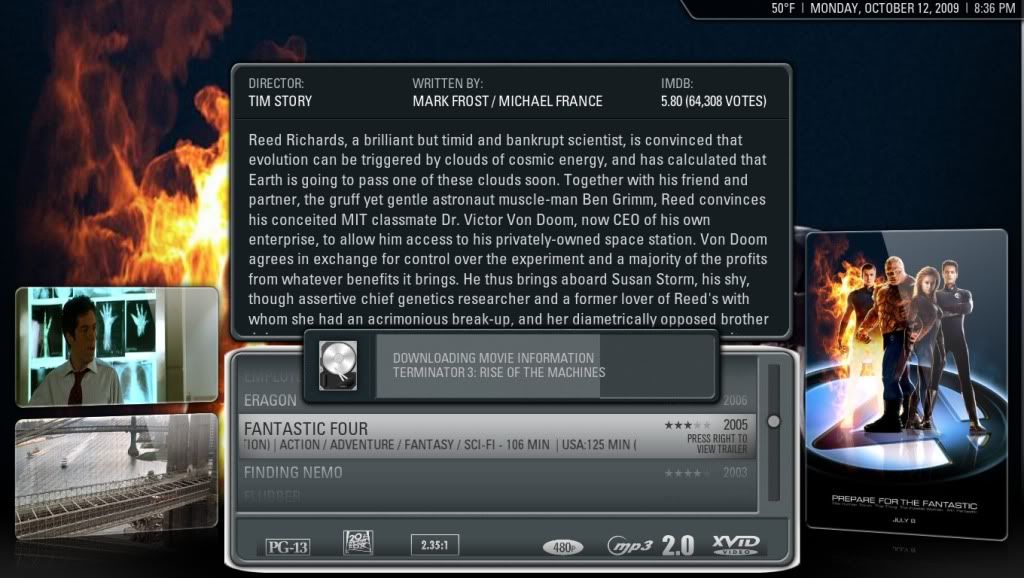
first I had this problem on Windows 7. Checked xbmc version and updated to 22516 with no change. Purged settings, no change. Decided it was time to format computer anyway so cleaned out the pc and installed xp. Clean install of xbmc and clean download from git.

I am at an end.
Sorry if this is something stupid.
- Mike2023 - 2009-10-13
Mike2023 Wrote:ok, so I have tried and tried to figure this out on my own with no luck. Hoping someone can help me out.
first I had this problem on Windows 7. Checked xbmc version and updated to 22516 with no change. Purged settings, no change. Decided it was time to format computer anyway so cleaned out the pc and installed xp. Clean install of xbmc and clean download from git.
I am at an end.
Sorry if this is something stupid.
omg, I feel stupid, please, no rubbing it in.
Fixed it.

- Ram2000 - 2009-10-13
Mike2023 Wrote:ok, so I have tried and tried to figure this out on my own with no luck. Hoping someone can help me out.
first I had this problem on Windows 7. Checked xbmc version and updated to 22516 with no change. Purged settings, no change. Decided it was time to format computer anyway so cleaned out the pc and installed xp. Clean install of xbmc and clean download from git.
I am at an end.
Sorry if this is something stupid.
I think you just need to change the skin theme to Black in settings.
- azido - 2009-10-13
Ram2000 Wrote:I think you just need to change the skin theme to Black in settings.
interesting. that's when you turn list transparency off and have green or grey as skin color.. shouldn't be like that.
- soder - 2009-10-13
What does this mean?
http://xbmc.org/theuni/2009/10/11/on-settings/
Are you gonna redo ShowMix to fit the removals of some settings?
/Söder
- azido - 2009-10-13
soder Wrote:What does this mean?
http://xbmc.org/theuni/2009/10/11/on-settings/
Are you gonna redo ShowMix to fit the removals of some settings?
/Söder
i don't think we need to do anything special here, as those removals only affect xbmc settings. if they are not there, they won't be displayed in showmix either. no big deal.
a good example is brightness/contrast settings in the video osd. they were there in older builds for win, now they are gone - and our skin is still fine without them.
personally i would like to see that whole karaoke crap removed. we're no japanese little girls singing along our xbmc tunes.. ~coughs~
- soder - 2009-10-13
azido Wrote:i don't think we need to do anything special here, as those removals only affect xbmc settings. if they are not there, they won't be displayed in showmix either. no big deal.
a good example is brightness/contrast settings in the video osd. they were there in older builds for win, now they are gone - and our skin is still fine without them.
personally i would like to see that whole karaoke crap removed. we're no japanese little girls singing along our xbmc tunes.. ~coughs~
HAHA! Yes we F*ing hate karaoke...
ME playing GH is something different. =)
/Söder
- soder - 2009-10-13
azido Wrote:i don't think we need to do anything special here, as those removals only affect xbmc settings. if they are not there, they won't be displayed in showmix either. no big deal.
a good example is brightness/contrast settings in the video osd. they were there in older builds for win, now they are gone - and our skin is still fine without them.
personally i would like to see that whole karaoke crap removed. we're no japanese little girls singing along our xbmc tunes.. ~coughs~
This is one comment from the xbmc.org:
Hmm @Jezz you have work to do then

videolibrary.enabled & musiclibrary.enabled options gone. Your skins need modify.
And I just updated, and now I got no library. How do I fix it?
/Söder
- soder - 2009-10-13
soder Wrote:This is one comment from the xbmc.org:
Hmm @Jezz you have work to do then
videolibrary.enabled & musiclibrary.enabled options gone. Your skins need modify.
And I just updated, and now I got no library. How do I fix it?
/Söder
http://forum.xbmc.org/showthread.php?p=418403&posted=1#post418403
I guess you have to update ShowMix anyway?
/Söder
- azido - 2009-10-13
soder Wrote:http://forum.xbmc.org/showthread.php?p=418403&posted=1#post418403
I guess you have to update ShowMix anyway?
/Söder
as i said, there is no need to, as we don't have that switch button in our skin. we either use lib view or file view directly.
- soder - 2009-10-13
azido Wrote:as i said, there is no need to, as we don't have that switch button in our skin. we either use lib view or file view directly.
Then what shall I do?
Ive updated to latest SVN and now when pressing MOVIES or TV SHOWS in main menu I get to the root of my Videos.
Same with MUSIC, then I get to files mode in music.
And theres no place for me to enable library again (it shall be on by default they say).
My library is also NOT empty, cause "recently added" is working.
/Söder
EDIT: I have removed my guisettings on adviced by Andy, but that didnt do it.
- azido - 2009-10-13
soder Wrote:Then what shall I do?
Ive updated to latest SVN and now when pressing MOVIES or TV SHOWS in main menu I get to the root of my Videos.
Same with MUSIC, then I get to files mode in music.
And theres no place for me to enable library again (it shall be on by default they say).
My library is also NOT empty, cause "recently added" is working.
/Söder
i'm running 23658 right now and still have my libraries?
we NEVER had a switch to enable disable library in ShowMix. So why should it change anything when it never was part of the skin?
the default behaviour of music/movie&tv shortcut is based on your last action before you used esc to go back to home menu. so if you use sub menu of music to go to artists, then escape, then simply hit MUSIC shortcut again, you should be directly in the artists node you've just left.