
+- Kodi Community Forum (https://forum.kodi.tv)
+-- Forum: Support (https://forum.kodi.tv/forumdisplay.php?fid=33)
+--- Forum: Add-on Support (https://forum.kodi.tv/forumdisplay.php?fid=27)
+---- Forum: Program Add-ons (https://forum.kodi.tv/forumdisplay.php?fid=151)
+---- Thread: [RELEASE] Home Theater Experience (Script) (/showthread.php?tid=55628)
- mcborzu - 2010-12-14
giftie Wrote:macshield - If you had installed the script by any other means other than the Addon Repo the best thing to do is delete the following folders:
In addons - script.cinema.experience
In userdata/addon_data - script.cinema.experience
Restart XBMC, then download via the repo. This will verify you have the latest version and nothing is left behind from the previous version(the download link version on this thread had some extra stuff that is not needed and crashed when adjusting the settings..)
I have this error in Ubuntu, but I don't see this script in the Repo. Did you mean Nuka's Repo or the offical XBMC repo?
- Tomkun - 2010-12-14
Will this script search subdirectories for trailers? And will it only play trailers that have -trailer appended to them?
If so, I will be a happy man indeed.
- giftie - 2010-12-14
mcborzu - Nuka's repo. http://xbmc-addons.googlecode.com/svn/packages/repository.googlecode.xbmc-addons.zip
- mcborzu - 2010-12-14
giftie Wrote:mcborzu - Nuka's repo. http://xbmc-addons.googlecode.com/svn/packages/repository.googlecode.xbmc-addons.zip
Thx, and also glad you started a new thread. I always hate when these threads get real big and all the info on the 1st page is old and it's a chore to dig to find the right answers...
- macshield - 2010-12-14
giftie Wrote:macshield - If you had installed the script by any other means other than the Addon Repo the best thing to do is delete the following folders:
In addons - script.cinema.experience
In userdata/addon_data - script.cinema.experience
Restart XBMC, then download via the repo. This will verify you have the latest version and nothing is left behind from the previous version(the download link version on this thread had some extra stuff that is not needed and crashed when adjusting the settings..)
Thanks giftie , I will give this a try.
thanks giftie - sting2010 - 2010-12-14
got it working after downloading night blue skin - great skin and great script - thanks a lot for your help
- PatOso - 2010-12-14
Is there anyway to have the Cinema Experience Script run everytime I watch a movie, without having to manual select the "Theatre" option from the dialog box?

I like to have that option.
Greetings and thanks
- quebert - 2010-12-14
PatOso Wrote:Is there anyway to have the Cinema Experience Script run everytime I watch a movie, without having to manual select the "Theatre" option from the dialog box?
I like to have that option.
Greetings and thanks
edit your keyboard.xml file and add this to either an existing key or create a new one.
XBMC.RunScript(script.cinema.experience)
Then when you highlight a movie and press whatever key you assigned that macro to, it'll start the movie with Cinema Experience.
- PatOso - 2010-12-14
I added in \ XBMC \ system \ keymaps \ keyboard.xml:
<h>XBMC.RunScript(script.cinema.experience)</h>
It works very well. I do not think there is another solution.
Thank you very much. Greetings

- s_inman - 2010-12-14
Tomkun Wrote:Make sure you have the MPAA set, not just the rating.
Also make sure it says "Rated G" not just "G".
Thanks for the reply.
However I am still having problems getting this to work, I use ember media manager to scrape all the data for my films including the bbfc rating, here is a screenshot of my library.
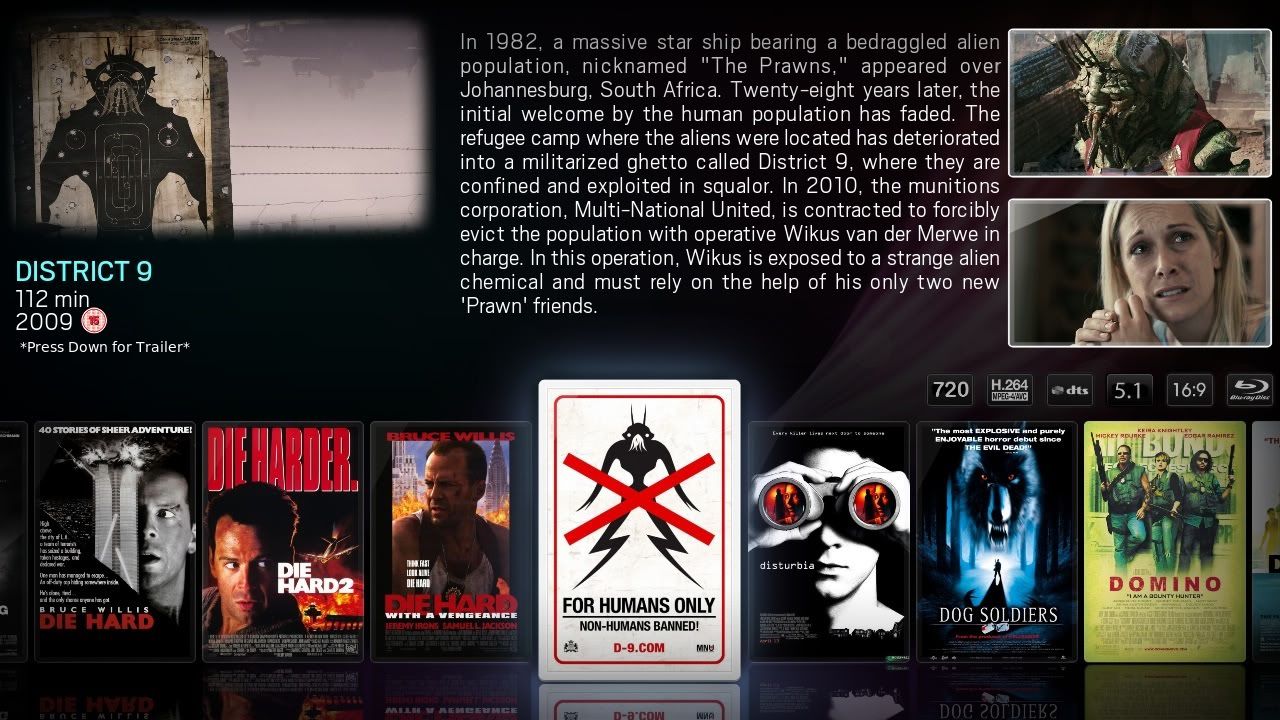
I have downloaded the pack from this forum that includes the bbfc avi files (these play ok in media player classic) here is a picture of inside that folder.
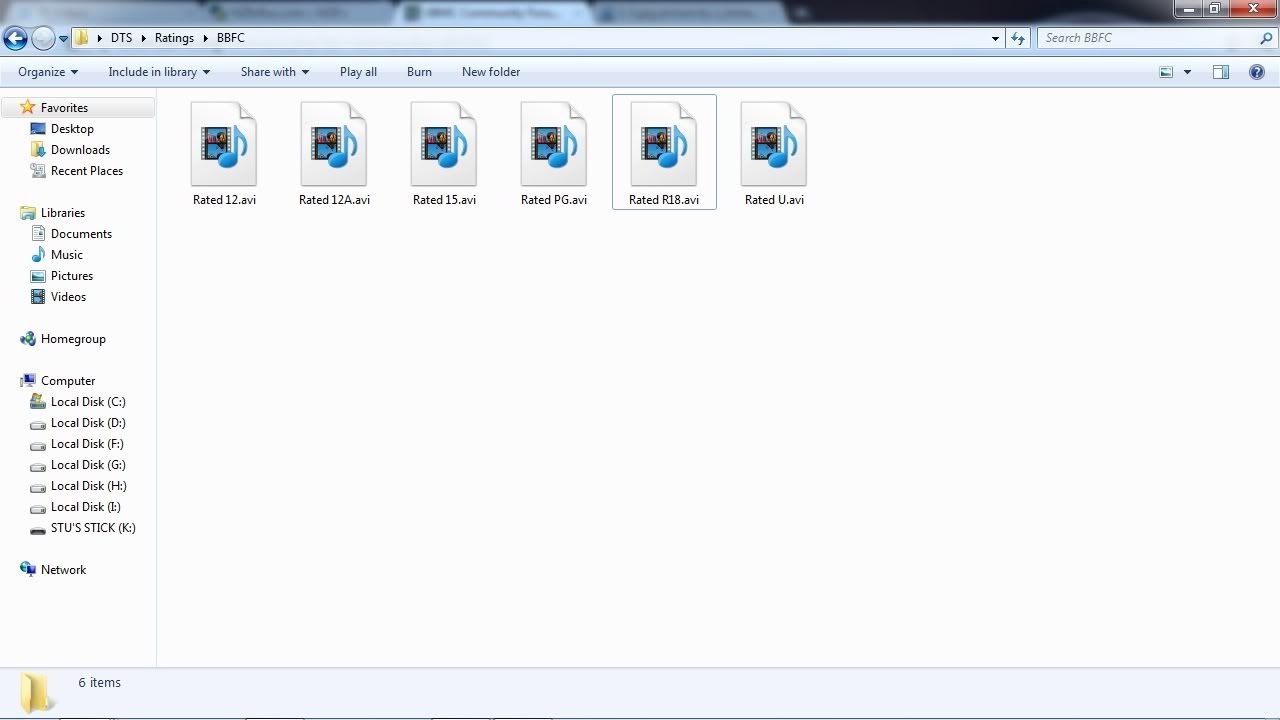
I have the script looking in that folder for the files.
Also notice how the 18 rating file is missing, if anyone has that file I would be very grateful
 .
.Many thanks in advance.
- soldave - 2010-12-14
Am I reading it right here that there isn't currently support for Confluence built in? I'm just asking as I can get the script to run itself with intro/outro clips on its own, but can't find a button in the movie information screen or context menu where I can wrap it all around a movie itself.
Am trying to download Transparency to see if I can have any more luck.
- Targettio - 2010-12-14
I am English too, so I just named the files like below and it worked fine. Although it doesn't quite match up. Ie some PG-13 films were a 15 in the UK, but it a pretty good quick fix.
U = G.avi
PG = PG.avi
12A = PG-13.avi
15 = NC-17.avi
18 = R.avi
On a slightly different note:
How did you get XBMC to show the BFCC rating and not the MPAA one?
soldave Wrote:Am I reading it right here that there isn't currently support for Confluence built in? I'm just asking as I can get the script to run itself with intro/outro clips on its own, but can't find a button in the movie information screen or context menu where I can wrap it all around a movie itself.
Am trying to download Transparency to see if I can have any more luck.
Yes you are right, you need to add a few lines to a xml file for it to work in Confluence.
- s_inman - 2010-12-14
Targettio Wrote:I am English too, so I just named the files like below and it worked fine. Although it doesn't quite match up. Ie some PG-13 films were a 15 in the UK, but it a pretty good quick fix.
U = G.avi
PG = PG.avi
12A = PG-13.avi
15 = NC-17.avi
18 = R.avi
On a slightly different note:
How did you get XBMC to show the BFCC rating and not the MPAA one?
Thanks for the reply,
I will give that a go however I am not sure if that will work as I have no mention of the MPAA rating in xbmc, this is what the info screen for the movies lookis like.

To go off topic briefly to get the bbfc logos I use ember media manager (available here http://embermm.com/) to scrape all the meta data info etc, within the options you can set the region you want for the ratings. Once the file is imported into the XBMC library XBMC itself does not have to look up any information as its all stored locally and voilla you have the english bbfc logo
 .
.Hope that helps.
- timdog82001 - 2010-12-14
soldave Wrote:Am I reading it right here that there isn't currently support for Confluence built in? I'm just asking as I can get the script to run itself with intro/outro clips on its own, but can't find a button in the movie information screen or context menu where I can wrap it all around a movie itself.
Am trying to download Transparency to see if I can have any more luck.
Correct, no support in Confluence. Supposedly Night and I suspect Transparency have support for this now.
- soldave - 2010-12-14
Got it working with Transparency just about. A couple of minor issues but probably due to me being a Luddite when it comes to XBMC addons!
Great script though and really glad people who know their stuff are working on it
