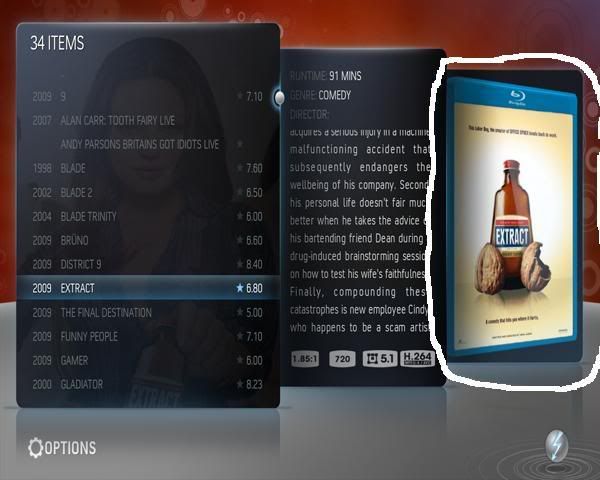+- Kodi Community Forum (https://forum.kodi.tv)
+-- Forum: Support (https://forum.kodi.tv/forumdisplay.php?fid=33)
+--- Forum: Skins Support (https://forum.kodi.tv/forumdisplay.php?fid=67)
+---- Forum: Skin Archive (https://forum.kodi.tv/forumdisplay.php?fid=179)
+----- Forum: Xperience More (https://forum.kodi.tv/forumdisplay.php?fid=128)
+----- Thread: Xperience Special Announcement (/showthread.php?tid=64080)
Pages:
1
2
3
4
5
6
7
8
9
10
11
12
13
14
15
16
17
18
19
20
21
22
23
24
25
26
27
28
29
30
31
32
33
34
35
36
37
38
39
40
41
42
43
44
45
46
47
48
49
50
51
52
53
54
55
56
57
58
59
60
61
62
63
64
65
66
67
68
69
70
71
72
73
74
75
76
77
78
79
80
81
82
83
84
85
86
87
88
89
90
91
92
93
94
95
96
97
98
99
100
101
102
103
104
105
106
107
108
109
110
111
112
113
114
115
116
117
118
119
120
121
122
123
124
125
126
127
128
129
130
131
132
133
134
135
136
- EvanXtreme - 2010-01-03
Request:
The ability to hit "i" on the recently added panel. Rather than only having the ability to play the movie, it would be nice to access the plot/details from that main panel. Possible?
Danish translation - daniel123 - 2010-01-03
Here is the Danish translation.

http://rapidshare.com/files/329797246/Strings.txt
- XBMCG33K - 2010-01-03
jakks Wrote:Hello
Just wondering if it was possible to change the transparency of the 3rd panel in the tri-panel view in movies as this is currently what my views look like due to my movie covers
This is totally gonna sound rude but the intention is not. Simple answer N O. Someone is more than welcome to mod this and do it for you but it will not be us. and if anything I'd switch to a 'flat' bluray image to make it fit in the skin it would look way better.
Look on deviantart.com there are a few there you might like.
- succo - 2010-01-03
ok, here it is, Italian
anyway, maybe it would have been better to have the skin BEFORE translating, as in my language (as in many, i guess) many things need to be 'adapted' to the sense of the sentence and many words are too long and need to be shortened, but i can't do that if i don't know where they are located

- Rocky5 - 2010-01-03
Thank you at least you have a head start at translating so when the update goes out you wont need to do it all.
the only problem i can see is with the Danish translation Customization is to long in Danish so could make it Skin Settings or something.
Picture
- succo - 2010-01-03
ahem... is the big 'customization' text hardcoded in the image? and is the image coded in the xpr file?

if it's like that, just a little question... could the text go somewhere over the description, so that it could be translated and the background image contain no text?
Danish translation - daniel123 - 2010-01-04
Okay Rocky, I will take a look at it tomorrow.
- eumel - 2010-01-04
quick german translation
http://pastebin.com/m2baed146
- r1ctus - 2010-01-04
i like the skin, very nice animations, but i think it would be good to see more fanart, especially for movies, i'd like more transparent views, and fanart in the background. also, some unicode characters are not present in the font, or not in all of the fonts (like hungarian characters ő,ű and in some fonts capital versions of Á,É,Ú,Ü,Ö)
- D0nR0s4 - 2010-01-04
eumel Wrote:quick german translation
http://pastebin.com/m2baed146
Oh, I'm just too late done with mine

However I guess your German is better than mine, since I'm in the U.S. now for 5 Month.

- Rezzo - 2010-01-04
Very nice skin!, work fine here (Mac OS X 10.6.2, XBMC 9.11 Camelot)
RE: Danish translation - daniel123 - 2010-01-04
Rocky5 Wrote:Thank you at least you have a head start at translating so when the update goes out you wont need to do it all.
the only problem i can see is with the Danish translation Customization is to long in Danish so could make it Skin Settings or something.
Picture
Now fixed:
http://rapidshare.com/files/330160524/Strings.txt
- mikko70 - 2010-01-04
* UPDATED *
Finnish strings:FINNISH FILE
PASTEBIN
- dyt72 - 2010-01-04
Language = Spanish
http://pastebin.com/f46607ae2
- cowbalt - 2010-01-04
The skin looks really fancy...really cool !!!
Personally I would prefer some other background images out of the box, than the ones I see on the trailer...

Maybe a changing background when scrolling through the main screen menu (let's say, like in Confluence).