
+- Kodi Community Forum (https://forum.kodi.tv)
+-- Forum: Support (https://forum.kodi.tv/forumdisplay.php?fid=33)
+--- Forum: Add-on Support (https://forum.kodi.tv/forumdisplay.php?fid=27)
+---- Forum: Program Add-ons (https://forum.kodi.tv/forumdisplay.php?fid=151)
+---- Thread: [RELEASE] cdART Manager Script (/showthread.php?tid=77031)
Pages:
1
2
3
4
5
6
7
8
9
10
11
12
13
14
15
16
17
18
19
20
21
22
23
24
25
26
27
28
29
30
31
32
33
34
35
36
37
38
39
40
41
42
43
44
45
46
47
48
49
50
51
52
53
54
55
56
57
58
59
60
61
62
63
64
65
66
67
68
69
70
71
72
73
74
75
76
77
78
79
80
81
82
83
84
85
86
87
88
89
90
91
92
93
94
95
96
97
98
99
100
101
102
103
104
105
106
107
108
109
110
111
112
113
114
115
116
117
118
119
120
121
122
123
124
125
126
127
128
129
130
131
132
133
134
135
136
137
138
139
140
141
142
143
144
145
146
147
148
149
150
151
152
153
154
155
156
157
- tungmeister - 2011-06-08
Exellent! glad to see progress is being made my cdart collection desperately needs updating.
- giftie - 2011-06-09
Kode Wrote:@giftie: Looks awesomeFixedThough it's ClearLOGOs rather than ClearART

Quote:@laforge: lets hope so, I think between the 2 of us we have done more than everyone else put together, lol. So thanks for your hard work
- Kode - 2011-06-09
giftie Wrote:Fixed
Sweet
Also as it stands right now, there have been 544 of the hi-res cdarts done, 273 have been done between me and laforge, leaving 271 done between everyone else

Still, considering the music section hasn't been up that long, 544 cdARTs is pretty good going, so great work everybody.
As well as laforge a few others have got stuck in as well, especially madchipmunks on 88, Faldafeykir on 51 and desaydrone on 50.
- tungmeister - 2011-06-09
I Just wish I'd got a large collection of actual CD's so I could contribute, my scanner just sits in the corner getting dusty.
- Kode - 2011-06-09
Scanning from actual discs is the best option, but you can also just do a google image search for the disc, places like allcdcovers are also a good place to look.
All you need to do then is copy the image into the cdart template here http://fanart.tv/resources/fanart-cd-template-v2.psd there are currently 3 folders in the template small middle, split middle and medium middle (though am probably going to get rid of the split one, it usually looks better just to use the small middle for split middle disks), move the image into which ever folder looks closest above the layer that says YOUR IMAGE HERE and make the folder layer visible (hide the other folders if they are visible). You may need to do a surface blur to tidy up the image a bit (surface blur keeps lines), then click on the posterize layer and adjust the slider by dropping it to the bottom then incrementing it up until you are happy with the result (the lower the number, the smaller the filesize so it can be a bit of a trade off sometimes).
When you are happy with that you can then click on the folder layer mask, select the Path Selection Tool, then click in the middle of the disc, then press Ctrl + T or go to Edit/Free Transform, in the option bar click the "maintain aspect ratio" link button, then click in the W text box (will say 100.0%) then hit up or down on the keyboard arrow keys depending on if you need to make the middle section bigger or smaller, do this until you are happy then click the tick button.
I will try and do a tutorial for this later, will probably be easier to explain with images.
- Kode - 2011-06-09
http://fanart.tv/tutorials/cdart-template/ <-- tutorial for making cdart using the template
- giftie - 2011-06-10
I also found a good site for cd artwork - http://cover-paradies.to/ there is a lot of artwork here many Hi Res scans too(great for making cdARTs
 )
)
- Faldafeykir - 2011-06-10
I use a little app called Album Art Downloader. It searches through lots of sites for artwork but there are only handful that offer high res images like cover-paradies and allcdcovers. This makes it so much easier to grab both the cd image and the front cover.
- Kode - 2011-06-10
Faldafeykir Wrote:I use a little app called Album Art Downloader. It searches through lots of sites for artwork but there are only handful that offer high res images like cover-paradies and allcdcovers. This makes it so much easier to grab both the cd image and the front cover.
Nice, I will have to give that a go

For those suing XBMC Nightlies.... - giftie - 2011-06-16
For those who want to play with the new version and are using a Nightly version, here you go... http://www.mediafire.com/file/cvi8s8e94hm84l4/script.cdartmanager.1.3.4.zip
A couple of notes.
- Both the script and fanart.tv use MusicBrainz for accuracy. It might be a good idea to have your music library checked using software that matches it to MusicBrainz( such as MusicBrainz's Picard, or Jaikoz)
- The database that the script builds takes a little while to complete(as it can only check MusicBrainz once a second) so I added an option to build the library in the background(while you do other things with XBMC(watch a movie, listen to some music) To activate this, in settings(after you set up all the settings) under extra settings, click on 'Build Database' then click on OK. It might be best to let it build overnight(right now it does not notify you when it is complete)
- There is an option in Extra Settings - Overwrite low res cdart. This will tell the script to check the size of your existing cdARTs and cover images(cdart.png and folder.jpg) and if they happen to be under 1000px X 1000px(the new size of cdarts), the script will download artwork from fanart.tv. Keep in mind there is still about 1400 low res cdarts on fanart(shrinking everyday) so the script will still download the low res(even though it probably already matches the existing one) This setting is turned off by default.
- For multidiscs albums the script looks for the albums to be in separate folders for each CD. This is also this way since there is only one 'cdart.png' file per folder. The script looks for folder names that contain the following 'labels': CD, Disc, Part, pt(case insensitive). For example, a folder layout like this:
AlbumCD 2
[INDENT]CD 1
[INDENT]tracks
tracks[/INDENT][/INDENT]
It is also limited to three digits(ie 1 - 999 - though I haven't seen many above 10 ) It also checkes the Album title for the same(but this often is only set to the Album name) I have found this to be a little tempermental, it does not always pick up the disc number(this can be fixed in the database) And will still be worked on before the official release.
) It also checkes the Album title for the same(but this often is only set to the Album name) I have found this to be a little tempermental, it does not always pick up the disc number(this can be fixed in the database) And will still be worked on before the official release.
- The Skin of the script has had a moderate make over and is not quite 'complete'(ie not yet perfect) so there might be some little graphical glitches(any skinner's want to help out, this would be appreciated - you can always make versions for your own skin that suit your skins too
 )
)
- The script can use some language translations(a few new strings have been added and others have been changed)
- A Dharma release will soon follow, though it's proving to be troublesome on with files on Windows.
- Positve critisms are always appreaciated..

This script is a little better at handling errors(though one or two might have snuck through) and hopefully it will no longer hang, forcing a restart of XBMC(I tried to make sure the errors were handled and logged)
Please test it out.. I might have the Dharma Verision out tomorrow, depending on how it behaves..

- tungmeister - 2011-06-16
Thanks, I'll test it out now.
New Test version available... Still only for nightlies... - giftie - 2011-06-22
It can be downloaded from here --> http://www.mediafire.com/file/gqvhv7gwjhrykhz/script.cdartmanager.1.3.5.zip
Details of what has changed(improved
 )
) 1.3.5
- Script now saves XML files that is retrieved from fanart.tv(reduces traffic to fanart.tv)
- changed Artwork layout, larger images
- Added Autodownload to Fanarts Option - saves fanart to 'Artist/extrafanart' skips if file already exists - based on Music Path in settings
- Added Autodownload to ClearLOGOs Option - Only downloads the first available Logo, skips if one already exists
- Cleaned up skin a bit more(slide out menus line up better)
- Added artwork for Missing cdARTs and Cover Art.
-
- Script now saves XML files that is retrieved from fanart.tv(reduces traffic to fanart.tv)
- changed Artwork layout, larger images
- Added Autodownload to Fanarts Option - saves fanart to 'Artist/extrafanart' skips if file already exists - based on Music Path in settings
- Added Autodownload to ClearLOGOs Option - Only downloads the first available Logo, skips if one already exists
- Cleaned up skin a bit more(slide out menus line up better)
- Added artwork for Missing cdARTs and Cover Art.
-
Some screen shots...

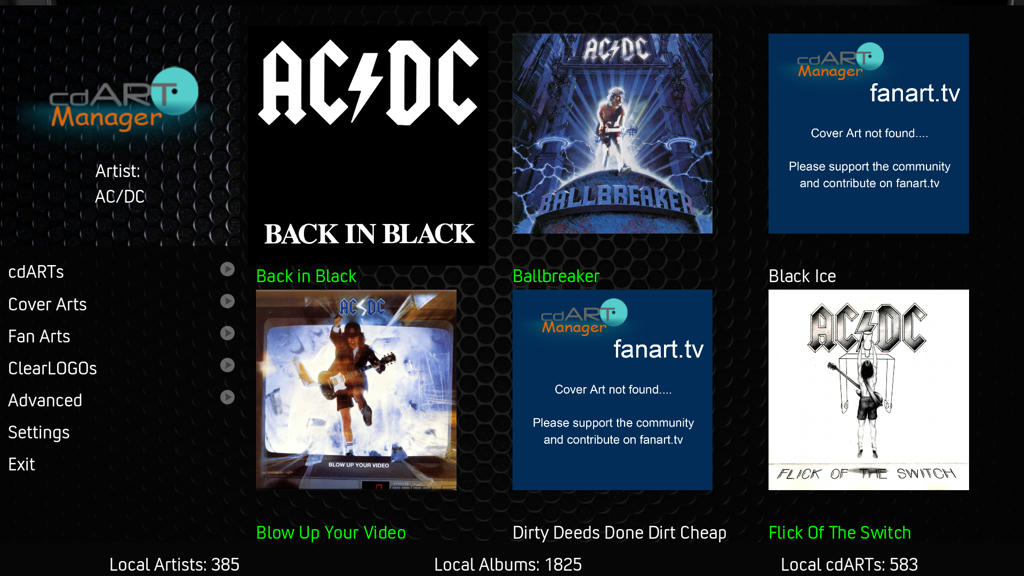

- Kode - 2011-06-22
Looking good

- solidsatras - 2011-06-24
Yesterday I had the urge to jump on the nightly-train and finally use my small music collection in XBMC.
All my music is tagged with MusicBrainz's Picard.
I can´t get the cdART Manager Script(v.1.3.5) to work. Whenever I activate a search nothing happens:

Doesn´t matter how long I wait and ~60 albums should take that long I think.
Already tested with Confluence & latest SVN Transparency.
Here is a Debug Log:
http://pastebin.com/TpCxw59h
Maybe there is a bug, maybe I´m doing something wrong.
Would be great if you could take a look.
Do to this problem:
HiGhLaNdeR Wrote:Hey hey, great skin and I like the improvements. Keep the good work.
One thing I wanted to ask, I use nightly builds and when going into the addons options I can't see the radio button (on/off). For example in IMDB scrapper configuration. Is this normal? i reinstalled from the scratch to find out if it was "overwrite" installations...
Check the pic in attached link.
http://gameover.com.pt/screenshot000.png
Jezz_X Wrote:yeah jmarshall said its related to the dirty region code
I´m not completely sure which options I have activated.
- Kode - 2011-06-24
Looks like there is an error here:
ERROR: File "C:\Users\HTPC\AppData\Roaming\XBMC\addons\script.cdartmanager\resources\lib\gui.py", line 1059, in onClick
ERROR: distant_artist = get_distant_artists()
ERROR: File "C:\Users\HTPC\AppData\Roaming\XBMC\addons\script.cdartmanager\resources\lib\fanarttv_scraper.py", line 194, in get_distant_artists
ERROR: distant["name"] = unescape( ( item.group(2).replace("&", "&") ) )
ERROR: File "C:\Users\HTPC\AppData\Roaming\XBMC\addons\script.cdartmanager\resources\lib\utils.py", line 104, in unescape
ERROR: return re.sub("&#?\w+;", fixup, text)
ERROR: File "C:\XBMC\system\python\Lib\re.py", line 151, in sub
ERROR: return _compile(pattern, 0).sub(repl, string, count)
ERROR: File "C:\Users\HTPC\AppData\Roaming\XBMC\addons\script.cdartmanager\resources\lib\utils.py", line 100, in fixup
ERROR: text = unichr(htmlentitydefs.name2codepoint[text[1:-1]])
ERROR: NameError
ERROR: :
ERROR: global name 'htmlentitydefs' is not defined
Not really sure what it means though
