
+- Kodi Community Forum (https://forum.kodi.tv)
+-- Forum: Support (https://forum.kodi.tv/forumdisplay.php?fid=33)
+--- Forum: Add-on Support (https://forum.kodi.tv/forumdisplay.php?fid=27)
+---- Forum: Picture Add-ons (https://forum.kodi.tv/forumdisplay.php?fid=150)
+---- Thread: [RELEASE] iPhoto Plugin Addon for XBMC (/showthread.php?tid=77612)
[RELEASE] iPhoto Plugin Addon for XBMC - jingai - 2010-07-21
This add-on allows you to view your iPhoto or Aperture library from within XBMC. It supports all of the usual categories in iPhoto such as Events, Albums, Faces, Places, etc. You can point it at a local library (on the same machine on which you run XBMC) or a remote network share. It also supports unmanaged libraries when properly configured.
The latest release is available in the official XBMC add-on repository. If you would like to help with the add-on or provide translations for it (please!), the source code is available here.
Documentation for the add-on is available within the add-on or from here.
Beta Versions: If a beta is available, it will be available here. Install it using the "Install from ZIP file" option in XBMC. If you encounter any issues with a beta, please post here noting that you're using the beta version.
If you need more assistance, please post here, PM me, or email me. I will almost always need to see your xbmc.log file to troubleshoot your issue, so remember to include a link to it in your post.

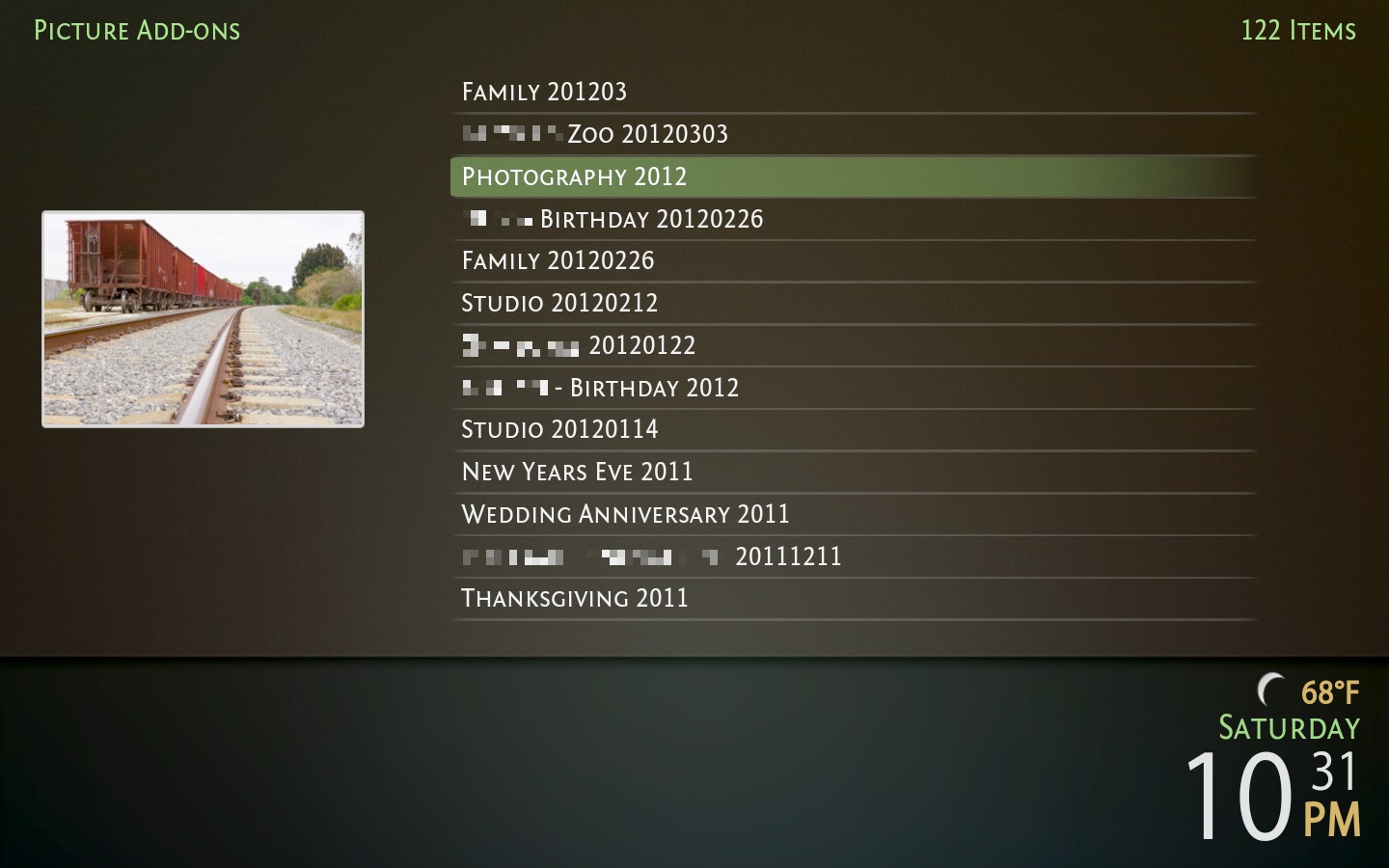
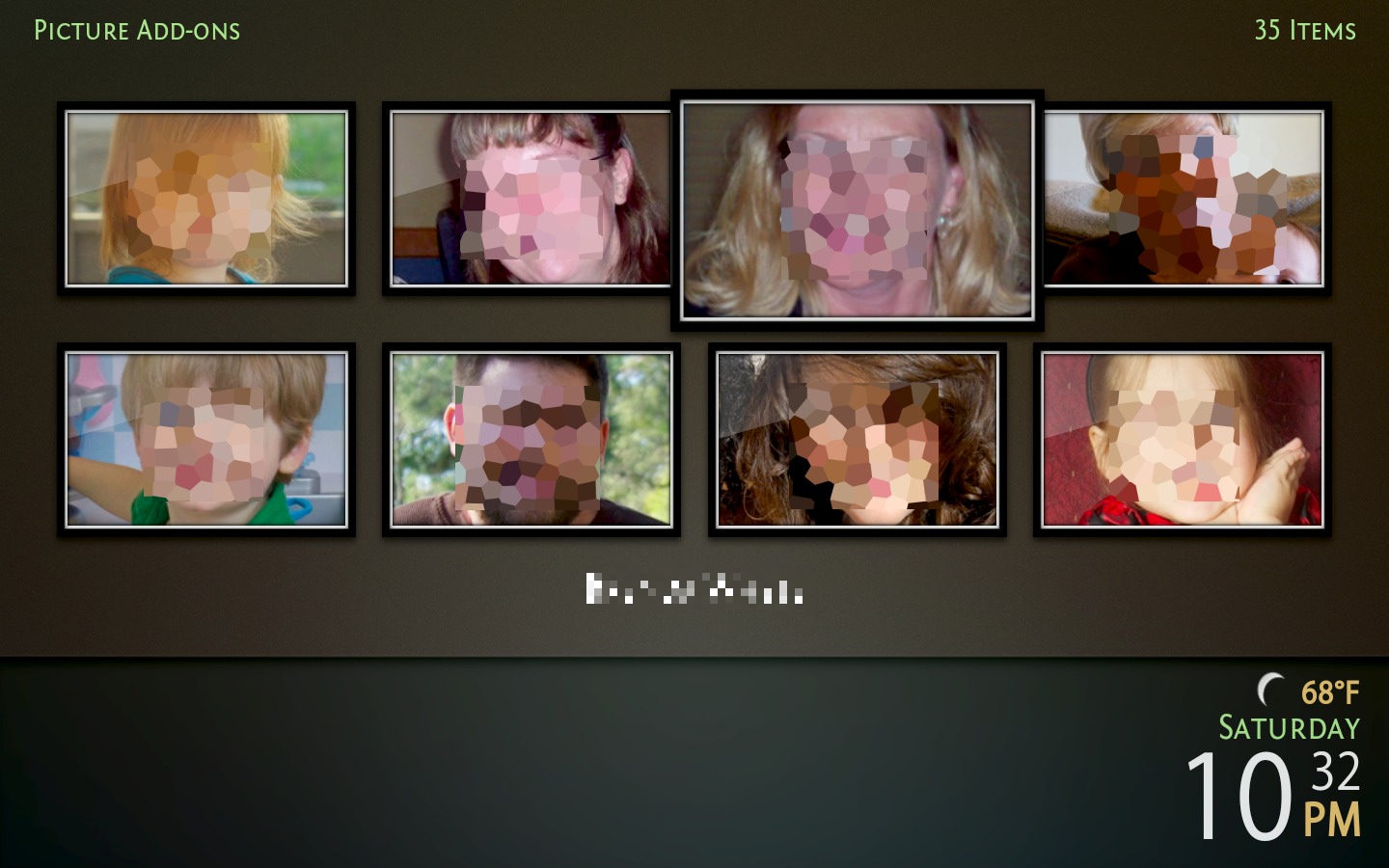



- jingai - 2010-07-21
Tested on Debian unstable with XBMC SVN r32042. Works fine

Just make sure your exported iPhoto library path is the same as it is on your Mac. Same is true for Windows, assuming it works at all.
I might just make the base pathname configurable or something and rewrite the paths when importing from AlbumData.xml. Not sure yet.
-Jonathan
- jmarshall - 2010-07-22
For the import thing, you might be able to get away with returning the root listing, with the replaceListing parameter set.
Cheers,
Jonathan
- jingai - 2010-07-22
jmarshall Wrote:For the import thing, you might be able to get away with returning the root listing, with the replaceListing parameter set.
Sorry, I'm still a bit new at this.. I'm not sure what you mean? I've already solved the issue (see git://github.com/jingai/plugin.image.iphoto.git commit 811fe1948dc5a6750c90fe76244cac3e342d96e7) and I was going to push it out soon, but if there is a better way to do what I did, I'd like to hear it.
As an aside, the setting for the AlbumData.xml path in my settings.xml is currently:
Code:
<setting id="albumdata_xml_path" type="file" label="30000" default=""/>I'd like to make the default "~/Pictures/iPhoto Library/AlbumData.xml". I currently do this in code on first run, but if the user hits the config page first, they'll have to fill it out by hand. Is there a way to get the home directory directly from settings.xml?
Thanks,
Jonathan
- jingai - 2010-07-22
jingai Wrote:Just make sure your exported iPhoto library path is the same as it is on your Mac. Same is true for Windows, assuming it works at all.
I might just make the base pathname configurable or something and rewrite the paths when importing from AlbumData.xml. Not sure yet.
v0.9.3 fixes this. It should be available soon.
-Jonathan
- jingai - 2010-07-23
jmarshall Wrote:For the import thing, you might be able to get away with returning the root listing, with the replaceListing parameter set.
Oh oh.. I know what you mean now. Sorry, when I read that the other night, I was working on something else related to importing photos and my mind just assumed you were talking about that and it made no sense lol.
I'll look into doing it like this.
-j
Places support - jingai - 2011-03-27
Just thought I'd mention here that I've finally added Places support to the plugin in version 1.4.2. I've tested it pretty extensively against my own library on Linux and MacOS X, but I'd still appreciate any feedback from other users, especially international (non-US) users.
Places support will by default reverse geocode the latitude/longitude pairs in the iPhoto database to human-readable addresses. It will also download a large map image (640 pixels wide and a height that matches the aspect ratio of your screen) for fanart and a smaller (256x256) image for the thumbnail. These operations take some time, so if you find the library import speed unacceptable, you can disable these features in the plugin settings.
Note though that the map images are cached to disk, so if it's really slow the first time, try again and see if it's acceptable. It won't download the map images again unless you either clear the caches or change your screen resolution.
-j
- jabba_29 - 2011-04-12
Is there any way to add the source of the album data from my Mac Mini so I can stream to ATV without uploading everything first?
Thanks in advance.
- jingai - 2011-04-12
jabba_29 Wrote:Is there any way to add the source of the album data from my Mac Mini so I can stream to ATV without uploading everything first?
Thanks in advance.
I don't personally own an ATV (1 or 2, since you didn't say which), but it's my understanding that you have two options:
1) Mount the network share that contains your iPhoto Library using the host OS on your ATV, or
2) Add a Video source using an smb:// style path. Tell XBMC not to scrape the source. Then, in the plugin configuration, you should be able to select the iPhoto Library path via the source you added.
Method 1 is probably the fastest in terms of performance, but is more difficult to do if you're unfamiliar with command line stuff.
You definitely don't need to upload your entire iPhoto Library for it to work, though.
-jingai
- jabba_29 - 2011-04-12
Thanks for the quick response. It is a ATV 1, and I am completely at a loss with the first suggestion - I will have a google and play around though. At least I know that something like this is possible.
- jingai - 2011-04-12
jabba_29 Wrote:Thanks for the quick response. It is a ATV 1, and I am completely at a loss with the first suggestion - I will have a google and play around though. At least I know that something like this is possible.
If you're running a Linux-based ATV installation, I can help some. I don't know how (or if it's possible) to do it with Apple's OS. Maybe someone else can chime in here.
In a nutshell, you'd need to ssh into the ATV, change to the root user, and add something like the following to /etc/fstab:
Code:
//server/directory /mnt/media smbfs username=foo,password=bar,user,uid=xbmc,gid=xbmc,fmask=0664,dmask=0775 0 0//server/directory is the share path to your Mac that contains the iPhoto Library.
/mnt/media is where you want to mount the share on the local filesystem. You will need to create the directory if it doesn't exist.
Then you should be able to see the share on the ATV after a reboot.
If all of that seems really foreign to you, it's probably better to go the other route I mentioned.
-j
- jayhawk785 - 2011-05-09
I keep getting an addon.py error when trying to run this. I've mount ~/Pictures/iPhoto Library to /Pics and pointed the addon to that? What am I missing? How can I debug this?
- jingai - 2011-05-10
jayhawk785 Wrote:I keep getting an addon.py error when trying to run this. I've mount ~/Pictures/iPhoto Library to /Pics and pointed the addon to that? What am I missing? How can I debug this?
I'd need to at least see the log output when the error occurs. Post it and I'll see if I can't figure out what's wrong.
-j
- bennydesign - 2011-05-10
jingai Wrote:I'd need to at least see the log output when the error occurs. Post it and I'll see if I can't figure out what's wrong.
-j
Hi,
I am having the same "issues". Here's my part of the logfile
Code:
4:14:24 T:200331264 M:103432192 NOTICE: -->Python Interpreter Initialized<--
14:14:26 T:200331264 M:102260736 ERROR: Error Type: <type 'exceptions.IOError'>
14:14:26 T:200331264 M:102260736 ERROR: Error Contents: (2, 'No such file or directory', 'smb://192.168.1.59/Public/Images/iPhoto Library/AlbumData.xml')
14:14:26 T:200331264 M:102260736 ERROR: Traceback (most recent call last):
File "/var/mobile/Library/Preferences/XBMC/addons/plugin.image.iphoto/addon.py", line 490, in <module>
shutil.copyfile(origxml, xmlfile)
File "/private/var/stash/Applications/XBMC.frappliance/Frameworks/usr/lib/python2.6/shutil.py", line 52, in copyfile
fsrc = open(src, 'rb')
IOError: (2, 'No such file or directory', 'smb://192.168.1.59/Public/Images/iPhoto Library/AlbumData.xml')
14:14:26 T:168738816 M:102072320 ERROR: GetDirectory - Error getting plugin://plugin.image.iphoto/
14:14:26 T:168738816 M:102072320 ERROR: CGUIMediaWindow::GetDirectory(plugin://plugin.image.iphoto/) failed
14:15:49 T:168738816 M:103157760 NOTICE: Samba is idle. Closing the remaining connectionsSeems the smb mount doesn't work. Since ATV2 doesn't know "smbfs" everything is handled internally through XBMC. And that little thing is putting out the mentioned "smb://[...]" path.
Any suggestions?
Regards
b.
- jayhawk785 - 2011-05-11
Found this error so I installed simplejson (sudo apt-get install python-simplejson) then I restarted xbmc still same error.
Code:
19:27:05 T:2904271728 M:1810595840 ERROR: Error Type: exceptions.ImportError
19:27:05 T:2904271728 M:1810595840 ERROR: Error Contents: No module named simplejson
19:27:05 T:2904271728 M:1810595840 ERROR: Traceback (most recent call last):
File "/home/dave/.xbmc/addons/plugin.image.iphoto/addon.py", line 38, in ?
from resources.lib.iphoto_parser import *
File "/home/dave/.xbmc/addons/plugin.image.iphoto/resources/lib/iphoto_parser.py", line 24, in ?
from geo import *
File "/home/dave/.xbmc/addons/plugin.image.iphoto/resources/lib/geo.py", line 20, in ?
import simplejson as json
ImportError: No module named simplejson
19:27:05 T:2904271728 M:1810595840 INFO: -->End of Python script error report<--