
+- Kodi Community Forum (https://forum.kodi.tv)
+-- Forum: Support (https://forum.kodi.tv/forumdisplay.php?fid=33)
+--- Forum: General Support (https://forum.kodi.tv/forumdisplay.php?fid=111)
+---- Forum: Windows (https://forum.kodi.tv/forumdisplay.php?fid=59)
+---- Thread: [WINDOWS] HOW-TO use MCE remote in XBMC under Windows the easy way (/showthread.php?tid=78179)
RE: [WINDOWS] HOW-TO use MCE remote in XBMC under Windows the easy way - m0v1em4n - 2012-07-29
Hi elitegamer360
I don't see any mention of Frodo nightly build on the first page, and i think in the add-on section it is listed a broken, really miss the big green button
any ideas why its listed as broken and do you have any plan to update
thanks for your great work
RE: [WINDOWS] HOW-TO use MCE remote in XBMC under Windows the easy way - elitegamer360 - 2012-07-29
(2012-07-29, 14:30)m0v1em4n Wrote: Hi elitegamer360
I don't see any mention of Frodo nightly build on the first page, and i think in the add-on section it is listed a broken, really miss the big green button
any ideas why its listed as broken and do you have any plan to update
thanks for your great work
I tried to give Frodo a chance but its so buggy especially the nightly build so many things broken and the amount of bugs is not just worth it for me at the moment, thats why I have not mentioned anything about it. Although XBMCCUSTOMREGIS Eden setup should work with Frodo perfectly well its still fully compatible.
In regard to the MCE REMOTE ADDON its developed and maintained by jhsrennie and I have no idea why its broken mate, you can wait till its fixed or you can always use Xbmccustomregis as a base setup and if you want to remap buttons then use MCERemotemapper is the easiest tool to change what buttons do outside of XBMC it self.
Cheers,
EG.
RE: [WINDOWS] HOW-TO use MCE remote in XBMC under Windows the easy way - m0v1em4n - 2012-07-29
Thanks was just a case of putting the Keyboard xml in the appropriate folder ( using Frodo in portable mode) and modding the hot key script and all seem to work fine.
now got the letter jump and the big green button back

thanks again mate
RE: [WINDOWS] HOW-TO use MCE remote in XBMC under Windows the easy way - TheFonz - 2012-07-30
Hi EG,
Just an update (not sure if you remember, quick recap, Green Button would not return to the main screen of XBMC). Well after installing an SSD in my media center I decided to completely rebuild it from scratch. Low and behold the Green Button script thingy works awesome now. Just need to make a couple of adjustments to my remote.
Cheers
_Fonz
RE: [WINDOWS] HOW-TO use MCE remote in XBMC under Windows the easy way - survey_sez - 2012-07-30
zotac nano AD10 MCE remote green button does not launch xbmc from windows. xbox 360 dvd remote green button (A) does not launch xbmc either. ran auto install and followed all instructions.
1- What Operating system are you using? Win7 64bit
2- What Remote are using? Zotac Zbox AD10 designed to MCE standards
3- Was the Remote Certified for use with Windows XP, Vista or Windows 7? yes win7
4- What IR receiver are you using? HTPC built-in
5- IF you are using a USB IR receiver NA
6- Is your IR Receiver listed as "Microsoft eHome Infrared Transceiver" under the "Human Interface Devices" in the "Device Manager"? YES
7- Have you tried any kind of software before trying my customised setup? Whatever Zotac driver loads.
8- Please let me know which version of the .reg file you used or if you used the Auto installer method? latest
9- If its Keyboard.xml issue, then please include what version did you use and where did you put it? Also if you changed anything in the Keyboard.xml in the system installation folder of XBMC? NA
10- Finally What XBMC version are you using? 11
RE: [WINDOWS] HOW-TO use MCE remote in XBMC under Windows the easy way - elitegamer360 - 2012-07-31
(2012-07-30, 02:26)TheFonz Wrote: Hi EG,
Just an update (not sure if you remember, quick recap, Green Button would not return to the main screen of XBMC). Well after installing an SSD in my media center I decided to completely rebuild it from scratch. Low and behold the Green Button script thingy works awesome now. Just need to make a couple of adjustments to my remote.
Cheers
_Fonz
Of course I remember, great to hear its fixed now

Cheers,
EG.
RE: [WINDOWS] HOW-TO use MCE remote in XBMC under Windows the easy way - elitegamer360 - 2012-07-31
(2012-07-30, 15:39)survey_sez Wrote: zotac nano AD10 MCE remote green button does not launch xbmc from windows. xbox 360 dvd remote green button (A) does not launch xbmc either. ran auto install and followed all instructions.
1- What Operating system are you using? Win7 64bit
2- What Remote are using? Zotac Zbox AD10 designed to MCE standards
3- Was the Remote Certified for use with Windows XP, Vista or Windows 7? yes win7
4- What IR receiver are you using? HTPC built-in
5- IF you are using a USB IR receiver NA
6- Is your IR Receiver listed as "Microsoft eHome Infrared Transceiver" under the "Human Interface Devices" in the "Device Manager"? YES
7- Have you tried any kind of software before trying my customised setup? Whatever Zotac driver loads.
8- Please let me know which version of the .reg file you used or if you used the Auto installer method? latest
9- If its Keyboard.xml issue, then please include what version did you use and where did you put it? Also if you changed anything in the Keyboard.xml in the system installation folder of XBMC? NA
10- Finally What XBMC version are you using? 11
Thank you for completing the troubleshooting questions. First of all just to mention that the XBOX 360 remote requires jhsrennie hack for it to work. This is said, now I know that the zotac nano AD10 MCE remote is based on two versions! The first one is the RC6 remote which is fully configurable but uses a different registry address compared to the real Microsoft RC6 specs. The second version is not an RC6 but is an RC260 which does not use the eHome driver and uses the "ITECIR Infrared Receiver" instead, which is not the real "eHome Infrared Receiver (USBCIR)" that can be found in the USB devices section of the device manager. All this is evident when looking at the drivers supplied from the Zotac website in specific for your Zotac model.
Although you mentioned that you have "Microsoft eHome Infrared Transceiver" but you used the Zotac drivers for the remote is a bit confusing. The reason I say that because in most cases the Real RC6 remote/receiver will automatically be identified and the correct driver by will be installed by windows without the need for any additional drivers. But if you installed the Zotac drivers any way and on the device manager it still says that you have an "eHome" driver then the drivers is probably using another location for the remote keys.
By looking at the drivers code from the zotac site I was able to come up with a registry modification, it should work if you have an "eHome" driver indeed. I simply changed the actual target of the location because it slightly changed and added the relevant keys for your remote, I think they've done it that way to be compatible with Windows 8 as well or may be its a fluke lol. Anyways Since you installed Xbmccustomregis then all you need is to use this reg file that I created Zotac_MS_re-encoded.zip download it unzip and extract then double click on the .reg file to apply and finally restart.
I hope this works for you. Please post feedback here if this works so that I can update the Remote Wiki site to make it easier for new people with similar remotes.
Cheers,
EG.
RE: [WINDOWS] HOW-TO use MCE remote in XBMC under Windows the easy way - survey_sez - 2012-07-31
thank you elitegamer360 very much for you quick reply! It looks like in device manager that it is the ehome microsoft device driver running. i took a screen capture of that, and the installed software i am running but cannot post the images herefor you to see. regardless, i had allready been running the same version as above, but downloaded and ran your new one anyway.unfortunately i still have the same problem - the green button does not launch xbmc..but at least we now know it is the microsoft ehome driver fwiw.
RE: [WINDOWS] HOW-TO use MCE remote in XBMC under Windows the easy way - elitegamer360 - 2012-08-01
(2012-07-31, 23:59)survey_sez Wrote: thank you elitegamer360 very much for you quick reply! It looks like in device manager that it is the ehome microsoft device driver running. i took a screen capture of that, and the installed software i am running but cannot post the images herefor you to see. regardless, i had allready been running the same version as above, but downloaded and ran your new one anyway.unfortunately i still have the same problem - the green button does not launch xbmc..but at least we now know it is the microsoft ehome driver fwiw.
No probs survey_sez

Btw it might seem a stupid question but I have to check, when you say the green button does not work, you mean the "Big Green Start button" right? If yes then did you install autohotkey? if yes is the Script is running? although when you restart your computer the GSB script automatically in the background. You can find it in the Windows task bar.
So is it just the green start button that does not work? Can you change all the other buttons or what is going on exactly? use showkey to find out if the remote buttons sends the right code. The problem with the zotac remote even though it might say an "ehome" driver but it does not use the Normal RC6 registry target "I know because you are not the first one to ask". I just want to know the above if possible please. If you can change what the buttons does then do not go any further I want to know which ones change.
If you can not change what the buttons do, then I have one more trick for you. I will post it here anyways, try this alternative registry file. Same applies. Unzip, double click on .reg file to apply, click yes then restart.
Cheers,
EG.
RE: [WINDOWS] HOW-TO use MCE remote in XBMC under Windows the easy way - survey_sez - 2012-08-01
(2012-08-01, 01:37)elitegamer360 Wrote:(2012-07-31, 23:59)survey_sez Wrote: thank you elitegamer360 very much for you quick reply! It looks like in device manager that it is the ehome microsoft device driver running. i took a screen capture of that, and the installed software i am running but cannot post the images herefor you to see. regardless, i had allready been running the same version as above, but downloaded and ran your new one anyway.unfortunately i still have the same problem - the green button does not launch xbmc..but at least we now know it is the microsoft ehome driver fwiw.
No probs survey_sez
Btw it might seem a stupid question but I have to check, when you say the green button does not work, you mean the "Big Green Start button" right? If yes then did you install autohotkey? if yes is the Script is running? although when you restart your computer the GSB script automatically in the background. You can find it in the Windows task bar.
So is it just the green start button that does not work? Can you change all the other buttons or what is going on exactly? use showkey to find out if the remote buttons sends the right code. The problem with the zotac remote even though it might say an "ehome" driver but it does not use the Normal RC6 registry target "I know because you are not the first one to ask". I just want to know the above if possible please. If you can change what the buttons does then do not go any further I want to know which ones change.
If you can not change what the buttons do, then I have one more trick for you. I will post it here anyways, try this alternative registry file. Same applies. Unzip, double click on .reg file to apply, click yes then restart.
Cheers,
EG.
EG i feel like the biggest idiot in the world! i was using the green key associated with the red/green/yellow/blue keys at the bottom of the control - stupid me. now, i use the windows mce green key and it launches windows mce. can that be changed to launch xbmc? and yes gsb hotkey is running in the system tray..i have no idea how to showkey.
thanks again for your patience and quick reply!
RE: [WINDOWS] HOW-TO use MCE remote in XBMC under Windows the easy way - elitegamer360 - 2012-08-01
survey_sez Wrote: EG i feel like the biggest idiot in the world! i was using the green key associated with the red/green/yellow/blue keys at the bottom of the control - stupid me. now, i use the windows mce green key and it launches windows mce. can that be changed to launch xbmc? and yes gsb hotkey is running in the system tray..i have no idea how to showkey.
thanks again for your patience and quick reply!
Do not worry mate, I want you to double check again that the drivers installed on your PC look like this if any are different, please post a picture so I can advise you properly without wasting time.
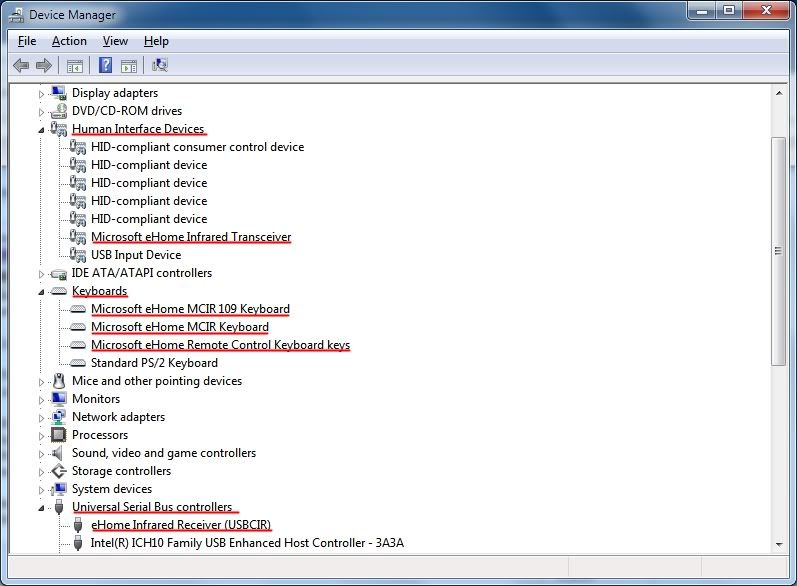
in the mean time I would advise you to reinstall xbmccustomregis, make sure you select the correct option for your windows system 32bit or 64bit, then after all is installed restart your PC so I know from where to start trouble shooting this. After you restart start showkey.exe point your remote to the IR receiver and press the "blue button" tell me if displays any thing against the "KeyID".
If does not display anything or displays anything other than "87 (0x57) - VK_W" , then download Zotac_MS_re-encoded3 unzip, double click to apply, select yes and restart. Then check again, point your remote to the IR receiver and press the "blue button" tell me if displays "87 (0x57) - VK_W" in the "KeyID" or not and will take it from there.
Cheers,
EG.
RE: [WINDOWS] HOW-TO use MCE remote in XBMC under Windows the easy way - survey_sez - 2012-08-01
(2012-08-01, 15:28)elitegamer360 Wrote:survey_sez Wrote: EG i feel like the biggest idiot in the world! i was using the green key associated with the red/green/yellow/blue keys at the bottom of the control - stupid me. now, i use the windows mce green key and it launches windows mce. can that be changed to launch xbmc? and yes gsb hotkey is running in the system tray..i have no idea how to showkey.
thanks again for your patience and quick reply!
Do not worry mate, I want you to double check again that the drivers installed on your PC look like this if any are different, please post a picture so I can advise you properly without wasting time.
in the mean time I would advise you to reinstall xbmccustomregis, make sure you select the correct option for your windows system 32bit or 64bit, then after all is installed restart your PC so I know from where to start trouble shooting this. After you restart start showkey.exe point your remote to the IR receiver and press the "blue button" tell me if displays any thing against the "KeyID".
If does not display anything or displays anything other than "87 (0x57) - VK_W" , then download Zotac_MS_re-encoded3 unzip, double click to apply, select yes and restart. Then check again, point your remote to the IR receiver and press the "blue button" tell me if displays "87 (0x57) - VK_W" in the "KeyID" or not and will take it from there.
Cheers,
EG.
thanks again eg - see if you can access the screenshot of my devices
re-installed xbmccustomregis and showkey is blank
installed Zotac_MS_re-encoded3.zip and showkey is blank
this is a real biatch...
RE: [WINDOWS] HOW-TO use MCE remote in XBMC under Windows the easy way - elitegamer360 - 2012-08-02
(2012-08-01, 19:51)survey_sez Wrote: thanks again eg - see if you can access the screenshot of my devices
re-installed xbmccustomregis and showkey is blank
installed Zotac_MS_re-encoded3.zip and showkey is blank
this is a real biatch...
Thanks for posting the picture, I think that your remote is an RC260. But anyways I have created 2 final reg files all configured to be XBMCCustomregis compatible as follows:
1- Try this one first just in case as I might be wrong. This one is for the Zotac RC6 and it has exact same Remote key numbers as the MCE RC6 remote but in a different registry location. Zotac_RC6_Decoded, same as before applies unzip, double click to apply restart and test with Showkey.
2- This one is for the Zotac RC260 which I think that will work for you. It has completely different Remote key numbers and uses a different registry location as well, it was hard figuring this out and thats why it took me a bit to reply back. Bear in mind I did this without a hardware like yours to test and used commonsense + IR keys decoding which took most of the time. Anyways try this Zotac_RC260_decoded, same as before applies unzip, double click to apply restart and test with Showkey, and I hope either one will work.
Please note: I could not detect The Green start button in the RC260 so I added the button as if it was RC6 and hope for the best, if does not work there is nothing more we can do unless someone can discover the The Green start button RC260 button number, which I can not do without the hardware
Cheers,
EG.
RE: [WINDOWS] HOW-TO use MCE remote in XBMC under Windows the easy way - survey_sez - 2012-08-02
(2012-08-02, 02:51)elitegamer360 Wrote:(2012-08-01, 19:51)survey_sez Wrote: thanks again eg - see if you can access the screenshot of my devices
re-installed xbmccustomregis and showkey is blank
installed Zotac_MS_re-encoded3.zip and showkey is blank
this is a real biatch...
Thanks for posting the picture, I think that your remote is an RC260. But anyways I have created 2 final reg files all configured to be XBMCCustomregis compatible as follows:
1- Try this one first just in case as I might be wrong. This one is for the Zotac RC6 and it has exact same Remote key numbers as the MCE RC6 remote but in a different registry location. Zotac_RC6_Decoded, same as before applies unzip, double click to apply restart and test with Showkey.
2- This one is for the Zotac RC260 which I think that will work for you. It has completely different Remote key numbers and uses a different registry location as well, it was hard figuring this out and thats why it took me a bit to reply back. Bear in mind I did this without a hardware like yours to test and used commonsense + IR keys decoding which took most of the time. Anyways try this Zotac_RC260_decoded, same as before applies unzip, double click to apply restart and test with Showkey, and I hope either one will work.
Please note: I could not detect The Green start button in the RC260 so I added the button as if it was RC6 and hope for the best, if does not work there is nothing more we can do unless someone can discover the The Green start button RC260 button number, which I can not do without the hardware
Cheers,
EG.
you're not going to like this....
RC6 - no response to blue key
RC260 - no response to blue key
i do have a global cache itach that i can use to detect the blue key transmission codes in hex. would that help?
RE: [WINDOWS] HOW-TO use MCE remote in XBMC under Windows the easy way - elitegamer360 - 2012-08-02
(2012-08-02, 04:39)survey_sez Wrote:(2012-08-02, 02:51)elitegamer360 Wrote:(2012-08-01, 19:51)survey_sez Wrote: thanks again eg - see if you can access the screenshot of my devices
re-installed xbmccustomregis and showkey is blank
installed Zotac_MS_re-encoded3.zip and showkey is blank
this is a real biatch...
Thanks for posting the picture, I think that your remote is an RC260. But anyways I have created 2 final reg files all configured to be XBMCCustomregis compatible as follows:
1- Try this one first just in case as I might be wrong. This one is for the Zotac RC6 and it has exact same Remote key numbers as the MCE RC6 remote but in a different registry location. Zotac_RC6_Decoded, same as before applies unzip, double click to apply restart and test with Showkey.
2- This one is for the Zotac RC260 which I think that will work for you. It has completely different Remote key numbers and uses a different registry location as well, it was hard figuring this out and thats why it took me a bit to reply back. Bear in mind I did this without a hardware like yours to test and used commonsense + IR keys decoding which took most of the time. Anyways try this Zotac_RC260_decoded, same as before applies unzip, double click to apply restart and test with Showkey, and I hope either one will work.
Please note: I could not detect The Green start button in the RC260 so I added the button as if it was RC6 and hope for the best, if does not work there is nothing more we can do unless someone can discover the The Green start button RC260 button number, which I can not do without the hardware
Cheers,
EG.
you're not going to like this....
RC6 - no response to blue key
RC260 - no response to blue key
i do have a global cache itach that i can use to detect the blue key transmission codes in hex. would that help?
Ohhhhh god! I really hate those small machines they never come with proper hardware and 90% of the time is pain in the ass. Pardon my language, last time I just gave up this time I tried hard and still ZERO.
Any ways do you have this htpc then

Now you now all the things you tried in just the top post, you need to reinstall windows and this time do not install the zotac drivers for the remote. See if windows can install the drivers automatically if all successful then you need to try install XBMCCUSTOMREGIS, if it does not work try the RC6 and RC260 after, and hopefully one will work.
If not then tough luck man not me or you can do anything about it, you got yourself a clone MCE remote/receiver that won't and cannot accept changes. You need to by a proper RC6 IR receiver and remote.
If you are going to do the formatting, reinstalling windows and one of the setup files works then let me know please. Hope something works for you.
Cheers,
EG.