
+- Kodi Community Forum (https://forum.kodi.tv)
+-- Forum: Discussions (https://forum.kodi.tv/forumdisplay.php?fid=222)
+--- Forum: Hardware (https://forum.kodi.tv/forumdisplay.php?fid=112)
+--- Thread: HTPC Build Complete Need What How To Optimize For XBMC (/showthread.php?tid=78501)
Pages:
1
2
HTPC Build Complete Need What How To Optimize For XBMC - Audible101 - 2010-08-06
i just finished my HTPC(ION) build. Getting ready to run XBMC in all it GLORY. Prior to that i just need some advice about the hardware performance, and monitoring. what app do you guys recommend to check the temps. I downloaded Everest but its too much i cant even find the cpu temps..also what about performance any trick to fully unleash ION
 ..this is parts list..
..this is parts list..Thanks "poofyhairguy" for help on the build.
SSD
http://www.newegg.com/Product/Product.aspx?Item=N82E16820104007
CASE
http://www.newegg.com/Product/Product.aspx?Item=N82E16811154091&cm_re=mini_itx_case-_-11-154-091-_-Product
MOBO
http://www.newegg.com/Product/Product.aspx?Item=N82E16813500037&cm_re=zotac_ion-_-13-500-037-_-Product
RAM
http://www.newegg.com/Product/Product.aspx?Item=N82E16820104007
DVD DRIVE
http://www.newegg.com/Product/Product.aspx?Item=N82E16827135202&cm_re=asus_internal_dvd_drvie-_-27-135-202-_-Product
im running Win7 32bit
will post pics when done with wire managment.
also i dont think i need fan rite?
- poofyhairguy - 2010-08-06
Pics please!
- Hannes The Hun - 2010-08-06
I just love the case, this is going to be my next build! as poofy said, pics please!

for the win32 build you don't need any special optimizations, just make sure you have the newest nvidia drivers installed and DXVA is working.
for fan control and temp monitoring I really like speedfan http://www.almico.com/speedfan.php
add.: the SSD link is the same as the RAM link, which one did you install? intel, kingston?
- poofyhairguy - 2010-08-06
OCZ? Samsung? Mercury?
- BinaryMonkey - 2010-08-06
your SSD and RAM are zee same O_O
- Audible101 - 2010-08-06
Ok so i finished late yesterday night so here are some pics..Yes i wenT zip-tie crazy
 .lol my 1st HTPC build. space was actually good. i just cut the ide and other crap cables i didn't need from the power supply and everything fit great..ALSO ANYONE IN SOCAL THEY HAVE THE CORSAIR SSD 60GB $140..PLUS $40 MAIL IN REBATE SO $100 AT FRYS..WISH I CHECKED FIRST OH WELL
.lol my 1st HTPC build. space was actually good. i just cut the ide and other crap cables i didn't need from the power supply and everything fit great..ALSO ANYONE IN SOCAL THEY HAVE THE CORSAIR SSD 60GB $140..PLUS $40 MAIL IN REBATE SO $100 AT FRYS..WISH I CHECKED FIRST OH WELL1. should i put a 80mm fan.??its a ION idk??
2. SSD http://www.newegg.com/Product/Product.aspx?Item=N82E16820233122&cm_re=corsair_ssd-_-20-233-122-_-Product
this is just temp setup, my remote hasn't arrived yet and i haven't hooked it up to my big screen.



oh startup times rock 20-30 sec SSD rules.
- Audible101 - 2010-08-06


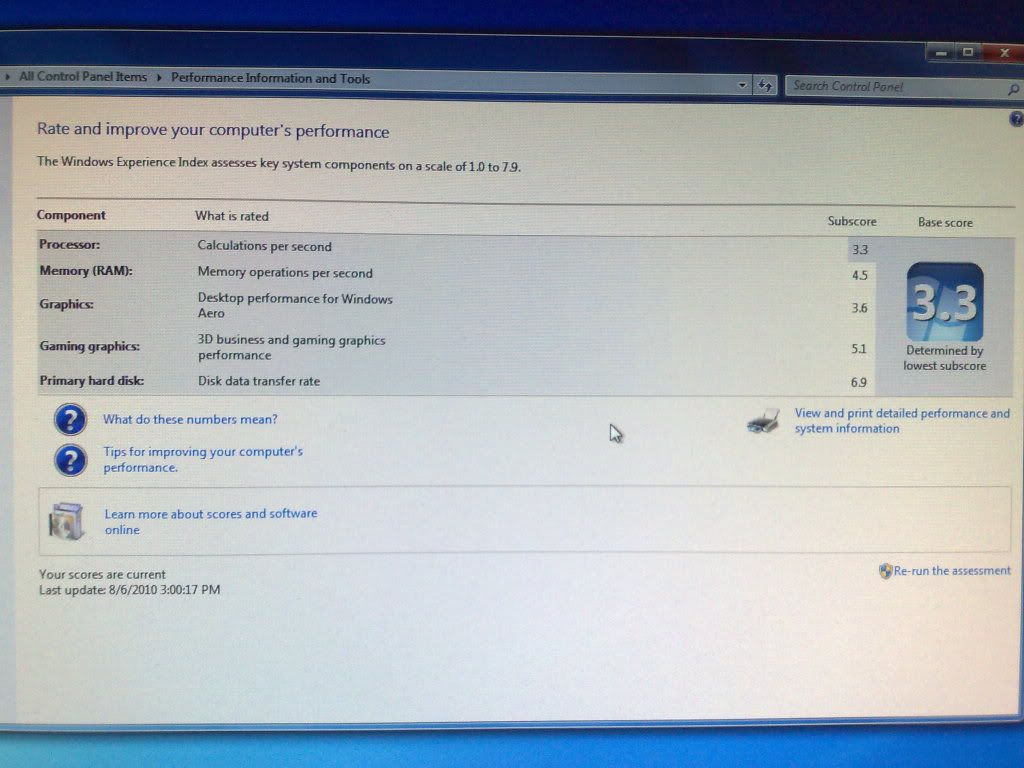



- Audible101 - 2010-08-06
ok some temp readings.. the htpc been on for about 3 hours..
GPU 52c while playing 1080p .mkv for about 15 mins
GPU 48c when idle
CPU while playing 1080p
Core 0 12c
Core 1 18c
Core 2 11c
Core 3 18c
When Idle
Core 0 8c
Core 1 15c
Core 2 9c
Core 3 15c
What are optimal temps? Should i get a 80mm fan?
there is no fan except the powersupply one
- Mallet21 - 2010-08-06
Audible101 Wrote:ok some temp readings.. the htpc been on for about 3 hours..
GPU 52c while playing 1080p .mkv for about 15 mins
GPU 48c when idle
CPU while playing 1080p
Core 0 12c
Core 1 18c
Core 2 11c
Core 3 18c
When Idle
Core 0 8c
Core 1 15c
Core 2 9c
Core 3 15c
What are optimal temps? Should i get a 80mm fan?
there is no fan except the powersupply one
Temps seem fine. Though I'd probably take another reading after watching a 2-hr 1080p video.
I read in the comments on Newegg where someone mounted a fan on the side. Not sure you really need that though.
- Audible101 - 2010-08-06
Mallet21 Wrote:Temps seem fine. Though I'd probably take another reading after watching a 2-hr 1080p video.
I read in the comments on Newegg where someone mounted a fan on the side. Not sure you really need that though.
i just was on live chat with zotac. I asked them the optimal temp for CPU and GPU..they told me (GPU 30-40c) (CPU 50-60c) i think they understated just to safe if a replacement or anything went wrong. But i think i will get a 120mm and mount it on the side, or screw it to the outer case wall. Someone on youtube just screwed it to the case where the vents are..The PSU is garbage doesn't do anything but constrict the CPU.. http://www.newegg.com/Product/Product.aspx?Item=N82E16835214001. this is the fan. Will head out to fry's as soon as i get my stuff from newegg.
- avus m3 - 2010-08-06
Audible101 Wrote:ok some temp readings.. the htpc been on for about 3 hours..
GPU 52c while playing 1080p .mkv for about 15 mins
GPU 48c when idle
CPU while playing 1080p
Core 0 12c
Core 1 18c
Core 2 11c
Core 3 18c
When Idle
Core 0 8c
Core 1 15c
Core 2 9c
Core 3 15c
What are optimal temps? Should i get a 80mm fan?
there is no fan except the powersupply one
Unless your running this in a freezer there is no way those numbers can be correct. 8C is like 40F or something. What is the ambient temp? I would double check those.
For checking stuff I use CPU-Z to check voltage and CPU speed, ram speed, etc. I also use HW Monitor to check temps, voltages, fan speeds, hard drive temps, power usage, etc. Both products are free from cpuid. For accurate temp monitoring of the CPU I use either Real Temp or Core Temp.
The wire job looks really nice. I used zip ties and such to clean up my installs but you did a really good job. From the pics, it doesn't look like there is any wire excess at all and the runs are perfect.
I just finished my HTPC build and am waiting for my remote as well. I bought a Microsoft IR receiver off of eBay that was bundled with some cheap Chinese remote that looks pretty decent from the pics. I plan to replace it soon with a Harmony One.
I agree on the SSD rockin for HTPC use! My pc boots fast as hell although 95% of the time I am just resuming from standby which takes like 3 seconds. It's great not waiting for a hard drive to spin up and the immediacy of the SSD as soon as the desktop hits.
What do you plan on hooking this up to? Looking forward to pics of the equipment.
BTW nice looking out with the Corsair deal. The SSD I bought was the 32gb Corsair. I bought it off of TigerDirect using Bing cash back and a mail in rebate. I think I got it for like $40 shipped or something!? I wish I could have bought more than 1

- Audible101 - 2010-08-06
avus m3 Wrote:Unless your running this in a freezer there is no way those numbers can be correct. 8C is like 40F or something. What is the ambient temp? I would double check those.
For checking stuff I use CPU-Z to check voltage and CPU speed, ram speed, etc. I also use HW Monitor to check temps, voltages, fan speeds, hard drive temps, power usage, etc. Both products are free from cpuid. For accurate temp monitoring of the CPU I use either Real Temp or Core Temp.
The wire job looks really nice. I used zip ties and such to clean up my installs but you did a really good job. From the pics, it doesn't look like there is any wire excess at all and the runs are perfect.
I just finished my HTPC build and am waiting for my remote as well. I bought a Microsoft IR receiver off of eBay that was bundled with some cheap Chinese remote that looks pretty decent from the pics. I plan to replace it soon with a Harmony One.
I agree on the SSD rockin for HTPC use! My pc boots fast as hell although 95% of the time I am just resuming from standby which takes like 3 seconds. It's great not waiting for a hard drive to spin up and the immediacy of the SSD as soon as the desktop hits.
What do you plan on hooking this up to? Looking forward to pics of the equipment.
BTW nice looking out with the Corsair deal. The SSD I bought was the 32gb Corsair. I bought it off of TigerDirect using Bing cash back and a mail in rebate. I think I got it for like $40 shipped or something!? I wish I could have bought more than 1
I used speedfan to check the temp. that 8c was for one core i honestly don't know how to interpet it. I wrote exactly what it displayed. But as far as i can understand total temp for all the cores CPU at IDLE would be 47c. lol i might be dummy so i don't know if thats the right calculations. The GPU is what is scaring me it is at 48c IDLE!!! wtf and 50-53c after 15 min of 1080 viewing...i will use one of the apps you recommended to double check..
I will use this as my Storage http://www.newegg.com/Product/Product.aspx?Item=N82E16817576001.. and i will hook it to my 42 1080 lcd. im moving so plan on getting new TV. that TV was purchased like 3 years ago so..... well yes technology moves pretty fast and it wasn't best TV when i bought it so an upgrade is called for.
I saw it for $100 at frys yesterday guess i misread cause now on the website it is 125..But yea you got an awesome deal.
and for a remote i just ordered this one http://www.newegg.com/Product/ProductReview.aspx?Item=N82E16880121002..that came recommend by fellow XBMC poster.
if u got time post pics of you build..
- poofyhairguy - 2010-08-07
FLIP THE CPU FAN UPSIDE DOWN!!!!
Seriously, it sounds nuts but I have a setup with the small clearance like yours and it helped a lot to push air down through the sink rather than away from it!
Great build, awesome pics. I am gonna like to this thread a lot. Really like how clean it is, makes me wanna take some zip ties to mine! That SSD in particular seems awesome- I have no experience with corsairs!
- Audible101 - 2010-08-07
poofyhairguy Wrote:FLIP THE CPU FAN UPSIDE DOWN!!!!
Seriously, it sounds nuts but I have a setup with the small clearance like yours and it helped a lot to push air down through the sink rather than away from it!
Great build, awesome pics. I am gonna like to this thread a lot. Really like how clean it is, makes me wanna take some zip ties to mine! That SSD in particular seems awesome- I have no experience with corsairs!
Thanks for the help..i just bought the 12cm fan from fry's. 69.15 CFM/18 DB..This is best performance to noise ratio..OVERCLOCK ANYONE??..hahaha but once i put the fan i think over all temps will drop..and the SSD is freaking awesome win7 boots up very quick i will post time, i love it best performance upgrade made to the machine.
im just waiting for my sats enclosure and remote. I decided against the NAS i just dont need it and the drobo although is good i don't need security of raid and i don't need performance boost since i will stream with USB but i can always connect the Enclosure to network if needed
just timed at 35 sec from dead start to full boot into XBMC
- Audible101 - 2010-08-07
I just installed The 12cm fan and all i can say is WOW. This thing is whisper quiet it moves shit load of air. Just look at the temp from before and after the fan..
WITHOUT FAN
Ok this is temps with Google Chrome open 4 tabs watching a live espn3 stream.
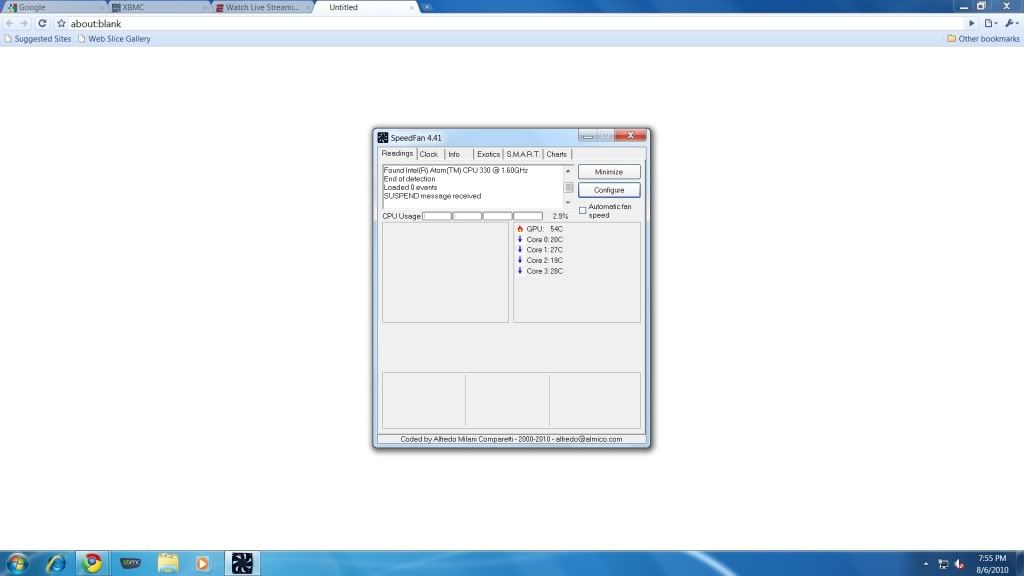 http://i893.photobucket.com/albums/ac135/Audible101/XBMC/espn3chrome4tabs2hourson.jpg
http://i893.photobucket.com/albums/ac135/Audible101/XBMC/espn3chrome4tabs2hourson.jpgWITH FAN
SAME SCENARIO
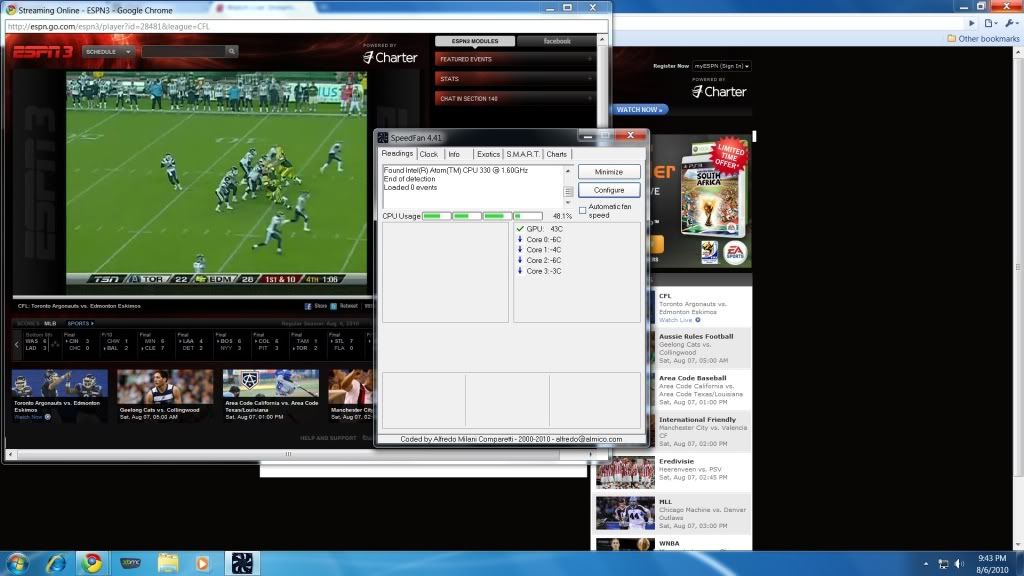 http://i893.photobucket.com/albums/ac135/Audible101/XBMC/espn3chrome4tabs2hoursonwithfan.jpg
http://i893.photobucket.com/albums/ac135/Audible101/XBMC/espn3chrome4tabs2hoursonwithfan.jpgTHIS IS THE HOLY FAN http://www.newegg.com/Product/Product.aspx?Item=N82E16835214001&cm_re=120mm_fan-_-35-214-001-_-Product
GOT IT AT FRYS FOR 11.99... SOCAL #1