
+- Kodi Community Forum (https://forum.kodi.tv)
+-- Forum: Support (https://forum.kodi.tv/forumdisplay.php?fid=33)
+--- Forum: Add-on Support (https://forum.kodi.tv/forumdisplay.php?fid=27)
+---- Forum: Game Add-ons (https://forum.kodi.tv/forumdisplay.php?fid=291)
+---- Thread: [CLOSED] Advanced Launcher - Applications Launcher Addon for XBMC (/showthread.php?tid=85724)
Pages:
1
2
3
4
5
6
7
8
9
10
11
12
13
14
15
16
17
18
19
20
21
22
23
24
25
26
27
28
29
30
31
32
33
34
35
36
37
38
39
40
41
42
43
44
45
46
47
48
49
50
51
52
53
54
55
56
57
58
59
60
61
62
63
64
65
66
67
68
69
70
71
72
73
74
75
76
77
78
79
80
81
82
83
84
85
86
87
88
89
90
91
92
93
94
95
96
97
98
99
100
101
102
103
104
105
106
107
108
109
110
111
112
113
114
115
116
117
118
119
120
121
122
123
124
125
126
127
128
129
130
131
132
133
134
135
136
137
138
139
140
141
142
143
144
145
146
147
148
149
150
151
152
153
154
155
156
157
158
159
160
161
162
163
164
165
166
167
168
169
170
171
172
173
174
175
176
177
178
179
180
181
182
183
184
185
186
187
188
189
190
191
192
193
194
195
196
197
198
199
200
201
202
203
204
205
206
207
208
209
210
211
212
213
214
215
216
217
218
219
220
221
222
223
224
225
226
227
228
229
230
231
232
233
234
235
236
237
238
239
240
241
242
243
244
245
246
247
248
249
250
251
252
253
254
255
256
257
258
259
260
261
262
263
264
265
266
267
268
269
270
271
272
273
274
275
276
277
278
279
280
281
282
283
284
285
286
287
288
289
290
291
292
293
294
295
296
297
298
299
300
301
302
303
304
305
306
307
308
309
310
311
312
313
314
315
316
317
318
319
320
321
322
323
324
325
326
327
328
329
330
331
332
333
334
335
336
337
338
339
340
341
342
343
344
345
346
347
348
349
350
351
352
353
354
355
356
357
358
359
360
361
362
363
364
365
366
367
368
369
370
371
372
373
374
375
376
377
378
379
380
381
382
383
384
385
386
387
388
389
390
391
392
393
394
395
396
397
398
399
400
401
402
403
404
405
406
407
408
409
410
411
412
413
414
415
416
417
418
419
420
421
422
423
424
425
426
427
428
429
430
431
432
433
434
435
436
437
438
439
440
441
442
443
444
445
446
447
448
449
450
451
452
453
RE: [RELEASE] Advanced Launcher - Applications Launcher Addon for XBMC - Angelscry - 2013-03-21
(2013-03-21, 01:48)holydhaliwal Wrote: I did a search through the thread for Garbear and Integrated and didn't come up with anything so I don't think it's been asked before but any chance on getting support for Gabears Integrated Video Game Emulators project? (http://forum.xbmc.org/showthread.php?tid=146711). Currently there is a way to get it to work with Rom Collection Manager but I personally like Advanced Launcher more as it has better skin support ih n my opinion which helps with the overall consistency of using XBMC and just integrates itself better with XBMC in my experience.No chance. Advanced Launcher is dedicated to start external applications and not to play XBMC medias. BTW... I do not really understand how I would add support to something than plan to be at the base natively supported by XBMC. If you talk about RetroArch support you can already do it from Advanced Launcher : http://www.gwenael.org/forum/viewtopic.php?id=408. Concerning the skin, it would be possible for skin makers to use the same views they have created for Advanced Launcher with Gabears Integrated Video Game Emulators. But this decision is into skin makers hands. Advanced launcher do not include any skin code.
RE: [RELEASE] Advanced Launcher - Applications Launcher Addon for XBMC - Angelscry - 2013-03-21
(2013-03-21, 00:19)chris295 Wrote: Hey Angelscry,Thank you for your AutoHotKey script and Zebra tutorial. I have never try Zebra PS emulator. Is it really better than the Mednafen one?
I don't know if you remember me, but you were helping me with AutoIt scripts to improve launching some time ago, hiding menus, wallpaper, taskbars, mouse pointers, etc. Sorry for putting you through that btw... lol. Anyway, you helped me get everything right except for one thing we got stuck on. We could not get Nestopia to terminate from AutoIt. We had to set it up in the Nestopia menu to use the ESC key. This worked fine, but it would always show the menu bar flash when closing. I'm posting back with a solution to that which I found online recently just in case anyone as picky as me is interested.
This is done with AutoHotKey because I don't know how to use Keyboard Hooks in AutoIt, if that is even possible. Include the following code in your AutoHotKey launcher, this isn't the complete code (You will need to add the nestopia and xbmc codes with your paths and the rest of your script), this is just what's needed to kill nestopia from AHK without seeing the menu.
Code:#InstallKeybdHook
#UseHook
esc::
ifWinActive,ahk_class Nestopia
{
Process, Close, nestopia.exe
ExitApp
Return
}
else
Return
Also, I prefer Xebra for PS as it's the most accurate emulator out there. The problem is, Xebra is complicated. Some games will not run correctly unless you modify the I-Cache Rate and Size. This makes launching through Advanced Launcher more difficult. It took me hours to figure it out but I finally got it working perfectly.
- Launch Xebra and configure the I-Cache Rate and Size for your game.
- Go to File --> Save --> Simulation Image.
- Save as gamename.sim to the same directory as the image.
- Ensure that the filename of the .sim file matches the filename of the image exactly.
- Create the custom launcher using AutoIt with the following parameters:
Code:Run('"%path to xebra%" -SIM "%path to simulation image%" -FULL -SPTI %drive letter% -%run mode%', "", @SW_HIDE)
Sample Code with paths: (this code will launch xebra in Run Mode 1 - interprete, the most accurate mode - , with the full PS intro, using SPTI Virtual Drive H)
Code:Run('"C:\Games\PS\Xebra\Xebra.exe" -SIM "C:\Games\PS\roms\Your Game\Your Game.sim" -FULL -SPTI H: -RUN1', "", @SW_HIDE)
I hope this helps save someone some time. Thanks again for all your hard work on Advanced Launcher and your excellent support Angelscry.
RE: [RELEASE] Advanced Launcher - Applications Launcher Addon for XBMC - Ashex - 2013-03-21
I'm hoping to use ePsxe to play games on my Linux-based HTPC, main problem I'm having right now is I use a remote for controlling it so exiting the emulator is proving to be rather difficult.
Does anyone have a suggestion for how I can exit the emulator using the controller or remote? Also being able to make use of save states would be a bonus.
Edit: Looks like my options are joy2key or xte, since I don't have any spare buttons on the controller I'll see what I can do with xte. That being said, is it possible to have custom button presses inside AdvancedLauncher?
RE: [RELEASE] Advanced Launcher - Applications Launcher Addon for XBMC - chris295 - 2013-03-21
(2013-03-21, 03:53)Angelscry Wrote: Thank you for your AutoHotKey script and Zebra tutorial. I have never try Zebra PS emulator. Is it really better than the Mednafen one?
To be honest, I haven't tried Mednafen for PS. I used to use ePSXe before I found out about Xebra, which seems to be universally agreed upon to be the most accurate PS emu. I'm pretty sure Xebra is cycle accurate and also features sound interpolation and an accurate graphics render. The only two bad things I can say about Xebra are that it can be a pain to configure or launch from a frontend and that it doesn't have any graphics filters or shaders. Also, it seems like it's no longer in active development or at least the developer has been MIA for some time, a real shame. At least it's pretty much perfect already with very few bugs.
RE: [RELEASE] Advanced Launcher - Applications Launcher Addon for XBMC - Angelscry - 2013-03-21
(2013-03-21, 06:29)Ashex Wrote: I'm hoping to use ePsxe to play games on my Linux-based HTPC, main problem I'm having right now is I use a remote for controlling it so exiting the emulator is proving to be rather difficult.I'm also using a Linux-based HTPC. To close all the application started from Advanced Launcher I prefer to use the remote rather that the controller. Because it often happen, when you are taken into the action, that you press on a button by mistake... and I do not want to press the "close" button by mistake.
Does anyone have a suggestion for how I can exit the emulator using the controller or remote?
So I'm actually using the STOP button of my IR remote to close applications. For this, you may have lirc installed on your system to receive IR remote actions and irexec to assign linux command line to your remote button. Then you just have to create a ~/.lircrc file where you will assign the linux command line. Here is how actually look my .lircrc file :
Code:
begin
button = KEY_STOP
prog = irexec
repeat = 0
config = killall -9 snes9x-gtk
end
begin
button = KEY_STOP
prog = irexec
repeat = 0
config = killall chromium
end
begin
button = KEY_STOP
prog = irexec
repeat = 0
config = killall -9 mednafen
end
begin
button = KEY_STOP
prog = irexec
repeat = 0
config = killall -9 mupen64plus
end
begin
button = KEY_STOP
prog = irexec
repeat = 0
config = killall -9 yabause
end
begin
button = KEY_STOP
prog = irexec
repeat = 0
config = killall -9 pcsx
end
begin
button = KEY_STOP
prog = irexec
repeat = 0
config = killall -9 lxdream
end
begin
button = KEY_STOP
prog = irexec
repeat = 0
config = killall -9 sdlmame
end
begin
button = KEY_STOP
prog = irexec
repeat = 0
config = killall -9 dolphin-emu
endThe script is relatively simple :
begin (start of the action)
button = KEY_STOP (remote button assigned to the action)
prog = irexec (indicate to use irexec to launch command line)
repeat = 0 (if we need to press several time on the button to start the action)
config = killall -9 dolphin-emu (linux command line to start)
end (end of the action)
(2013-03-21, 06:29)Ashex Wrote: Also being able to make use of save states would be a bonus.Does epsxe include a command line to support save state file loading at start? Or does epsxe include key shortcut to load/save state file without using the epsxe GUI?
(2013-03-21, 06:29)Ashex Wrote: Edit: Looks like my options are joy2key or xte, since I don't have any spare buttons on the controller I'll see what I can do with xte. That being said, is it possible to have custom button presses inside AdvancedLauncher?No, Advanced launcher only start applications and will not integrate any feature to control the started application. I'm using the remote the close my applications, but some users may be interested to use bluetooth remote or gamepad to close their application... so it will become quickly a nightmare to manger all the possibilities. By the way... some people use scritps to suspend or close XBMC when they start application... and in this case, Advanced Launcher/XBMC will not have possibility to close the application.
RE: [RELEASE] Advanced Launcher - Applications Launcher Addon for XBMC - Angelscry - 2013-03-21
(2013-03-21, 09:26)chris295 Wrote:Thank you. I will surely give it a try. I seriously need to update de Advanced Launcher WIKI pages.(2013-03-21, 03:53)Angelscry Wrote: Thank you for your AutoHotKey script and Zebra tutorial. I have never try Zebra PS emulator. Is it really better than the Mednafen one?
To be honest, I haven't tried Mednafen for PS. I used to use ePSXe before I found out about Xebra, which seems to be universally agreed upon to be the most accurate PS emu. I'm pretty sure Xebra is cycle accurate and also features sound interpolation and an accurate graphics render. The only two bad things I can say about Xebra are that it can be a pain to configure or launch from a frontend and that it doesn't have any graphics filters or shaders. Also, it seems like it's no longer in active development or at least the developer has been MIA for some time, a real shame. At least it's pretty much perfect already with very few bugs.
I'm actually thinking to add a new feature into Advanced Launcher to add 2 advanced option named "alternative application" and "alternative arguments" to each items that may be usefull to started a specific items with a specific application or a specific command line. It will maybe ease to use of Xebra with Advanced Launcher.
RE: [RELEASE] Advanced Launcher - Applications Launcher Addon for XBMC - Ashex - 2013-03-21
Thank you so much for the info! That's exactly what I was looking for. Regarding the custom button presses, I was considering writing a small script and triggering it with a button press in keymaps.xml. I know you can change button behavior based on what window you are in, I just didn't know if an Add-on/Program counts as a separate window.
ePsxe does have keyboard shortcuts that can be used for saving/loading savestates so I should be able to add entries to .lirc (something as simple as 1,2,3 create those save states and 4,5,6 load them). I was going to use pcsxr but it kept crashing when trying to run games fullscreen.
sound issue with chromium - DarKCroNo - 2013-03-23
Hello, I'm new to all of this xbmc stuff, so I'll try my best to explain the issue at hand.
So I have installed xbmcbuntu, and have installed advanced launcher and set up chromium to be launched.
Everything works, and I've also gotten it to open with openbox to make the chromium browser full screen with the help of a search online.
However when I run it, going to youtube and such the sound doesn't work. The sound DOES WORK, which is different to what other people are experiencing. The problem is that it's going to the wrong port, I want it going out the hdmi where as the sounds are coming out of the speakers/audio jacks.
So before I go into detail, I'll just explain my setup. I have an old dell fps m1530 laptop that had a broken screen, so I decided to convert it to an htpc and output it through the hdmi to my tv. All the components work with xbmc including sounds and addons.
So here's how I've tried to solve it...
When I run chromium on xbmcbuntu ( the desktop ) everything works, it outputs to the hdmi and everything. ALSO when I log into openbox and open chromium it ALSO works, so I know for sure that the problem isn't with chromium or openbox. The problem arises when I specifically use xbmc, use advanced launcher to open chromium. I've even disconnected the ports of the speakers of the laptop to try and force it through the hdmi, but it just goes to the audio jacks which are much more difficult to unplug.
I know a lot of people have this issue, but the normal fixes aren't working, because the others have the issue of no sound whereas my issue is that the sound is coming out at the wrong output.
I posted this in the help support forum, but I think I'd get better chances here. Also I'm sorry if there is a solution within these 400 pages of the forum, I've already searched as much as I could but I haven't seemed to find any solutions other than links to other sites with methods that didn't work for me.
RE: sound issue with chromium - Angelscry - 2013-03-24
(2013-03-23, 18:02)DarKCroNo Wrote: Hello, I'm new to all of this xbmc stuff, so I'll try my best to explain the issue at hand.It's an XBMC problem linked to the new Frodo's audio engine. As the Advanced Launcher's develloper I encounter the same audio problem on my HTPC system. The solution I will suggest you is to do like me and continue to use Eden on your HTPC...
So I have installed xbmcbuntu, and have installed advanced launcher and set up chromium to be launched.
Everything works, and I've also gotten it to open with openbox to make the chromium browser full screen with the help of a search online.
However when I run it, going to youtube and such the sound doesn't work. The sound DOES WORK, which is different to what other people are experiencing. The problem is that it's going to the wrong port, I want it going out the hdmi where as the sounds are coming out of the speakers/audio jacks.
So before I go into detail, I'll just explain my setup. I have an old dell fps m1530 laptop that had a broken screen, so I decided to convert it to an htpc and output it through the hdmi to my tv. All the components work with xbmc including sounds and addons.
So here's how I've tried to solve it...
When I run chromium on xbmcbuntu ( the desktop ) everything works, it outputs to the hdmi and everything. ALSO when I log into openbox and open chromium it ALSO works, so I know for sure that the problem isn't with chromium or openbox. The problem arises when I specifically use xbmc, use advanced launcher to open chromium. I've even disconnected the ports of the speakers of the laptop to try and force it through the hdmi, but it just goes to the audio jacks which are much more difficult to unplug.
I know a lot of people have this issue, but the normal fixes aren't working, because the others have the issue of no sound whereas my issue is that the sound is coming out at the wrong output.
I posted this in the help support forum, but I think I'd get better chances here. Also I'm sorry if there is a solution within these 400 pages of the forum, I've already searched as much as I could but I haven't seemed to find any solutions other than links to other sites with methods that didn't work for me.

RE: sound issue with chromium - Angelscry - 2013-03-24
(2013-03-24, 14:58)Angelscry Wrote:Ok... I have finally fix the problem:(2013-03-23, 18:02)DarKCroNo Wrote: Hello, I'm new to all of this xbmc stuff, so I'll try my best to explain the issue at hand.It's an XBMC problem linked to the new Frodo's audio engine. As the Advanced Launcher's develloper I encounter the same audio problem on my HTPC system. The solution I will suggest you is to do like me and continue to use Eden on your HTPC...
So I have installed xbmcbuntu, and have installed advanced launcher and set up chromium to be launched.
Everything works, and I've also gotten it to open with openbox to make the chromium browser full screen with the help of a search online.
However when I run it, going to youtube and such the sound doesn't work. The sound DOES WORK, which is different to what other people are experiencing. The problem is that it's going to the wrong port, I want it going out the hdmi where as the sounds are coming out of the speakers/audio jacks.
So before I go into detail, I'll just explain my setup. I have an old dell fps m1530 laptop that had a broken screen, so I decided to convert it to an htpc and output it through the hdmi to my tv. All the components work with xbmc including sounds and addons.
So here's how I've tried to solve it...
When I run chromium on xbmcbuntu ( the desktop ) everything works, it outputs to the hdmi and everything. ALSO when I log into openbox and open chromium it ALSO works, so I know for sure that the problem isn't with chromium or openbox. The problem arises when I specifically use xbmc, use advanced launcher to open chromium. I've even disconnected the ports of the speakers of the laptop to try and force it through the hdmi, but it just goes to the audio jacks which are much more difficult to unplug.
I know a lot of people have this issue, but the normal fixes aren't working, because the others have the issue of no sound whereas my issue is that the sound is coming out at the wrong output.
I posted this in the help support forum, but I think I'd get better chances here. Also I'm sorry if there is a solution within these 400 pages of the forum, I've already searched as much as I could but I haven't seemed to find any solutions other than links to other sites with methods that didn't work for me.
- Install last Frodo XBMC version (12.1).
- Make this modification : http://forum.xbmc.org/showthread.php?tid=152866&pid=1372385#pid1372385. But instead of modifying the /etc/asound.conf file, do it with your ~/.asoundrc file.
- Then, if your DHDMI is directly plugged to the TV (like for me), setup XBMC audio settings like this :
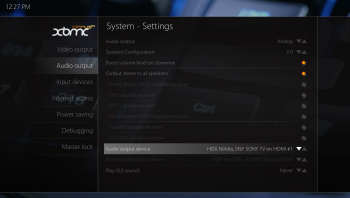
RE: [RELEASE] Advanced Launcher - Applications Launcher Addon for XBMC - DarKCroNo - 2013-03-25
Thank you soo much!! it works!

RE: [RELEASE] Advanced Launcher - Applications Launcher Addon for XBMC - dirtymurt - 2013-03-25
Frdod 12.1, latest advanced launcher.
adding a second instance of Advanced launcher is not diplaying the second version.
I am not new to AL and have had on older versions 2 instances, one with comics one for games
if i bring in an old advaanced launcher directory, the second instance does appear
has something changed, is there more lines to change than the previous 3 than earlier versions needed?
could do with some help please??
RE: [RELEASE] Advanced Launcher - Applications Launcher Addon for XBMC - Angelscry - 2013-03-25
(2013-03-25, 11:46)dirtymurt Wrote: Frdod 12.1, latest advanced launcher.It's also broken here with Frodo 12.1... and I don't know why. That's why I'm actually working on the next version of Advanced Launcher that will include categories. So you will be able to create categories (comics, games, emulators, magazines, etc...) directly into Advanced Launcher and sort your different launchers into these categories. So, you will normally not need to use anymore duplicate version of Advanced Launcher.
adding a second instance of Advanced launcher is not diplaying the second version.
I am not new to AL and have had on older versions 2 instances, one with comics one for games
if i bring in an old advaanced launcher directory, the second instance does appear
has something changed, is there more lines to change than the previous 3 than earlier versions needed?
could do with some help please??
A WIP version is already availiable on the GIT... but I still need to add some features like "automatically import launchers from Advanced Launcher duplicate version" (you can only do it by editing your launchers.xml files now), "modify categories thumbs, fanarts NFO", and check if all the other Advanced Launcher features have not be broken with the additon of the category support. You can use this WIP version if you want (at your onw risk), and maybe play a little the beta tester or wait a couple of days (maybe weeks) that the new version be fully functionnal. But... I will not support anymore duplicate versioning of Advanced Launcher in the future.
RE: [RELEASE] Advanced Launcher - Applications Launcher Addon for XBMC - senna99 - 2013-03-25
Excellent news. I'm crazy with duplication Advanced Launcher.
What do you think, is it possible to find the cause why not work Advanced Launcher with frodo.
I emailed the organization of xbmc for exe files support in xbmc,no response.If only XBMC made for movies and music, I will buy again xbox 360.
Best Regards
[RELEASE] Advanced Launcher - Applications Launcher Addon for XBMC - huzz456 - 2013-03-25
Just thought I'd mention this as it stumped me for a while and it might help someone else out. I installed airfoil to stream music from xbmc to airport express connected speakers but once it was installed on my computer, (windows 8) advanced launcher wouldn't run any more. Bit of an odd conflict but as soon as I removed airfoil it started working again. I installed it again just to make sure and again advanced launcher stopped working. Airfoil wasn't even running?? Hope this helps someone