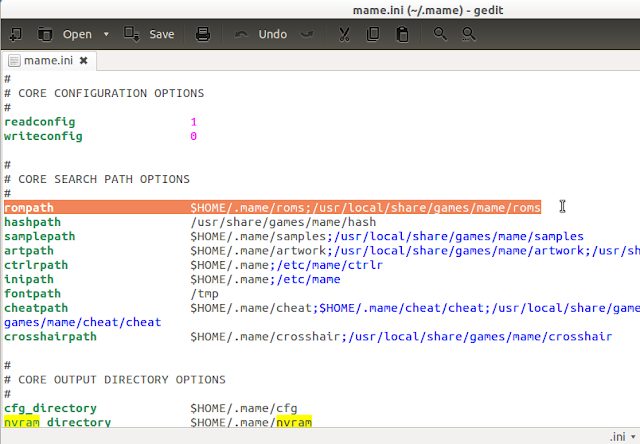+- Kodi Community Forum (https://forum.kodi.tv)
+-- Forum: Support (https://forum.kodi.tv/forumdisplay.php?fid=33)
+--- Forum: Add-on Support (https://forum.kodi.tv/forumdisplay.php?fid=27)
+---- Forum: Game Add-ons (https://forum.kodi.tv/forumdisplay.php?fid=291)
+---- Thread: [CLOSED] Advanced Launcher - Applications Launcher Addon for XBMC (/showthread.php?tid=85724)
Pages:
1
2
3
4
5
6
7
8
9
10
11
12
13
14
15
16
17
18
19
20
21
22
23
24
25
26
27
28
29
30
31
32
33
34
35
36
37
38
39
40
41
42
43
44
45
46
47
48
49
50
51
52
53
54
55
56
57
58
59
60
61
62
63
64
65
66
67
68
69
70
71
72
73
74
75
76
77
78
79
80
81
82
83
84
85
86
87
88
89
90
91
92
93
94
95
96
97
98
99
100
101
102
103
104
105
106
107
108
109
110
111
112
113
114
115
116
117
118
119
120
121
122
123
124
125
126
127
128
129
130
131
132
133
134
135
136
137
138
139
140
141
142
143
144
145
146
147
148
149
150
151
152
153
154
155
156
157
158
159
160
161
162
163
164
165
166
167
168
169
170
171
172
173
174
175
176
177
178
179
180
181
182
183
184
185
186
187
188
189
190
191
192
193
194
195
196
197
198
199
200
201
202
203
204
205
206
207
208
209
210
211
212
213
214
215
216
217
218
219
220
221
222
223
224
225
226
227
228
229
230
231
232
233
234
235
236
237
238
239
240
241
242
243
244
245
246
247
248
249
250
251
252
253
254
255
256
257
258
259
260
261
262
263
264
265
266
267
268
269
270
271
272
273
274
275
276
277
278
279
280
281
282
283
284
285
286
287
288
289
290
291
292
293
294
295
296
297
298
299
300
301
302
303
304
305
306
307
308
309
310
311
312
313
314
315
316
317
318
319
320
321
322
323
324
325
326
327
328
329
330
331
332
333
334
335
336
337
338
339
340
341
342
343
344
345
346
347
348
349
350
351
352
353
354
355
356
357
358
359
360
361
362
363
364
365
366
367
368
369
370
371
372
373
374
375
376
377
378
379
380
381
382
383
384
385
386
387
388
389
390
391
392
393
394
395
396
397
398
399
400
401
402
403
404
405
406
407
408
409
410
411
412
413
414
415
416
417
418
419
420
421
422
423
424
425
426
427
428
429
430
431
432
433
434
435
436
437
438
439
440
441
442
443
444
445
446
447
448
449
450
451
452
453
RE: [RELEASE] Advanced Launcher - Applications Launcher Addon for XBMC - Angelscry - 2014-06-01
(2014-06-01, 06:43)GMan78 Wrote:Are you using .lnk files to start your games or directly link the launchers to the executable file? Maybe using .lnk shortcut will bypass the problem. Using .link shortcut, the executalbe started by advanced launcher will be explorer.exe... so... you may not have acces problem to it : http://www.gwenael.org/xbmc/index.php?title=File_shortcuts(2014-06-01, 06:16)Angelscry Wrote: The problem is that XBMC only manage media by default. So when you have an item (that is not a folder), the favourite script automatically identify it as a media and so use the PlayMedia() fonction as default. It is not a skin problem but a favourite script problem.
(2014-05-30, 15:27)GMan78 Wrote: Note that my games are all installed on my "D" drive. If I go into Windows Explorer and launch any of my game executables directly from their D: install directory they launch fine.They are real installs on D: drive or you just copy/paste form C: drive to D: drive. Because the error is due to the fact that because the executable files are not located into the dedicated windows folders (Program Files, Programs, etc...), they are not recognized as an authorized windows application and so cannot properly been started form python using the popen function. This problem do not appear for windows version prior to version 7.
Thanks for the reply.
Hmmm....I did not copy the files...when I ran the install program for the games it asked me where I wanted them installed and I provided the "D:\XBMCPREP\GAMES" directory. Does that mean that under Windows 7, in order for my games to work with Advanced Launcher I must install them into the C:\Program Files (x86) directory? That will require some restructuring of my storage system but is possible.
Best,
George
RE: [RELEASE] Advanced Launcher - Applications Launcher Addon for XBMC - zeroskrull - 2014-06-01
Sorry for this but im trying and trying to config the PPSSPP windows64 on my XBMC HTPC (windows7) and i get script error all the time, the wiki just have Linux config.
How i do on windows? any option any tutorial? and please be good with me, my main language is not english and im really new with advanced launcher and xbmc if you can give me the steps i would follow for sure thanks

RE: [RELEASE] Advanced Launcher - Applications Launcher Addon for XBMC - Indyplumber - 2014-06-01
Anglescry,
I have two Windows 8.1 pc's with Gothom beta 2 and both using Aeon MQ5. On both I have created a Hulu and Netflix .exe using MetroLauncher2. They work well.
I use my main pc to test skins and such before applying to the actual HTPC.
On my main pc I have used advanced launcher to launch those .exe. I then add them to favorites and using Aeon MQ5 create a home screen button for those favorites.
When using them they both launch just fine and return to XBMC just fine.
When I duplicate this on my HTPC it does not work so well.
When I launch the Netflix.exe XBMC tries to launch the PVR and when I launch the HULU.exe then XBMC opens the shutdown menu. Both of these scenarios crash XBMC. It always does this. No matter what order I create them or what order on the home screen I place them. I have wiped and re-installed XBMC 3 times and the results are identical. I looked at both Launcher.xml files and they are identical except for the paths.
Here is the log starting when I hit enter to start Netflix
http://pastebin.com/5rsCy2Uu
RE: [RELEASE] Advanced Launcher - Applications Launcher Addon for XBMC - Angelscry - 2014-06-01
(2014-06-01, 15:54)Indyplumber Wrote: Anglescry,
I have two Windows 8.1 pc's with Gothom beta 2 and both using Aeon MQ5. On both I have created a Hulu and Netflix .exe using MetroLauncher2. They work well.
I use my main pc to test skins and such before applying to the actual HTPC.
On my main pc I have used advanced launcher to launch those .exe. I then add them to favorites and using Aeon MQ5 create a home screen button for those favorites.
When using them they both launch just fine and return to XBMC just fine.
When I duplicate this on my HTPC it does not work so well.
When I launch the Netflix.exe XBMC tries to launch the PVR and when I launch the HULU.exe then XBMC opens the shutdown menu. Both of these scenarios crash XBMC. It always does this. No matter what order I create them or what order on the home screen I place them. I have wiped and re-installed XBMC 3 times and the results are identical. I looked at both Launcher.xml files and they are identical except for the paths.
Here is the log starting when I hit enter to start Netflix
http://pastebin.com/5rsCy2Uu
Quote:...
09:02:39 T:716 DEBUG: XFILE::CPluginDirectory::WaitOnScriptResult - plugin exited prematurely - terminating
09:02:39 T:716 ERROR: XBMC.PlayMedia could not play media: plugin://plugin.program.advanced.launcher/?9f8eae7a11ff7b23d666a3cd6b802bb8/2473d4238f6a626b267289aecc65d44f
09:02:39 T:716 NOTICE: destroy
...
Same problem than here : http://forum.xbmc.org/showthread.php?tid=85724&pid=1724202#pid1724202
RE: [RELEASE] Advanced Launcher - Applications Launcher Addon for XBMC - Indyplumber - 2014-06-01
(2014-06-01, 15:57)Angelscry Wrote:(2014-06-01, 15:54)Indyplumber Wrote: Anglescry,
I have two Windows 8.1 pc's with Gothom beta 2 and both using Aeon MQ5. On both I have created a Hulu and Netflix .exe using MetroLauncher2. They work well.
I use my main pc to test skins and such before applying to the actual HTPC.
On my main pc I have used advanced launcher to launch those .exe. I then add them to favorites and using Aeon MQ5 create a home screen button for those favorites.
When using them they both launch just fine and return to XBMC just fine.
When I duplicate this on my HTPC it does not work so well.
When I launch the Netflix.exe XBMC tries to launch the PVR and when I launch the HULU.exe then XBMC opens the shutdown menu. Both of these scenarios crash XBMC. It always does this. No matter what order I create them or what order on the home screen I place them. I have wiped and re-installed XBMC 3 times and the results are identical. I looked at both Launcher.xml files and they are identical except for the paths.
Here is the log starting when I hit enter to start Netflix
http://pastebin.com/5rsCy2Uu
Quote:...
09:02:39 T:716 DEBUG: XFILE::CPluginDirectory::WaitOnScriptResult - plugin exited prematurely - terminating
09:02:39 T:716 ERROR: XBMC.PlayMedia could not play media: plugin://plugin.program.advanced.launcher/?9f8eae7a11ff7b23d666a3cd6b802bb8/2473d4238f6a626b267289aecc65d44f
09:02:39 T:716 NOTICE: destroy
...
Same problem than here : http://forum.xbmc.org/showthread.php?tid=85724&pid=1724202#pid1724202
I would think so. But after hours and hours of testing. I think I may have found it in the few minutes since I posted the above.
User account control settings.
It is turned off on my test pc and still on level 3 of my new HTPC build.
I turned it off and restarted. Now they both launch and return just fine.
RE: [RELEASE] Advanced Launcher - Applications Launcher Addon for XBMC - GMan78 - 2014-06-02
(2014-06-01, 06:52)Angelscry Wrote:(2014-06-01, 06:43)GMan78 Wrote:Are you using .lnk files to start your games or directly link the launchers to the executable file? Maybe using .lnk shortcut will bypass the problem. Using .link shortcut, the executalbe started by advanced launcher will be explorer.exe... so... you may not have acces problem to it : http://www.gwenael.org/xbmc/index.php?title=File_shortcuts(2014-06-01, 06:16)Angelscry Wrote: The problem is that XBMC only manage media by default. So when you have an item (that is not a folder), the favourite script automatically identify it as a media and so use the PlayMedia() fonction as default. It is not a skin problem but a favourite script problem.
They are real installs on D: drive or you just copy/paste form C: drive to D: drive. Because the error is due to the fact that because the executable files are not located into the dedicated windows folders (Program Files, Programs, etc...), they are not recognized as an authorized windows application and so cannot properly been started form python using the popen function. This problem do not appear for windows version prior to version 7.
Thanks for the reply.
Hmmm....I did not copy the files...when I ran the install program for the games it asked me where I wanted them installed and I provided the "D:\XBMCPREP\GAMES" directory. Does that mean that under Windows 7, in order for my games to work with Advanced Launcher I must install them into the C:\Program Files (x86) directory? That will require some restructuring of my storage system but is possible.
Best,
George
That did it! The .lnk work! Thank you!
RE: [RELEASE] Advanced Launcher - Applications Launcher Addon for XBMC - bakito - 2014-06-02
@ zeroskrull
for ppsspp I use an autoit script that start the emulator and make it quit with"esc"
HotKeySet("{ESC}", "Terminate")
If $CmdLine[0] == 1 Then
Run ( '"C:\jeux 3\emulation\psp 2\PPSSPPWindows.exe" "' & $CmdLine[1] & '"', "C:\jeux 3\emulation\psp 2\" )
While 1
Sleep(100)
WEnd
EndIf
Func Terminate()
ProcessClose ( "PPSSPPWindows.exe" )
Exit 0
EndFunc
you just have to right the correct path to your ".exe"
-IN ADVANCED LAUNCHER
just leave the "rom" parameter by default, and add "iso\cso" for rom format
NB:you need to donwload autoit to make this script, copy\past my script once you change the path,click right on the autoit script to compil it in .exe format and point advance launcher to this exe.
it works for me it should work for you, maybe my explanation are not clear enough...just ask me if it is the case

cheers
RE: [RELEASE] Advanced Launcher - Applications Launcher Addon for XBMC - BrooksyX - 2014-06-03
Anyone gotten mupen64plus to work on the Gotham RC1 xbmcbuntu build? I can't for the life of me get it to launch games via xbmc. I use an SH that points to the launcher, same script worked in frodo. No issues used mednafen to launch snes,nes,ps1, etc.
RE: [RELEASE] Advanced Launcher - Applications Launcher Addon for XBMC - finalmakerr - 2014-06-03
(2014-05-30, 05:18)Angelscry Wrote:(2014-05-29, 08:14)finalmakerr Wrote: Hello everyone!Where is installed mame on your system? Into /usr/bin ?
I have searched anywhere but can't find a solution to the following issue:
MAME's Roms doesn't generate/read/use cfg files while using Advanced Launcher. Using the command line does by the way.
I am using OpenElec 4.0.2, Advanced Launcher 2.5.2 and retroarch 3.2.4.2014-03-12.
Thank you for reading this :cheer:
Does the roms, ini and cfg paths are set correctly into mame.ini path? Does the XBMC user have the rights to read"write into thoses directories?
Thank you for your reply Angelscry!
I don't have any mame.ini files and mame is used as a 1 file core in retroarch, therefore it's not really installed I think.
There is a mame folder in retroarch/save @ retroarch/system but the files does auto generate/use in /storage/cfg & /storage/diff and that's occur only while launching the rom via ssh.
I use the core mame2010_libretro.so
Let me know if you have any idea. I will try to follow any instruction .
RE: [RELEASE] Advanced Launcher - Applications Launcher Addon for XBMC - Angelscry - 2014-06-03
(2014-06-03, 20:18)finalmakerr Wrote:Ok... So... you are not using MAME. You are using Retroarch. The mame.ini file contain all the MAME setup information. So if the mame.ini file do not exist, it is normal that MAME do not work correctly.(2014-05-30, 05:18)Angelscry Wrote:(2014-05-29, 08:14)finalmakerr Wrote: Hello everyone!Where is installed mame on your system? Into /usr/bin ?
I have searched anywhere but can't find a solution to the following issue:
MAME's Roms doesn't generate/read/use cfg files while using Advanced Launcher. Using the command line does by the way.
I am using OpenElec 4.0.2, Advanced Launcher 2.5.2 and retroarch 3.2.4.2014-03-12.
Thank you for reading this :cheer:
Does the roms, ini and cfg paths are set correctly into mame.ini path? Does the XBMC user have the rights to read"write into thoses directories?
Thank you for your reply Angelscry!
I don't have any mame.ini files and mame is used as a 1 file core in retroarch, therefore it's not really installed I think.
There is a mame folder in retroarch/save @ retroarch/system but the files does auto generate/use in /storage/cfg & /storage/diff and that's occur only while launching the rom via ssh.
I use the core mame2010_libretro.so
Let me know if you have any idea. I will try to follow any instruction .
RE: [RELEASE] Advanced Launcher - Applications Launcher Addon for XBMC - fr500 - 2014-06-04
(2014-06-03, 21:33)Angelscry Wrote:(2014-06-03, 20:18)finalmakerr Wrote:Ok... So... you are not using MAME. You are using Retroarch. The mame.ini file contain all the MAME setup information. So if the mame.ini file do not exist, it is normal that MAME do not work correctly.(2014-05-30, 05:18)Angelscry Wrote: Where is installed mame on your system? Into /usr/bin ?
Does the roms, ini and cfg paths are set correctly into mame.ini path? Does the XBMC user have the rights to read"write into thoses directories?
Thank you for your reply Angelscry!
I don't have any mame.ini files and mame is used as a 1 file core in retroarch, therefore it's not really installed I think.
There is a mame folder in retroarch/save @ retroarch/system but the files does auto generate/use in /storage/cfg & /storage/diff and that's occur only while launching the rom via ssh.
I use the core mame2010_libretro.so
Let me know if you have any idea. I will try to follow any instruction .
You are using mame2010 libretro... that one and mame078 are only for low end platforms and I haven't had the time to fix the paths on those.
If you can use, mame-libretro (MAME 2014)
You don't need mame.ini for mame-libretro to work.
For the retroarch core you have to pass the rom as a full file with path (ie: c:\roms\mame\rom.zip")
CFG files would be generated in RETRO_SYSTEM_DIR\mame\cfg
You should specify a config with the --config switch to make sure you are using the correct configuration
This is what I use for arguments:
Code:
<args>-D "%rom%" --config config\htpc-andres\htpc-andres.cfg --appendconfig config\htpc-andres\htpc-andres_mame.cfg -D -L libretro\mame_libretro.dll</args>I did the path handling stuff on mame-libretro
The paths are the same as your standard RetroArch paths.
- CHD files go into the ROM directory in a directory with the same name (roms\mame\kinst\kinst.chd)
- ARTWORK, CHEATS, SAMPLES may go into SYSTEMDIR\mame into their own directories
- STATES, NVRAM, INPUT, SNAPS, CFG, MEMCARD, DIFF will be saved to SAVEDIR\mame into their own directories
If you have or want to use a mame.ini file, you may place it in SYSTEM\mame\ini\
Here is my launcher XBMC for MAME
Code:
<launcher>
<id>37689beb884526ccc13989f0114141bb</id>
<name>Arcade</name>
<category>f9471c3acbe634d64f6c47e4ce6bce67</category>
<application>C:\Emulators\RetroArch\retroarch.exe</application>
<args>-D "%rom%" --config config\htpc-andres\htpc-andres.cfg --appendconfig config\htpc-andres\htpc-andres_mame.cfg -D -L libretro\mame_libretro.dll</args>
<rompath>c:\roms\multi\mame</rompath>
<thumbpath>c:\XBMCdata\Profiles\HTPC Andres\Thumbs\</thumbpath>
<fanartpath>c:\XBMCdata\Profiles\HTPC Andres\Fanart\</fanartpath>
<trailerpath></trailerpath>
<custompath></custompath>
<romext>zip</romext>
<platform>Arcade</platform>
<genre></genre>
<release></release>
<publisher></publisher>
<launcherplot></launcherplot>
<finished>false</finished>
<minimize>false</minimize>
<lnk>true</lnk>
<roms>
<rom>
<id>42b7fd5d1c4c40e224287d0e6a8ee728</id>
<name>Street Fighter III: 3rd Strike -- Fight for the Future</name>
<filename>c:\roms\multi\mamesfiii3n.zip</filename>
<thumb>c:\XBMCdata\Profiles\HTPC Andres\Fanart\sfiii3n.png</thumb>
<fanart>c:\XBMCdata\Profiles\HTPC Andres\Fanart\sfiii3n.png</fanart>
<trailer></trailer>
<custom></custom>
<genre>Fighting</genre>
<release>1999</release>
<publisher>Capcom Co., Ltd.</publisher>
<gameplot></gameplot>
<finished>false</finished>
<altapp></altapp>
<altarg></altarg>
</rom>
<rom>
<id>4da75a5e14d8a6b66eda4e44ec510cbd</id>
<name>X-Men vs. Street Fighter</name>
<filename>c:\roms\multi\mamexmvsf.zip</filename>
<thumb>c:\XBMCdata\Profiles\HTPC Andres\Thumbs\xmvsf.png</thumb>
<fanart>c:\XBMCdata\Profiles\HTPC Andres\Fanart\xmvsf.png</fanart>
<trailer></trailer>
<custom></custom>
<genre>Fighting</genre>
<release>1996</release>
<publisher>Capcom Co., Ltd.</publisher>
<gameplot></gameplot>
<finished>false</finished>
<altapp></altapp>
<altarg></altarg>
</rom>
</roms>
</launcher>RE: [RELEASE] Advanced Launcher - Applications Launcher Addon for XBMC - finalmakerr - 2014-06-04
Thank you for your detailed answer fr500!
-First thing first you suggest to get mame2014 but where can i find it? I am using OpenElec (on windows i do have mame 2014 core for retroarch but that's not compiled for OpenElec).
-If i decide that i cannot find mame 2014 would it mean that i must use mame.ini file and edit my Advanced Launcher's Args?
Thanks a lot everyone

RE: [RELEASE] Advanced Launcher - Applications Launcher Addon for XBMC - fr500 - 2014-06-04
(2014-06-04, 10:09)finalmakerr Wrote: Thank you for your detail answer fr500!
-First thing first you suggest to get mame2014 but where can i find it? I am using OpenElec (on windows i do have mame 2014 core for retroarch but that's not compiled for OpenElec).
-If i decide that i cannot find mame 2014 would it mean that i must use mame.ini file and edit my Advanced Launcher's Args?
Thanks a lot everyone
Not sure, I only use Windows.. on linux i'd build my own but not sure that's possible with openelec.
I dunno about mame.ini in 2010 (I think thats Mame 0.149) and 2003 (0.78) I haven't ever touched those since I only have the 2014 romset. I'll ask around though.
I think that the older mame versions save stuff in the current working dir
RE: [RELEASE] Advanced Launcher - Applications Launcher Addon for XBMC - finalmakerr - 2014-06-05
Well i am pretty sure i want to have the latest mame (2014) with OpenElec as well so i will keep visit this thread for a while.
Meanwhile... Here are some information about Retroarch for OpenElec in case anyone would like to experience & help:
ZaggXbmcAddons
Retroarch addon (32 & 64 bits)

RE: [RELEASE] Advanced Launcher - Applications Launcher Addon for XBMC - Buff - 2014-06-07
(2014-05-23, 16:56)Angelscry Wrote:(2014-05-23, 15:16)Bazzu85 Wrote: I angelscry, there are some kind of problems with comicvine scraper? For example for manga Fairy Tail #1 he found details but don't download thumbs..I will take a look. Maybe something has been changed on the Comic Vine website, and the scrapper need to be updated.
Hi Angelscry, just wondered if you'd had a chance to look into the Comicvine scraper - I'm not getting any thumbs downloaded.
Many thanks