2012-04-13, 23:51
2012-04-13, 23:52
yes, that´s why i asked for viewtype. fixed wall viewtype for that just now.
btw links for both backgrounds and icons would be nice. lookin good
for example:
type: custom
click on choose item --> enter "ActivateWindow(Videos,root)"
btw links for both backgrounds and icons would be nice. lookin good

(2012-04-13, 23:51)john.cord Wrote:(2012-04-13, 22:15)phil65 Wrote: you have the possibilty to setup custom items in those submenus.
I noticed that but could not figure out how.... do you got a little hint for me plz
for example:
type: custom
click on choose item --> enter "ActivateWindow(Videos,root)"
2012-04-14, 00:25
(2012-04-13, 23:52)phil65 Wrote: yes, that´s why i asked for viewtype. fixed wall viewtype for that just now.
btw links for both backgrounds and icons would be nice. lookin good
(2012-04-13, 23:51)john.cord Wrote:(2012-04-13, 22:15)phil65 Wrote: you have the possibilty to setup custom items in those submenus.
I noticed that but could not figure out how.... do you got a little hint for me plz
for example:
type: custom
click on choose item --> enter "ActivateWindow(Videos,root)"
THX!

2012-04-14, 02:02
Bugs:
1. I only now decided to update the skin after a few days, but i've noticed that it completely freezes up aabout a minute after launching XBMC, rendering the skin unusable for me. dunno why. here's my debug log....
http://pastebin.com/QAb2kUfB
2. Navigation issues with the "Home screen option". eg. cannot scroll down when "disable rss" is selected when customizing the feed ticker and u can can't come down when "select custom colors for neon glow bars" is selected in the main menu customizer.
3. the episode list is still a bit too long. when episodes have a long title it stretches all the was to the mediaflags and it can still be partially seen under the breadcrumbs area. another thing is that when a series has over 100 episodes, the episode number begins to overlap with the title and rating (and is halfway blocked by the currently selected episode's thumb). if ur not willing to make the list smaller, it there a way the user can mod the xml to do it themselves? if so how?

4. i still can see the live tv options in the settings menu. i'm beginning the feel like i'm the only one experiencing this particular problem. and yes, i have the latest XBMC PVR version installed....
and yes, i have the latest XBMC PVR version installed....

5. under "viewtype settings" for any tv show view, there's an option to select the type of fanart to show for a series. but it should read "Fanart", "Season Fanart" and "Extra Fanart", instead of Season Fanart twice.
Requests:
1. is it possible for u to add the old style "round-edge" selector for the infowall when "no background panel" is enabled? to complete the classic look and feel?
2. any chance of u adding back the options to enable/disable clear cases for the wall view?
3. can u add the old Aeon startup sound to the skin? i also remember someone offering a startup videp and u agreeing to add it. will that be done for the final release?
1. I only now decided to update the skin after a few days, but i've noticed that it completely freezes up aabout a minute after launching XBMC, rendering the skin unusable for me. dunno why. here's my debug log....
http://pastebin.com/QAb2kUfB
2. Navigation issues with the "Home screen option". eg. cannot scroll down when "disable rss" is selected when customizing the feed ticker and u can can't come down when "select custom colors for neon glow bars" is selected in the main menu customizer.
3. the episode list is still a bit too long. when episodes have a long title it stretches all the was to the mediaflags and it can still be partially seen under the breadcrumbs area. another thing is that when a series has over 100 episodes, the episode number begins to overlap with the title and rating (and is halfway blocked by the currently selected episode's thumb). if ur not willing to make the list smaller, it there a way the user can mod the xml to do it themselves? if so how?

4. i still can see the live tv options in the settings menu. i'm beginning the feel like i'm the only one experiencing this particular problem.
 and yes, i have the latest XBMC PVR version installed....
and yes, i have the latest XBMC PVR version installed....
5. under "viewtype settings" for any tv show view, there's an option to select the type of fanart to show for a series. but it should read "Fanart", "Season Fanart" and "Extra Fanart", instead of Season Fanart twice.
Requests:
1. is it possible for u to add the old style "round-edge" selector for the infowall when "no background panel" is enabled? to complete the classic look and feel?
2. any chance of u adding back the options to enable/disable clear cases for the wall view?
3. can u add the old Aeon startup sound to the skin? i also remember someone offering a startup videp and u agreeing to add it. will that be done for the final release?
2012-04-14, 02:18
1) if then big_noid will do that. i do not really use infowall.
2) will perhaps add an option for an overlay which doesn´t remind you of a case.
3) already possible. just install intro video script. had a bug here when i used it (appeared twice sometimes) but that shouldn´t be the skin´s fault then. will double check, didn´t implement it.
i did not experience any freezes. always try with clean guisettings.xml file when something does not work before posting please. we´re often changing stuff which can break existing configurations.
EDIT: implemented correctly i think. so if you experience bugs, post them with debug log in the corresponding thread.
EDIT2: also fine-tuned episode view a bit
2) will perhaps add an option for an overlay which doesn´t remind you of a case.
3) already possible. just install intro video script. had a bug here when i used it (appeared twice sometimes) but that shouldn´t be the skin´s fault then. will double check, didn´t implement it.
i did not experience any freezes. always try with clean guisettings.xml file when something does not work before posting please. we´re often changing stuff which can break existing configurations.
EDIT: implemented correctly i think. so if you experience bugs, post them with debug log in the corresponding thread.
EDIT2: also fine-tuned episode view a bit
2012-04-14, 04:15
(2012-04-13, 23:52)phil65 Wrote: btw links for both backgrounds and icons would be nice. lookin good
Link to Backgrounds (as well as all sorts of other icons) here...
Note: Looks like these were designed for some other Media Center I've not heard of? There's 3 versions of the backgrounds there - mid way down the page (scroll for a while): Gradient Tint, Black Canvas & the one I downloaded: Blue Sea. They also have icons for individual TV Shows and Music Genres.
Found the Genre Covers right here in a post on the XBMC forums: Genre Cover Art
Actually - Now that I look back & follow the Cover Art link - I see I missed a separate link for the "matching" Genre Fanart - TRUE Fanart! Since the Cover Art already includes the Genre Name - I think I might like this much more exciting Fanart...
What do you think...compared to the last one I posted for ACTION?

Here's a few others - I think I like these...


Either way...definitely nice to look at.
With the matching set from the Confluence link - the collection of Genre Covers doesn't include one for these (but there is a fanart file)
- Foreign
- Erotic
--------------------------
So how about the setup/view for Years? Thoughts? I think the WALL view with "Show Titles" disabled provides a good view....The squarish "Icon/Covers" would look good. as noted previously, can't really see the Fanart in any of the views. I can easily edit/create squarish tiles from the Year-Fanart from the first link. You provided a way to pull in Fanart for years - but how do I get the icons/covers in? I tried creating a folder for icons - but maybe I need to get the latest GIT version - will it pull ICONS?
The best YEAR view is likely this:

This would be what the ICONS would look like...assuming the skin will round the corners and provide the glossy look to these?
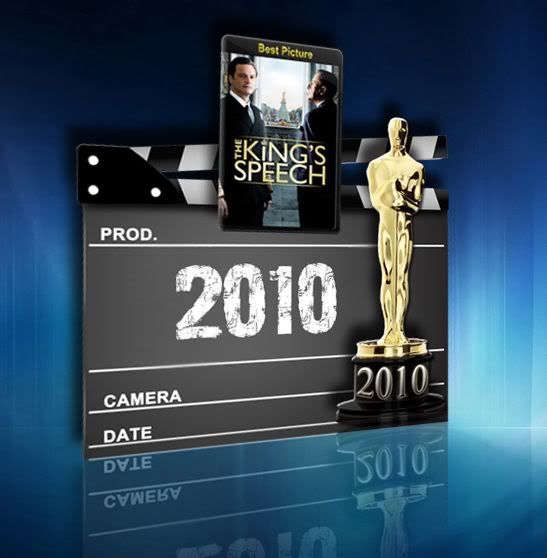
2012-04-14, 05:12
Just had a quick look at this wip skin, and I have to say it's not even 10% as good as 2.0. I know it's beta though so perhaps it will improve. Couple of things!
Font on the main menu. Why did you ditch the nox font? the original aeon font is horrible please don't use this one. Or give us a choice?
I couldn't find an option to turn off the animated backgrounds for the main menu. PLEASE let us choose this, animated bgs are seriously annoying.
The part of the main menu that says "sub menu". I know you can turn it off and all, but even including it in the first place.... too much clutter.
The new widgets are decent though. This has a LONG way to go before it gets even partly as good as 2.0. I know you are working hard though, so keep it up.
Question: it looks like others are working on this with you now, but seemed to have hijacked your skin, or am I getting the wrong end of the stick here?
Final word: from the looks of it too much is being added to this skin, and with this version seems to have picked up too much bloat like the other aeon skins have. Since nox is suppose to be light and fast, this seems to be going in the wrong direction.
Font on the main menu. Why did you ditch the nox font? the original aeon font is horrible please don't use this one. Or give us a choice?
I couldn't find an option to turn off the animated backgrounds for the main menu. PLEASE let us choose this, animated bgs are seriously annoying.
The part of the main menu that says "sub menu". I know you can turn it off and all, but even including it in the first place.... too much clutter.
The new widgets are decent though. This has a LONG way to go before it gets even partly as good as 2.0. I know you are working hard though, so keep it up.
Question: it looks like others are working on this with you now, but seemed to have hijacked your skin, or am I getting the wrong end of the stick here?
Final word: from the looks of it too much is being added to this skin, and with this version seems to have picked up too much bloat like the other aeon skins have. Since nox is suppose to be light and fast, this seems to be going in the wrong direction.
2012-04-14, 05:27
(2012-04-14, 05:12)Death-Axe Wrote: Just had a quick look at this wip skin, and I have to say it's not even 10% as good as 2.0. I know it's beta though so perhaps it will improve. Couple of things!
Font on the main menu. Why did you ditch the nox font? the original aeon font is horrible please don't use this one. Or give us a choice?
I couldn't find an option to turn off the animated backgrounds for the main menu. PLEASE let us choose this, animated bgs are seriously annoying.
The part of the main menu that says "sub menu". I know you can turn it off and all, but even including it in the first place.... too much clutter.
The new widgets are decent though. This has a LONG way to go before it gets even partly as good as 2.0. I know you are working hard though, so keep it up.
Question: it looks like others are working on this with you now, but seemed to have hijacked your skin, or am I getting the wrong end of the stick here?
Final word: from the looks of it too much is being added to this skin, and with this version seems to have picked up too much bloat like the other aeon skins have. Since nox is suppose to be light and fast, this seems to be going in the wrong direction.
ok. someone who has no idea what he´s talkin about.
1) bloated? the skin is perhaps lighter than v2.0. look throught the commits from today, half of them remove parts instead of adding.
2) not all options are available atm. animate is one of those. will return. if you would have read some pages here, you would know that.
3) nav help is not clutter, but useful for people who do not use such software every day. neither big_noid or me use it, but we both agreed that it is an addition which makes sense. (wife acceptance factor)
4) since noone complained till now, you seem to be the only person who likes the old font better.
5) call it hijacking, we call it cooperating.
come back when it´s ready. you´re not helping anyone with those comments.
2012-04-14, 07:19
The list views for TV Shows indicate the episode number only next to the Title. Would it be possible to use the format i.e. 1.17 for season/episode instead?
2012-04-14, 08:10
for all: try home menu glow mode. looks wonderful with alt rss texture and a nice color imo (needs still some color adjusting)
2012-04-14, 08:55
2012-04-14, 09:34
can anyone guide me on how to pull the latest git ?
im under windows, and installed git bash.. tried to navigate to : /c/users/explodedk/appdata/roaming/xbmc/addons/skin.aeon.nox.svn/
and do a "git pull"
but it tells me fatal: Not a git repository (or any of the parent directories): .git
teach me !
im under windows, and installed git bash.. tried to navigate to : /c/users/explodedk/appdata/roaming/xbmc/addons/skin.aeon.nox.svn/
and do a "git pull"
but it tells me fatal: Not a git repository (or any of the parent directories): .git
teach me !

2012-04-14, 09:40
you can only use "git pull" on repositories you cloned with "git clone"
type "git clone git://github.com/BigNoid/Aeon-Nox.git"
and after that "git checkout 3.0.0-pre" in the newly created folder.
the skin.aeon.nox.svn folder can be deleted.
and be aware that this is wip and we cannot assist with every single detail. there are 1000s of github tutorials out there. use google/whatever before asking and read the first post.
type "git clone git://github.com/BigNoid/Aeon-Nox.git"
and after that "git checkout 3.0.0-pre" in the newly created folder.
the skin.aeon.nox.svn folder can be deleted.
and be aware that this is wip and we cannot assist with every single detail. there are 1000s of github tutorials out there. use google/whatever before asking and read the first post.
2012-04-14, 13:08
I noticed that the option 'hide while scrolling' option is missing in the view BannerPlex. Are there any plans of bringing that function back? Personally I liked that option very much when the info box comes down.
2012-04-14, 15:56
(2012-04-14, 02:02)Shinu Wrote: Bugs:
1. I only now decided to update the skin after a few days, but i've noticed that it completely freezes up aabout a minute after launching XBMC, rendering the skin unusable for me. dunno why. here's my debug log....
http://pastebin.com/QAb2kUfB
2. Navigation issues with the "Home screen option". eg. cannot scroll down when "disable rss" is selected when customizing the feed ticker and u can can't come down when "select custom colors for neon glow bars" is selected in the main menu customizer.
3. the episode list is still a bit too long. when episodes have a long title it stretches all the was to the mediaflags and it can still be partially seen under the breadcrumbs area. another thing is that when a series has over 100 episodes, the episode number begins to overlap with the title and rating (and is halfway blocked by the currently selected episode's thumb). if ur not willing to make the list smaller, it there a way the user can mod the xml to do it themselves? if so how?
4. i still can see the live tv options in the settings menu. i'm beginning the feel like i'm the only one experiencing this particular problem.and yes, i have the latest XBMC PVR version installed....
5. under "viewtype settings" for any tv show view, there's an option to select the type of fanart to show for a series. but it should read "Fanart", "Season Fanart" and "Extra Fanart", instead of Season Fanart twice.
Requests:
1. is it possible for u to add the old style "round-edge" selector for the infowall when "no background panel" is enabled? to complete the classic look and feel?
2. any chance of u adding back the options to enable/disable clear cases for the wall view?
3. can u add the old Aeon startup sound to the skin? i also remember someone offering a startup videp and u agreeing to add it. will that be done for the final release?
(2012-04-14, 02:18)phil65 Wrote: 1) if then big_noid will do that. i do not really use infowall.
2) will perhaps add an option for an overlay which doesn´t remind you of a case.
3) already possible. just install intro video script. had a bug here when i used it (appeared twice sometimes) but that shouldn´t be the skin´s fault then. will double check, didn´t implement it.
i did not experience any freezes. always try with clean guisettings.xml file when something does not work before posting please. we´re often changing stuff which can break existing configurations.
EDIT: implemented correctly i think. so if you experience bugs, post them with debug log in the corresponding thread.
EDIT2: also fine-tuned episode view a bit
OK. thanx for the answers. what about the navigation issue and the missing live options?




