2012-05-15, 18:01
Ok if you look at my first post on my build?
You installed catylast driver right? (for sound to come on HDMI it has the driver in it)
Coon N Quiet comes stock to ON
Yes the Target CPU stuff works wonders on mine (it will vary with your case most likely you have to play around with it)
I have updated my first page on my A6-PACK take a look....
Glad you like it!
Remember to share the memory to the apu in the bios set it at 512MB...
North Bridge Configuration
Primary Graphics Adapter : Onboard
Share Memory: 512
Onboard HDMI HD Audio: Enabled
also download the latest Catalyst Software Suite for your graphics..... http://sites.amd.com/us/game/downloads/P...loads.aspx (you need this for it to work)
Catalyst Software Suite choose if you have x64 or x 32 version of windows....
I get my RPM's to 865 steady on windows!!!..... with my settings.... you should have a low RPM on your Big Shuriken....
(in bios it will go to almost full... it is not a good way to test...you have to test in windows) Remember to save your settings!
http://www.cpuid.com/softwares/hwmonitor.html
yup your should be low you have such more airflow.....
Let me know how low you get the RPM's
Try my settings please......
My settings on the bios are for the Target CPU temperature is 50c/122F
Target fan speed Level 1
with CPUID monitor ... I have the same on my other system with more airflow same thing....
You installed catylast driver right? (for sound to come on HDMI it has the driver in it)
Coon N Quiet comes stock to ON
Yes the Target CPU stuff works wonders on mine (it will vary with your case most likely you have to play around with it)
I have updated my first page on my A6-PACK take a look....
Glad you like it!
Remember to share the memory to the apu in the bios set it at 512MB...
North Bridge Configuration
Primary Graphics Adapter : Onboard
Share Memory: 512
Onboard HDMI HD Audio: Enabled
also download the latest Catalyst Software Suite for your graphics..... http://sites.amd.com/us/game/downloads/P...loads.aspx (you need this for it to work)
Catalyst Software Suite choose if you have x64 or x 32 version of windows....
I get my RPM's to 865 steady on windows!!!..... with my settings.... you should have a low RPM on your Big Shuriken....
(in bios it will go to almost full... it is not a good way to test...you have to test in windows) Remember to save your settings!
http://www.cpuid.com/softwares/hwmonitor.html
yup your should be low you have such more airflow.....
Let me know how low you get the RPM's
Try my settings please......
My settings on the bios are for the Target CPU temperature is 50c/122F
Target fan speed Level 1
with CPUID monitor ... I have the same on my other system with more airflow same thing....
 Why?
Why?


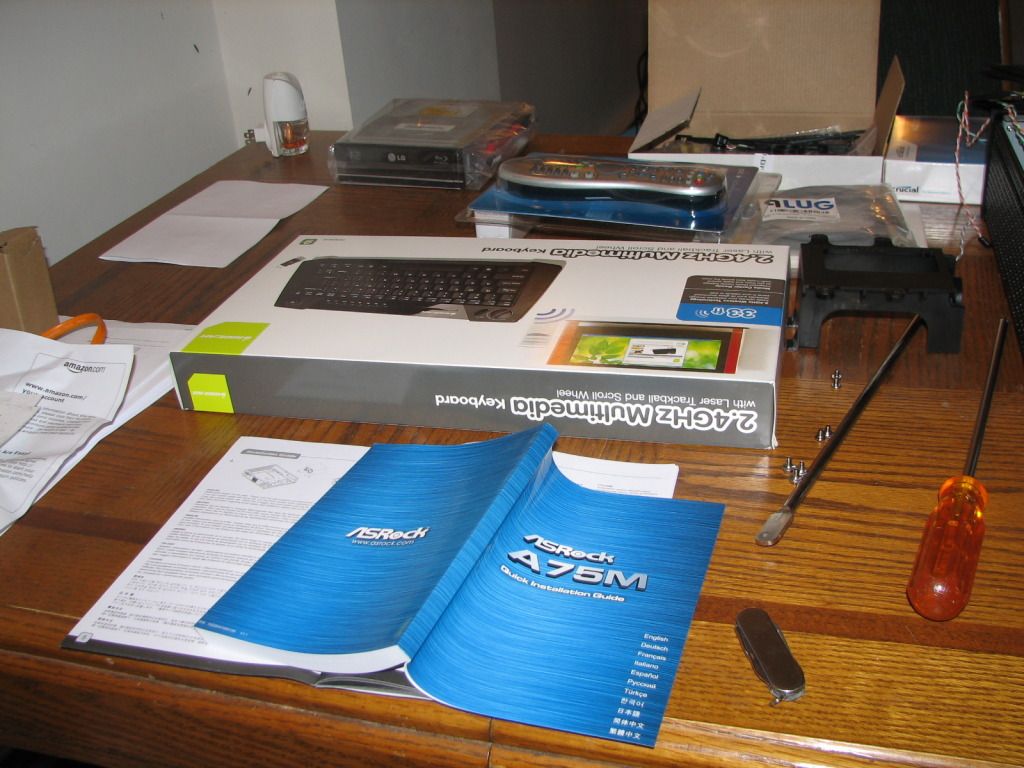


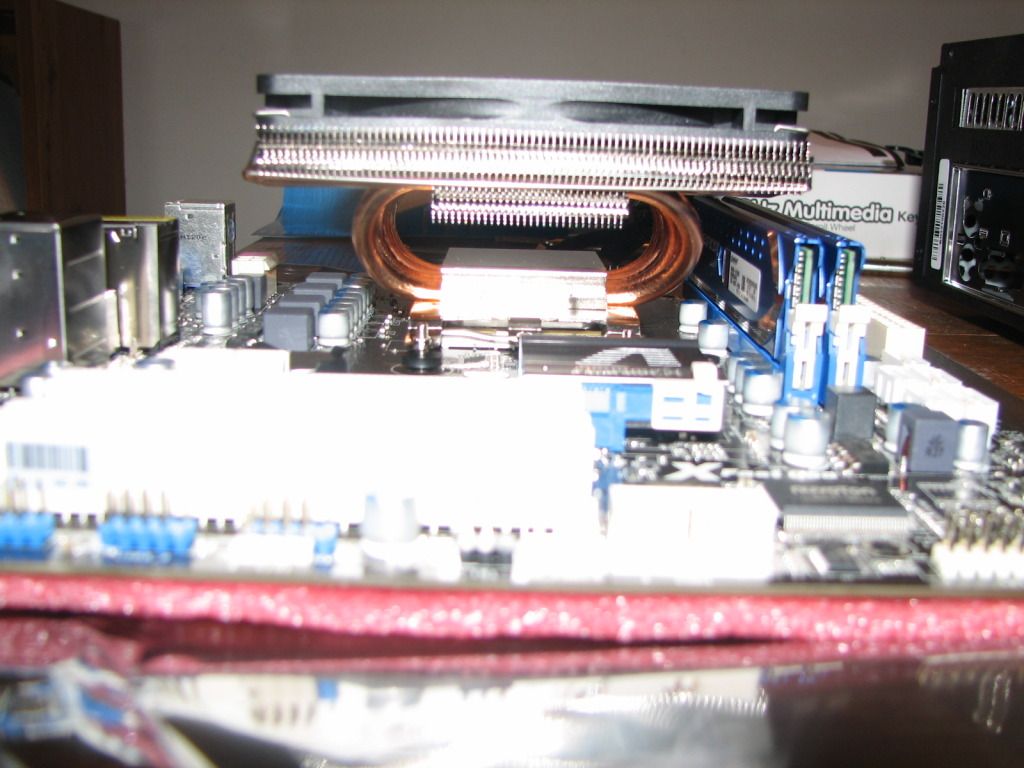
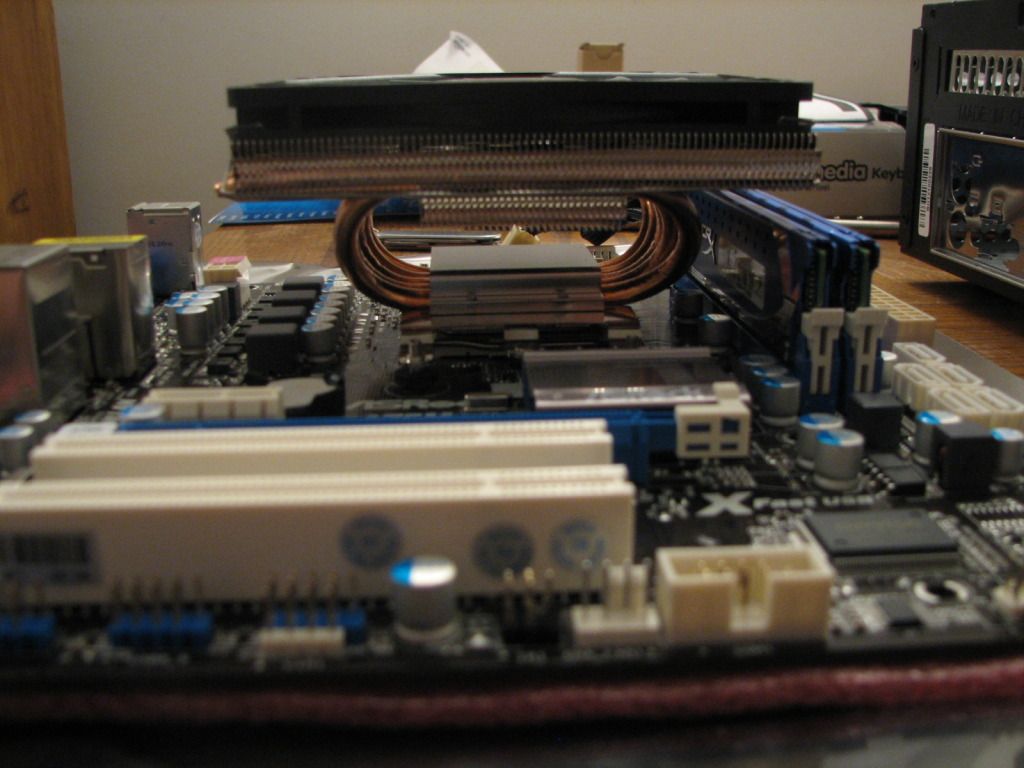




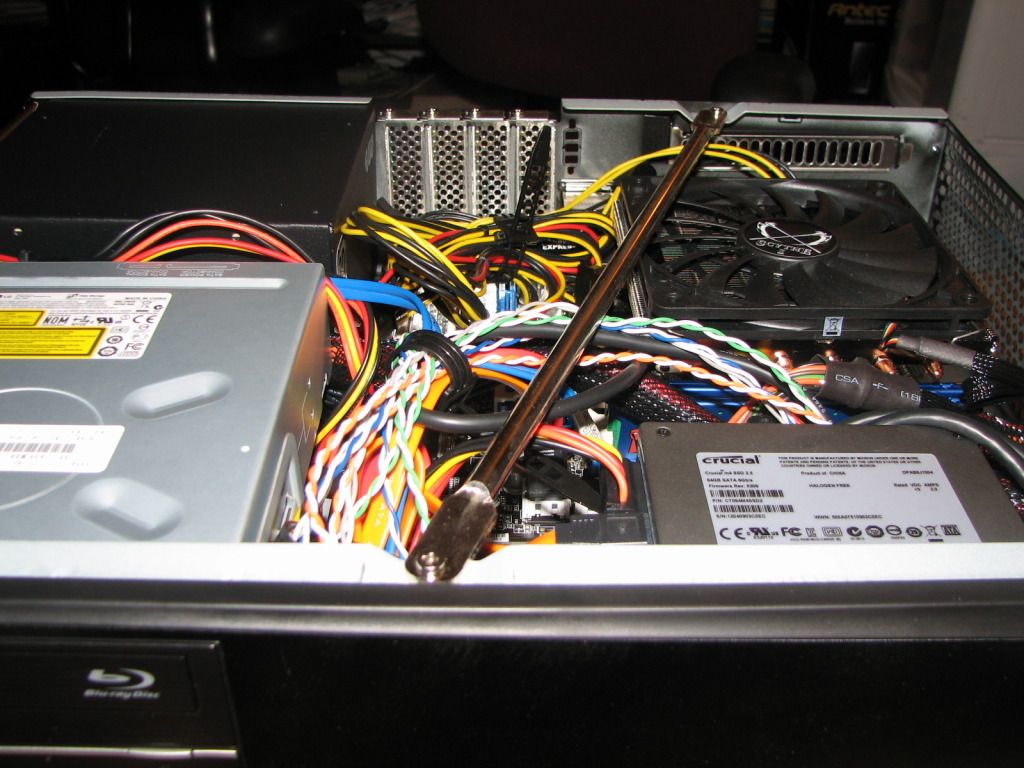


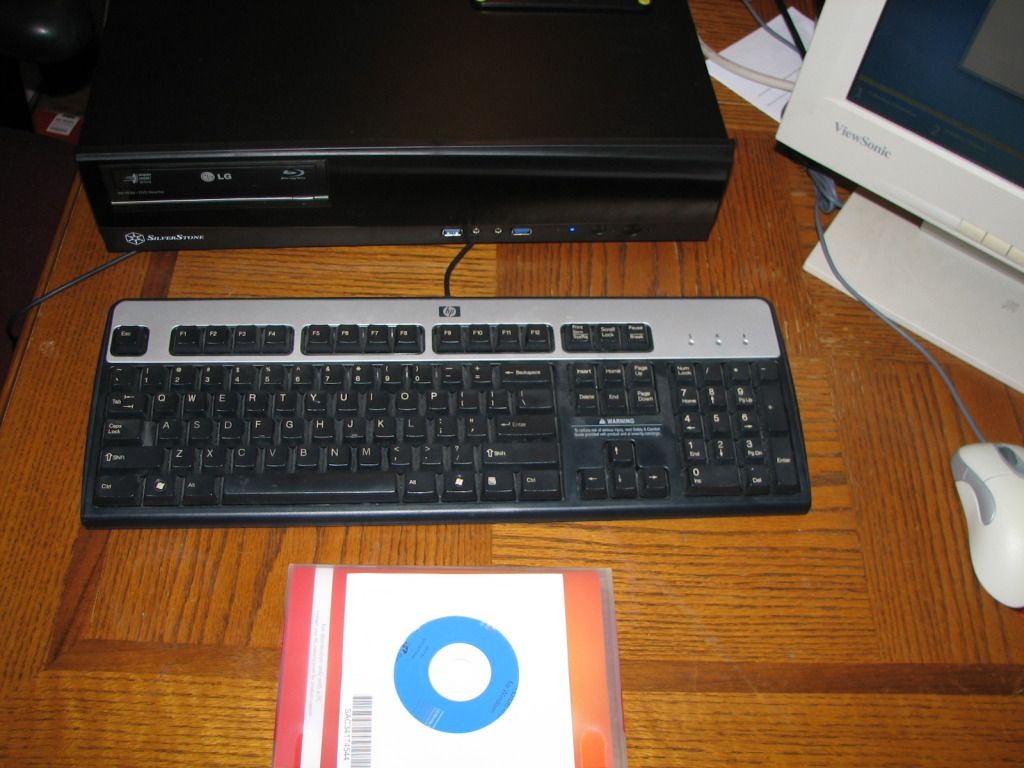




 .
.



