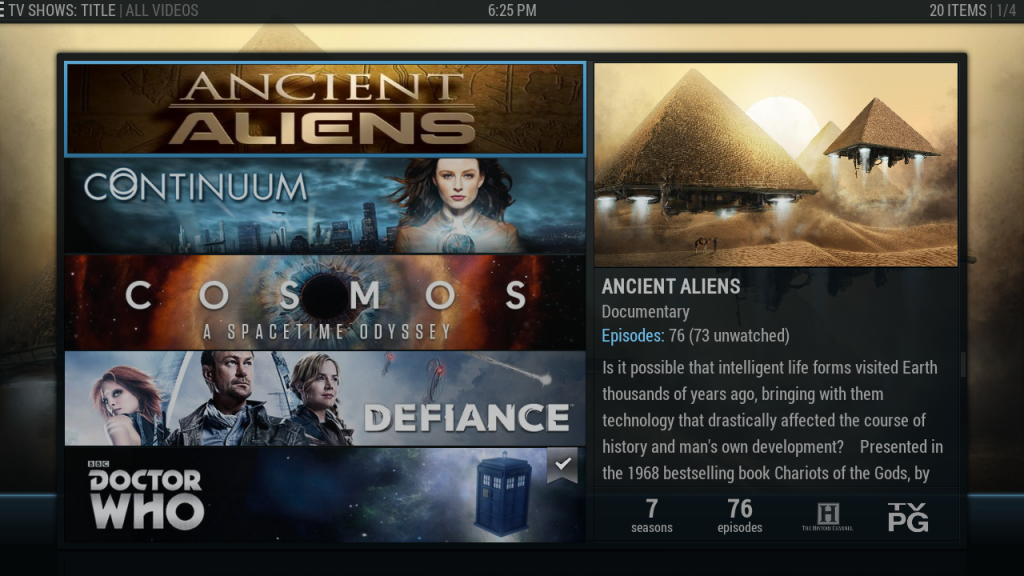2015-03-21, 10:33
2015-03-21, 12:33
Hi there,
I have been using aeon nox 5.6.0 on kodi 14.1 and with latest update the banner view has on the left a pane with the show info: I would like to remove that pane, but I can not; is there a way to get rid of it or it is "fix"?
Regards
I have been using aeon nox 5.6.0 on kodi 14.1 and with latest update the banner view has on the left a pane with the show info: I would like to remove that pane, but I can not; is there a way to get rid of it or it is "fix"?
Regards
2015-03-21, 22:49
(2015-03-21, 12:33)buongiorgio Wrote: Hi there,
I have been using aeon nox 5.6.0 on kodi 14.1 and with latest update the banner view has on the left a pane with the show info: I would like to remove that pane, but I can not; is there a way to get rid of it or it is "fix"?
Regards
If you want the original version with three rows, I posted a link to it here.
2015-03-22, 02:27
@BigNoid
[Bug / Usability improvement]
When you adjust "Zoom amount" or "Vertical shift" (from the OSD -> Video Settings dialog) during video playback, you need to be able to see the edges of the screen to finetune the values. Currently that's difficult because the video progress bar is visible at the bottom of the screen, covering up the lower edge. It needs to be hidden for these video settings dialogs.
[Bug / Usability improvement]
When you adjust "Zoom amount" or "Vertical shift" (from the OSD -> Video Settings dialog) during video playback, you need to be able to see the edges of the screen to finetune the values. Currently that's difficult because the video progress bar is visible at the bottom of the screen, covering up the lower edge. It needs to be hidden for these video settings dialogs.
2015-03-22, 02:41
(2015-03-21, 10:33)huzz456 Wrote:(2015-03-21, 07:03)rasstar Wrote: I actually got it done. I am not using a nodded aeon nox. I was able to point the menus to plexbmc and got the widgets working also.
Hi rasstar
I'm doing the same thing but haven't got the widgets working through plexbmc, how did you do it?
Thanks
Pete
Select widget and choseCustom(video Add-ons).
This will show the first 15 unwatched recentlyAdded. Change the section to 2 for TV and 1 is movies. For TV episodes change the mode to 0. Also change the server IP and port if you don't use the default. I hope your client can copy and paste
plugin://plugin.video.plexbmc/?url=http%3A//192.168.1.125%A32400/library/sections/1/recentlyAdded%3Funwatched%3D1%26X-Plex-Container-Start%3D0%26X-Plex-Container-Size%3D15&mode=2
If you want to reduce the number from 15, just alter the X-Plex-Container-size from 15 to what you need. for example, to change to 8
X-Plex-Container-Size%3D8
2015-03-22, 02:48
(2015-03-06, 23:55)mikesilvo164 Wrote:(2015-03-06, 04:51)AL8782 Wrote: I thought I see an option to increase the time between background images. Is there an option on this skin or that or has that been taken out.
Thanks
There is no option in the settings but you can manually change it by opening Defaults.xml and changing line 13 to something higher.
Thank You Mike, I was able to finally get this to work. Program I was using wouldn't bring up the kodi folder under storage. So I used filefilla and it worked.
Thanks again
2015-03-22, 05:22
Not sure if this has anything to do with the skin. But I just started getting a script error for update data provided. I deleted any new repos and add-on I installed tonight and I'm still getting the error.
Thanks
Thanks
2015-03-22, 15:06
(2014-06-20, 02:19)Steveb Wrote:(2014-06-19, 12:45)MasterPhW Wrote: Would you mind to share the other two views aswell? Especially the BannerInfo (tvshows) is sexy!
No probs, grab it here.. View_505_BannerInfo.xml
Also a really easy view to add.
1. Add the modded xml to the includes.xml.
...
<include file="View_500_Wall.xml" />
<include file="View_501_LowList.xml" />
<include file="View_502_Episode.xml" />
<include file="View_505_BannerInfo.xml" />
...
2. Add the view id and include name to the MyVideoNav.xml.
...
<views>50,51,52,53,55,507,56,57,58,505,59,500,501,502</views>
...
<include>VideoLowList</include>
<!-- view id = 501 -->
<include>VideoEpisode</include>
<!-- view id = 502 -->
<include>VideoBannerInfo</include>
<!-- view id = 505 -->
...
Why limit this beauty to tvshows, can it include movies?
2015-03-23, 01:04
(2015-03-22, 15:06)Edworld Wrote: Why limit this beauty to tvshows, can it include movies?
Should work if you replace line 41 with
Code:
<visible>Container.Content(tvshows) | Container.Content(movies)</visible>
2015-03-23, 18:21
(2015-03-13, 22:35)Edj2610 Wrote: Hi there
First off your skin is great! But I'm having some issues with the recent albums widget.
It does not load and i get some kind of error which says:
Script failed: library data provider.
I'm running kodi 14.1
Any idea on how to fix it?
Thnx in advance
Elton
Same for me, did you find a solution ?
2015-03-24, 00:42
2015-03-24, 03:41
(2015-03-23, 18:21)Roby77 Wrote:(2015-03-13, 22:35)Edj2610 Wrote: Hi there
First off your skin is great! But I'm having some issues with the recent albums widget.
It does not load and i get some kind of error which says:
Script failed: library data provider.
I'm running kodi 14.1
Any idea on how to fix it?
Thnx in advance
Elton
Same for me, did you find a solution ?
I posted about it in this thread. I think it's being worked on not sure.
http://forum.kodi.tv/showthread.php?tid=210063
2015-03-24, 15:12
How do I enable different view types in various sections of XBMC? Currently, I only have list and icon available in all my addons. I would like a little more variety.
2015-03-25, 00:36
(2015-03-24, 15:12)dkplayaclub Wrote: How do I enable different view types in various sections of XBMC? Currently, I only have list and icon available in all my addons. I would like a little more variety.
You can't just enable new views; they would have to be coded in, and in some cases resized to fit add-ons if they are designed to fit video posters.
2015-03-25, 00:45
(2015-03-25, 00:36)Warner306 Wrote:There should be a lot more views for the various sections. Something like 8 different views with the default Aeon Nox 5 skin. With mikesilvo's Aeon Nox 5 with extra views there are more like 15 or so views all by default and not derived from an add-on. You just cycle through those in the left hand vertical menu.(2015-03-24, 15:12)dkplayaclub Wrote: How do I enable different view types in various sections of XBMC? Currently, I only have list and icon available in all my addons. I would like a little more variety.
You can't just enable new views; they would have to be coded in, and in some cases resized to fit add-ons if they are designed to fit video posters.