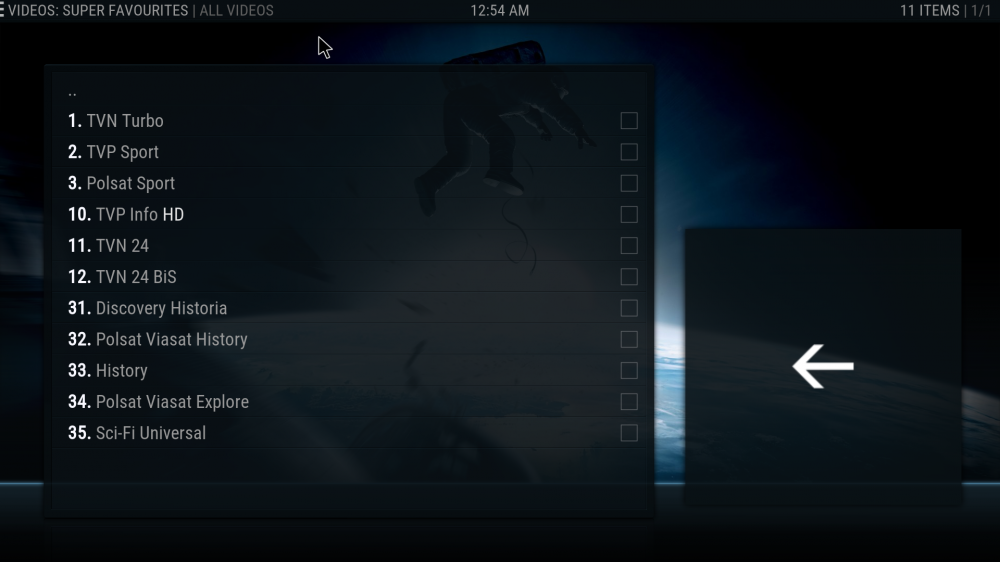@
spoyser
Hi Guys, I am looking for an information for the Super Favourites.
Okay, so I do have a good selection of Addons on my Kodi and I am trying to keep everything on Super Favourites That way I can have it all in one screen.
1 - I want to have all my movies(HDD) + All movies Stream from my addons in one Folder. Example: In one Folder I want to add all movies from Phoenix - Woody, All movies from Phoenix - RockCrushers + My Movie Library in one folder without adding one by one.
If possible make Super Favourites check the Folder each time it starts to check for new titles adding automatically the new ones provided by the Addon. (Asking too Much)
Maybe another solution would be add a Selection to the Global Menu where you would click on it and maybe with some check boxes to make a whole selection to move to the Super Favourites.
Well, I know Programming as I study it for a long time but I haven't pratice that much and I never wrote Python, I believe you can improve the system in adding these but I also understand the in term of logic it's hard to get the right way to do it Well.
2 - I am also trying to organize the Super Favourites, is it possible to add a Link for an Addon on the top of the list and then one or two folder like Tv Shows and Movies, and then add the links for the Tv Channels for Example so, I don't want to have the Folder on Top and choose the layout of folder and Links.
At the moment when I add a link it goes to the bottom if I move him up it stays Under the Folders as for us at home the main addon we use is the one I am trying to link to the Top. As it will help a lot (My Partner and daughters they lose themselves a lot on the Kodi system this would make everything easier and quicker).
Note: I use Kodi on a Raspberry Pi 2 Connected to a Samsung Tv using the Samsung Remote what is really slow way to move through Kodi. So as minimum remote possible is the objective with the Super Favourites. Whether to add one by one or to personal organization my main issue is the Remote and of course I don't have time to stay on the Kodi to add one by one.