2011-04-26, 18:17
Hi,
I'm pretty new to this community and really like this here. XBMC is great and hopefully there will never be a stop in development.
Introduction
I use the release 10.1. As you all know there's no official way to playback Blu-Ray ISOs. In the nightly Builds there is support for it. If you have the whole Blu-Ray and want to have it with all Options the only way is to use a Player like TMT or PowerDVD. I do not really like PowerDVD because of it's poor quality regarding to stutter free Playback. TMT5 works pretty fine here with an Nvidia GT 430 Card. So this is my choice.
With this software and Graphic Card it's possible to have 3D, HD Audio and all chapters Menus etc. This is tested here and works fine.
Display Refresh rate
The Problem is that you only get a stutter free playback if you have the right refresh rate selected. So you would have to go to your TV, take the keyboard and switch manually to the properly rate. Moreover there are Blu-Rays that use 23,976 fps, 24,000fps, 25,000 fps and so on. The second problem could be that not every display supports every refresh rate.
What does the Analyzer Script
The analyzer is a script that works in the following 6 steps.
At first reports the selected Video path to a Mounting tool that mounts the ISO File.
Then checks (with the help of the mediainfo.dll) the frame rate of a movie and reports it back.
The third step is that the analyzer detects all supported refresh rates of the TV (with the help of to a small tool that is called display changer)
The fourth step selects automatically the best refresh rate (With this 2 parts of information it) and switches to it automatically.
The next step is to hide XBMC, starting the video Player and play the selected movie
At last (after closing the player) it automatically changes back the refresh rate ( to a value you can select in settings), unmounts the ISO File and show XBMC again.
You do not really realize all that steps as it works pretty fast (about 10 seconds to fully start a movie)
Prerequisites
It took me about 3 weeks to develop this and do not have the time to develop a smart installer. Sorry for that. But I think you can do it in about 10minutes if you follow the instructions
1) Download the Analyzer Script and put the files directly under "C:\Analyzer". If you want to change to a different directory then you have to change the path in the playercorefactory.xml. I will give you additionally info’s for that later
2) Download and Install a tool which is called Virtual Clone Drive. As I do not really know the different laws in countries please find this tool on your own. It's pretty easy with Google. The release is 5.4.5.0
3) Download the Display Changer from 12Noon. Again please do it on your own as I do not know the legal aspects. If no problem an admin can add a download link here.
4) Please download the mediainfo.dll. It also can be found within seconds with the help of Google.
5) Put the Files all in the analyzer directory which should look like this:
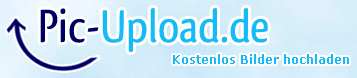
6) The last Step is to put The playercorefactory.xml (which I attached here) into your XBMC settings which can be found here:
C:\Users\" Your Username"\AppData\Roaming\XBMC\userdata
It should look like this:
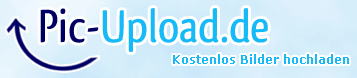
I this xml you can find a path that directs to the Analyzer. If you want the analyzer directory somewhere else please do so and change it here.
THAT’S IT
Final Words
It should work under W7 and Vista (Both 32 and 64Bit) but no warranty. I developed this under W7 32 BIT and a German language setting. I also used TMT 5 in the release 5.....87. Any small changes from this configuration may not work. Sorry to say this.
Also the diversity of displays and graphic cards is huge. With a different configuration (I have an Nvidia GT 430 and a Samsung Display) it may not work.
Of course I would be very happy to get feedback for this and if I have time I will support and help you as good as I can. Moreover I will improve the script continuously if you wish so. Yes there are bugs in it :-)
You can find some additionally information in the settings.ini file that contains a few configuration values (Like paths and so on).
I tried not to implement such critical hardware functions like refresh rate changing on my own so used the very well working display changer. So you can be sure that the script will not damage anything.
Regards,
Alex
Analyzer
http://netload.in/dateiOUO5xDCKLX/Analyzer.zip.htm
PlayerCoreFactory XML
http://netload.in/dateiL0csfhmCs8/player...ry.zip.htm
As I do not have the possibility to attach files in this forum I uploaded it to netload. I think this is OK but has the disadvantage that you have to wait until the download starts. I would be very happy to attach it directly here in this forum. So if an admin would do so it would be fine. Thanks
I'm pretty new to this community and really like this here. XBMC is great and hopefully there will never be a stop in development.
Introduction
I use the release 10.1. As you all know there's no official way to playback Blu-Ray ISOs. In the nightly Builds there is support for it. If you have the whole Blu-Ray and want to have it with all Options the only way is to use a Player like TMT or PowerDVD. I do not really like PowerDVD because of it's poor quality regarding to stutter free Playback. TMT5 works pretty fine here with an Nvidia GT 430 Card. So this is my choice.
With this software and Graphic Card it's possible to have 3D, HD Audio and all chapters Menus etc. This is tested here and works fine.
Display Refresh rate
The Problem is that you only get a stutter free playback if you have the right refresh rate selected. So you would have to go to your TV, take the keyboard and switch manually to the properly rate. Moreover there are Blu-Rays that use 23,976 fps, 24,000fps, 25,000 fps and so on. The second problem could be that not every display supports every refresh rate.
What does the Analyzer Script
The analyzer is a script that works in the following 6 steps.
At first reports the selected Video path to a Mounting tool that mounts the ISO File.
Then checks (with the help of the mediainfo.dll) the frame rate of a movie and reports it back.
The third step is that the analyzer detects all supported refresh rates of the TV (with the help of to a small tool that is called display changer)
The fourth step selects automatically the best refresh rate (With this 2 parts of information it) and switches to it automatically.
The next step is to hide XBMC, starting the video Player and play the selected movie
At last (after closing the player) it automatically changes back the refresh rate ( to a value you can select in settings), unmounts the ISO File and show XBMC again.
You do not really realize all that steps as it works pretty fast (about 10 seconds to fully start a movie)
Prerequisites
It took me about 3 weeks to develop this and do not have the time to develop a smart installer. Sorry for that. But I think you can do it in about 10minutes if you follow the instructions
1) Download the Analyzer Script and put the files directly under "C:\Analyzer". If you want to change to a different directory then you have to change the path in the playercorefactory.xml. I will give you additionally info’s for that later
2) Download and Install a tool which is called Virtual Clone Drive. As I do not really know the different laws in countries please find this tool on your own. It's pretty easy with Google. The release is 5.4.5.0
3) Download the Display Changer from 12Noon. Again please do it on your own as I do not know the legal aspects. If no problem an admin can add a download link here.
4) Please download the mediainfo.dll. It also can be found within seconds with the help of Google.
5) Put the Files all in the analyzer directory which should look like this:
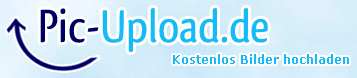
6) The last Step is to put The playercorefactory.xml (which I attached here) into your XBMC settings which can be found here:
C:\Users\" Your Username"\AppData\Roaming\XBMC\userdata
It should look like this:
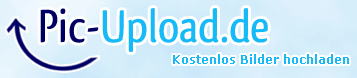
I this xml you can find a path that directs to the Analyzer. If you want the analyzer directory somewhere else please do so and change it here.
THAT’S IT
Final Words
It should work under W7 and Vista (Both 32 and 64Bit) but no warranty. I developed this under W7 32 BIT and a German language setting. I also used TMT 5 in the release 5.....87. Any small changes from this configuration may not work. Sorry to say this.
Also the diversity of displays and graphic cards is huge. With a different configuration (I have an Nvidia GT 430 and a Samsung Display) it may not work.
Of course I would be very happy to get feedback for this and if I have time I will support and help you as good as I can. Moreover I will improve the script continuously if you wish so. Yes there are bugs in it :-)
You can find some additionally information in the settings.ini file that contains a few configuration values (Like paths and so on).
I tried not to implement such critical hardware functions like refresh rate changing on my own so used the very well working display changer. So you can be sure that the script will not damage anything.
Regards,
Alex
Analyzer
http://netload.in/dateiOUO5xDCKLX/Analyzer.zip.htm
PlayerCoreFactory XML
http://netload.in/dateiL0csfhmCs8/player...ry.zip.htm
As I do not have the possibility to attach files in this forum I uploaded it to netload. I think this is OK but has the disadvantage that you have to wait until the download starts. I would be very happy to attach it directly here in this forum. So if an admin would do so it would be fine. Thanks

