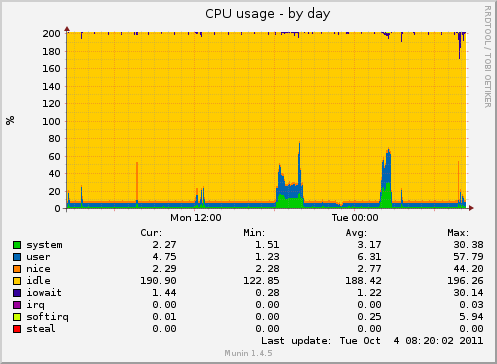2011-09-30, 00:36
SSD has no moving parts, so less power?
g725s Wrote:But then your talking about getting two separate units. Regretfully my bills are keeping me from going that far. Would be great to work up to that but I cannot just go out and get two setups.

DavidA Wrote:SSD has no moving parts, so less power?
g725s Wrote:But if it's running downloading while your away it really not idle right?
QLink Wrote:i would call the state of downloading active idle.
cpu and graphics won't be used much, but HDDs will keep on spinning.
Subliminal Aura Wrote:Disagree. CPU will use 'much' especially if you're a hardened torrent user who opens thousand+ connections and don't forget about the power bursts you get from auto unpacking and package checksums with sabnzb+
QLink Wrote:dont know how much cpu "your downloading method" is using.
i use utorrent for downloading and even if i load @full speed (~16MBit) i dont get more than 3-4% cpu utilization... thats why i said cpu won't be used much.
teaguecl Wrote:I am firmly in the "two unit" camp. SNIP
Subliminal Aura Wrote:The bandwidth used is irrelevant. It's the number of connections that you have that adds the load. Not sure if utorrent allows you to bump up this figure as it's been a very long time since I used it.
If you have > 30 active downloads with thousands of end points in use - your CPU and disk will feel the pain. You've obviously never used p2p in anger have you?


QLink Wrote:so, i am using bittorrent since a pretty long time, but it looks like not as much and as heavy as you do. all i wanted to say is that from my personal experience there happens not that much cpu utilization. (<10%)