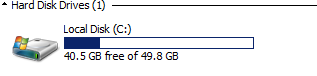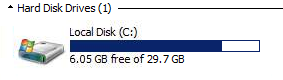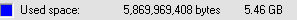2011-12-25, 23:15
I noticed some lag on my xbmc playback, especially when SABNZBD was downloading.
I dediceded to check it out with a heavy file and I noticed the following (1080p 2.7gb 1 hour file).
i5 2500k with gtx460 for comparison:
VLC: 4% cpu and 15-20% gpu
AMD E-350 (integrated Radeon HD 6310 ) with Windows XP Pro SP3
Player Classic Home Cinema: 23% cpu usage
VLC: 52% cpu usage
XBMC: 77% cpu usage (1 core maxed out)
So my best guess is that XBMC is not using the 80 shader cores included in my cpu. Anyway I can confirm this? Unfortunately GPU-z does not show gpu usage .
.
edit I updated to catalyst 11.12 and it helped a bit:
Player Classic Home Cinema: 13% cpu usage
VLC: 40% cpu usage
XBMC: 78% cpu usage (2 cores at 77-78 load this time!)
I dediceded to check it out with a heavy file and I noticed the following (1080p 2.7gb 1 hour file).
i5 2500k with gtx460 for comparison:
VLC: 4% cpu and 15-20% gpu
AMD E-350 (integrated Radeon HD 6310 ) with Windows XP Pro SP3
Player Classic Home Cinema: 23% cpu usage
VLC: 52% cpu usage
XBMC: 77% cpu usage (1 core maxed out)
So my best guess is that XBMC is not using the 80 shader cores included in my cpu. Anyway I can confirm this? Unfortunately GPU-z does not show gpu usage
 .
.edit I updated to catalyst 11.12 and it helped a bit:
Player Classic Home Cinema: 13% cpu usage
VLC: 40% cpu usage
XBMC: 78% cpu usage (2 cores at 77-78 load this time!)
 ? (My winsxs folder on my main rig is almost 7gb).
? (My winsxs folder on my main rig is almost 7gb).