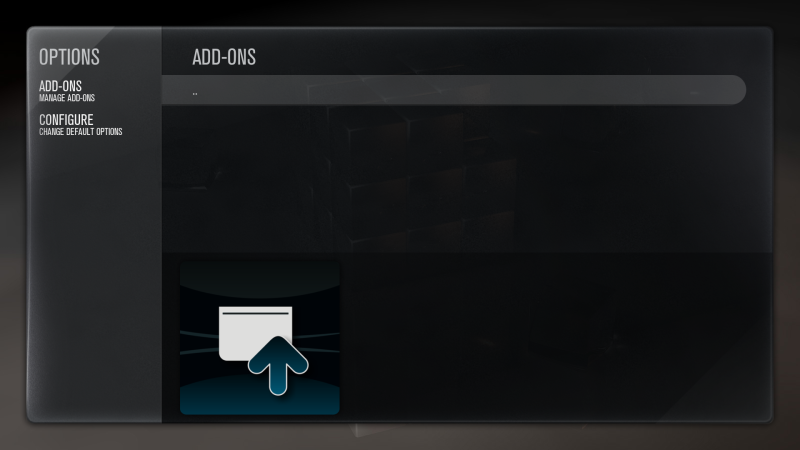2011-12-28, 19:46
I can't seem to find any add-ons. I followed the XBMC manual and clicked on 'add-ons->get add-ons-> xbmc.org add-ons' and in the following screen I get nothing, only the option to go back a directory.
Might there be some connection problem?
I'm using Win 7 and Eden currently, but I had the same problem with Dharma 10.1.
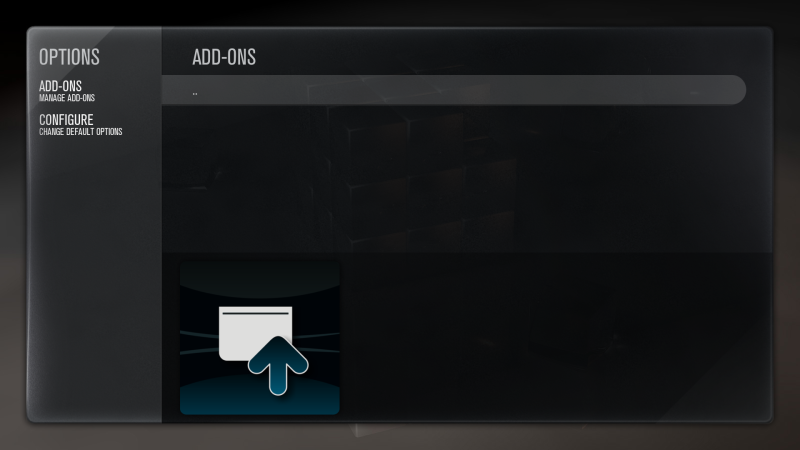
Might there be some connection problem?
I'm using Win 7 and Eden currently, but I had the same problem with Dharma 10.1.