This guid is specially for gentoo users with kernel 3+ (2.6.something at least, where lirc is in kernel) and the Logitech Harmony series remote
What you need
* MCE Compatible remote
* RC6 compatible IR receiver
* Kernel 2.7 or higher
* Gentoo (or something equal)
First step is to get the remote send the right commands(not using harmony, skip this part)
Add a new
* device [Computer => Media Center PC]
* Manufacturer = Microsoft
* Model = MCE
Should look like this

Do not worry about button mappings, the original is good enough to get it to work, sync your remote
Second step is to configure the kernel and LIRC to work together
Uninstall any previous LIRC you may have
Prepare the kernel in the following way
cd /usr/src/linux; makemenuconfig
Device Drivers --->
<*> Multimedia support --->
<*> Remote Controller adapters --->

Save on exit
at the /usr/src/linux
type
make && make modules && make modules_install
copy new /usr/src/linux/arch/i386/boot/bzImage to boot
modprobe rc_rc6_mce
modprobe ir_rc6_decoder
modprobe mceusb
reboot
If that part was to complicated read section 5 at gentoo-wiki
now that new kernel is booted and you type 'lsmod | grep mce' you should see following line
mceusb 9819 0
if not, then read gentoo-wiki
It is time to install LIRC(to get all the buttons on the remote to work, at this point some buttons should be working, such as navigation and play/paus etc.)
go to /etc/portage
in the file package.use add the following line (on a empty line)
app-misc/lirc lirc_devices_userspace
in the file package.keywords
app-misc/lirc ~x86
type
emerge -av app-misc/lirc
this should get you something like then a long list with options starting with '-'
These are the packages that would be merged, in order:
Calculating dependencies... done!
[ebuild R ~] app-misc/lirc-0.9.0 USE="X -debug -doc -hardware-carrier -transmitter" LIRC_DEVICES="userspace
if it seems right type yes
Now we should get a working lircd.config (/etc/lirc/lircd.conf) I found some on the webb this is the one i use
when this is done we type
/etc/init.d/lircd restart
To verify that the lircd config is correct we use irw (from lirc package)
just type irw in a terminal and then press the remotes buttons, should look something like this;
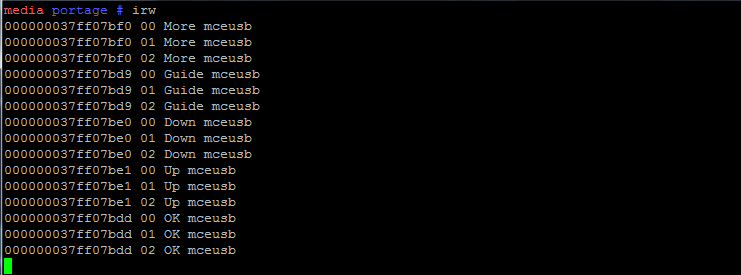
Notice that all the commands seems to come 3 times enumerated from 0..2
If the commands seem to match you have a fully working lirc setup and we add it as a service
type
rc-update add /etc/init.d/lircd
* service /etc/init.d/lircd added to runlevel default
Final step is to configure XBMC
The only config left are
~/.xbmc/userdata/Lircmap.xml read more info about the file here
The one i used looks like this
What you need
* MCE Compatible remote
* RC6 compatible IR receiver
* Kernel 2.7 or higher
* Gentoo (or something equal)
First step is to get the remote send the right commands(not using harmony, skip this part)
Add a new
* device [Computer => Media Center PC]
* Manufacturer = Microsoft
* Model = MCE
Should look like this

Do not worry about button mappings, the original is good enough to get it to work, sync your remote
Second step is to configure the kernel and LIRC to work together
Uninstall any previous LIRC you may have
Prepare the kernel in the following way
cd /usr/src/linux; makemenuconfig
Device Drivers --->
<*> Multimedia support --->
<*> Remote Controller adapters --->

Save on exit
at the /usr/src/linux
type
make && make modules && make modules_install
copy new /usr/src/linux/arch/i386/boot/bzImage to boot
modprobe rc_rc6_mce
modprobe ir_rc6_decoder
modprobe mceusb
reboot
If that part was to complicated read section 5 at gentoo-wiki
now that new kernel is booted and you type 'lsmod | grep mce' you should see following line
mceusb 9819 0
if not, then read gentoo-wiki
It is time to install LIRC(to get all the buttons on the remote to work, at this point some buttons should be working, such as navigation and play/paus etc.)
go to /etc/portage
in the file package.use add the following line (on a empty line)
app-misc/lirc lirc_devices_userspace
in the file package.keywords
app-misc/lirc ~x86
type
emerge -av app-misc/lirc
this should get you something like then a long list with options starting with '-'
These are the packages that would be merged, in order:
Calculating dependencies... done!
[ebuild R ~] app-misc/lirc-0.9.0 USE="X -debug -doc -hardware-carrier -transmitter" LIRC_DEVICES="userspace
if it seems right type yes
Now we should get a working lircd.config (/etc/lirc/lircd.conf) I found some on the webb this is the one i use
Code:
#
# brand: HP
# model no. of remote control: TSGH-IR01
# devices being controlled by this remote: HP Slimline S3100y
#
# RC-6 config file
#
# source: http://home.hccnet.nl/m.majoor/projects_remote_control.htm
# http://home.hccnet.nl/m.majoor/pronto.pdf
#
# used by: Philips
#
#########
#
# Philips Media Center Edition remote control
# For use with the USB MCE ir receiver
#
# Dan Conti dconti|acm.wwu.edu
#
# Updated with codes for MCE 2005 Remote additional buttons
# *, #, Teletext, Red, Green, Yellow & Blue Buttons
# Note: TV power button transmits no code until programmed.
# Updated 12th September 2005
# Graham Auld - mce|graham.auld.me.uk
#
# Radio, Print, RecTV are only available on the HP Media Center remote control
#
#
# Updated with codes for MCE 2007 Remote additional buttons
# Visualization, Aspect, SlideShow, Eject
# Note:
# Renamed some buttons: DVD->DVDMenu, More->MoreInfo, Star->Asterisk, Hash->Pound
# Note:
# Blue, Yellow, Green, Red, and Teletext buttons do not exist on the HP remote
begin remote
name mceusb
bits 16
flags RC6|CONST_LENGTH
eps 30
aeps 100
header 2667 889
one 444 444
zero 444 444
pre_data_bits 21
pre_data 0x37FF0
gap 105000
toggle_bit 22
rc6_mask 0x100000000
begin codes
#seen on HP Pavilion dv3t remote --Tim Mann, 3 Nov 2009
Media 0x00007b7f
PlayPause 0x00007b91
#unused by HP remote
Blue 0x00007ba1
Yellow 0x00007ba2
Green 0x00007ba3
Red 0x00007ba4
Teletext 0x00007ba5
#ba6 - bae unused
BA6 0x00007ba6
BA7 0x00007ba7
BA8 0x00007ba8
BA9 0x00007ba9
BAA 0x00007baa
BAB 0x00007bab
BAC 0x00007bac
BAD 0x00007bad
BAE 0x00007bae
Radio 0x00007baf
Print 0x00007bb1
#bb2 - bb4 unused
BB2 0x00007bb2
BB3 0x00007bb3
BB4 0x00007bb4
Videos 0x00007bb5
Pictures 0x00007bb6
RecTV 0x00007bb7
Music 0x00007bb8
TV 0x00007bb9
#bba - bbf unused
BBA 0x00007bba
BBB 0x00007bbb
BBC 0x00007bbc
BBD 0x00007bbd
BBE 0x00007bbe
BBF 0x00007bbf
#bc1 - bca unused
BC1 0x00007bc1
BC2 0x00007bc2
BC3 0x00007bc3
BC4 0x00007bc4
BC5 0x00007bc5
BC6 0x00007bc6
BC7 0x00007bc7
BC8 0x00007bc8
BC9 0x00007bc9
BCA 0x00007bca
Eject 0x00007bcb
SlideShow 0x00007bcc
Visualization 0x00007bcd
#bce - bcf unused
BCE 0x00007bce
BCF 0x00007bcf
#bd1 - bd7 unused
BD1 0x00007bd1
BD2 0x00007bd2
BD3 0x00007bd3
BD4 0x00007bd4
BD5 0x00007bd5
BD6 0x00007bd6
BD7 0x00007bd7
Aspect 0x00007bd8
Guide 0x00007bd9
LiveTV 0x00007bda
DVD 0x00007bdb
#NoGap
Back 0x00007bdc
OK 0x00007bdd
Right 0x00007bde
Left 0x00007bdf
Down 0x00007be0
Up 0x00007be1
#NoGap
Star 0x00007be2
Hash 0x00007be3
#NoGap
Replay 0x00007be4
Skip 0x00007be5
Stop 0x00007be6
Pause 0x00007be7
Record 0x00007be8
Play 0x00007be9
Rewind 0x00007bea
Forward 0x00007beb
#NoGap
ChanDown 0x00007bec
ChanUp 0x00007bed
VolDown 0x00007bee
VolUp 0x00007bef
#NoGap
More 0x00007bf0
Mute 0x00007bf1
Home 0x00007bf2
Power 0x00007bf3
#NoGap
Enter 0x00007bf4
Clear 0x00007bf5
#NoGap
Nine 0x00007bf6
Eight 0x00007bf7
Seven 0x00007bf8
Six 0x00007bf9
Five 0x00007bfa
Four 0x00007bfb
Three 0x00007bfc
Two 0x00007bfd
One 0x00007bfe
Zero 0x00007bff
end codes
end remote
#
# this config file was automatically generated
# using lirc-0.8.4a(default) on Tue Mar 10 19:27:09 2009
#
# contributed by
#when this is done we type
/etc/init.d/lircd restart
To verify that the lircd config is correct we use irw (from lirc package)
just type irw in a terminal and then press the remotes buttons, should look something like this;
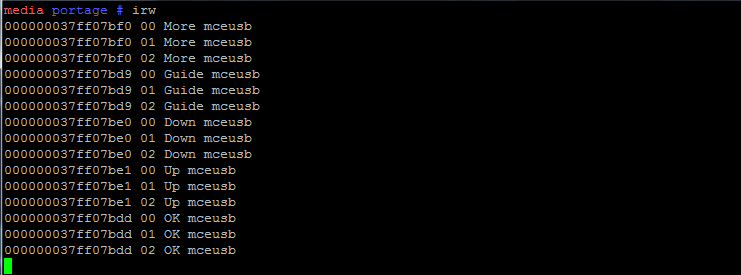
Notice that all the commands seems to come 3 times enumerated from 0..2
If the commands seem to match you have a fully working lirc setup and we add it as a service
type
rc-update add /etc/init.d/lircd
* service /etc/init.d/lircd added to runlevel default
Final step is to configure XBMC
The only config left are
~/.xbmc/userdata/Lircmap.xml read more info about the file here
The one i used looks like this
Code:
<!-- <XBMC_COMMAND>LircButtonName</XBMC_COMMAND> -->
<!-- -->
<!--
For a list of XBMC_COMMAND's check out the <remote> sections of keymap.xml
-->
<lircmap>
<remote device="mceusb">
<play>Play</play>
<pause>Pause</pause>
<stop>Stop</stop>
<forward>Forward</forward>
<reverse>Rewind</reverse>
<left>Left</left>
<right>Right</right>
<up>Up</up>
<down>Down</down>
<select>OK</select>
<pageplus>ChanUp</pageplus>
<pageminus>ChanDown</pageminus>
<back>Back</back>
<menu>DVD</menu>
<title>Guide</title>
<info>More</info>
<skipplus>Skip</skipplus>
<skipminus>Replay</skipminus>
<display>Aspect</display>
<start>Home</start>
<record>Record</record>
<volumeplus>VolUp</volumeplus>
<volumeminus>VolDown</volumeminus>
<mute>Mute</mute>
<power>Power</power>
<myvideo>Videos</myvideo>
<mymusic>Music</mymusic>
<mypictures>Pictures</mypictures>
<mytv>TV</mytv>
<one>One</one>
<two>Two</two>
<three>Three</three>
<four>Four</four>
<five>Five</five>
<six>Six</six>
<seven>Seven</seven>
<eight>Eight</eight>
<nine>Nine</nine>
<zero>Zero</zero>
<star>Star</star>
<hash>Hash</hash>
<clear>Clear</clear>
<enter>Enter</enter>
<red>Red</red>
<green>Green</green>
<yellow>Yellow</yellow>
<blue>Blue</blue>
<teletext>Teletext</teletext>
</remote>
</lircmap>