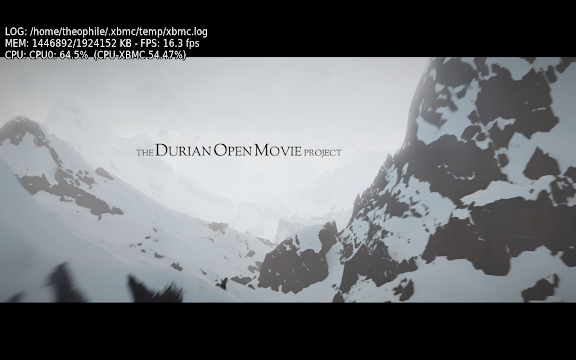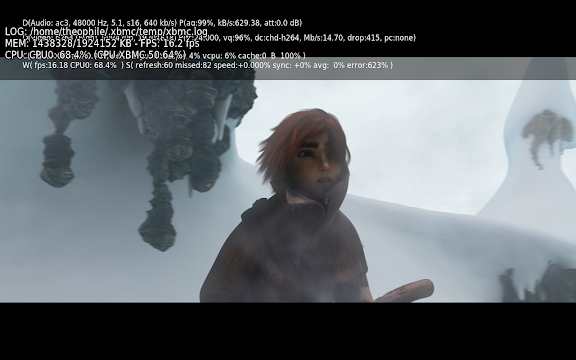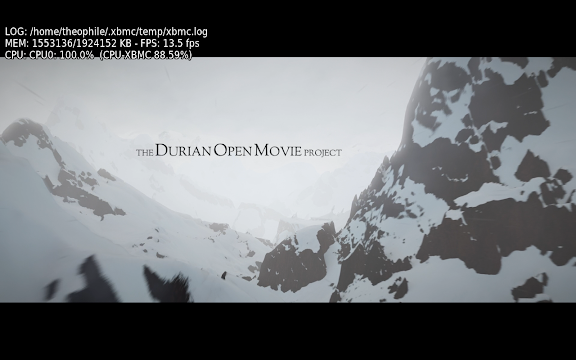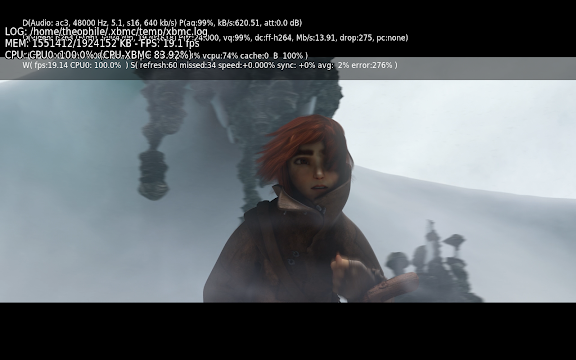2012-03-11, 06:39
I'm turning and old(er) laptop into a secondary media machine, so I bought a Crystal HD card for it. Here are the specs:
Dell Inspiron 1501
AMD Turion 64 2ghz
2 gb RAM
ATI Radeon Xpress 200m IGP
I bought the AzureWave AW-VD920H, which has the Broadcom BCM970015 chipset.
I have a fresh install of Linux Mint 12 (amd64), and I build the crystalhd driver version 3.10.0 and library from git. I'm running XBMC Eden pre3 from the unstable PPA. I am able to enable the Crystal HD option in the video settings. I left everything else as the default.
I am testing with the "killasampla" file. I notice that when I play it fullscreen without crystalhd enabled, it plays but is choppy. The audio studders as well. CPU use is at 100%
Debug Log Without Crystal HD
But when I enable crystalhd, it doesn't quite studder, but it does appear to lag and then catch up at regular, frequent intervals. In addition, there are many blocky artifacts on the screen, particularly at the beginning, making the scene fairly unrecognizable (these do not appear when crystalhd is disabled). On the upside, at least the sound plays smoothly. CPU use is at 60%
Debug Log With Crystal HD
So far, I'm disappointed. This behavior of uneven playback occurs with any h264 or mpeg2 file I play, even ones that play back flawlessly with crystalhd disabled.
In case it helps:
and...
I'm hoping that there's some tweaking or configuration I can do to iron out these problems but I haven't found anything. Can anyone suggest something I might try here? Thanks.
Dell Inspiron 1501
AMD Turion 64 2ghz
2 gb RAM
ATI Radeon Xpress 200m IGP
I bought the AzureWave AW-VD920H, which has the Broadcom BCM970015 chipset.
I have a fresh install of Linux Mint 12 (amd64), and I build the crystalhd driver version 3.10.0 and library from git. I'm running XBMC Eden pre3 from the unstable PPA. I am able to enable the Crystal HD option in the video settings. I left everything else as the default.
I am testing with the "killasampla" file. I notice that when I play it fullscreen without crystalhd enabled, it plays but is choppy. The audio studders as well. CPU use is at 100%
Debug Log Without Crystal HD
But when I enable crystalhd, it doesn't quite studder, but it does appear to lag and then catch up at regular, frequent intervals. In addition, there are many blocky artifacts on the screen, particularly at the beginning, making the scene fairly unrecognizable (these do not appear when crystalhd is disabled). On the upside, at least the sound plays smoothly. CPU use is at 60%
Debug Log With Crystal HD
So far, I'm disappointed. This behavior of uneven playback occurs with any h264 or mpeg2 file I play, even ones that play back flawlessly with crystalhd disabled.
In case it helps:
Code:
05:00.0 Multimedia controller: Broadcom Corporation BCM70015 Video Decoder [Crystal HD]
Subsystem: Broadcom Corporation BCM70015 Video Decoder [Crystal HD]
Flags: bus master, fast devsel, latency 0, IRQ 18
Memory at c0200000 (64-bit, non-prefetchable) [size=64K]
Memory at c0800000 (64-bit, non-prefetchable) [size=8M]
Capabilities: [48] Power Management version 3
Capabilities: [60] Vendor Specific Information: Len=6c <?>
Capabilities: [50] MSI: Enable- Count=1/1 Maskable- 64bit+
Capabilities: [cc] Express Endpoint, MSI 00
Capabilities: [100] Advanced Error Reporting
Capabilities: [13c] Virtual Channel
Kernel driver in use: crystalhd
Kernel modules: crystalhdand...
Code:
theophile@graven ~ $ dmesg | grep rystal
[ 1303.973756] Loading crystalhd v3.10.0
[ 1303.974055] crystalhd 0000:05:00.0: Starting Device:0x1615
[ 1303.974097] crystalhd 0000:05:00.0: PCI INT A -> GSI 18 (level, low) -> IRQ 18
[ 1303.985476] crystalhd 0000:05:00.0: MSI request failed..
[ 1304.056053] crystalhd 0000:05:00.0: setting latency timer to 64
[ 9052.631910] crystalhd 0000:05:00.0: Opening new user[0] handle
[ 9053.354351] crystalhd 0000:05:00.0: Closing user[0] handle via ioctl with mode 417a00
[12035.851764] crystalhd 0000:05:00.0: Opening new user[0] handle
[12036.562265] crystalhd 0000:05:00.0: Closing user[0] handle via ioctl with mode 417a00
[12068.064598] crystalhd 0000:05:00.0: Opening new user[0] handle
[12096.748350] crystalhd 0000:05:00.0: Closing user[0] handle via ioctl with mode 417a00
[12099.818724] crystalhd 0000:05:00.0: Opening new user[0] handle
[12128.574411] crystalhd 0000:05:00.0: Closing user[0] handle via ioctl with mode 417a00
[12200.638783] crystalhd 0000:05:00.0: Opening new user[0] handle
[12226.844706] crystalhd 0000:05:00.0: Closing user[0] handle via ioctl with mode 417a00
[12375.133133] crystalhd 0000:05:00.0: Opening new user[0] handle
[12375.204098] crystalhd 0000:05:00.0: Closing user[0] handle with mode ffffffff
[12378.952172] crystalhd 0000:05:00.0: Opening new user[0] handle
[12379.028071] crystalhd 0000:05:00.0: Closing user[0] handle with mode ffffffff
[12379.066309] crystalhd 0000:05:00.0: Opening new user[0] handle
[12379.136044] crystalhd 0000:05:00.0: Closing user[0] handle with mode ffffffff
[12379.172672] crystalhd 0000:05:00.0: Opening new user[0] handle
[12446.485664] crystalhd 0000:05:00.0: Closing user[0] handle with mode 1c200
[12449.844937] crystalhd 0000:05:00.0: Opening new user[0] handle
[12449.916146] crystalhd 0000:05:00.0: Closing user[0] handle with mode ffffffff
[12449.952628] crystalhd 0000:05:00.0: Opening new user[0] handle
[12450.024094] crystalhd 0000:05:00.0: Closing user[0] handle with mode ffffffff
[12450.060563] crystalhd 0000:05:00.0: Opening new user[0] handle
[12467.016111] crystalhd 0000:05:00.0: Closing user[0] handle with mode 1c200
[12467.039000] crystalhd 0000:05:00.0: crystalhd_dioq_find_and_fetch: Invalid arg
[12467.039009] crystalhd 0000:05:00.0: Act-Q: PostIx:1 L0Sts:0 L1Sts:0 current L:0 tag:70029070 comp:0
[12467.039014] crystalhd 0000:05:00.0: crystalhd_dioq_fetch: Invalid arg
[12467.039018] crystalhd 0000:05:00.0: ioq not initialized
[12467.039278] crystalhd 0000:05:00.0: crystalhd_dioq_fetch: Invalid arg
[12467.039281] crystalhd 0000:05:00.0: ioq not initialized
[12469.458043] crystalhd 0000:05:00.0: Opening new user[0] handle
[12469.528117] crystalhd 0000:05:00.0: Closing user[0] handle with mode ffffffff
[12469.564751] crystalhd 0000:05:00.0: Opening new user[0] handle
[12469.636068] crystalhd 0000:05:00.0: Closing user[0] handle with mode ffffffff
[12469.672934] crystalhd 0000:05:00.0: Opening new user[0] handle
[12500.161668] crystalhd 0000:05:00.0: Closing user[0] handle via ioctl with mode 1c200
[12626.444542] crystalhd 0000:05:00.0: Opening new user[0] handle
[12627.145242] crystalhd 0000:05:00.0: Closing user[0] handle via ioctl with mode 417a00
[12672.978167] crystalhd 0000:05:00.0: Opening new user[0] handle
[12741.051618] crystalhd 0000:05:00.0: Closing user[0] handle via ioctl with mode 417a00
[12751.760446] crystalhd 0000:05:00.0: Opening new user[0] handle
[12776.232150] crystalhd 0000:05:00.0: Closing user[0] handle via ioctl with mode 417a00
[12808.069829] crystalhd 0000:05:00.0: Opening new user[0] handle
[12890.712427] crystalhd 0000:05:00.0: Closing user[0] handle via ioctl with mode 417a00
[13211.437802] crystalhd 0000:05:00.0: Opening new user[0] handle
[13212.137231] crystalhd 0000:05:00.0: Closing user[0] handle via ioctl with mode 417a00
[13362.277402] crystalhd 0000:05:00.0: Opening new user[0] handle
[13362.984482] crystalhd 0000:05:00.0: Closing user[0] handle via ioctl with mode 417a00
[13377.837166] crystalhd 0000:05:00.0: Opening new user[0] handle
[13406.704699] crystalhd 0000:05:00.0: Closing user[0] handle via ioctl with mode 417a00
[13621.322669] crystalhd 0000:05:00.0: Opening new user[0] handle
[13622.028204] crystalhd 0000:05:00.0: Closing user[0] handle via ioctl with mode 417a00
[13639.338578] crystalhd 0000:05:00.0: Opening new user[0] handle
[13668.265358] crystalhd 0000:05:00.0: Closing user[0] handle via ioctl with mode 417a00
[13733.991178] crystalhd 0000:05:00.0: Opening new user[0] handle
[13734.694862] crystalhd 0000:05:00.0: Closing user[0] handle via ioctl with mode 417a00I'm hoping that there's some tweaking or configuration I can do to iron out these problems but I haven't found anything. Can anyone suggest something I might try here? Thanks.