Posts: 1,353
Joined: Dec 2008
Reputation:
18
bobrap
Posting Freak
Posts: 1,353
Mornin' Rob,
I wiped my system and did a new install of win10 x64. First action after installation was to extract 70b. Added six movies and get same error when trying to run Batch rescraper. Sorry I couldn't be more help. Same happened with 69b.
YOYIZDERZOMENEMOHOZEZAZEZDENDERIZHOZEZ
Posts: 1,353
Joined: Dec 2008
Reputation:
18
bobrap
Posting Freak
Posts: 1,353
After the new win10 install an update was loaded and now it seems the error has gone bye-bye. I don't know what to say. I haven't loaded any tv shows yet.
YOYIZDERZOMENEMOHOZEZAZEZDENDERIZHOZEZ
Posts: 1,353
Joined: Dec 2008
Reputation:
18
bobrap
Posting Freak
Posts: 1,353
2017-02-09, 23:47
(This post was last modified: 2017-02-10, 00:07 by bobrap.)
Haven't gone back to 69b. I'll give that a try. 69b working fine now. Really sorry for all the bother.
YOYIZDERZOMENEMOHOZEZAZEZDENDERIZHOZEZ
Posts: 3,027
Joined: Aug 2009
Reputation:
149
vbat99
Posting Freak
Posts: 3,027
Release re-instated as could not reproduce issue another user was experiencing.
If anyone is still having issue with scraping movies from IMDB with year as 1850, please advise how to reproduce.
If you have movies with 1850 as the year, please use batch rescrape wizard to correct the year
Posts: 3,027
Joined: Aug 2009
Reputation:
149
vbat99
Posting Freak
Posts: 3,027
Hello all. Been advised the rescrape specific year, or batch rescrape year only does not change the year from 1850.
Rescrape all or rescrape movie does fix this.
Apologies for this hassle.
Sent from my GT-I9100
Posts: 1,353
Joined: Dec 2008
Reputation:
18
bobrap
Posting Freak
Posts: 1,353
Everything seems to be working fine with the latest release...except:
I get this error message on some TV show episodes if the Series and episodes ratings and votes from IMDB option is ticked.
Called with: [stage: 22b5a13]
System.InvalidCastException: Conversion from string "" to type 'Boolean' is not valid. ---> System.FormatException: Input string was not in a correct format.
at Microsoft.VisualBasic.CompilerServices.Conversions.ParseDouble(String Value, NumberFormatInfo NumberFormat)
at Microsoft.VisualBasic.CompilerServices.Conversions.ToBoolean(String Value)
--- End of inner exception stack trace ---
at Microsoft.VisualBasic.CompilerServices.Conversions.ToBoolean(String Value)
at Media_Companion.Form1.epGetImdbRatingOmdbapi(TvEpisode& ep)
at Media_Companion.Form1.GetEpRating(TvEpisode& tvep, String Rating, String Votes)
at Media_Companion.Form1.TV_EpisodeScraper(List`1 ListOfShows, Boolean manual)
Turn that option off and all is well. Last error was on Lethal Weapon. Won't scrape ep13.
One feature request, please. In the TV poster selection window there is a slide bar show you can see the bottom row of posters. Can that be added to movies?
Thanks, Rob.
YOYIZDERZOMENEMOHOZEZAZEZDENDERIZHOZEZ
Posts: 2,122
Joined: Sep 2014
Reputation:
56
vbat99,
Movie: Waltz with Bashir
I am using moviedb as scraper, moviedb.com shows 3 genres: drama animation war
But when I scrape the movie: Documentary / Animation / Biography / Drama / History / War
Where does it scrape the other genres from?
Thanks